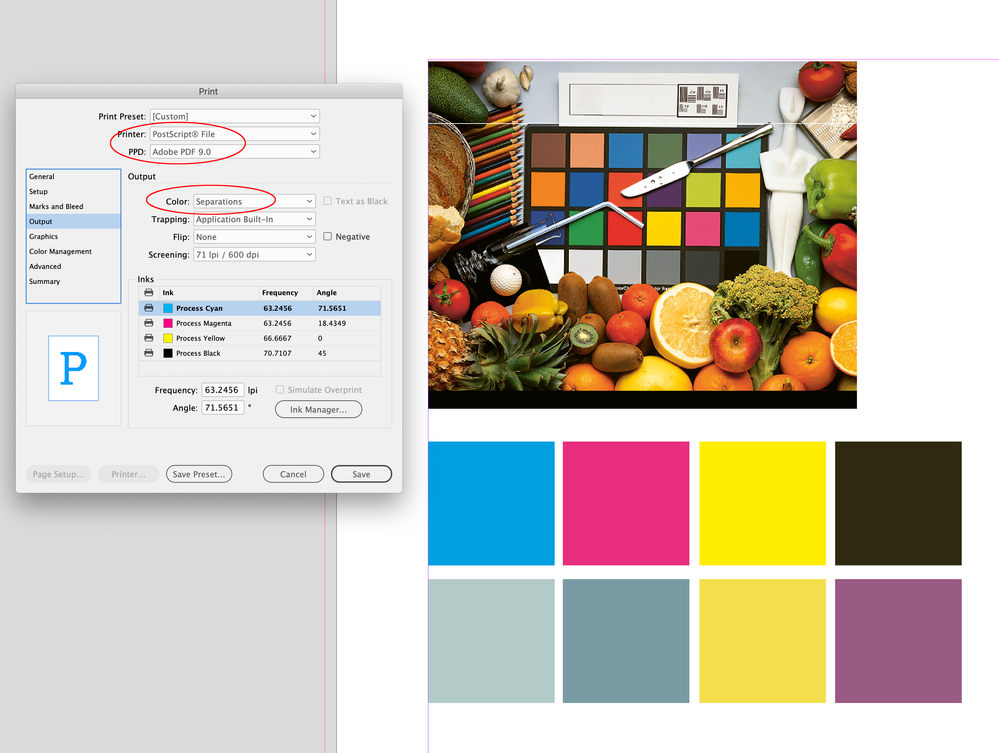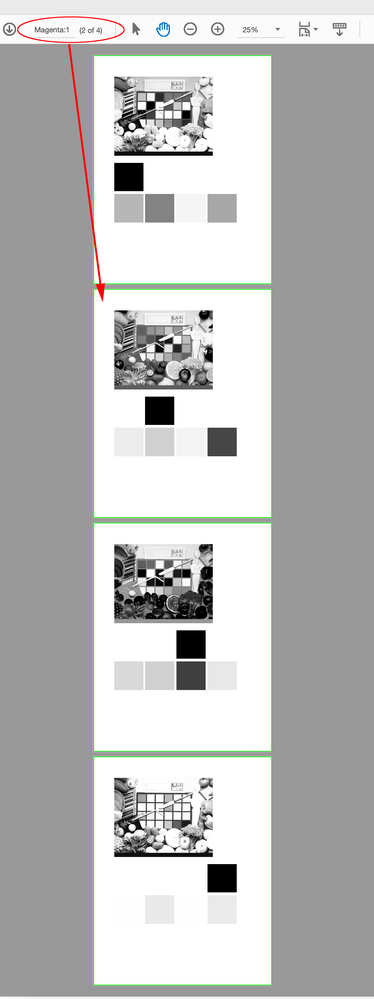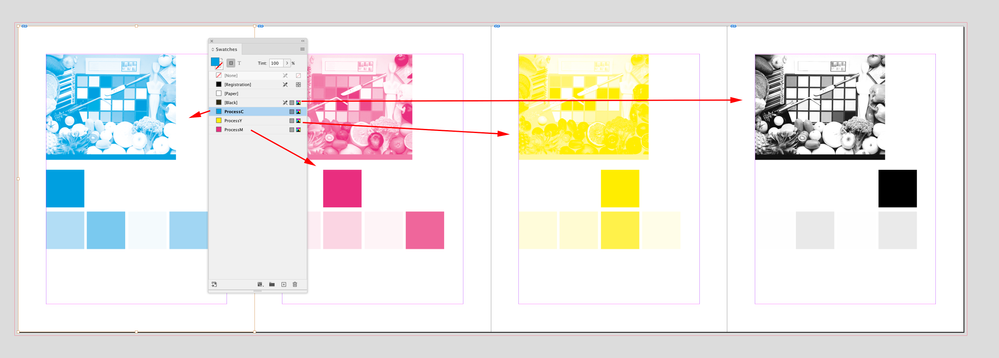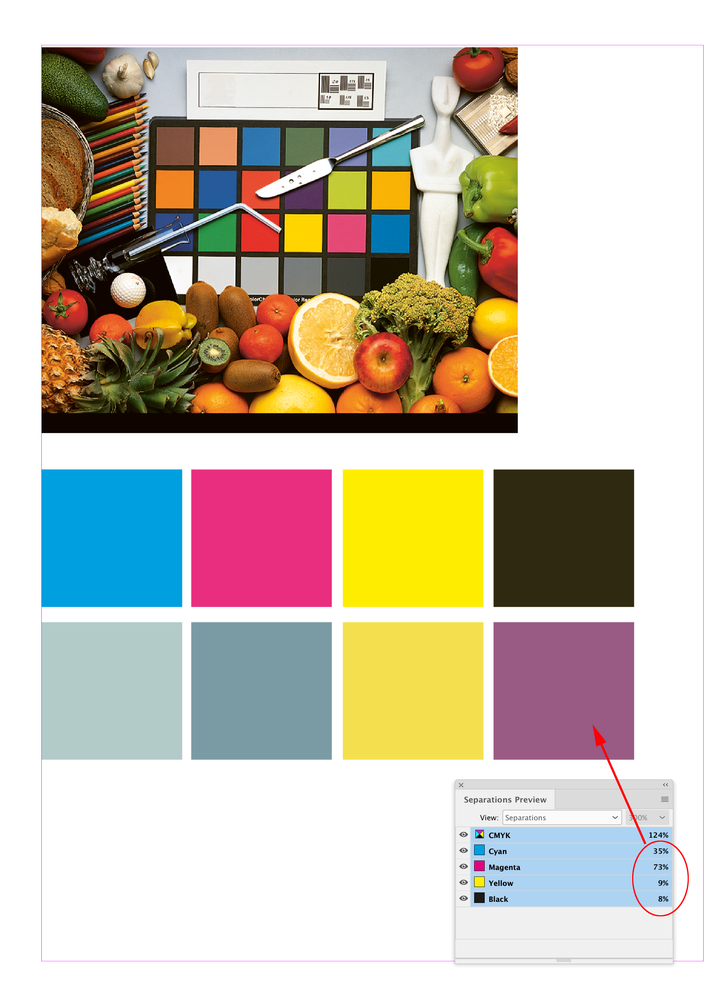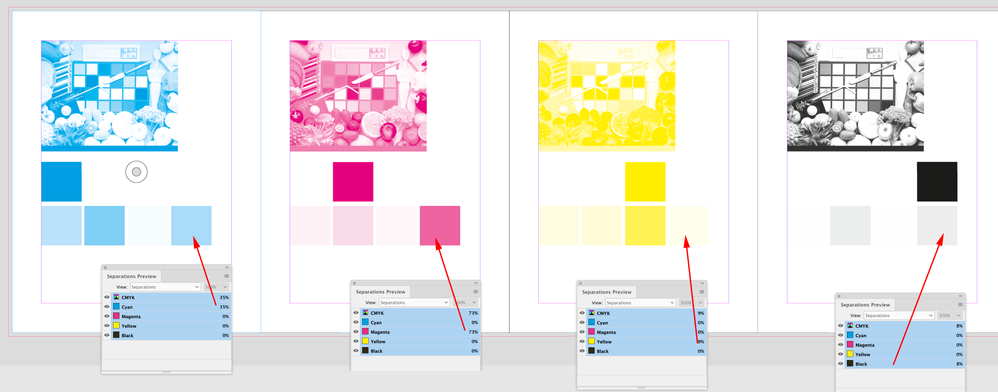print single CMYK colours
Copy link to clipboard
Copied
brother HL-L8250CDN colour laser printer on OSX.
I want to be able to print simple graphics in pure Cyan or pure Magenta or pure Yellow. (Almost like risographing or screen printing).
This is the first time I've attempted to do my own printing, so I'm not that knowledgable but I'm a quick learner/ deep diver.
In Print, Color Options I can choose my printer 'brother HL-L8250CDN' or I can choose 'Postscript File'.
If I choose my printer the only printer profiles I get are RGB, and the only output I get are 'Composit RBG' or 'Composit Grey'. As shown in screenshots:
I think that I want to print in is either composite CMYK composit or Seperations (one colour at a time? offset press?). However those options are greyed out.
If I select 'Postscript File' then I can choose any option, but when I print the .PS file it just looks like RGB composit (the yellow is made up of magenta and yellow, the toners are being combined instead of printing pure colours).
Is there anyway to force my printer to print pure yellow from the yellow toner alone (and the same for any other colour)?
I apprieciate any help in understanding this more!
Copy link to clipboard
Copied
This would be based entirely on the capabilities of the printer driver, I think, and a SOHO printer may have a driver and setup optimized for the average business user. (Meaning RGB input from business/home applications is expected and optimized for.)
What options does your setup have if you select "Let Printer Manage Colors"? Sorry, Colours. 🙂
Beyond that, what options does the printer driver/setup offer? It may be possible to enable a CMYK profile from within those settings.
—
Copy link to clipboard
Copied
Thanks for your reply.
InDesign wont allow me to select Let Printer Manage Colors/Colours. I'm going to experiment with the .PS postscript files as they seem to result in the biggest change to the finals colours
Copy link to clipboard
Copied
Yes, the print driver is probably very limited for the reasons I noted. Check with Brother to see if there is an alternate driver or print utility.
It *seems* like pure RGB yellow (255-255-0) would be translated to pure CMYK yellow, etc. In fact, the three such combinations (0-255-255 and 255-0-255) should all print to a pure CMYK tone, but maybe the print driver is 'too smart' for that.
—
Copy link to clipboard
Copied
Hi @prints_of_george , Composite "RGB" driven print drivers don’t let you print separations—a postscript RIP or driver would.
You can print Separations to a Postscript file using the Adobe PDF 9.0 PPD:
The .ps file Distilled to a 4 page PDF:
If I wanted to print a color representation of the separations, I could open the 4 PDF pages into Photoshop, save them as flattened grayscales, place in InDesign and assign the grayscales the C, M, Y, or K Process colors:
Copy link to clipboard
Copied
I'm not sure that addresses the problem. The print driver will likely blend pure colors for its own optimization, both on output and on processing, say, the cyan plate of the separations.
If a print driver doesn't have a CMYK, 'pro' or 'direct' mode, and insists on treating all print jobs as RGB (because they're from an amateur using Word), I can't think of a way to guarantee pure CMYK output even of the toner/ink colors.
—
Copy link to clipboard
Copied
Right, with a few exceptions all composite color printers have "RGB" drivers and color manage the output of document CMYK colors—the document values are not what get printed. How well the any printer simulates profiled CMYK color depends on the accuracy of the driver’s color management.
In my example the output to the PostScript Separations was set to Document CMYK, so the gray values in the PDF pages match the values listed in ID document’s Separation Preview.
I placed the grayscale PSDs in a document with the same CMYK profile, so the applied process color values also match the original.
Sampled color from the document:
The applied 100% process CMYK colors also match:
The composite printer might not accurately simulate the separations’ appearance, but if that’s the case it wouldn’t be able to simulate the appearance of the original composite page either.
Copy link to clipboard
Copied
Did your HL-L8250CDN come with BR-Postscript? In which case, you might have better luck achieving what you want by installing the BR-PS driver for the printer (as I have to test this). That will give you the ability to print CMYK separations, but that's not what you want, as these will print out in Black for each separation. However, the benefit of using the BR-PS driver is that you can create a graphic in a pure colour, say Cyan, and it will be sent through as the spec'd value of Cyan, assuming you let the "Postscript Printer manage colors" and "Preserve CMYK numbers" which will ignore any Colour management settings/profiles you have set.
This is not to say any Printer adjustments you have made in the printer itself won't have any affect on your output, but this is your best case scenario.
Get ready! An upgraded Adobe Community experience is coming in January.
Learn more