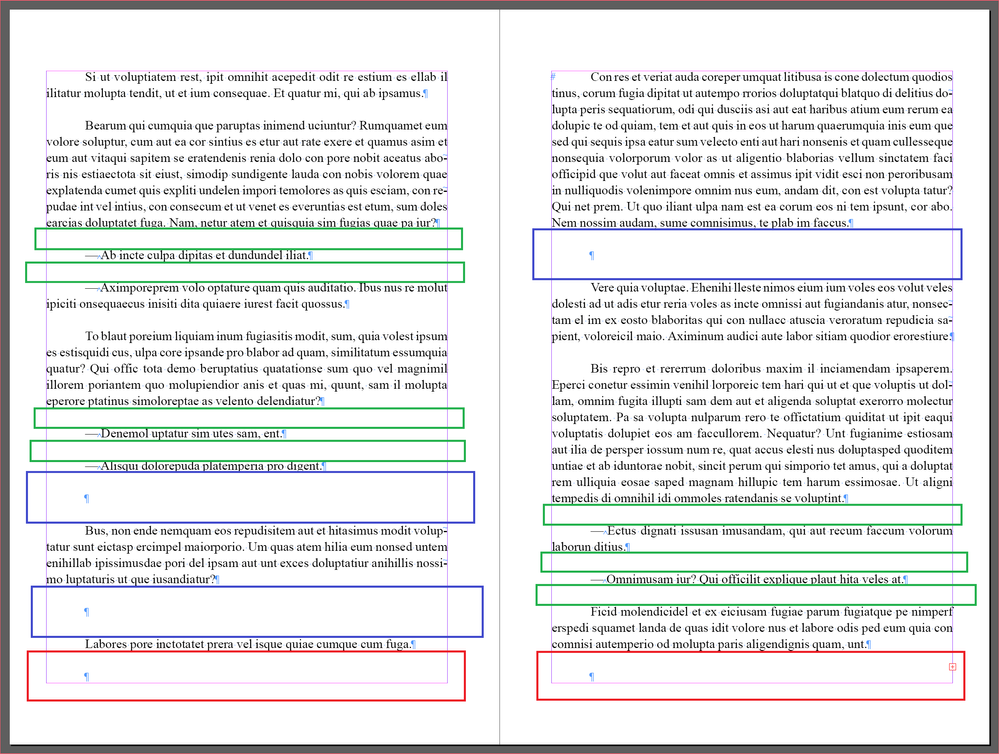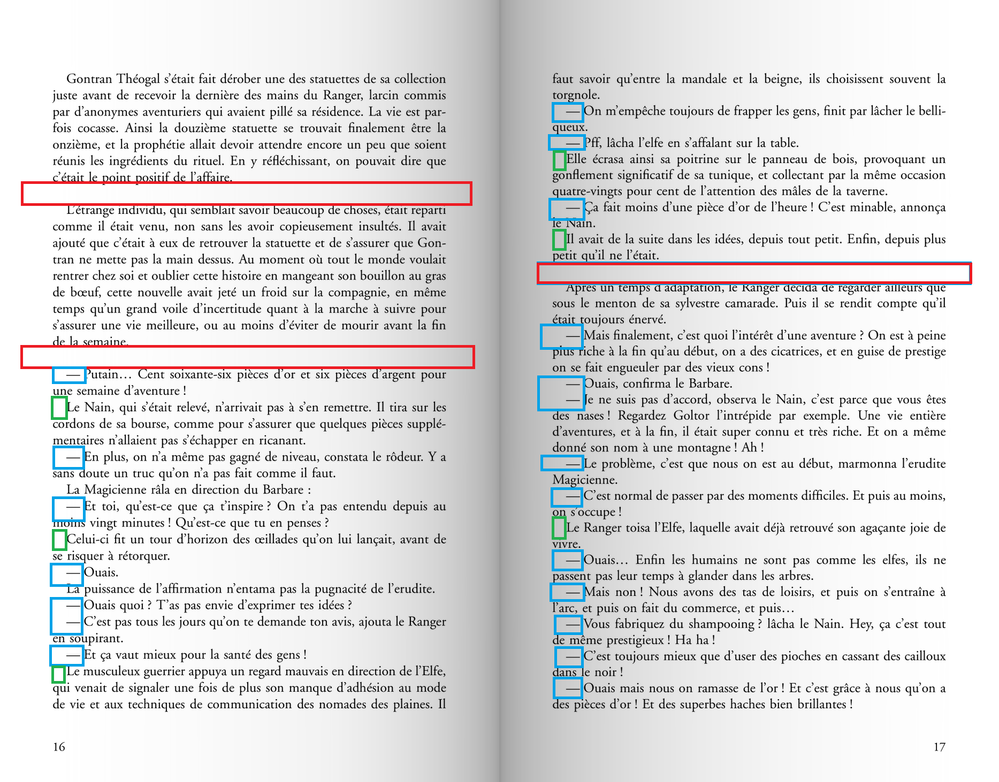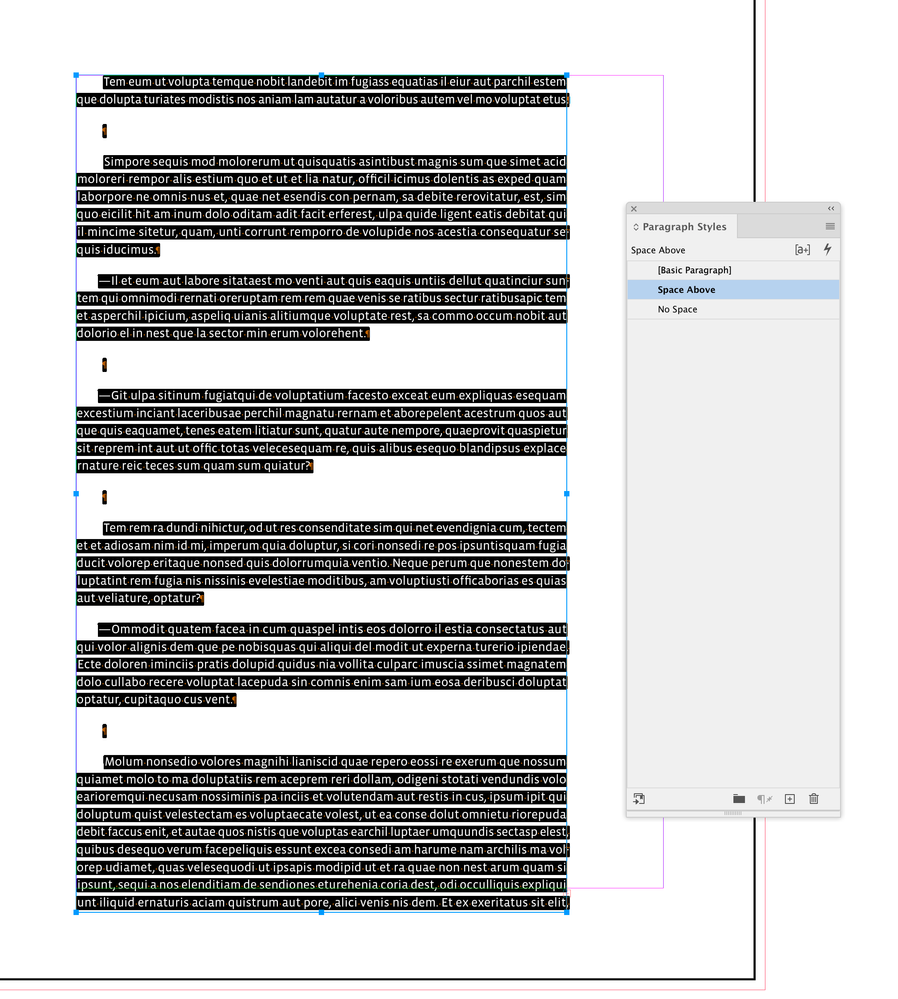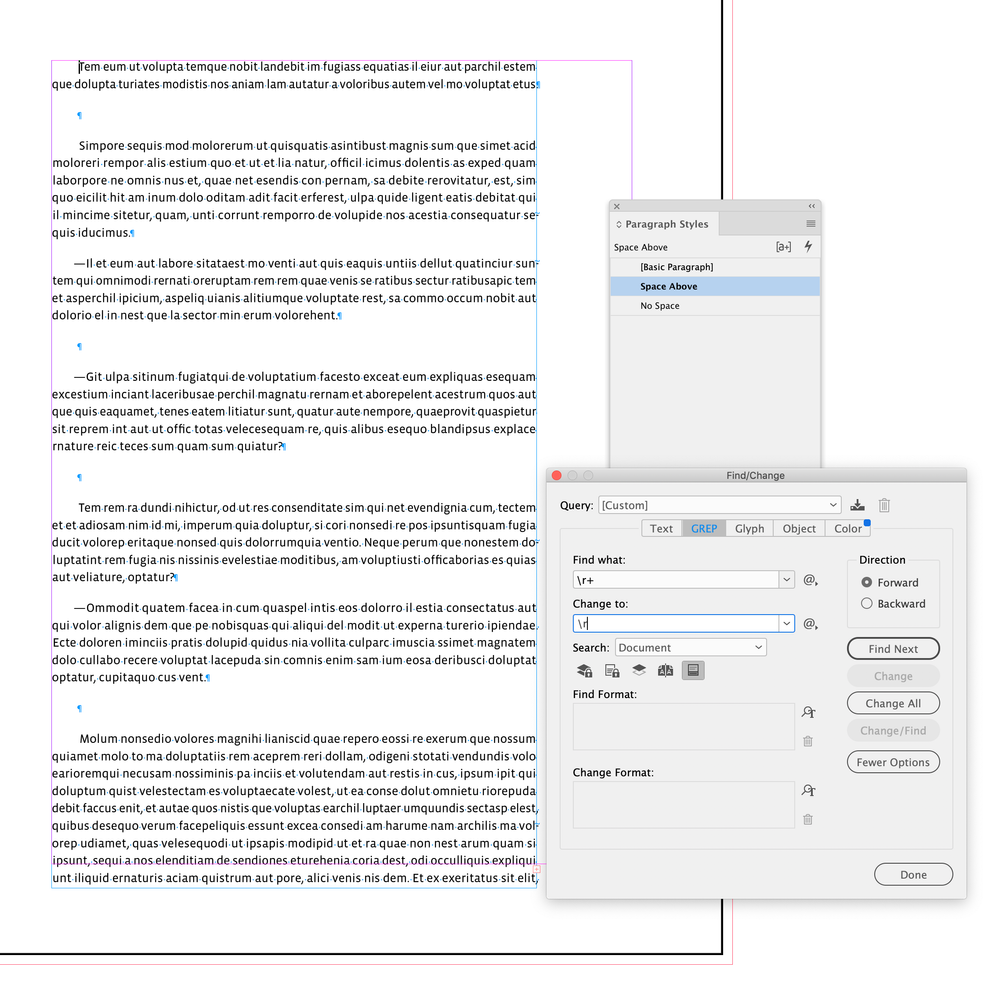- Home
- InDesign
- Discussions
- Betreff: Problem between paragraphs and between pa...
- Betreff: Problem between paragraphs and between pa...
Problem between paragraphs and between pages.
Copy link to clipboard
Copied
Hello,
First of all, I would like to thank the people who responded to my previous post about the chapter title placement problem.
Now, I would like to solve another problem I have (or even two).
In order to illustrate what I am saying, I have prepared an image with the style I actually use for the body of my text, but with lorem ipsum.
My first problem is the following:
As you can see on the picture, I use normal text, but also dialogues (with the quadratin dashes) . But the problem I have is that I would like to remove the double carriage indent (to make the document cleaner) that separates each of my paragraphs (circled in blue) to have only one that I configure with the option "space between paragraphs with the same style" (I hope you understand the name of the option, my interface is in French, I make a word for word translation).
But if I do it this way, I have my dialog lines and the return to normal text (circled in green) without changing paragraphs which are also taken by this spacing (because of the carriage return).
I would like to know how to configure my style to be able to keep my lines of dialogue and return to normal text together and to separate my paragraphs.
I tried to play with the GREP styles, but without success.
I also tried with the line break, but it justifies my dialog completely to the left instead of creating a space before the dialog (same for the return to normal text after a dialog) and creating spaces between my words. So this is clearly not the solution.
My second problem is a bit related, as you can see on the red circled image, so I want to remove the second carriage return for one, to make it cleaner in the document, and two, to avoid the visual problem I have (but this problem is not only due to the carriage return).
For example, I sometimes have, on some page beginning or end, holes due to the configuration of "solitary lines".
Indeed, to avoid that a line of a paragraph is alone at the beginning or at the end of the page, I activated the option of the solitary lines, but as you can see, that creates holes that I do not wish to have.
Of course I want my text to start at the top of my block and end at the bottom (like in the following image).
I think my general body style options are well set up at this level, it's really when there are lonely lines that it's a problem.
So here I am, I hope I can find a solution here (I specify of course that I spent a good time searching on the internet, without success, maybe I'm not using the right terminology).
I thank you in advance.
Copy link to clipboard
Copied
GREP styles are for the use of different character style INSIDE a Paragraph Style, like nested Styles, Line Styles and similiar styles.
You should NEVER use 2 or more ucceeding returns, never. It is a no-go in InDesign, but also in Word or Quark Xpress. Never, never, never!
To make a distance between paragraphs use space before and after.
To keep lines together use the Keep Options. You task is to work through the keep options and use them to use all described problems.
Also the hyphenation as part of the para style is important.
If you work with above settings, all problems get solved and you get the design you want to have. Use Paragraph Styles without any manual override.
Copy link to clipboard
Copied
Hello, thank you for your answer.
First of all, I don't need to be told that double carriage returns and other such atrocities are to be banned, "that's one of the reasons" why I'm here and why I'm asking for help (not being able to get the result I want and yet, I've tried a lot of things).
For keep lines, this is exactly what I use, but it doesn't solve my problem of potential holes at the beginning or end of the page.
Copy link to clipboard
Copied
>>>First of all, I don't need to be told that double carriage returns and other such atrocities are to be banned, "that's one of the reasons" why I'm here and why I'm asking for help...
@Willi Adelberger was giving you good advice based on the screen captures you posted. If the images were not accurate representations of your files, then it's hard to tell what you want.
We are all volunteers and do not work for Adobe. Giving an attitude to someone taking time to help you is a sure way of getting more advice.
Copy link to clipboard
Copied
So I feel like my comment was misinterpreted, I didn't mean to be aggressive, just pointing it out.
I think I made it clear that I want to remove the double carriage returns, but to do that, I need to know how to format the text at the level of the dialog, so the em dash.
Whether the text is concrete or lorem ipsum, it should not be a problem because it is formatted exactly like my real text.
What I'm looking for is how to reproduce this:
-First of all, the line break for the em dash (because it can't be a carriage return).
-How to apply the space before the carriage return (in blue).
-How to apply space in a normal text after exiting a dialog (in green).
-All this while having a space between paragraphs (in red).
Thank you in advance for your answers.
Copy link to clipboard
Copied
Bonjour,
J'ai un peu du mal à comprendre les problèmes que tu rencontres. Tu peux le faire de nouveau, en français ?
Copy link to clipboard
Copied
Hi @MIDORI22610549gcoh , I can see that you are trying to remove the double returns and apply the two syles to handle the spacing.
Instead of using Grep Styles I think you can do it with two Grep find and changes. Here I have made two styles—Space Above for normal text and No Space for the paragraphs starting with an Em Dash. I’ve selected all of the text and applied the Space Above style to all:
I can remove the extra returns with this Grep F&C:
And then search for any paragraph starting with an Em Dash and apply the No Space style with this:
The No Space style:
Copy link to clipboard
Copied
Thanks for your answer, I will test this later.
Nevertheless, it implies the use of two different styles.
On a few pages, it would not be a problem, but on several tens or hundreds of pages, it starts to require a lot of work to check.
Is there really no way to make it easier?
Thanks in advance for your answer.
Copy link to clipboard
Copied
The paragraphs are styled differently, so I don’t see a way do it with a single style. A Paragraph style’s Grep Style calls a Character style not a Paragraph Style, so you can’t change space above or below with a Grep Style. Multiple Grep find and changes can be scripted.
Copy link to clipboard
Copied
Ok, thanks, no problem, the application of the styles will take a little longer, but the result will be there.
Thank you.
Copy link to clipboard
Copied
If you set up a keyboard shortcut to apply your styles, it should make the process go more quickly.
Get ready! An upgraded Adobe Community experience is coming in January.
Learn more