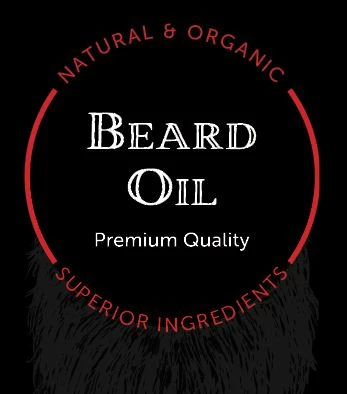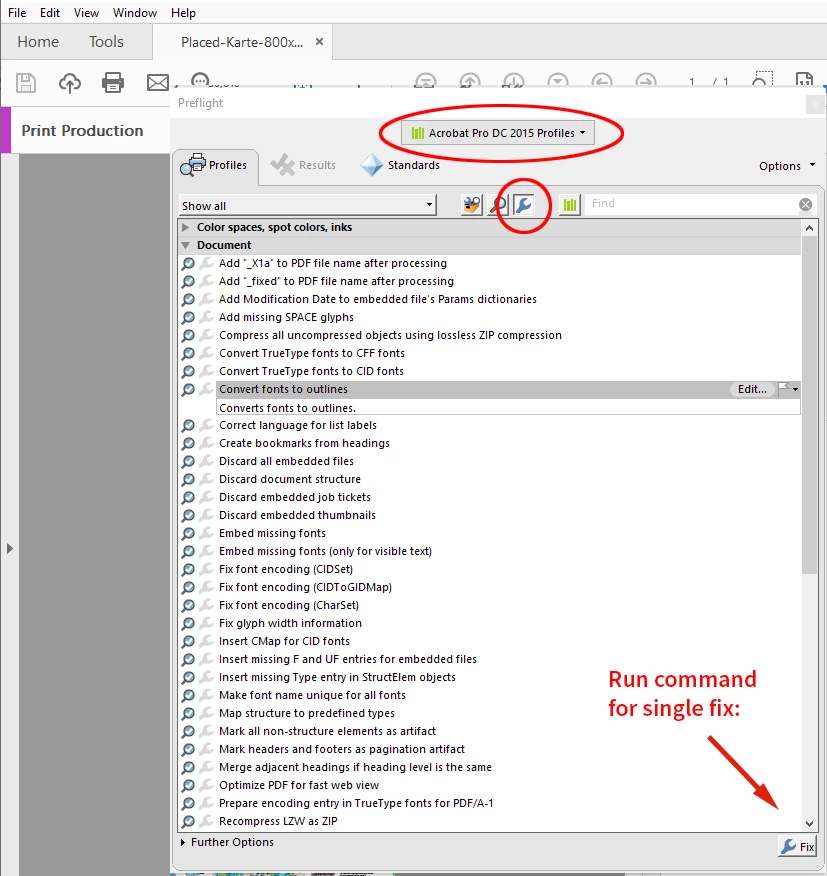Problem with Indesign: creating text outline on a circled path
Here is a clip from before and after outlining my text. You can see indicated by blue arrows, the text gets messed up (before & after). I cant, for the life of me, figure out what is happening. Version 17.0.1