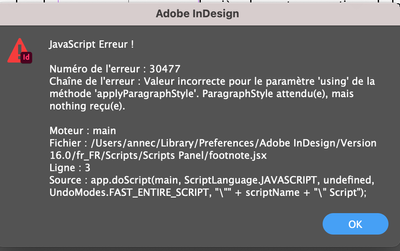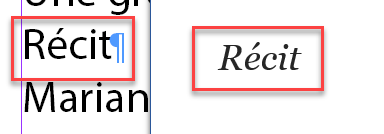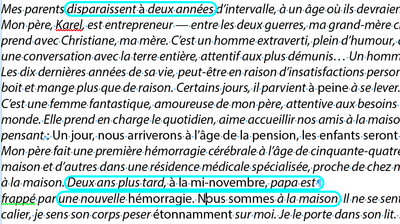Copy link to clipboard
Copied
Hello,
I have a problem with the Jongware preptext script.
I import my long text (a book).docx
I pass the script Preptext
I pass the findchangebylist script
I select my text and apply my current text style
But I noticed that despite everything, there is italic text when there should not be.
Do you have an idea?
I went to creativepro.com and downloaded the PerfectPrepText script. I started from the beginning, but nothing has changed and I still have extra italics in my text.
Thank you for your help
Best regards,
Anne
 1 Correct answer
1 Correct answer
Hello,
Thank you.
I have an error message.
By Anne Guervel
You have to select some text, a text frame ar place the cursor into the text.
The par style "Footnote" should be defined in the doc.
Copy link to clipboard
Copied
Copy link to clipboard
Copied
Thank you for this script.
It's better but I still have some made-up italics left in the text.
It's really annoying...
The layout is not made any easier. It must come from somewhere else...
Copy link to clipboard
Copied
Could you post/send me by e-mail a file so I could test it? Just a snippet of the text so I could recreate the problem?
Copy link to clipboard
Copied
Thank you. It's very nice. I thought I'd figured it out yesterday when I saw a font (Tahoma!) that came up when I imported the file, but in fact even when I changed it I still had letters that were in italics.
I'm willing to send you an extract by email (I can't post it here for confidentiality reasons).
Where can I send it to?
Copy link to clipboard
Copied
My e-mail: askoldich [at] yahoo [dot] com
Copy link to clipboard
Copied
It is not advised to post personal contact details on this public forum.
Copy link to clipboard
Copied
@Derek Cross Désolée, je n'avais pas vu cette interdiction.
@Kasyan Servetsky vous pouvez supprimer votre adresse c'est préférable.
Copy link to clipboard
Copied
Don't worry – use the Private message system.
Derek
Copy link to clipboard
Copied
Here’s a step-by-step description of the workflow that works for me. I’ll send you the sample files for each step by e-mail.
The main idea is to get from Word only basic formatting: say, Bold, Italic and Bold Italic, and I don’t want to use any styles imported from Word because the formatting here is total chaos so I create three paragraph styles from scratch — Body, Footnote and Header — set them to Myriad Pro (to have all font styles) and language to French.
- I import text preserving formatting, including footnotes, and using typographer’s quotes.
- Run the Protect local styling - 1.1.jsx script
- Select all the text and apply the ‘Body’ paragraph style
- Run the process footnotes.jsx script which applies ‘Footnote’ paragraph style to all footnotes clearing overrides. (The code I will post below.)
- Delete all paragraph styles imported from Word — select all unused, then click on Header to deselect it (I will need it later) — replacing with Body (turn on ‘Apply to all’).
Delete all character styles except for those created by the script — Bold, Italic, and Bold Italic — replacing with ‘None’ - Clean up the text a little by GREP find-change: for example, Multiple Return to Single Return and Multiple Space to Single Space. You may want to create other queries to make the text tidy.
- Apply the ‘Header’ paragraph style to headers pressing ALT + SHIFT before clicking the style name. This will remove the ‘Bold’ character style. Note: the headers are formatted as Normal style in Word so I have to apply correct styles manually.
Note: some text has lost formatting (italics). For example, the word ‘Récit’ on the first page.
Why?
Because Italics is already defined by the Body text paragraph style in Word and the script doesn’t apply a character style if the same formatting is already applied in the paragraph style.
You can read more about this issue here.
Hope it helps!
— Kas
Copy link to clipboard
Copied
Hello,
Unfortunately, I noticed that there was still some text in italics. Maybe it's from Word, I don't know but it doesn't work 100%. I thank you for taking the time to help me.
Copy link to clipboard
Copied
Hello,
Unfortunately, I noticed that there was still some text in italics. Maybe it's from Word, I don't know but it doesn't work 100%. I thank you for taking the time to help me.
By Anne Guervel
Could you point where exactly in your test file it happens?
Copy link to clipboard
Copied
Bonjour,
J'ai remarqué cela dans le texte que vous m'avez envoyé (test 7)
Et en essayant, j'ai les mêmes résultats 😞
Je me demande si ce n'est pas tout simplement à cause de Word ?
Copy link to clipboard
Copied
In Word, in this extract on your screenshot, almost all the text (except for ' Un jour ... seront') has the 'Normal' paragraph style and 'Italic' (as local formatting) applied. So the script recreated the same formatting but using the 'Italic' character style. As for me, it works as expected.
I don't understand what's wrong with the text marked on the screenshot?
Copy link to clipboard
Copied
There is an italic/roman mix when it shouldn't be. For example the first sentence where the "to" is in roman and the rest in italic! In the Word the "to" is in italic.
And there are a lot of them in the book... there must be a problem somewhere, for sure. It's up to me for now to check everything, line by line 🙂
I'll try to uninstall/reinstall or go back to an older version of Indesign 🙂
Thanks for everything
Copy link to clipboard
Copied
Here's the 'process footnotes' script. Select text (or place the cursor) in a story you want to process.
The ‘Footnote’ paragraph style should be defined in the document.
var scriptName = "Process footnotes";
app.doScript(main, ScriptLanguage.JAVASCRIPT, undefined, UndoModes.FAST_ENTIRE_SCRIPT, "\"" + scriptName + "\" Script");
function main() {
var doc = app.activeDocument;
var story = app.selection[0].parentStory;
var footnotes = story.footnotes;
for (var i = 0; i < footnotes.length; i++) {
var footnote = footnotes[i];
footnote.texts[0].applyParagraphStyle(doc.paragraphStyles.itemByName("Footnote"), true);
}
}
Copy link to clipboard
Copied
Hello,
Thank you.
I have an error message.
Copy link to clipboard
Copied
Hello,
Thank you.
I have an error message.
By Anne Guervel
You have to select some text, a text frame ar place the cursor into the text.
The par style "Footnote" should be defined in the doc.