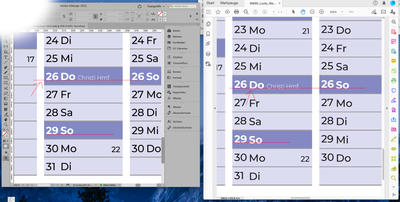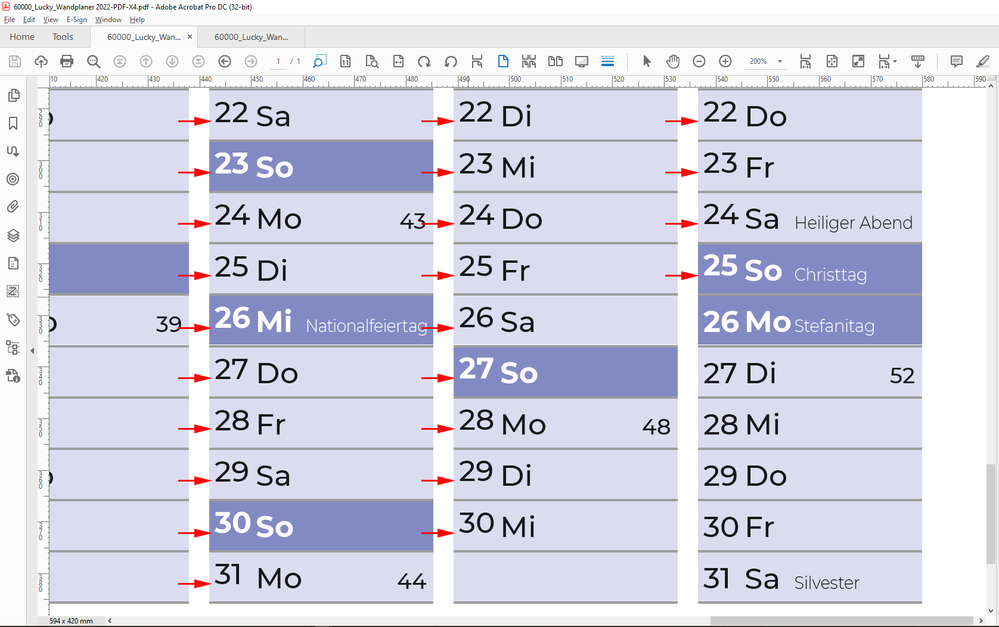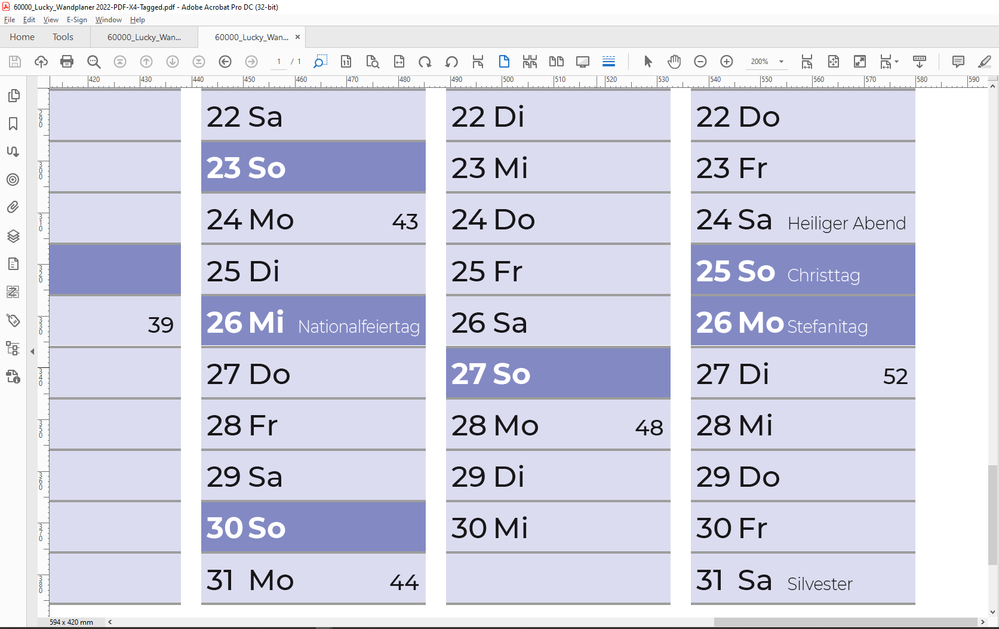- Home
- InDesign
- Discussions
- Betreff: Problems with PDF Export in Indesign
- Betreff: Problems with PDF Export in Indesign
Problems with PDF Export in Indesign
Copy link to clipboard
Copied
Copy link to clipboard
Copied
Maybe it's the lack of coffee but I'm not sure what I'm looking for.
Copy link to clipboard
Copied
Screenshot again with the problem marked.
Copy link to clipboard
Copied
Looks right to me in Acrobat. What font are you using?
Copy link to clipboard
Copied
Dear Bob,
thank you for your respond.
No, sorry, this no preview problem. When I convert all text to outline, it works.
I use the Google Font Montserrat in this document.
Montserrat resides in a Document font folder.
Copy link to clipboard
Copied
Whsat application are you using to view the PDF? That might also be the problem if it's not Acrobat.
Copy link to clipboard
Copied
Sorry, it does seem to be Acrobat in the screen shot, so never mind.
Copy link to clipboard
Copied
Hi Peter,
It looks the same way in Adobe Acrobat DC as in Mac Preview Program.
Copy link to clipboard
Copied
Addendum:
When I do an export to JPG file formt, it is correct.
Copy link to clipboard
Copied
Hallo maehrchen,
könntest Du eine Seite Deiner Datei für einen Test zur Verfügung stellen?
Ich glaube, ich kenne die Ursache. Allerdings sieht die Lösung dann so aus, dass mit einer Tabelle gearbeitet werden sollte. Müsste mal recherchieren; der Fall liegt ein paar Jahre zurück.
Was mir gerade noch dazu einfällt:
Ist die Option [x] PDF mit Tags erstellen beim Export ein- oder ausgeschaltet?
Falls eingeschaltet, schalte die mal aus. Und umgekehrt, falls ausgeschaltet, schalte die mal ein.
Gruß,
Uwe Laubender
( ACP )
Copy link to clipboard
Copied
Copy link to clipboard
Copied
"Ich hab nun ein PDF mit Tags/ohne Tags erstellt: keine Änderung."
Hm. Dann haben wir möglicherweise einen anderen Bug vor uns.
Ich schau' mir das mal an… Danke für die beigefügte Datei!
Gruß,
Uwe Laubender
( ACP )
Copy link to clipboard
Copied
Hallo maehrchen,
also… Nach einem Test kann ich bestätigen, dass ein Export nach PDF/X-4 die Verschiebungen der Grundlinien zeigen. Und zwar umso schlimmer, desto länger der Text durch die Textrahmen läuft.
Bei diesem Export war die Option [ ] PDF mit Tags erstellen ausgeschaltet.
Exportiere ich ein neues PDF/X-4 mit dieser Option eingeschaltet, ist kein Versatz zu sehen.
Das deckt sich mit meinen Beobachtungen eines Bugs, der seit Jahren gemeldet ist, aber bisher noch nicht gefixt wurde.
Zu den technischen Details bei mir:
[1] Die Schriften habe ich bei Google Fonts runtergeladen und der Datei über ein Document fonts-Verzeichnis zur Verfügung gestellt. Ich habe bewusst darauf verzichtet, die Schriften über Adobe Fonts zu aktivieren, da im Menü Schrift > Schriftart suchen/ersetzen ausschließlich von Truetype-Schriftarten die Rede war. Kann man dort unter Info nachschauen, wenn man einen Schriftschnitt im Bedienfeld auswählt.
[2] InDesign 2021 Version 16.4.0.55
Da gleichen sich unsere beiden Versionen ziemlich.
[3] Auf Windows 10
Du bist auf Mac OS unterwegs.
[4] PDF-Export über das PDF/X-4 Export-Preset, das standardmäßig mit InDesign ausgeliefert wird.
Meine Testdateien inklusive des Document fonts-Verzeichnisses mit den Google-Fonts kannst Du von meinem Dropbox-Account herunterladen:
https://www.dropbox.com/s/bh1jsth1s9qq4fr/211105-1-BUG-with-PDF-Export.zip?dl=1
Gruß,
Uwe Laubender
( ACP )
Copy link to clipboard
Copied
Hallo Uwe,
vielen herzlichen Dank für deine Spurensuche und deinen Bug-Report.
Diesen Zusammenhang von Grundlinienvereschiebung und TAG-Export muss man mal rausfinden.
Respekt.
Ich verschicke viele PDF zum Druck; und wenn man sich nicht sicher sein kann, dass hinten rauskommt,
was man vorne reinschickt, ist das ein Hasardspiel.
Vielen Dank nochmal!
Copy link to clipboard
Copied
Dieser Bug ist wirklich perfide. Tritt auf bei großen Textrahmen mit sehr vielen Spalten.
Also bei Anwendungen wie großen Wandkalendern. Möglicherweise hängt das auch ab von der gewählten Schriftgröße und dem Zeilenabstand.
Gruß,
Uwe Laubender
( ACP )
Copy link to clipboard
Copied
Now a bit in English so that others could follow along better.
Document open in InDesign 2021 version 16.4.0.55 on Windows 10:
The text is running through text columns in several text frames distributed on several layers:
PDF/X-4 exported without checking Tagged PDF:
PDF/X-4 where Tagged PDF is checked:
Regards,
Uwe Laubender
( ACP )
Copy link to clipboard
Copied
This bug is still not fixed. Here the link to a thread from May 2025 where I also can confirm the issue with the OP's InDesign document:
Wandering text across columns when using decimals in line height or space after
sndrmllr, May 28, 2025
Regards,
Uwe Laubender
( Adobe Community Expert )
Copy link to clipboard
Copied
Hi there,
Sorry for the trouble. I assume you're experiencing the similar issue mentioned here: https://adobe.ly/43BF1cx.
Would you mind upvoting the bug and add your comment? Meanwhile, I am checking the status of this bug with the product team.
Thanks,
Harshika
Copy link to clipboard
Copied
Hi Harshika,
you assume right. And I already voted for fixing the bug. And also did some comments in 2021.
Now did a new one.
Regards,
Uwe Laubender
( Adobe Community Expert )
Find more inspiration, events, and resources on the new Adobe Community
Explore Now