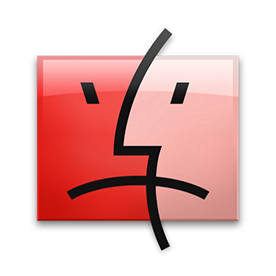- Home
- InDesign
- Discussions
- Wandering text across columns when using decimals ...
- Wandering text across columns when using decimals ...
Copy link to clipboard
Copied
A colleague was working on a calendar and when I checked I noticed something strange, the text was slowly wandering up a little by little with every column you go to the right. I created a new file to figure out what was wrong and te same thing happened. Anyone have an idea what is going on here, apparently you can only use whole points for vertically spacing text otherwise this happens?
Tried different Indesign versions 19.x and 20.x and fonts. The only thing that fixes it, is either using whole points for all values or create outlines, then the alignement is fixed.
I added an Indesign file with a generic font so you can replicate what happens.
 1 Correct answer
1 Correct answer
I tested it with different settings
When create with tagged pdf is not selected the issue occurs
When i tick this option the problem is no longer there
 1 Pinned Reply
1 Pinned Reply
Hi All,
Sorry for the trouble you're experiencing. I found a similar bug raised on the UserVoice page: https://adobe.ly/4jpyRlC;
If it's same, would you mind upvoting the uservoice and add your comments. Meanwhile, we're checking with the team about the status of this bug.
Thanks,
Harshika
Copy link to clipboard
Copied
I had no time to search the problem, but very important: NEVER outline any text in InDesign!
Copy link to clipboard
Copied
I'd rather not, but it seems Indesign is otherwise incapable of working with text across columns unless you use whole numbers, which is completely unacceptable for a professional layout program...
Copy link to clipboard
Copied
Looks fine when I open it.
What is supposed to happen and how do I trigger it?
Copy link to clipboard
Copied
Hi, I know it looks fine in Indesign, export as a PDF to see the issue.
Copy link to clipboard
Copied
Sorry, forgot to mention that in the original post, the problem only becomes apparent after exporting a PDF.
Copy link to clipboard
Copied
I'll have to try - but what PDF viewer are you using? Acrobat Pro? Or another 3rd party viewer.
It's worth noting that Acrobat has preferences for viewing the PDF and certain conditions may look like things are out of whack but in reality they're not - zooming in and out etc could result in different a display of the same thing.
Check the preferences for things to change in the Display performance (or similar setting)
Copy link to clipboard
Copied
Acrobat yes, it's not just the view, it prints like this too. I just tried exporting directly to PNG from Indesign and then it's fine. So it seems like it's an Indesign -> Acrobat conversion issue...
Copy link to clipboard
Copied
Someone else reported a similar problem a while ago.
Copy link to clipboard
Copied
I searched before posting and didn't find anything, could you point me in the direction of their post?
Copy link to clipboard
Copied
Copy link to clipboard
Copied
@BobLevine Was that the post about using the Microsoft Aptos font?
Copy link to clipboard
Copied
Copy link to clipboard
Copied
I don't recall. I wish I could find it but I don't remember where I saw it.
Copy link to clipboard
Copied
I tried your test file, and the output to PDF was perfect. I tested on Windows 11, InDesign 20.3.1.
Copy link to clipboard
Copied
So it seems it's a Mac issue..., too bad most designers in our office use Macs. I'll check with a PC colleague when I'm back in the office. Thanks for the info 🙂
Copy link to clipboard
Copied
I tested it with different settings
When create with tagged pdf is not selected the issue occurs
When i tick this option the problem is no longer there
Copy link to clipboard
Copied
Cool thanks for looking into it... I was on a similar route, we have a plugin for creating accessible PDFs called madeToTag which, as the name suggests, creates a tagged PDF, it looked good too, but wasn't a print-ready version.
Copy link to clipboard
Copied
I output it on my Mac as a PDF/X-1a with tagged on and off. Did not see any drifting.
Can you upload a screen shot of the problem PDF just to be sure what we are looking for?
Also, what was the original font? Did you try it with your generic font?
Copy link to clipboard
Copied
Copy link to clipboard
Copied
I just used High Quality Setting only difference is the Create Tagged PDF setting
Not Tagged
Tagged
Copy link to clipboard
Copied
Hi @sndrmllr ,
well, yes, it's a known bug with InDesign.
What's your exact version of InDesign and your operating system?
The issue was certainly discussed here in the forum some years ago.
At first glance it seems to be the bug described in the thread I linked to below; maybe there is the same root cause:
Text in tables not aligned after exporting to PDF
Laubender, Apr 28, 2025
But your document is showing no InDesign table but more a "tabular" object, a text frame with 13 columns. The more columns, the more paragraphs are running through the text frame's columns, I think, the more the bug is visible.
Also for this kind of object the bug in PDF Export is known. I have to go back some years perhaps to find the relevant thread here in the InDesign forum. Ah, finally found the one from November 2021:
Problems with PDF Export in Indesign
maehrchen, Nov 05, 2021
See my test files still available on Dropbox:
Discussed in English:
And indeed, the solution (the workaround) was to export to PDF with the option "Tagged Text" enabled.
Regards,
Uwe Laubender
( Adobe Community Expert )
Copy link to clipboard
Copied
>>>... the solution (the workaround) was to export to PDF with the option "Tagged Text" enabled.
Which, IMHO, should always be on unless there is a really good reason not to have it on.
Copy link to clipboard
Copied
Hi Dave,
indeed. Well, I can remember a bug with the Adobe World Ready Paragraph Composer, have to look up the details, where turning off "Tagged Text" was the solution. So sometimes you cannot escape situations…
Regards,
Uwe Laubender
( Adobe Community Expert )
Copy link to clipboard
Copied
Hi All,
Sorry for the trouble you're experiencing. I found a similar bug raised on the UserVoice page: https://adobe.ly/4jpyRlC;
If it's same, would you mind upvoting the uservoice and add your comments. Meanwhile, we're checking with the team about the status of this bug.
Thanks,
Harshika
-
- 1
- 2
Find more inspiration, events, and resources on the new Adobe Community
Explore Now