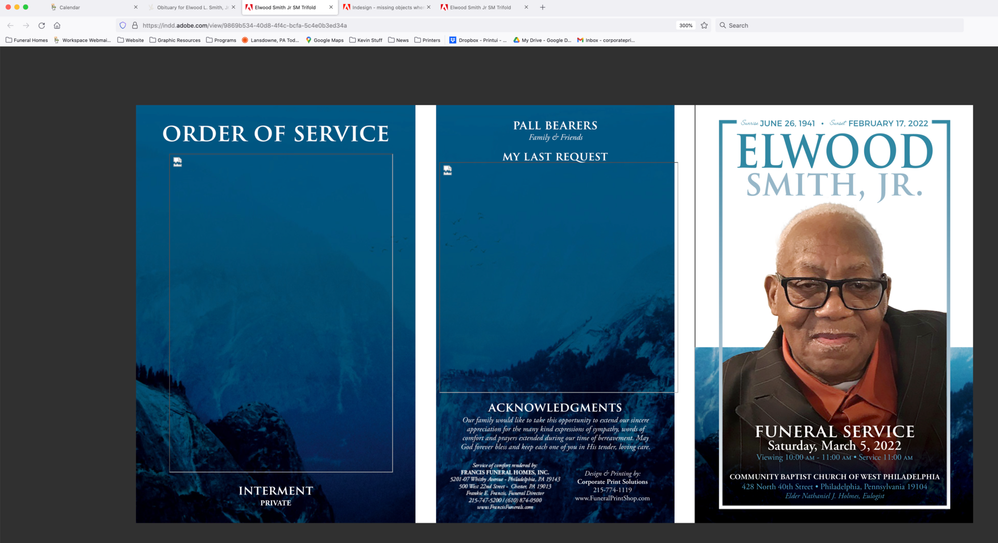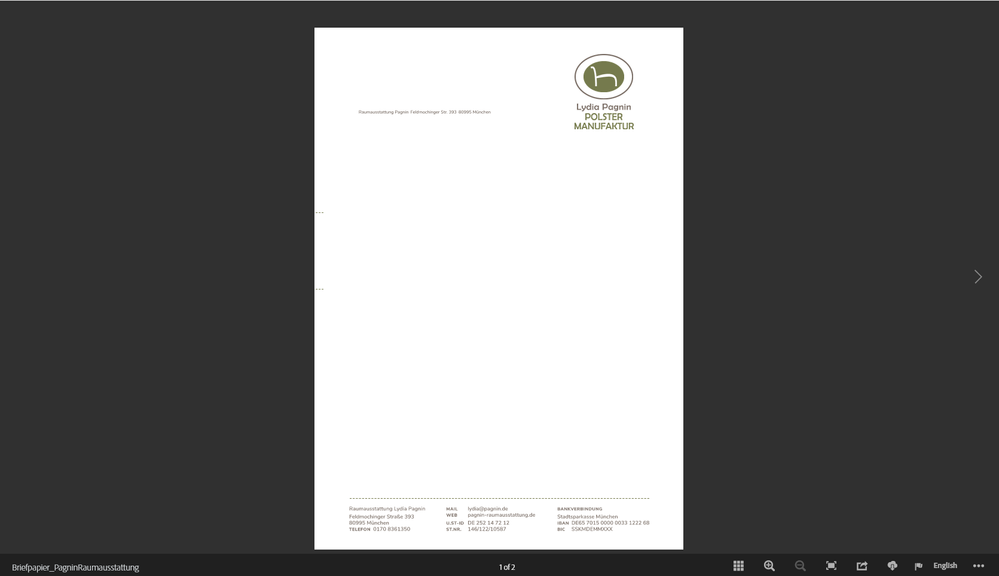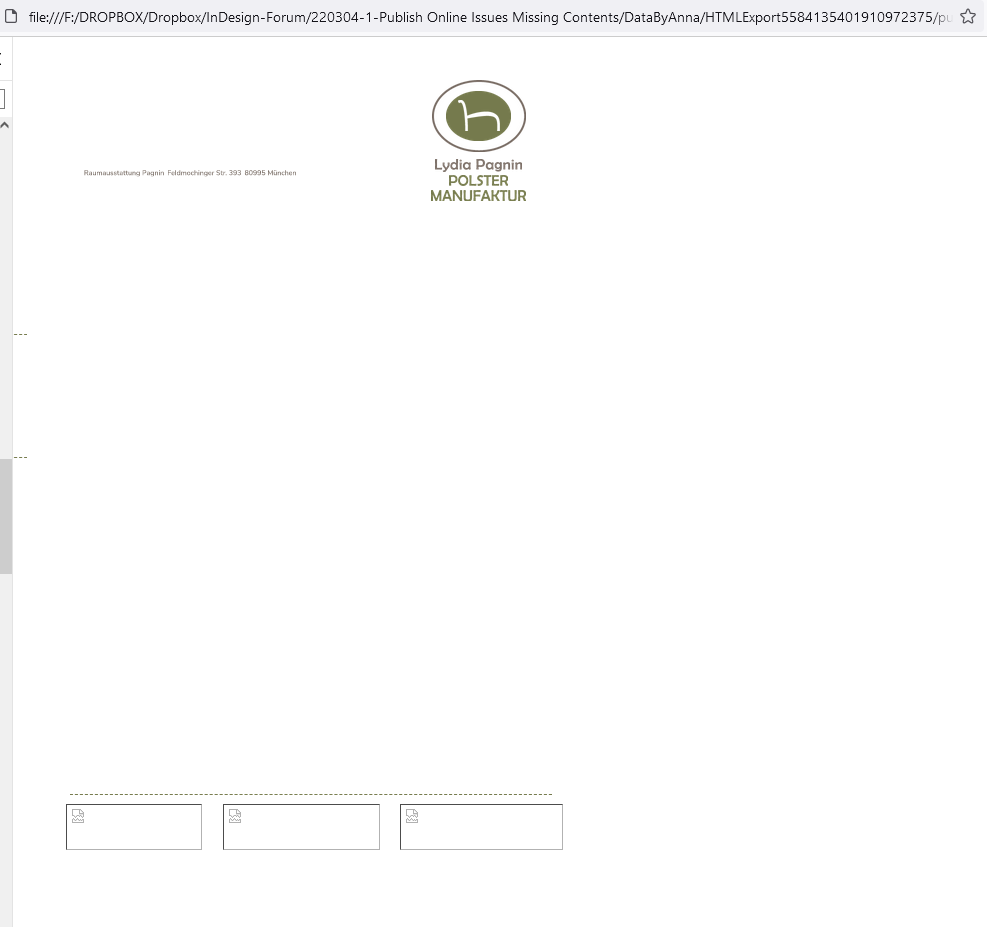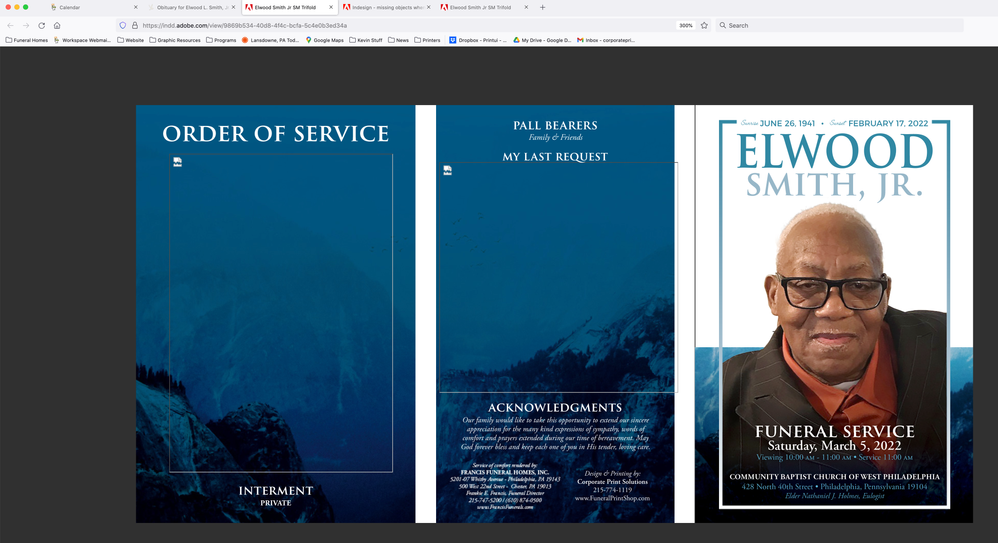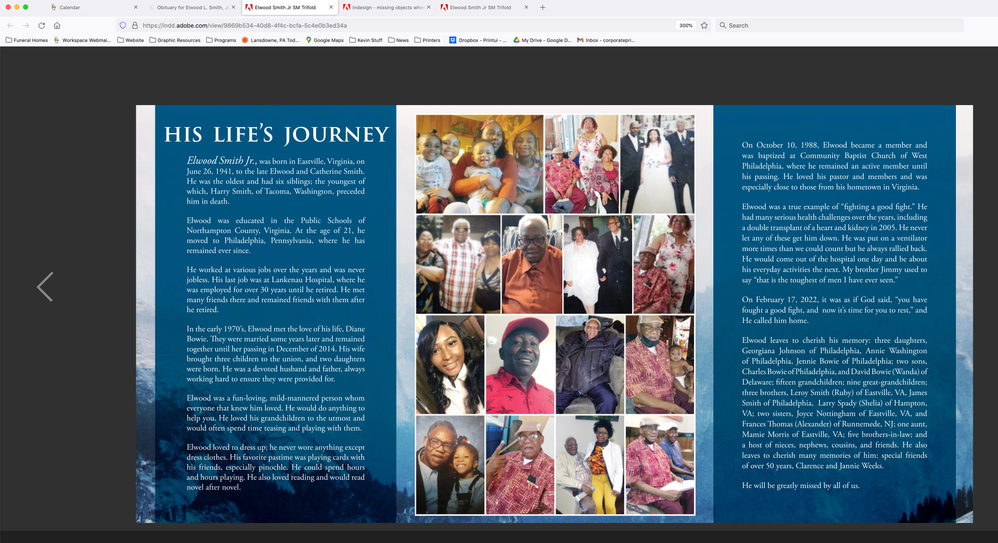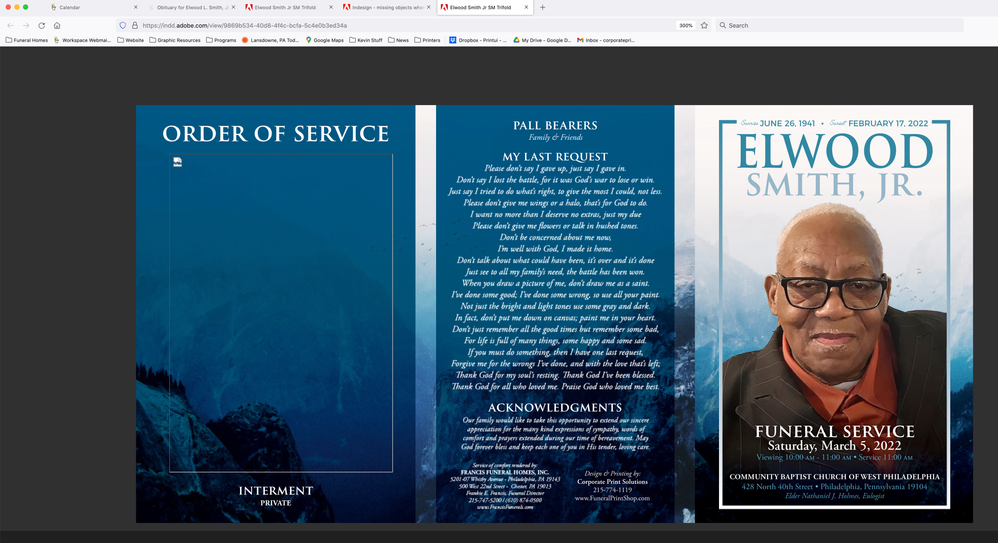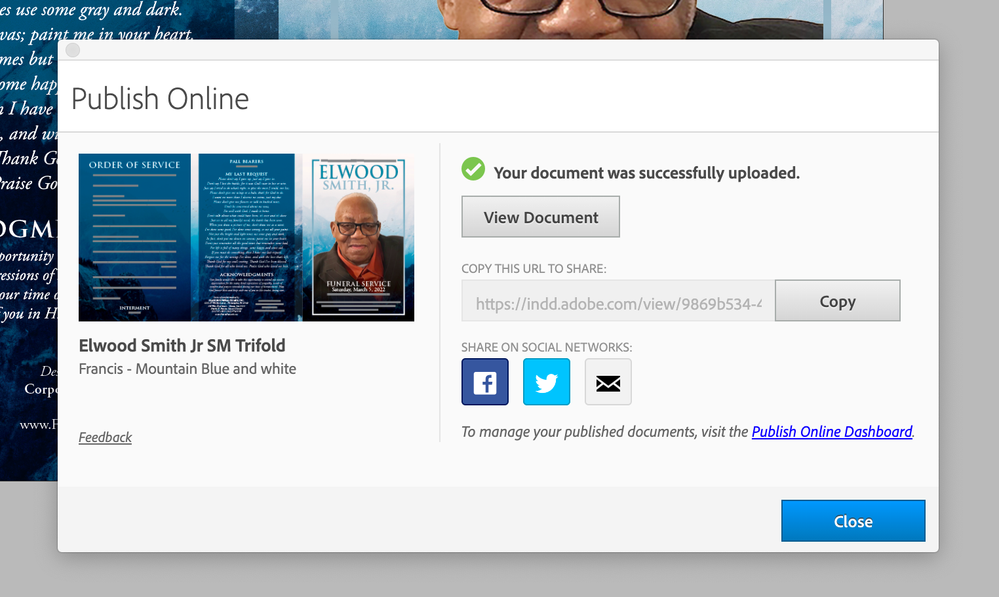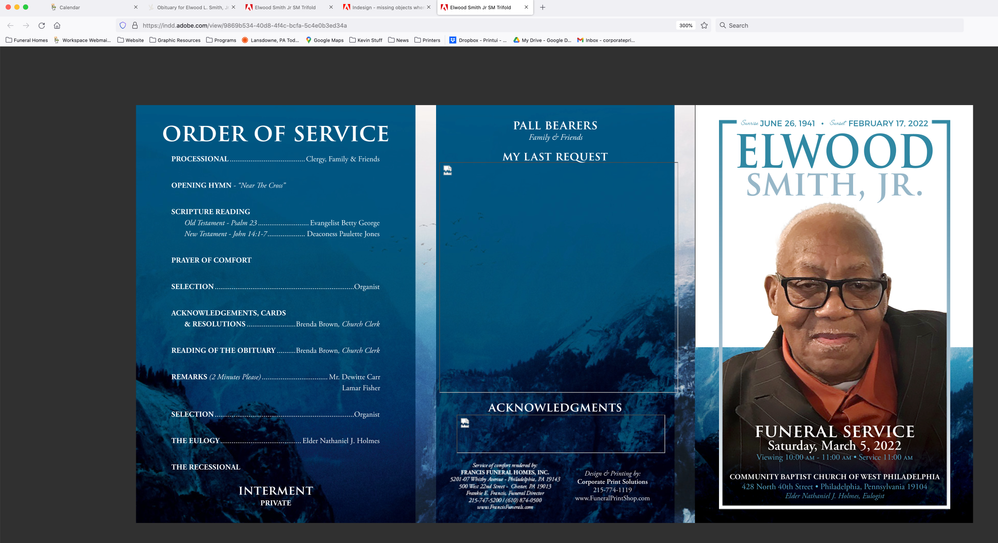- Home
- InDesign
- Discussions
- Publish online problem – documents not displayed c...
- Publish online problem – documents not displayed c...
Copy link to clipboard
Copied
Having a really bad experience with Indesign at moment. Been using for about 12 years, on latest cloud version. Objects such as drawn indesign objects and svg are suddenly going missing when Publishing Online. All since 3rd March (yesterday). Have rolled back to earlier file version, but also having the same problems, wondering if it's a program software issue? Any help appreciated
 3 Correct answers
3 Correct answers
Hi everyone!
For me it seems to finally work now!
Hope it stays this way,
Regards.
I ran a few test using automatic and it seems to be working again?
Have anyone else tried?
Hi there,
Sorry about this experience. This issue has been fixed. I would request you all to check again and share your observations with us.
Regards,
Srishti
Copy link to clipboard
Copied
Hi Anshul,
Is there any progress can you tell me please, need Publish Online back a.s.a.p
Regards
Nigel Jones
Copy link to clipboard
Copied
3 more crashes this afternoon.
InDesign is no long functionable/useable.
Where do we go? Is anyone using Quark? Suggestions?
Copy link to clipboard
Copied
Hi Anshul,
Is there any progress can I ask with fixing this bug?
Regards
Nigel
Copy link to clipboard
Copied
Hi Anshul,
Any progress?
Regards
Nigel
Copy link to clipboard
Copied
Between not being able to pull any analytics since fall of 2021 and now not being able to publish a document, I'm looking really really incompetant infront of my clients. What's going on at Adobe? My husband glanced at the backend and said it's a big in both (analytics and broken images). Why aren't these things being prioritized??
Copy link to clipboard
Copied
Hello InDesign Community,
since several weeks I have problems with the documents published online.
I add two screenshots to show what I mean.
In this case there is a link to another Indesign Document on the page. The first page of the Document won’t be displayed but replaced by a broken image symbol, the second page (picture on the right) is displayed correctly.
How to fix this? It is really a big problem for me because I must now mail PDF documents to my customers but I prefer to send a Publish Online link, this is much faster and easier to handle.
Regards,
Anna
Copy link to clipboard
Copied
Hallo Anna,
wieviele Seiten hat Deine InDesign-Datei?
Wenn ich Dich korrekt verstehe, hast Du auf der ersten Seite eine InDesign-Seite platziert?
Ersetze die mal mit einer Abbildung der Seite. Exportiere die zu diesem Zweck nach PNG.
Platzierte PDFs, AI-Dateien und InDesign-Seiten werden an Publish Online nur als Abbildungen (Pixelbilder) weitergereicht.
Gruß,
Uwe Laubender
( ACP )
Copy link to clipboard
Copied
Hallo Uwe,
danke für Deine Antwort.
Ich habe diesen Fall gepostet, weil der Fehler in den letzten Wochen wiederholt auftritt, auch bei anderen Aufträgen. Ich kann Publish Online quasi nicht mehr benutzen, weil es in jedem Auftrag Darstellungsfehler gibt. Den Ratschlag, mich aus meinem Adobe-Konto ab- und dann wieder anzumelden, den ich auf der Adobe-Website fand, habe ich bereits mehrfach vergeblich befolgt.
Das Merkwürdige ist ja, dass die gleiche InDesign-Datei zweimal platziert ist, einmal die Seite 1, einmal die Seite 2. Seite 2 wird korrekt dargestellt, Seite 1 nicht. Dieser Fehler trat bereits vergangenen Samstag auf, als ich das Dokument wieder einmal online publiziert hatte. Einige Vorgängerversionen der Datei waren noch richtig dargestellt worden.
Übrigens: Soeben habe ich das Dokument neu publiziert, jetzt wird es richtig dargestellt!
https://indd.adobe.com/view/5cf0d1a0-3527-4e2d-b324-03c63fd8315d
Aber: Auch die InDesign-Datei des Briefbogens, der auf Seite 4 des obigen Dokuments dargestellt wird, die ich ebenfalls soeben publiziert habe, weist einen Darstellungsfehler auf:
https://indd.adobe.com/view/04d1e81d-6071-4b56-85dd-845909f97bd3
Dem broken-image-Symbol unten in der Mitte von Seite 1 liegt ein Textfeld zugrunde...
Welche Logik hier am Werke ist – ich verstehe es nicht. Auf jeden Fall ist es wirklich unangenehm, da es, wie gesagt, auch bei anderen Aufträgen auftritt. Mal mit broken-image-Symbol, mal mit Bildkanten in der Publish-Online-Darstellung, die jedoch in InDesign und im X3-PDF nicht zu sehen sind usw. usf.
Gruß
Anna
Gruß
Anna Christina Schuler-Gätjens
Copy link to clipboard
Copied
Anbei übrigens die neueste Kapriole zum Link
https://indd.adobe.com/view/04d1e81d-6071-4b56-85dd-845909f97bd3
Gerade eben sah es noch völlig anders aus, dann habe ich einen erneuten Publish-Online-Versuch gestartet und dieses Ergebnis erzielt... PDF der Dabei anbei.
Copy link to clipboard
Copied
Hallo Anna,
das alles ist ziemlich unerfreulich.
Woran das liegt, kann ich Dir leider nicht sagen.
Vielleicht braucht's einen völlig neuen technologischen Ansatz.
Falls ich heute Zeit dazu finde, bastle ich mal einen Vorschlag, der darauf beruht, anstatt platzierter InDesign-Seiten SVG-Vektordaten zu benutzen. Die kann man nämlich auch als Vektorinformation bis zu Publish Online durchschleifen.
Kurz skizziert:
InDesign-Seite als PDF/X-4 speichern.
In Acrobat Pro DC alle Schriften in Zeichenwege ( Outlines ) wandeln.
Die geänderte Datei in Illustrator öffnen und als SVG speichern.
Das SVG in InDesign platzieren und erst dann nach Publish Online schreiben.
Noch eine Anmerkung zum Inhalt Deines Projekts:
CMYK und RGB-Farbwerte sagen erst mal nichts aus, wenn man nicht festlegt unter welchen Druckbedingungen die CMYK-Werte und mit welchem RGB die RGB-Werte zu betrachten sind. Da fehlt also noch eine wichtige Komponente.
Also zum Beispiel: PSO Coated v3 für die CMYK- und sRGB für die RGB-Werte.
Gruß,
Uwe Laubender
( ACP )
Copy link to clipboard
Copied
Hallo Uwe,
danke für Deine Antwort. Ich war jetzt ungeduldig und habe mich mit dem Adobe Support in Verbindung gesetzt. Nach einem längeren Chat (2 Stunden), leider ergebnislos, erhalte ich nun am Montag einen Rückruf...
Danke auch für Deine Anmerkung zum Inhalt. Werde mich also genauer ausdrücken. Kennst Du eine gute Zusammenfassung zum Thema Farbkonsistenz systemübergreifend und evtl. auch Export aus InDesign, Photoshop usw.?
Gruß,
Anna
Copy link to clipboard
Copied
Hallo Anna,
mein alternatives Szenarium wird wahrscheinlich wenig bis nichts taugen.
Es sieht so aus als bist Du nicht alleine mit dem Problem.
Zwei verschiedene Fälle in der gleichen Diskussion von heute:
Nigel:
Kevin:
Link zur Diskussion:
Gruß,
Uwe Laubender
( ACP )
Copy link to clipboard
Copied
Hallo Uwe,
vielen Dank für die Beispiele. Gut zu wissen, dass ich nicht allein bin...
Ich warte nun den Anruf morgen ab und werde berichten.
Gruß
Anna
Copy link to clipboard
Copied
Danke, Anna!
Ich bin gespannt.
Habe mittlerweile auch eine Diskussion zum Thema im InDesign-Prerelease eröffnet.
Vielleicht hilft's ja…
Gruß,
Uwe Laubender
( ACP )
Copy link to clipboard
Copied
Hallo Anna,
hat der Anruf heute stattgefunden?
Unabhängig jetzt von Deinem Problem hat sich mittlerweile noch jemand im Forum mit dem gleichen Problem gemeldet.
Mein Vorschlag an Dich wäre jetzt der:
Verpacke Deine InDesign-Datei mit der Verpacken-Funktion und stelle mir die Daten zur Verfügung, damit ich das mal auf meinem Windows 10-Rechner testen kann. Schick' mir gerne einen Link zu den Daten über eine "Persönliche Mitteilung". Dazu brauchst Du nur meinen Namen anklicken und auf die blaue Schaltfläche "Mitteilung senden" gehen.
Habe heute schon versucht, das Problem mehrmals nachzustellen.
Ist mir "leider" nicht gelungen.
Gruß,
Uwe Laubender
( ACP )
Copy link to clipboard
Copied
Hi Anna,
please support the bug report and vote for fixing the issue:
Indesign publish online broken links and missing objects
Nigel Jones, Mar 7, 2022
https://indesign.uservoice.com/forums/601180-adobe-indesign-bugs/suggestions/44880703-indesign-publi...
Regards,
Uwe Laubender
( ACP )
Copy link to clipboard
Copied
Hi Anna,
now that I tested your InDesign document I see no issues when I do Publish Online. Nothing is missing. So I'm not sure anymore if this is just a server issue on the Adobe side or if something is wrong on the user's side. Could also be that data from Macs are handled differently than data from a Windows machine.
I did my test with InDesign 2022 version 17.1.0.50 on Windows 10, you are on Mac OS 12.21 with a slightly different version of InDesign, version 17.1.0.502.
Also had a look into the temp folder that was created during the export process in my user folder:
C:\Users\[User Name]\AppData\Local\Temp\
There I can see missing links in the HTML file that was temporarily created.
Don't know what this could mean; perhaps nothing, because the temp folder should be removed by InDesign after the publishing process and perhaps I was not fast enough to catch the data and copy it over to a different place:
Regards,
Uwe Laubender
( ACP )
Copy link to clipboard
Copied
Hi @Schuler-Gätjens,
We are sorry for the trouble. As @Laubender mentioned above, multiple users are facing the same issue. We have escalated the issue and logged a bug with the Product team. We will request you to share a few details which would really help us investigate the issue further:
- Operating System
- InDesign version on which these files are created & modified
- Is this happening with some published online documents or all?
- Would it be possible for you to share the original InDesign document (.indd) in which you are facing the issue after publishing online? If yes, please package the document and upload it to the DropBox, OneDrive, Google Drive, or similar service and share the download link here or via DM with the publish online link of that document.
- At exactly which date & time did you start facing this issue?
Also, I would request you to upvote this UserVoice (https://indesign.uservoice.com/forums/601180-adobe-indesign-bugs/suggestions/44880703-indesign-publi...) if not done already.
We will be looking forward to your response.
Thanks & Regards,
Anshul Saini
Copy link to clipboard
Copied
Hello Anshul,
thanks for caring about the problems I am facing with Publish Online.
On friday I have been chatting with the Adobe hotline for two hours, unfortunately the problem couldn’t be solved.
Since I will not be in the office from tomorrow on until March 16th I will get a telephone call from Adobe on the 17th.
I try to answer at least some of your questions.
Operating System = MacOS Monterey 12.2.1
InDesign version on which these files are created & modified = InDesign 17.1
Is this happening with some published online documents or all?
This is happening with online published documents in the last time. And there is a very confusing fact: The same file will show different mistakes when published again:
https://indd.adobe.com/view/7be33955-7c94-4a54-a9b6-4ffb915d8841
https://indd.adobe.com/view/9d1a7b26-caf1-41ab-b712-b31d37d853c0
https://indd.adobe.com/view/12b689ae-bcb8-4cb7-babc-34c80043ea2d
Only text and vector paths in the document. See attached screenshot of the first page as it is displayed in InDesign.
Would it be possible for you to share the original InDesign document (.indd) in which you are facing the issue after publishing online? If yes, please package the document and upload it to the DropBox, OneDrive, Google Drive, or similar service and share the download link here or via DM with the publish online link of that document.
See attached zip file or
https://we.tl/t-RRZldNVDbt
At exactly which date & time did you start facing this issue?
I would say since two weeks or so I have problems with all of my documents published online.
Which browser are you using to view published documents?
Safari 15.3
But view is equal also in Chrome 98.0.4758.109 and in Firefox 98.0
Have you tried singing in & out? No
Have you tried clearing browser cache? No
Have you tried opening the link in incognito mode? No
Are you using office Internet or personal/ Mobile/ Home Internet?
I’m using personal Internet via my own router and LAN
I would like to add that I have been working with Publish Online since several years and never had problems up to now.
I hope you will get this message and my answers are helpful.
Best regards,
Anna
————————————————————
SchulerGätjens
BÜRO FÜR GESTALTUNG
————————————————————
Copy link to clipboard
Copied
Thanks for sharing the details, @Schuler-Gätjens. I have forwarded it to the product team. We will reach out to you if we need any further information. We appreciate your time & patience.
Regards,
Anshul Saini
Copy link to clipboard
Copied
Anna,
We are all having this issue. A work-around (I use Chrome) is I publish online, the file looks bad. I hit the download pdf button. It opens up perfectly in a window that it still on the Adobe server. I copy that link and email it to my team member. I hope they fix this soon, I do not work for Adobe.
Bob
Copy link to clipboard
Copied
BigBob22,
Thank you for your great work-around idea! I tried so and it works perfectly.
Nevertheless I hope that Adobe will soon fix this bug.
Best regards,
Anna
Copy link to clipboard
Copied
We're having issues with Publish Online where we upload something from InDesign, and random native text boxes, graphics, shapes, and effects will show a "broken page" icon or a solid white box. This content is all native to the InDesign file and not imported or linked. We will then go back and try to reupload the file to Publish Online and then the issue will affect another text box (sometimes images or effects too) and the original problematic text box is fine. Interestingly, this does not seem to affect other pages, only the first. Attached screen shots.
Kevin
Copy link to clipboard
Copied
[Moderator moved from Using the Community (forums) to InDesign.]
Copy link to clipboard
Copied
I've seen this reported elsewhere
Not really sure what's going on there.
Are the text frames threaded? Maybe try unthreading the text frames?
It could be related to the latest update - can you please confirm your version of
InDesign
Operating System
System Specs
You can rollback
Rollback to a previous InDeisgn version
https://helpx.adobe.com/download-install/using/install-previous-version.html#:~:text=Open%20the%20Cr....
And you can report bugs here
https://www.adobe.com/products/wishform.html
Get ready! An upgraded Adobe Community experience is coming in January.
Learn more