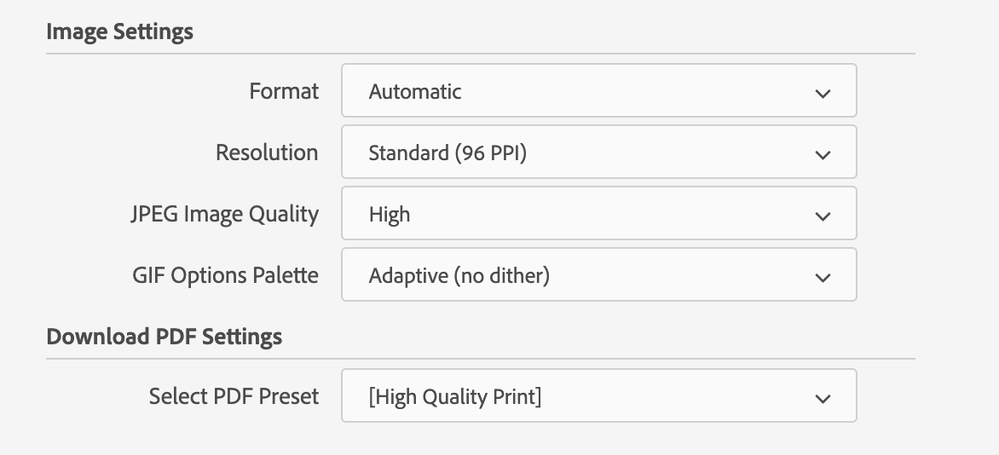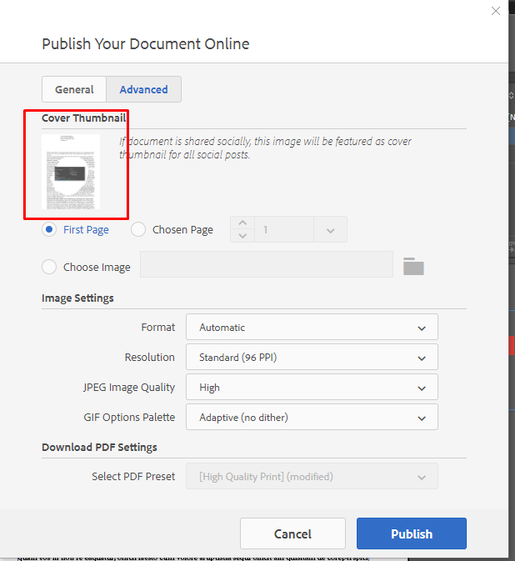Turn on suggestions
Auto-suggest helps you quickly narrow down your search results by suggesting possible matches as you type.
Exit
- Home
- InDesign
- Discussions
- Publish Online Thumbnails not displaying on social...
- Publish Online Thumbnails not displaying on social...
0
Community Beginner
,
/t5/indesign-discussions/publish-online-thumbnails-not-displaying-on-social-share/td-p/11886705
Mar 10, 2021
Mar 10, 2021
Copy link to clipboard
Copied
Adobe Indesign Document. Publishing only. Rich media, hyperlinks etc all work, but the thumnail isn't displaying when shared via FB, text, etc. Is this a normal problem? Do I need to adjust the settings?
TOPICS
Publish online
Community guidelines
Be kind and respectful, give credit to the original source of content, and search for duplicates before posting.
Learn more
 1 Correct answer
1 Correct answer
Adobe Employee
,
Mar 11, 2021
Mar 11, 2021
Hi there,
Thanks for reaching out. Could you please share a complete screenshot of this dialog box like this:
Regards,
Srishti
Adobe Employee
,
/t5/indesign-discussions/publish-online-thumbnails-not-displaying-on-social-share/m-p/11889825#M417794
Mar 11, 2021
Mar 11, 2021
Copy link to clipboard
Copied
Hi there,
Thanks for reaching out. Could you please share a complete screenshot of this dialog box like this:
Regards,
Srishti
Community guidelines
Be kind and respectful, give credit to the original source of content, and search for duplicates before posting.
Learn more
Community Beginner
,
LATEST
/t5/indesign-discussions/publish-online-thumbnails-not-displaying-on-social-share/m-p/14571808#M571158
Apr 22, 2024
Apr 22, 2024
Copy link to clipboard
Copied
Community guidelines
Be kind and respectful, give credit to the original source of content, and search for duplicates before posting.
Learn more
Resources
Learn and Support
Resources
Crash and Slow Performance
Copyright © 2024 Adobe. All rights reserved.