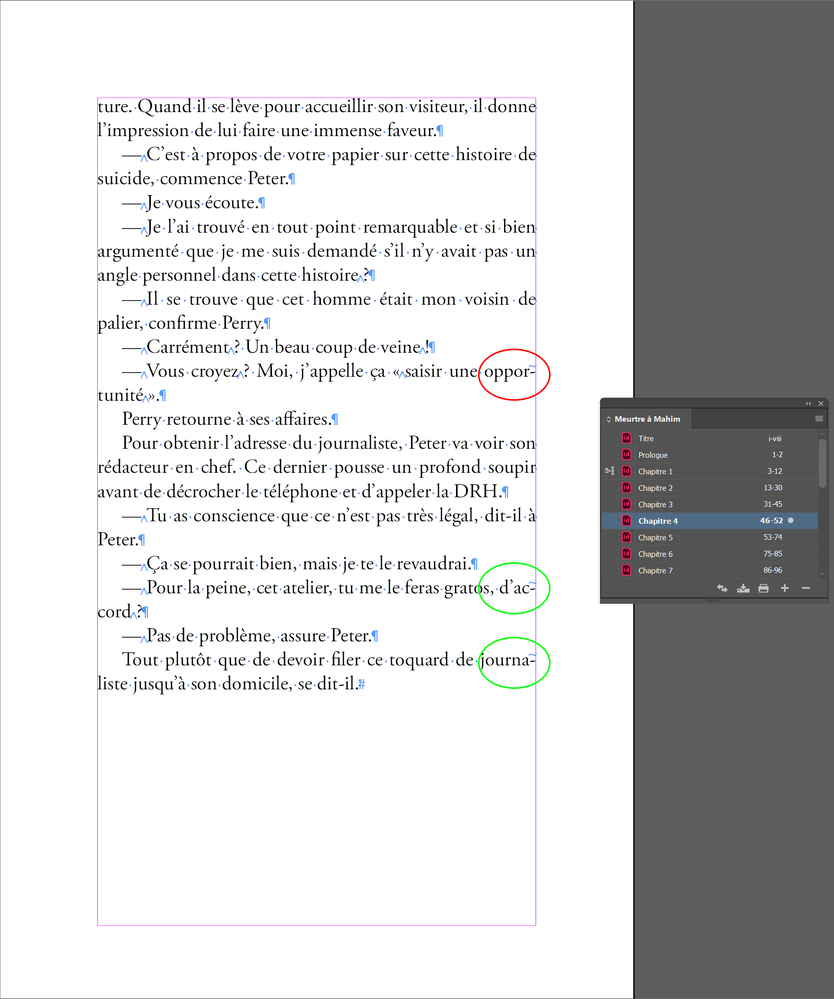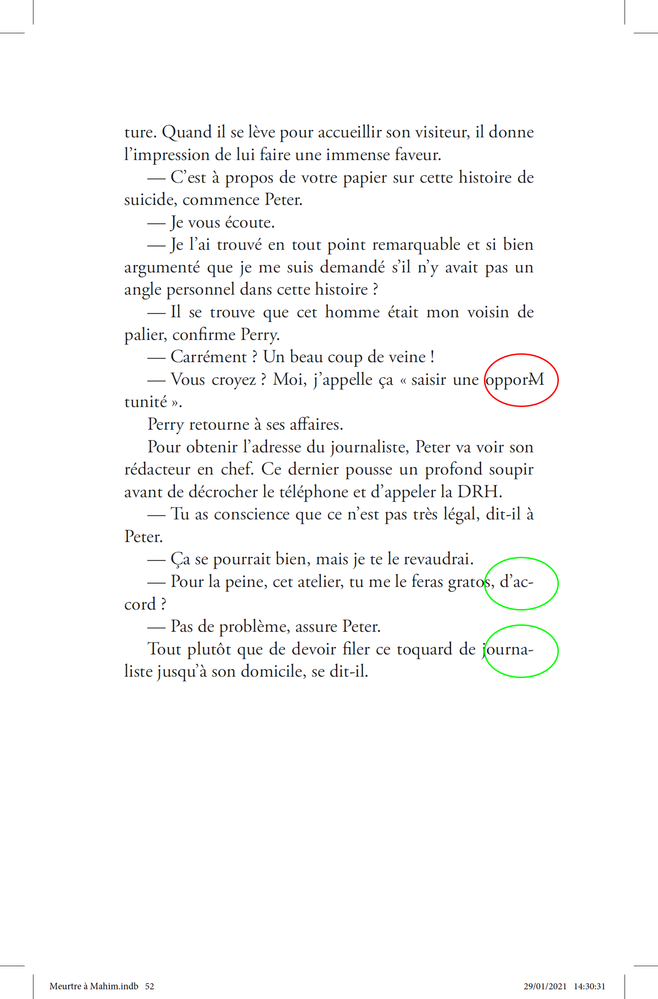- Home
- InDesign
- Discussions
- Re: Random character superimposed on hyphen
- Re: Random character superimposed on hyphen
Copy link to clipboard
Copied
Dear Sir, dear Madam,
I am really sorry but the last release of InDesign (16.0.1.x64 on Windows 10) is full of new bugs and making me mad.
After the impossibility to create several files (see my previous post on this forum), I have now the following crazy problem.
When I export my book in PDF, many hyphens are superimposed by other characters. On a book of 232 pages, this happens 45 (forty five!!!) times, i.e. a good third oh hyphens. Please note that I have suppressed all manual word breaks, so that the hyphens are only generated by my settings (at least 8 characters in the word, 4 at the end 4 at the beginning of the next line).
I did not have this problem in the former release of InDesign.
To be clearer, I attach two screenshots of the same page 52 in InDesign and the result in Acrobat DC. In the first hyphen of the page (within a red ellipse), a letter "M" is added??????? Then two other hyphens are OK (green).
Thank you for your help: I am stuck ad I must deliver my work next Monday...
Regards
 1 Correct answer
1 Correct answer
Est-ce que cela se produit sur tous les fichiers ou juste un seul ? Est-ce que cela se produit avec une autre police ?
Dans un premier temps, je vous suggère d'exporter le fichier en idml et de le rouvrir. On peut aussi réinitialiser les préférences : il faut relancer l'application tout en appuyant simultanément sur Maj, Ctrl, Alt [Windows] jusqu'à l'apparition du message demandant confirmation.
Copy link to clipboard
Copied
Est-ce que cela se produit sur tous les fichiers ou juste un seul ? Est-ce que cela se produit avec une autre police ?
Dans un premier temps, je vous suggère d'exporter le fichier en idml et de le rouvrir. On peut aussi réinitialiser les préférences : il faut relancer l'application tout en appuyant simultanément sur Maj, Ctrl, Alt [Windows] jusqu'à l'apparition du message demandant confirmation.
Copy link to clipboard
Copied
Merci beaucoup pour votre réponse.
J'ai investigué et j'ai en effet compris que cela venait d'une police dont je n'avais pas la licence. Je l'ai remplacée par celles que j'avais achetées sur le site de Monotype myfonts.com (Adobe Garamond Pro) et tout est rentré dans l'ordre.
Merci pour votre conseil très avisé !
Cordialement
Copy link to clipboard
Copied
Tant mieux si le problème est résolu, mais vous écrivez : « J’ai investigué et j’ai en effet compris que cela venait d'une police dont je n’avais pas la licence ». Le fait que vous déteniez une licence ou non n’a aucune incidence sur l’export PDF et de manière générale n’a aucune incidence technique. La police que vous utilisiez était peut-être soit corrompue, soit mal codée. Par curiosité, de quelle police s’agissait-il ?
Copy link to clipboard
Copied
Et si je peux me permettre, on met des espaces fines (insécables évidemment) devant les points d’interrogation et d’exclamation, pas des fortes.
Copy link to clipboard
Copied
I have the same problem, but the solution does not work for me, I do not think there is any problem with font licenses (if that is what jmlevy said; my French is not that good, sorry!). I also tried the fix suggested here: https://answers.acrobatusers.com/When-I-print-Adobe-PDF-strange-symbols-document-q1929.aspx - no success either. This is a major problem, does anyone have more ideas what to do? I have InDesign 16.1x64 on Win10. Thanks!
Copy link to clipboard
Copied
I have the same problem, but the solution does not work for me,
Which solution? No solution has been given, except that the OP said that he choosed another font, because he thought (and he was wrong) that he was using a font which was not properly licenced.
I do not think there is any problem with font licenses (if that is what jmlevy said; my French is not that good, sorry!).
At the contrary, I explained him that the issue was not relative to any licence problem.
Copy link to clipboard
Copied
Thanks for the clarification, then I really misunderstood!
Still, the problem remains, I have hundreds of pages of text, into which InDesign inserts roughly five or six random letters. If I have to find those manually before handing in the pdfs I will go crazy! What can I do? I've worked with CS5.5 for years, which used to insert blank pages occasionally; that was mildly irritating, but easy to see and fix. I was hoping to get rid of that with the update, but now I want it back ...
One thing I noticed already: If I use Acrobat to search for "-" in the pdf, it does not find the hyphens from (correct) automatic hyphenation, but the ones with the superimposed letters are found. Also, new deatil: I just noticed that the problem goes away if I export with the "Press quality" and "smallest file" presets. It must be something in the "High quality print" settings, but I have no idea what it could be.
Copy link to clipboard
Copied
I just noticed that the problem goes away if I export with the "Press quality" and "smallest file" presets. It must be something in the "High quality print" settings, but I have no idea what it could be.
Ask the Acrobat forum, maybe?
Copy link to clipboard
Copied
Short update, in case somebody else encounters the issue: The problem seems to be pfd tags. If I export without the option to create PDF tags, everything seems to be fine.
Copy link to clipboard
Copied
I had the same issue and by unchecking the pdf tags I could get rid of the problem! Thanks so much to "defaultevdyl28fcq77"! This rescues my day 🙂
Copy link to clipboard
Copied
Elena said: "I had the same issue and by unchecking the pdf tags I could get rid of the problem!"
Hi Elena,
thanks for sharing, that's interesting!
Because there are other bugs with text composition that can be solved only if this option is enabled.
Some issues with the start of text in tables and others with registering text on baseline. Example where disabling of PDF Tags will get you the issue and enabling PDF Tags is the workaround:
Some text in tables is shifted to the right after the PDF export
Peter Sauseng, April 26, 2021
What PDF Export Preset did you use exactly?
Is there a small sample InDesign document you could share?
If yes, please put it on Dropbox or a similar service and post the link.
Thanks,
Uwe Laubender
( ACP )
Copy link to clipboard
Copied
Hi Pascal,
please check if you have the "Adobe World-Ready Composer" applied to the text.
You find this setting in the applied paragraph style or the paragraph settings when text is selected.
The source of the issue could be a bug in the "Adobe World-Ready Composer".
See this discussion for more details:
Automatic hyphens randomly have letters in them
bracewell4213, 2 hours ago
https://community.adobe.com/t5/indesign/automatic-hyphens-randomly-have-letters-in-them/td-p/1218946...
Regards,
Uwe Laubender
( ACP )
Copy link to clipboard
Copied
Hi everyone,
if not done already, please support the bug report at Adobe InDesign UserVoice and vote for fixing the issue here:
Please support the following bug report at InDesign UserVoice and vote for fixing the issue:
PDF Hyphenation Bug when line has cross-reference, hyphenated word, and option is to create Tagged PDF
Sonny Rafael, February 13, 2019
Possible workarounds:
[1] Use the Adobe Paragraph Composer instead.
[2] Disable "Include PDF Tags" in the PDF export settings.
Regards,
Uwe Laubender
( ACP )
Find more inspiration, events, and resources on the new Adobe Community
Explore Now