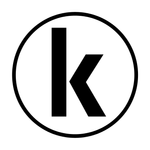Re: Spinning Beach Ball in InDesign?
Copy link to clipboard
Copied
Same here. Every time I do something – move an item, create a text box, anything – it spins for a second or two. It's driving me nuts and killing my productivity. Adobe, please respond!
Copy link to clipboard
Copied
Adobe rearely respond to queries, this is largely a user to user forum.
When you unplug all machines from the Lan - then on each computer reset InDesign's preferences.
Then try again with the LAN.
Troubleshooting 101: Replace, or "trash" your InDesign preferences
Copy link to clipboard
Copied
Hi jade786,
Sorry for the inconvenience. Slow performance is generally due to the corrupt preferences or if you are working on files saved on the server. As suggested by Eugene please try restoring preferences to defaults and check the performance of file from local HDD.
Set preferences in Adobe InDesign
Regards,
Srishti
Copy link to clipboard
Copied
I'm not working off of a server, they're local to my computer, and I already deleted the preferences files. The problem persists.
Copy link to clipboard
Copied
Hi jade786,
Please try these steps and share results.
1) Boot system to safe boot with the same account and check how it works, if it works fine close all third party running services. For details click here Use safe mode to isolate issues with your Mac - Apple Support
Login to Root Account and share permissions from Root Account
2) Log in to root account For details check here How to enable the root user on your Mac or change your root password - Apple Support
Check how application works there, If it works fine
- Go to Location ~/Library/Preferences
- Right-click preferences folder and click get info
- Click the lock icon to unlock it, then enter an administrator name and password.
- Change permissions to read and write.
- Click the Action pop-up menu, then choose “Apply to enclosed items.”
- If you do not see your account there click on plus symbol on bottom left corner and add account and follow same steps

Follow same steps for
~/Library/Caches
~/Library/Application support
/Library/Preferences
/Library/Caches
/Library/Application support
Note: If you are on office system, these (/Library/Application Support and/Library/Preferences) folders may or may not allow you to add the user, that is completely fine.
Regards,
Srishti
Copy link to clipboard
Copied
So all of our files are on a server. Shouldn't Adobe recognize that not everyone uses their native drive and make sure their programs run whether the file is on a server or not? I can't tell you how frustrating it is to have a file up and after every move have to wait for the program to run. You guys really need to fix this!!!!!!!
Copy link to clipboard
Copied
A robust network should not be presenting any issues. Please give us some details on version of InDesign, O/S, server info and perhaps we can help.
Copy link to clipboard
Copied
Mac Pro, OS 10.13.5, 3 ghz 8-Core Intex Xeon E5 processor, 64 GB 1866 MHz DDR3 memory. Running with an EMC ISIlon, shared drive. If I have the files native there isn't any real issues if I don't open too many. It's only when I open a file from the shared drive where I get the beach ball OFTEN!!
Copy link to clipboard
Copied
What if you skip the NAS and use a network drive?
Copy link to clipboard
Copied
There are more than just me working on files on the shared drive so this is the way our company set it up. My co-worker has the same problems. I don't have any problems with Illustrator or photoshop files. It's just InDesign
Copy link to clipboard
Copied
Sometimes you just have troubleshoot things.
Can the company set up a folder on the main network and grant the same access and permissions for the group you’re working with? It’s the only way to eliminate the NAS as a possibility.
Copy link to clipboard
Copied
Trouble shooting I'm very familiar with. I've been using InDesign since version 1. We've were running on the server when we first switched to Adobe's subscription service. With 2017 we didn't have any problem. It's only been since we updated to 2018 when the problems began. I have run the gamut of "fixes" and nothing has worked. ie. restart in safe mode, deleted prefs, uninstall and reinstall program, remove all special extensions, change the redraw prefs, etc.
If it was a server problem then why don't I have any problems with Illustrator and Photoshop 2018. It's only InDesign.
Copy link to clipboard
Copied
Nothing with nothing but if PS and AI work, so why doesn’t InDesign is your idea of troubleshooting I’m afraid I can’t help you. These are all completely different applications with different requirements and different coding.
I am not saying it’s not an InDesign problem but without eliminating other factors there’s simply no way to say.
Copy link to clipboard
Copied
Did you even read my reply? I just stated that I ran through the gamut of "fixes" "I have run the gamut of "fixes" and nothing has worked. ie. restart in safe mode, deleted prefs, uninstall and reinstall program, remove all special extensions, change the redraw prefs, etc." This is just with InDesign and I still can't find out why. It has to be a design flaw with the program and running files over a shared network. What else could it be? So until that fix is made we're having to put up with the ball.
Copy link to clipboard
Copied
It does not have to be InDesign’s issue, but if you’re going to insist it is without taking network issues out of the equation there’s nothing left to say.
I hope you figure it out.
Copy link to clipboard
Copied
Thing is - It's not our job to fix these things. You take huge amounts of money from us already and then you expect us to do time-consuming experiments and troubleshooting - will you pay us for doing this? We're supposed to be working and earning money to pay Adobe. I understand MK178's frustration and I'm disappointed by your laissez-faire attitude.
Here's some more info for you on the constant beach ball issue:
My setup was working fine - perfectly, even - and suddenly I started to suffer the constant beach ball issue. After typing, selecting, moving something - after doing pretty much anything the beach ball would appear for 10 - 60 seconds. I can pinpoint the exact moment and what I was doing...
I was editing text in a text box that is rotated 90° anticlockwise. I selected an entire line of text by double clicking it and I clicked the down arrow on tracking in the Character palette. Ever since doing this I have suffered the issue. Quitting InDesign does not help. I'm just about to restart the machine.
No network. Mac OS 10.11.6, 2 x 2.8 GHz Quad-Core Intel Xeon, loads of RAM, loads of HD space
Hope this helps.
And, by the way, doing all these little experiments you ask (especially restarting, making new accounts and especially especially deleting prefs) takes huge amounts of time! It's extremely annoying to be told to do these things on the offchance it may miraculously work. We don't mind doing something that will definitely fix the issue, but to just glibly ask us to do something that may take a couple of hours on the offchance; well...
Copy link to clipboard
Copied
Thank you!!! badassdesigner very well stated! This is my frustration totally! I've spent at least 5 hours trying to find a fix. Should I bill Adobe for trouble shoot their own program?
Copy link to clipboard
Copied
These forms are answered (mostly) by volunteers. By ignoring an enormously experienced contributor like Bob Levine, you're not doing yourself any favours.
Copy link to clipboard
Copied
I'm not ignoring him. I don't have the ability to use a dedicated network. I'm a worker bee who works for a large company. I don't have the ability to tell them to put us on our own network. We are on a shared network that has 21 terabyte available. So this is what I have to work with.
i did just update to OS 10.13.6 and will see what happens.
Copy link to clipboard
Copied
hi there, MK178 … in a recent reply, BobLevine asked you to turn off gpu-performance … have you tried that … yes or no?
wouldn’t surprise me if the culprit is the gpu engine … probably set up as default with the installation … my 10.12.6(sierra) had it on by default. many issues seem to point to gpu-engine as instigator.
easy enough to disable gpu … preferences / gpu-performance / disable "gpu-performance". one can also check the individual documents when they are open … “[gpu preview]” will display in the filename’s ‘tab’ while open.
couple cc2018 screen-caps as reference:
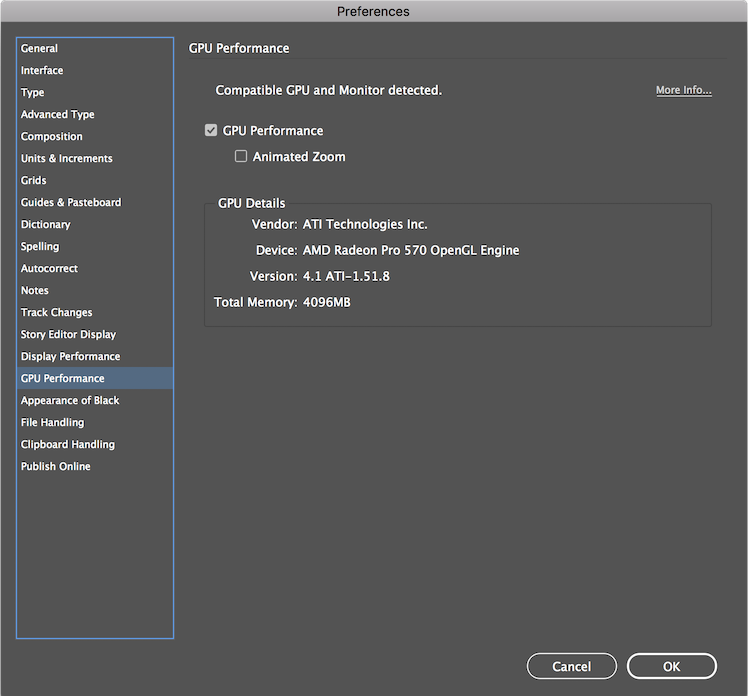
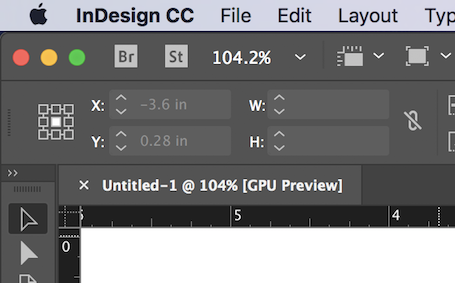
have a good day, MK178.
Copy link to clipboard
Copied
It's grayed out so I can't turn it off.
Copy link to clipboard
Copied
I never ignore BobL. I respect him, and I'm grateful for the time he spends helping me and others.
That doesn't say I shouldn't speak up when I feel Adobe take us for granted and the support we get is lacking. Adobe should not rely on unpaid volunteers for support and trouble shooting - they ought to put some of their ENORMOUS profitis into executing this part of their business properly. Perhaps with - god forbid - paid technicians?
If we don't explain to Adobe that many of us are very busy or don't have the authority/resources to carry out the tests and experiments they ask us for, how will they know?
Our Macs are work-horses, they are not latest model test-bed machines with pristine copies of the newly installed latest OS. Adobe needs to know that, and write their software accordingly - this is what we pay them for. Quitting and saving everything then restarting my Mac, launching my standard suite of apps and logging in etc takes about half an hour - and that's without all the experimental making new accounts and "trying it" without extensions etc.
Adobe want money for everything they do for us; can we bill Adobe for our time in future?
Copy link to clipboard
Copied
There are an infinite number of possible hardware, software and operating system combinations out there. To think that any software developer could test for every single one is insane.
Back to my questions. How old is that machine? How much RAM? Is the operating system a clean install or have there been in place upgrades over the years?
I have found in place O/S upgrades to be crapshoots and stopped even trying a while back. A clean install of the operating system is the only way to go (and yes, I know some folks here will disagree) but until you try it, you'll never know.
And as I pointed out, you're going to need to upgrade that machine really soon. Might as well back up the data (I assume that's already done but I'd be a fool not to point it out) deactivate any software that requires it and do a clean install of High Sierra followed by proper installations of your software.
Do not use migration for any of this.
Yeah, it's a bit time consuming but with a good internet connection and solid state harddrive (you do have a solid state drive, right?) it shouldn't take more than a day.
Copy link to clipboard
Copied
i understand that there are a number of hardware, software and ops out there. But isn't that what Adobe's R&D responsible for? Adobe also has a team of beta testers, and they could also be the ones to get most of the kinks out. You're always going to have situations where the consumer is going to have to take some trouble shooting, but this should be minor situations and not to the point where you have to do a complete clean install.
We do not have an entire day to devote to these types of problems. We have deadlines, and costs, that in some cases, can be a make or break for a business. If it gets to the point where the consumer is having to do too much trouble shooting vs finding a new program to meet our needs, you know where they are going to go. This is the reason for Quark's downfall. When the Adobe suite came out consumers jumped ship. Now Adobe is getting to be the way of Quark. Customer support is lacking, programs aren't working as promised, and the subscription is a pain. Someone is going to develop a new program to replace Adobe and this is where the consumer will part ways.
I realize we have gotten off track from finding a solution to the spinning beach ball, but it appears we are at an impasse. The other thing I noted is that I do indeed have the same problem with files that are on my hard drive. So running the network solution is a moot point. Over the course of a month, I've done the following when time permits.
- Clean install of programs
- replace prefs
- removed any third party extensions
- turned off any fonts that are not systems fonts
- cant' turn off GPU it's grayed
- updated to latest os system
- Turn off live pre-flight
- Turn off page panel thumbnails
- ~/Library/Caches
- ~/Library/Application support
- moved files to the hard drive
- Mac Pro, OS 10.13.6, 3 ghz 8-Core Intex Xeon E5 processor,
- 64 GB 1866 MHz DDR3 memory.
and still get the beachball. I'm going to wait now until the next version of InDesign and pray this is fixed. I can't spend any more time dealing with this.
Copy link to clipboard
Copied
Yes - I realise the number of possibilities.
I've been using Apple and Adobe products since 1986 (from the days of Aldous Pagemaker and Freehand). I know what I'm doing and I'm well aware of the tips and tricks for keeping these products running smoothly - my livelihood depends on it.
I thought you'd be interested in my indesign/spinning beachball symptoms because, as I said, everything was running very, very smoothly until I applied tracking to some text that had been rotated anticlockwise 90° - doing this seemed to break or crash something.
I have since powered down and restarted the Mac and everything is running smoothly again.
My (aging) Mac has 32Gb Ram. The OS is as new as will go on this hardware. The Mac has a 500Gb SSD that is used ONLY for Mac OS and Apps (which are kept to a minimum), home folder is on another internal 2Tb drive. There are two more 1Tb drives. The boot drive has been swapped out for a new one every time the OS was upgraded - with a clean install. Because of the new drive the Mac has to have Mac OS 10.7 [I think!] installed from CD first, then the clean install is done over the interweb). The graphics card has been swapped out for a GTX 770. There is an additional USB 3 card. The Mac is connected to a simple internet/router via ethernet cable with two other Macs and two Linux machines also connected. This Mac is very rarely allowed to fileshare (normally filesharing is switched off) but printer sharing and CD/DVD sharing is always on. There is an external USB3 drive used for Time Machine backups, as well as manual backups on 50+ caseless hard drives (of different capacities and physical sizes - some later ones are SSDs) that I plug into a desktop dock as and when I need to access them. The only "unusual" extensions are Flip4Mac, GPG Suite, Google Music, Google Backup/Sync, Wacom Tablet, Box Sync and MEGASync.
I realise the Mac is old, but it's still quite speedy. It feels at least as fast as some iMacs on sale right now - I find a good test is to open system prefs from the Apple menu; on older or underpowered Macs this can take an age - mine opens in the blink of an eye. I know it will have to be retired soon, tho.
As I said earlier - I'm always very grateful for your help.
-
- 1
- 2