Turn on suggestions
Auto-suggest helps you quickly narrow down your search results by suggesting possible matches as you type.
Exit
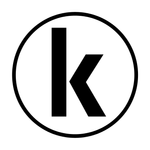
spaceprobe
Contributor
spaceprobe
Contributor
Activity
Apr 17, 2023
01:08 PM
Thanks Barb and Mike! Brilliant. Can't try it right now but I'm sure that will do the trick.
... View more
Apr 17, 2023
11:55 AM
Hi all. I have a large document strewn with a particular abbreviation, lets say it's "ABC". I can easily search for "ABC" but how do I replace every ABC with small caps ABC?
... View more
Jun 21, 2022
09:27 AM
Don't worry I knew what I was doing. It was a very simple illustration, well-enough supported by EPS. Saving as a very basic EPS wouldn't have lost me anything serious. Sometimes I just need to get on with the job, and I've found that this is a good way to "distill" a file down to its very basics and often works for issues like this. I realise the potential to ruin some kinds of artwork, tho, and your mileage may vary. Thanks to everyone for the help and suggestions.
... View more
Jun 21, 2022
07:12 AM
1 Upvote
Sorry! I've fixed it - still don't know what was happening, but I saved the file as an EPS and reloaded. Many of the thick lines reappeared very thin. The issue was with the hair in my image - they were actually much much thicker than they should have been for 4pt, and the face elipsoid was the correct weight at 47pt (lost track of how big/small my graphic was). If I can get the original file back I'll post what you asked for Thanks for looking, in any case!
... View more
Jun 21, 2022
05:54 AM
No, no brushes used. In fact that was my first thought so I deleted all brushed from the document - there's only Basic left
... View more
Jun 21, 2022
05:52 AM
No, no brush applied to any lines.
... View more
Jun 21, 2022
05:34 AM
I have two lines in a small illustration both purporting to be 4pt thickness, however one appears much much thinner. I have to thicken it up to 47pt to match the 4pt lines. Please see my pics Any ideas? I'd like to be able to make them both exactly the same weight without having to eyeball it. Illustrator 25.4.6 Mac OS 10.14.6
... View more
Jun 25, 2021
09:11 AM
Thanks, Bojan. I did try all that - but quitting Photoshop and starting it agian did the trick. K.
... View more
Jun 25, 2021
09:10 AM
1 Upvote
Fixed it! Quit Photoshop and launched it again - all ok.
... View more
Jun 25, 2021
08:53 AM
Can someone suggest why the clone stamp is only working very faintly? Opacity and flow are at 100%. What else would make it work only very faintly? I have tried different brushes, lagacy brushes, resetting the clone stamp and general brush tools. The sampled area shows up at full strength unti I click/drag, then the newly cloned area is very feint I have a Wacom tablet plugged in but I'm using the mouse (it doesn't work with the pen anyway). Thanks, K. Photoshop 22.4.2 MacOS 10.14.6
... View more
Jun 08, 2021
06:09 AM
UPDATE: Can't seem to save any form of SVG, even by copying the selection in to a new doc snd doing Save as. When try to save a compressed SVG it does save a file, but the file is 1KB in size and Apple preview just shows "Error on line one, column 1: Document empty". How do these major issues get into the wild, are we not paying Adobe enogh $billion$ per year¡?
... View more
Jun 08, 2021
05:58 AM
Trying to export selection as SVG (File > Export selection). Illustrator goes through the motions, opens the destination folder and... nothing! No file. Searched my HDs and nothing is saved.
Illustrator 25.2.3
Mac OS 10.14.6
Model: MacPro5,1 12 processors, 24 cores 6-Core Intel Xeon 3.46 GHz 96 GB Graphics: NVIDIA GeForce GTX 770
{Renamed by MOD}
... View more
Jun 03, 2021
06:58 AM
That's it! Thanks, JJMack. I looked all over for that! With this darker interface, some icons are so subtly grey on a dark grey backgound I miss 'em.
... View more
Jun 03, 2021
05:37 AM
I used to be able to rotate a layer or selection around a chosen point using transform. I'd hit Apple-T then when it was selected there was a rotation point in the very centre; I could drag this point to wherever I wanted it and rotate the selection around that point. Now when I Apple-T there is no middle/rotation point. Is this a loss of functionality in later released? Or am I doing something wrong? Is there a more modern way to do what I want? Many thanks, K. Mac OS 10.14 | Photoshop 22.4.1
... View more
May 13, 2021
11:39 PM
OK - thanks. I have tried that (massive PITA!) and there's no difference. However in restarting the Mac a couple of times I have noticed that spacebar/hand functionality comes and goes if I'm running the Signal Beta desktop client... When I'm not running Signal Beta, Photoshop behaves perfectly. If I run Signal Beta (which I invariably do) spacebar/hand functionality will disappear the first time I send a Signal. When I quit Signal it comes back. I can open Signal again and all is OK till I send my first message, then no spacebar/hand operation until I quit Signal again. And so on. So I'm not sure if this is an Adobe problem or a Signal problem. How do I alert the right people at Adobe? MacPro5,1 BootROM 144.0.0.0.0 12 processors 6-Core Intel Xeon 3.46 GHz 96 GB Photoshop 22.4.0 Signal Beta 5.2.0-beta.1 Hope this helps someone.
... View more
May 13, 2021
10:20 AM
Yes, you're right. Sorry, I panicked a bit. Safari was logging me in without my knowing. I have no idea how or why it suddenly started to do this - my Adobe login is set to “never remember”. Thanks for your help.
... View more
May 13, 2021
08:27 AM
Horrified to learn just now that my email address seems to be publicly available to all and sundry in these forums. How can I hide it?
... View more
May 13, 2021
08:17 AM
The space bar hand tool shortcut has stopped working for me. If I use H, I get a newfangled method of moving about the canvas - a box appears that I have to drag and drop. I don't like it. Can anyone tell me how to get my space bar functionality back? And/or make the H work in the old way (drag the whole canvas)? Any help would me much appreciated. I'm too old a dog to learn a new trick.
... View more
Apr 01, 2021
10:28 AM
2 Upvotes
I completely agree. Adobe are too keen to use us for testing, bug finding and expriments to fix issue that should never get into the wild. The "delete your prefs" advice is doled out with gay abandon - they don't care that all this is incredibly time consuming. It takes f'n aaages to get these apps back to the way I like them. By the way, Adobe, add me to the list of paying customers who have this issue.
... View more
Feb 17, 2021
04:49 AM
Doug A Roberts pointed out that it's on the Align palette menu - easier than going in and out of global prefs a hundred times, that would have been horrendous 🙂
... View more
Feb 17, 2021
04:47 AM
That's it! Thanks. I would have sworn it was a little check box in earlier versions. K.
... View more
Feb 17, 2021
04:26 AM
I used to be able to toggle on and off whether Illustrator adds the stroke wight to the displayed size of an object, and whether it takes into account an object's troke weight when aligning. If I remember correctly it was a check box labelled "Add stroke weight" in the transform palette. I can't find this now - it has been missing for a while but I have worked around it. I'm now doing a job where I really need to be able to toggle it on and of as I'm wokring. Has it been renamed, moved to another palette?
... View more
Feb 15, 2021
08:11 AM
1 Upvote
Thanks Dan. Your comment on the differences is much more concise than mine 🙂
... View more
Feb 15, 2021
08:08 AM
1 Upvote
Brilliant! Thanks barb, that's the one, but my folder structure is different. The instructions say... Go to this folder: Volume > Users > username > Library > Preferences > Adobe InDesign > Version > en_US > Workspaces and you should have an .xml file with a filename that ends in "Workspace.xml" - open it with textEdit. Find the line that looks like this: <app-container-control-bar id="31" origin="-15 -2" size="587 32" is-closed="false"/> and change the "false" to "true" and then save the file. ...but (for anyone else happening across this) in my ~/Preferences I have a folder, "Adobe InDesign" and in it are folders "Version 15" and "Version 16". (I have a folder, "Adobe InDesign 2021" but the only thing in it is another folder called "16010" containing "CrashModule.txt") I have edited the corresponding file in the folder "Version 16" and it seems to have worked beautifully. Again tho, the instructions seem to be out of date slightly. I edited the line that reads... <app-container-control-bar id="4" origin="58 35" size="515 32" is-closed="false"/> and made it... <app-container-control-bar id="4" origin="58 35" size="515 32" is-closed="true"/> Many thanks for the help. K.
... View more
Feb 15, 2021
07:37 AM
That unnecessary bar at the top of InDesign that takes up valuable screen space; is there any way to get rid of it? Does it have to be there? There's only a couple of things in it and I could use that screen space for my document; those things could easily go elsewhere (likke the control panel?) This panel... Sorry if there's a really obvious way to switch it off; I've looked everywhere and can't find a way. Many thanks, K.
... View more
Oct 28, 2020
05:59 AM
Many thanks to both who replied. Holding shift or checking "Show import options"does the trick perfectly. FYI, marliton, I can't make an artboard in this case or I would have done.
... View more
Oct 16, 2020
05:45 AM
I have some text and other elements arranged the way I want. I draw a 210 x 297mm box, fill=0 line colour=0 around the elements. select all the elements and the box and export selection as PDF. When I place the resultant file in InDesign it ignores the outer box and the size of the graphic seems to be the bounding box of the elements. I want the invisible A4 box I drew so I can place the graphic at 0,0 on the page in InDesign and all the elements are in the correct place. Any one know how I can do this? Illustrator 24.3, Mac OS Mojave
... View more
Jul 21, 2020
06:34 AM
I want to raise an official complaint with Adobe. I'm in the UK; where do I send my complaint. Can I send an email? Please do not ask what my complaint is - I want to contact Adobe direct with my complaint. Thanks.
... View more
Sep 13, 2018
07:29 AM
🙂 Yes - I know - don't worry, it's all thunk. There are no font auto activation plugins in my setup - had enough trouble with those in the past, and it's not a big issue to just look at the list of missing fonts and activate them manually through FontExplorer. Thanks, again.
... View more
Copyright © 2024 Adobe. All rights reserved.