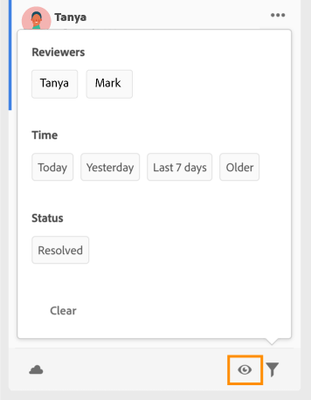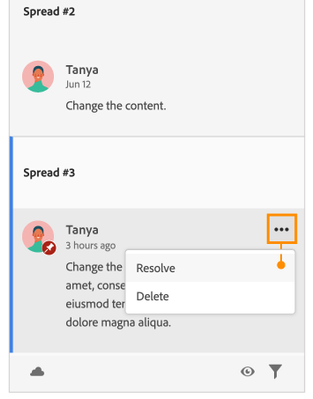Reviewing the document - FAQ
Copy link to clipboard
Copied
As a stakeholder, you will receive a notification either through email or through the CC desktop application when a designer shares their document with you. Click the link in the notification to open it in a browser for review. Refer the help document here to get more details on how these notifications show up.
1. I’m not getting emails to review the document shared by my designer. What should I do?
Once the designer shares the document, you’ll receive notification within the Creative Cloud app and email would also show up in your inbox. In case the email doesn’t show up, please check your junk/spam folder or refer to the best practices thread in the community.
2. I’m being asked to login when I click on review, but I don’t know the credentials. What should I do?
There can be multiple reasons for not being able to login:
- Incorrect Adobe ID: You are probably logging in with a different Adobe ID than the one specified by the designer.
Fix: Please ask the designer to send the document for review using the email address associated with your Adobe ID. Alternatively, sign out and sign in with the Adobe ID specified by the designer.
- Forgot password: In case you’ve forgotten the password, please reset your password.
- Don’t have an Adobe ID: If you’re being prompted to sign in and you don’t have an Adobe account, please create an Adobe ID.
3. What are the options available to me when I am reviewing the document?
You can review the shared documents and share feedback with designers by adding comments, using a commenting pin, using the @ mention and drawing free form annotations.
For more info, see Review documents online.
4. Do I need to send the document to the designer after reviewing it?
No. There’s no need to send the document separately to the designer after the review. The feedback you shared is accessible in almost real-time to the designer through the Review Panel in InDesign.
5. Can I see comments made by other reviewers?
Of course! The review link is always up to date with the latest comments. To the designer, comments will appear in the commenting panel automatically.
6. Can I hide annotations while reviewing the document?
Yes you can! Sometimes too many annotations can be confusing.
To hide comment annotations on the layout click the view button at the lower-right bottom of the panel.
7. Can I view updates made to the document in real-time?
No, you will be able to see changes made by the designer to the document after they click the update link. You must refresh the web page to see the latest updates.
8. What’s the difference between ‘resolve’ and ‘delete’ actions for a comment?
Marking a comment as resolved means that you’ve worked on it and it can now be hidden. Additionally, you can unhide the resolved comments using the filter options.
Deleting a comment happens permanently deletes the comment and this action cannot be undone.
9. What text capabilities do I have as a reviewer?
As a reviewer, you will be able to highlight text, strikethrough text and replace text corresponding to your comment.
9. Can I review a document without creating an Adobe ID?
Yes, the review is possible without signing in with Adobe ID. If the designer has created a public link, then you will not be prompted for any Adobe credentials and you can comment as a guest user.
Note: Guest login is available only if Commenting for public users has been checked under public settings by the owner of the document.
To view the ‘Share for Review’ FAQ, see InDesign Share for Review - FAQ.
Copy link to clipboard
Copied
Can you please send the file to us once if it is not confidential so that we can check it on our end?
Copy link to clipboard
Copied
I can, but it was happening to multiple files, not just one. I tried it with at least 3 documents and all were the same. To be honest, I haven't tried it again for a while as I just assumed it was still happening, I will re-test it.
If I need to send a file, where am I sending it to?
Copy link to clipboard
Copied
Well, honestly it looks like a Creative Cloud issue to me rather than a file issue but since you've tried signing out and signing back in, it should've fixed it.
Also, please re-test the workflow and let us know if it's still happening. If yes, then we'll have to perform some technical troubleshooting.
Copy link to clipboard
Copied
Hi All,
The issue for 'Unmapped comments on Web' has been fixed. You can now check on the web to see if the comments are appearing as you want them.
Please note, this issue is different from the one where the comments are going unmapped in the review panel of InDesign which is still being worked upon.
Let me know if still there are issues.
Regards,
Sheena
Copy link to clipboard
Copied
Thanks for replying. The issue I have isn’t that the comments aren’t
showing up on the web, it’s that I wasn’t being notified via email that the
comments were there.
I was told by someone on live chat the notifications/emails not sending was
a known issue, can you tell me if that’s been rectified or if it’s still a
problem to be fixed?
Thank you.
--
Copy link to clipboard
Copied
Have you checked the point#1 on this thread for resolution?
Copy link to clipboard
Copied
once someone has made a comment on the document - so I've sent out the
document for review, someone makes a comment but I don't get an email
notification stating the comment is there.
When I started using the review system, it would notify me every time
someone left a comment (I would receive an email stating 'this person has
left a comment'). Within about a week, the email notifications stopped.
Thanks.
Copy link to clipboard
Copied
Updating the link after you've added pages to your document messes up which pages the comments made are associated with. Meaning you can't truly pin a comment to a page.
How was this overlooked by Adobe?
Copy link to clipboard
Copied
I love this new feature (as do my clients) however when I am reviewing edits I have to switch between screens. The online version shows me the edits as well as the pin locations and the copy underlined etc...so I know exactly where the edit is supposed to go. When I'm working in InDesign, I can see the edits from my client, and when I click on their edit I go to the spread associated with the edit. However, the pins and lines under copy don't appear. So the client will say "please italicize this word" (for example)...and online I can see a red underlined word and a box around the word she would lilke to be italicized. In ID, while working from the comments window, I can see the edit and the spread where it lives, but it doesn't show me the word she is referring to (and I have to go back online to figure it out.
Am I doing something wrong? Surely there is a hide/show setting I am missing here.
Copy link to clipboard
Copied
Hey...
I am working together with another person on an Indesign file which is stored on the Cloud. I made a "Review" with my Account and sent it to an external person. This person made comments.
Now my colleague wants to work with the comments of the external persona. But when she opens the file she cannot see the comments in the Document like I can see it in my document.
Is it anyhow possible for her to see the comments in the Indesign document?
Copy link to clipboard
Copied
I'm trying to walk my clients through using this review option, many of whom are tech-illiterate. How are the NON-Adobe users notified when I make changes or reply to comments they have posted?
I don't see it on the FAQ above and these clients will NOT create an Adobe ID.
Thanks!
Copy link to clipboard
Copied
Thanks for the FAQ's.
I love the Share for Review feature, but I am having a problem with the notifications. I shared a public link to the reviewers as well as invited them individually. They did receive the initial invitation email and they are able to review and make comments, but none of them are receiving any notification emails when they are tagged in a comment or someone responds to their comment. They don't have adobe accounts, but shouldn't they still get emails as guest users? I'm getting notified by email and through Creative Cloud just fine, but it's really unfortunate to have to message reviewers outside of Share for Review to let them know that I have addressed their comments and ask them to look at it again. Is there something I'm missing?
-
- 1
- 2
Find more inspiration, events, and resources on the new Adobe Community
Explore Now