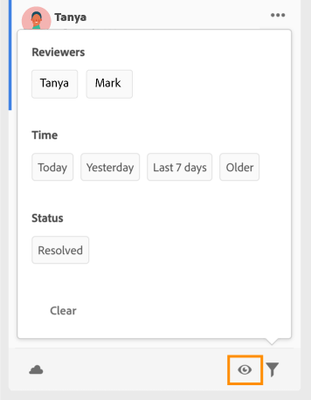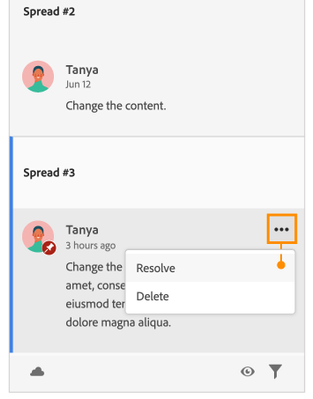Reviewing the document - FAQ
Copy link to clipboard
Copied
As a stakeholder, you will receive a notification either through email or through the CC desktop application when a designer shares their document with you. Click the link in the notification to open it in a browser for review. Refer the help document here to get more details on how these notifications show up.
1. I’m not getting emails to review the document shared by my designer. What should I do?
Once the designer shares the document, you’ll receive notification within the Creative Cloud app and email would also show up in your inbox. In case the email doesn’t show up, please check your junk/spam folder or refer to the best practices thread in the community.
2. I’m being asked to login when I click on review, but I don’t know the credentials. What should I do?
There can be multiple reasons for not being able to login:
- Incorrect Adobe ID: You are probably logging in with a different Adobe ID than the one specified by the designer.
Fix: Please ask the designer to send the document for review using the email address associated with your Adobe ID. Alternatively, sign out and sign in with the Adobe ID specified by the designer.
- Forgot password: In case you’ve forgotten the password, please reset your password.
- Don’t have an Adobe ID: If you’re being prompted to sign in and you don’t have an Adobe account, please create an Adobe ID.
3. What are the options available to me when I am reviewing the document?
You can review the shared documents and share feedback with designers by adding comments, using a commenting pin, using the @ mention and drawing free form annotations.
For more info, see Review documents online.
4. Do I need to send the document to the designer after reviewing it?
No. There’s no need to send the document separately to the designer after the review. The feedback you shared is accessible in almost real-time to the designer through the Review Panel in InDesign.
5. Can I see comments made by other reviewers?
Of course! The review link is always up to date with the latest comments. To the designer, comments will appear in the commenting panel automatically.
6. Can I hide annotations while reviewing the document?
Yes you can! Sometimes too many annotations can be confusing.
To hide comment annotations on the layout click the view button at the lower-right bottom of the panel.
7. Can I view updates made to the document in real-time?
No, you will be able to see changes made by the designer to the document after they click the update link. You must refresh the web page to see the latest updates.
8. What’s the difference between ‘resolve’ and ‘delete’ actions for a comment?
Marking a comment as resolved means that you’ve worked on it and it can now be hidden. Additionally, you can unhide the resolved comments using the filter options.
Deleting a comment happens permanently deletes the comment and this action cannot be undone.
9. What text capabilities do I have as a reviewer?
As a reviewer, you will be able to highlight text, strikethrough text and replace text corresponding to your comment.
9. Can I review a document without creating an Adobe ID?
Yes, the review is possible without signing in with Adobe ID. If the designer has created a public link, then you will not be prompted for any Adobe credentials and you can comment as a guest user.
Note: Guest login is available only if Commenting for public users has been checked under public settings by the owner of the document.
To view the ‘Share for Review’ FAQ, see InDesign Share for Review - FAQ.
Copy link to clipboard
Copied
Thanks for these FAQ's Sheena.
I was excited about this new feature until it became apparent that the reviewers must be fellow CC subscribers. In my technical publishing job, reviewers are engineers, tech support personnel, attorneys, and product managers; none of whom have or need CC subscriptions. So, am I right that this function only works with CC subscribers, and if so, is there any plan to extend it so that all reviewers need is a web browser?
Copy link to clipboard
Copied
Hi John,
As far as I think, the reviewers don't need to have a CC subscription, they just need to have an Adobe ID which is free.
As mentioned above, they can create one and then just login when they receive the email or notification about the document to be reviewed.
Are your reviewers getting any error messages about having a CC subscription?
Regards,
Sheena
Copy link to clipboard
Copied
Ah, okay. Where notifications are described as coming "through the Creative Cloud App" I got the impression a CC subscription was required.
I was only exploring the feasibility of the new features in my workflow and I haven't deployed a real review yet, so no, my reviewers have not received an error. However, none of them have an Adobe ID either, but at least now I know that's all they'll need. Thanks again Sheena.
Copy link to clipboard
Copied
You're most welcome!
They can install the CC desktop app as well without the CC subscription to get the notifications else an email would definitely come through.
🙂
Copy link to clipboard
Copied
Can reviewers either save the document out as a pdf or print it? We don't see that option right now?
Copy link to clipboard
Copied
Hi there,
As of now, I don't think that is possible unless you don't send them the PDF version of the file.
But you can upvote for this feature on Indesign UserVoice so that the product team can look into this.
Regards,
Sheena
Copy link to clipboard
Copied
When I try to make a comment, it says "Unmapped comment" and does not display.
Copy link to clipboard
Copied
We're already working on this issue.
We'll update you once it is fixed.
Copy link to clipboard
Copied
Could you elaborate on the steps leading to seeing 'Unmapped Comments'?
Do you see unmapped comments in the browser only or in InDesign as well?
Copy link to clipboard
Copied
Hi There,
I find the new review option very helpful. I do however experience the same issue when trying to comment (using pin or drawing). Steps:
1. Placing pin or drawing (Pin visible/drawing visible on the document)
2. Comment window pops up to enter comment to the pin/drawing
3. Entering comment
4. Comment sent
5. Pin or drawing disappears
6. Comment only appears in the "review"-window in InDesign – not the pin/drawing though (even if I click "eye" button in the "review"-window to show comments (pin/drawing)
would be cool if you fixed this. other than that: the new review option is amazing!
Copy link to clipboard
Copied
When I export the document to a pdf I lose all of the edits and have to create a new Share for Review. It would be nice if I could export without that happening.
Copy link to clipboard
Copied
Hi there,
I don't think I quite follow the workflow here.
So, after you've made the edits from the comments you received through share for review, you don't see those modifications when you export as PDF. Right?
Regards,
Sheena
Copy link to clipboard
Copied
Hi, yes so after (or during) the commenting process if I need to expor the document to a pdf (for whatever reason) the chain of comments is archived in the cloud, and the orginal editing link is no longer active and I have to create a new link for editing and on this new link editors cannot see what their edits were before. At this point, they can only see their edits if they go into the original draft that is saved in the cloud.
Copy link to clipboard
Copied
If you've marked a comment resolved it is basically hidden but anyone can filter it using the filter option.
On the new link, you'll not be seeing the previous comments flowing which were tied up to the older review.
When you export the document as PDF, are you not able to see the review link in the share for review panel? Or does the older review link not work?
Copy link to clipboard
Copied
I started using the share for review function last week and was receiving email notifications of reviewers comments (they were all commenting as guests, not with adobe accounts). As of this week, the notification emails have stopped and they're not in my spam/junk. I've been advised this is a known issue, is that correct and if so, is it something that's being fixed? It seems like such a great loss of functionality with the system as I found it very useful (as did the reviewers). Thanks.
Copy link to clipboard
Copied
Well this definitely looks like a functionality error but before that would you mind answering few questions below:
1. Did you share the document with them as a public link or used the invite-only option?
2. Were they prompted to sign in when reviewing the document?
3. Are you still seeing fresh comments as guests? Or are they unmapped?
Copy link to clipboard
Copied
I'm having the same issues. I was receiving emails but now I am not. I share mine publically because I don't want my end-user to have to create accounts in order to access their proofs.
In addition to receiving emails is there a place to look at the activity? Can zapier be used so I can have this function with me job tracking software (Zoho Creator)? I love the fact that I can use InDesign to send proofs to my clients, I just need it to function better when someone comments on a proof so I can make changes in a timely matter.
Copy link to clipboard
Copied
Generally, you get notified through your Creative Cloud if a user has commented or given feedback.
Additionally, there is an email also that you receive.
Are you seeing something that's not working?
Copy link to clipboard
Copied
The email is not consistent. I only receive them so of the time.
Copy link to clipboard
Copied
As I’ve explained previously, when I first started using the review system,
this is what would happen:
- Send the document for review (to colleagues who did NOT have Adobe
accounts)
- Colleagues made comments on the document
- I received emails notifying me that my colleagues had made a comment
After about a week or so, this is what started happening (and still is):
- Send the document for review (to colleagues who did NOT have Adobe
accounts)
- Colleagues made comments on the document
- No notifications were received via email or in any format so I didn’t
know my colleagues had made comments on the document
I tested the system multiple times after the email notifications stopped
and nothing worked.
I don’t see the point of people being able to comment but then the creator
of the document not knowing or being notified of the comments - how are you
to know that someone has requested a change or update if you’re not
notified of their comments?
Thanks.
--
Copy link to clipboard
Copied
Is this happening on a particular document or with all the documents?
Copy link to clipboard
Copied
Copy link to clipboard
Copied
Hi there,
Apologies for the delay.
Have you checked your spam/junk folder? Maybe the emails are getting stuck there.
Also, try signing out of the Creative Cloud desktop app and sign back in to see if the notifications are coming through?
Regards,
Sheena
Copy link to clipboard
Copied
The first thing I did was check spam/junk folders and logged out & back in
again.
I tried both those things multiple times in fact, it did nothing.
Thanks.
--
-
- 1
- 2
Find more inspiration, events, and resources on the new Adobe Community
Explore Now