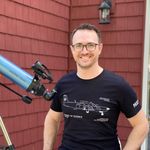- Home
- InDesign
- Discussions
- Re: Save/Save as are greyed out, as well as undo a...
- Re: Save/Save as are greyed out, as well as undo a...
Save/Save as are greyed out, as well as undo and redo. Key commands don't work either.
Copy link to clipboard
Copied
I'm running InDesign 2022 17.01 on a Macbook Pro 2019 OS Monterey V 12.1.
I use indesign on this computer every single day with no issues, but today, I am unable to save my projects or use undo/redo. I restarted indesign earlier to address the undo/redo problem and it worked for a while, but eventually was disabled again. At the time, I was able to save my files so I felt comfortable restarting the program. But now, both save and undo/redo are disabled. I was however able to succesfully export, which requires saving. Very strange.
other things that may or may not be related:
- Text boxes in one of my projects are creating duplicate edges and I have to double click them for the text to readjust inside the new parameters. Usually the text adjusts while I drag the box. This is only happening on one of my projects open, while the other is normal.
- Zooming with my fingers on my trackpad is randomly disabling and I have to relaunch the program to fix it. Zoom on trackpad works in other windows on my computer and in other Adobe Programs while this is happening.
As I was typing this, the program went unresponsive after I attempted to package my file as a work around to not being able to save. I got a pop up that said "InDesign is shutting down. A serious error has been detected."
Copy link to clipboard
Copied
Update: My work was not recovered after this crash
Copy link to clipboard
Copied
Same. We just lost a few hours work.
Copy link to clipboard
Copied
Same. We just lost a few hours work.
By @johnr48685593
What are your InDesign and operating system versions?
Copy link to clipboard
Copied
It sounds like it may be a corrupted InDesign file
Start by shutting down your computer. Try reopening InDesign by itself. If it opens, try opening a different InDesign document. If it opens successfully, try reopening the original InDesign document. If it opens, save it as an IDML file (File > Save As > InDesign CS4 [or later]). Reopen the IMDL file and save it. This may be able to recover the original file.
If you're having problems with every file, try restoring your InDesign preferences and caches following these instructions:
Good luck!
Copy link to clipboard
Copied
Hi there,
We are sorry to hear about your experience. I hope the issue is resolved by now. If not, please update to InDesign v17.1 released globally today and let us know how it goes.
If you don't see the v17.1 update, please try the steps suggested in this help article (https://helpx.adobe.com/in/creative-cloud/kb/creative-cloud-application-recognizing-available.html).
Regards,
Anshul Saini
Copy link to clipboard
Copied
WHEN IS ADOBE GOING TO FIX THIS ISSUE??!!
This keeps happening.
I'm on v18.1 with OS 13.2.1 and still having the same issue!I don't seem to remember ever encountering this before CC.
___________________________________________________
One loss-less solution (as mentioned in previous threads) that seems to work is exporting the file as an IDML file.
It's a hassle, but seems to work so you can restart the program.
Copy link to clipboard
Copied
Hi @Obie Harrup III ,
We're so sorry to hear about the trouble. In this main thread, it's mentioned that the issue is with saving the file & Undo/Redo, so are you experiencing both issues? If yes, can you confirm if this is happening with a specific file or multiple files? Would you mind updating InDesign to the latest version which is 18.2.1 and let us know if you're still experiencing the issues?
Thanks
Rishabh
Copy link to clipboard
Copied
Thank you for the quick response.
Yes, I'm experiencing both issues irregardless of which file I'm working on.
I've just updated InDesign and my system software.
We'll see if this issues continues.
Copy link to clipboard
Copied
Still having the same issues.
This is the 3rd or 4th time this morning the program has done this.
Copy link to clipboard
Copied
I've been encountering this issue for several years with different versions of the application. It happens seemingly at random and is extremely annoying. From what I can tell this has been a known issue and it's frustrating there's been no resolution,

Copy link to clipboard
Copied
I have the same issues. As soon as I change the document the Save , Save as, Check in, Save a copy, Undo and Redo menu entries are greyed out. I found no way to fix this. This is annoying: I used this document as a kind of template and now I can't work with it anymore. What a mess!
I work with Windows 11 and Indesign 19.01. 64

Copy link to clipboard
Copied
The second Windows restart did it. This is my lucky day. Obviously 😉
Copy link to clipboard
Copied
Someone may have already posted this work-around but just in case:
What seems to help is before you restart the program or your computer, see if Indesign will let you export to an IDML InDesign Markup format. It seems to work well. So far, it has proven to prevent work loss when the save options are greyed out.
Copy link to clipboard
Copied
this just happened to me too. Windows 10 - Indesign 19
Perhaps it is when you are saving your indesign files to a shared cloud service - this has caused issues for me in the past. And I think this time it seems to again (dropbox).
Perhaps try saving your files locally that isn't share cloud connected. Then when you have finished with them move to the cloud if need be.
Copy link to clipboard
Copied
Update - nope thats not the cause. Still happening when working on local files.
Copy link to clipboard
Copied
hi this is still happening!! just worked on a mega file of 500+ pages and I can't save any of the updates!!! it's hours of work!!!
it started glitching with the text being slow, then not able to undo and then all the actions for SAVE/ SAVE AS are greyed out!!! this is really really bad @Adobe!
Copy link to clipboard
Copied
hi this is still happening!! just worked on a mega file of 500+ pages and I can't save any of the updates!!! it's hours of work!!!
then not able to undo and then all the actions for SAVE/ SAVE AS are greyed out!!!
By @Marcella24156187um26
First, try to export to IDML then open IDML.
Also, if it means that you didn't save your file for hours then make a habit to save often.
Copy link to clipboard
Copied
Yes, just experienced this for the first time, lost hours of work to this strange phenomenon. It seams to only affect a specific document, saved in a older version of ID, pleace look into this Adobe, and fix it!
Copy link to clipboard
Copied
Yes, just experienced this for the first time, lost hours of work to this strange phenomenon. It seams to only affect a specific document, saved in a older version of ID, pleace look into this Adobe, and fix it!
By @Nico-Bjørg
InDesign is keeping unlimited Undo history - from the moment you create/open your file till you close it.
Unfortunately, this Undo history is preserved in the file - but unaccessible when you close your file.
You can hit CTRL+S every few minutes / a lot of changes - but in order to completely purge this Undo history - you need to do SAVE AS with a new name - do not overwrite your orignal document - at least once a day.
It will reorganize your file a bit and make it open and work faster.
So called IDMLing is a way to fix INDD file and purge all the unnecessary data completely - but doesn't have to be done every day.
Copy link to clipboard
Copied
hi this is still happening!! just worked on a mega file of 500+ pages and I can't save any of the updates!!! it's hours of work!!!
it started glitching with the text being slow, then not able to undo and then all the actions for SAVE/ SAVE AS are greyed out!!! this is really really bad @Adobe!
By @Marcella24156187um26
Try to split your document into smaller chunks and then use Book feature.
Copy link to clipboard
Copied
It's still happening!!!
I cannot save my file or redo/undo is greyed out as well. I cannot click 'save as..' neither.
I lost my hours of work for the second time...
Copy link to clipboard
Copied
It's still happening!!!
I cannot save my file or redo/undo is greyed out as well. I cannot click 'save as..' neither.
By @Lovelle267528063hgq
Can you Export as IDML?
Copy link to clipboard
Copied
This just happened to me. 2 hours of work down the drain because i cannot freaking save. It won't even save on exit. WTMF...
Copy link to clipboard
Copied
This just happened to me. 2 hours of work down the drain because i cannot freaking save. It won't even save on exit. WTMF...
By @Amanda36502508dzsz
Please check this recent similar discussion:
It has links to other discussions on the subject (although I'm not sure they include a definite solution to this serious issue.)
-
- 1
- 2
Get ready! An upgraded Adobe Community experience is coming in January.
Learn more