- Home
- InDesign
- Discussions
- screen flashing black when moving objects
- screen flashing black when moving objects
Copy link to clipboard
Copied
Just bought new mac, when using InDesign the screen keeps flashing black when I move objects.
 1 Correct answer
1 Correct answer
Apple tested my MacBook pro and they found that the problem came from Adobe software. The problem happens because of one of my GPU. I have an Intel Iris Pro and a NVIDIA GeForce GT 750M. The problem happens only when my computer use the smaller one (Intel Iris Pro). I turned off the "automatic graphics switching" in the Energy Saver panel and the problem didn't happen again.
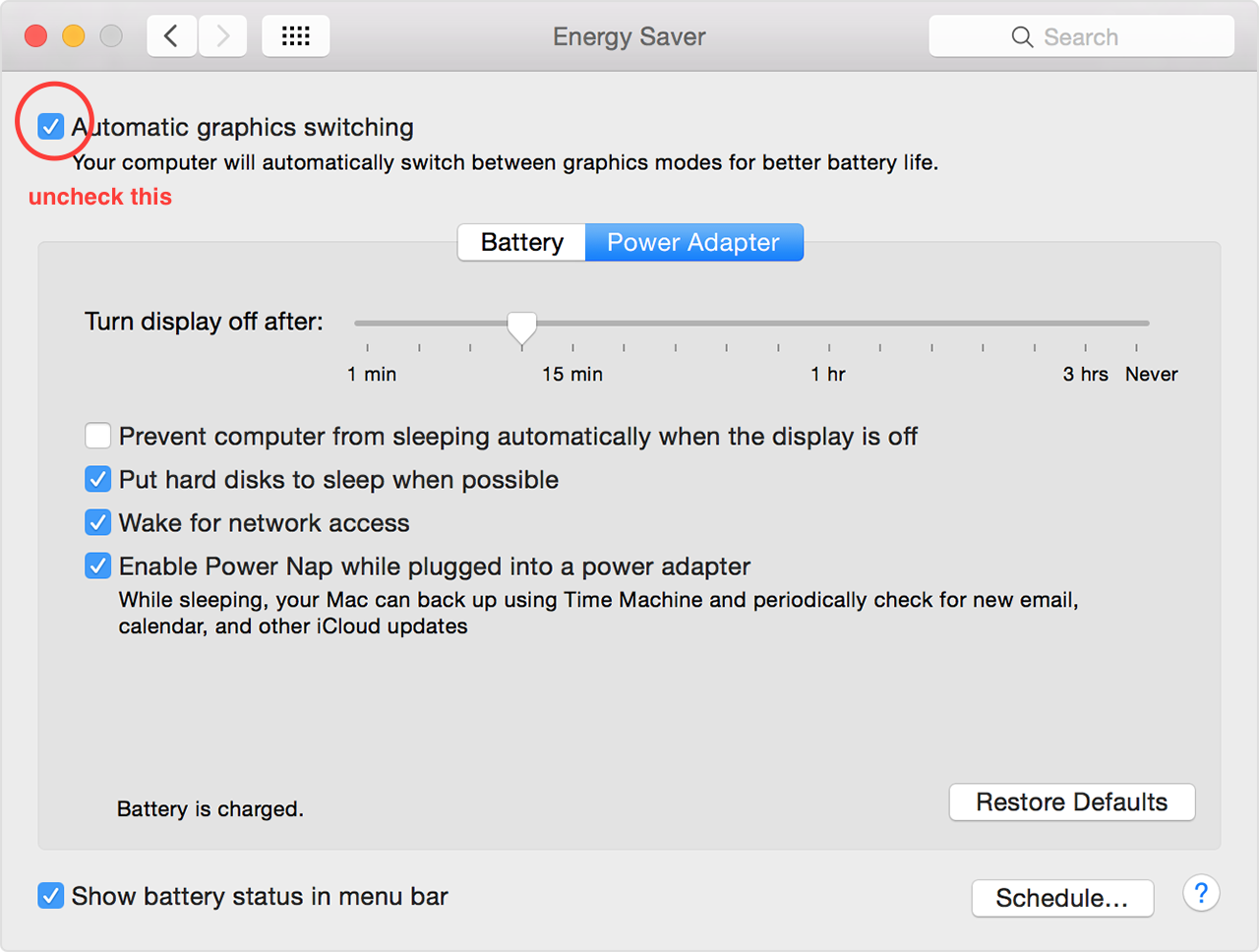
Copy link to clipboard
Copied
For those still watching this thread I have come across one solution (though not very glamorous – not my solution by the way). If you go to "System Preferences – Accessibility – Displays" and increase the cursor size it seems to stop the flashing (for the moment). The thread I found, which I can't find now, said to take it to the second bar on cursor size, I found mine works at just over half way to the second bar which means the cursor isn't HUGE.
I hope this helps someone else until the problem is fixed properly.
Cheers
G.
Copy link to clipboard
Copied
There probably were some changes in the accessibilty features in El Capitan that triggered the apparent bug in InDesign. Because it requires testing with a second monitor, it would be easy to miss.
Copy link to clipboard
Copied
If those who have experienced this haven't done so, please file a bug report here:
Please test the workaround provided by @gtburg, and mention that which, will help the engineers fix the bug.
Copy link to clipboard
Copied
I also have this problem with an external 4k monitor and 2015 mbp. For this to still be an issue after all the $$$ paid for this subscription is VERY disappointing. In my case the issue presented itself when I switched to a 4k external. This should be a high priority fix for Adobe. Will file the bug report as suggested
Copy link to clipboard
Copied
Make sure you try the 2015.3 (11.3) update to InDesign today which was just posted to see if it's fixed.
Copy link to clipboard
Copied
I am using the 2015.3 (11.3) just released. It not being fixed, yet again, is what brought me here. The cursor tip does help the issue - bizarre but good find!
Copy link to clipboard
Copied
Many thanks for posting this temporary workaround. You may have saved my sanity! And to marthab88087726 – the "using the InDesign screen on the second monitor" also seemed to work. Neither are ideal, but work until the bug is fixed.
Side note FYI: I was also having flickering problems in Illustrator (placing images) and Photoshop (using brushes). Using these applications on the second monitor works, but the increased pointer size doesn't seem to fix the Photoshop issue.
Copy link to clipboard
Copied
kudos to you for this, gtburg!
i don't know how anyone figured this out, but it works.
i only had to move the Accessibility slider off the "normal" position - the smallest movement was all it took.
it only happens when the second display is plugged into the thunderbolt port (wether the display is on or off).
From gtburg:
For those still watching this thread I have come across one solution (though not very glamorous – not my solution by the way). If you go to "System Preferences – Accessibility – Displays" and increase the cursor size it seems to stop the flashing (for the moment). The thread I found, which I can't find now, said to take it to the second bar on cursor size, I found mine works at just over half way to the second bar which means the cursor isn't HUGE. (i only had to move the Accessibility slider off the "normal" position).
I hope this helps someone else until the problem is fixed properly.
Cheers
G.
Copy link to clipboard
Copied
The cursor size change worked for me. Thanks.
Copy link to clipboard
Copied
Thank you for this! The cursor trick fixed it for me. It is now 2018 and this problem is STILL occurring in InDesign
Copy link to clipboard
Copied
I am using the 2015.3 (11.3) just released. It has not being fixed, for me either really annoyed how long this has been going on for
Copy link to clipboard
Copied
I've been having a similar issue from BEFORE updating to "El Capitan." We hoped that updating to El Capitan would solve the problem. It hasn't. My issue started 2-3 weeks ago. Suddenly (not consistently) when using text tool, I click in a text box and the whole InDesign screen goes dark. When you release the click, it goes back to normal. Click in the box again -- black screen again. It's like a strobe light. The only way I get it to stop is to restart InDesign. I have one monitor only and I'm on a "Mid 2010 iMac." Anyone else having this issue??? When I research, I see people posting about Photoshop doing something similar, but have found nothing about InDesign doing it. I have filed a bug report already as well.
Copy link to clipboard
Copied
I'm having this issue (suddenly) too! Restarting InDesign "fixes" it for a little while and then it starts again.
This is one of a litany of bugs and weird interface decisions that are making working in CC rather frustrating. I'm getting really close to ending my CC subscription and going back to CS6.
Copy link to clipboard
Copied
Same problem here... I bought a new 4K iMac yesterday, freshly installed Indesign CC. goes to black every one or two times I move a object. very annoying.
Copy link to clipboard
Copied
Same problem here.
Late 2015 iMac 21.5" with 2 Secondary Monitors
El Capitan 10.11.4
InDesign CC Release 2015.3 Build 11.3.0.34
The entire screen flashes quickly to black and then returns to normal when I move files around. It does not happen all the time. As a matter of fact, most of the time it does not happen. It seems to happen more when I overlap files but I haven't been able to reliably repeat the problem in any specific pattern. This is only a problem in InDesign.
Copy link to clipboard
Copied
It sounds like my problem is similar but different than everyone else's(?). My coworker and I only get the flashing black screen when using the text tool cursor inside a text box -- and it's very sporadic. For us, it isn't happening when moving objects and neither of us is using two monitors. However, I DID try something I saw posted about changing cursor size (in System Prefs under "accessibility") to one step above normal, and I have NOT had any issues since (and it's been a week now). Granted, I can't stand the larger cursor and it causes oddities in Photoshop with brushes, but the black flashing screen has not reappeared. I wonder if that would temporarily fix everyone else's issues with their flashing back screens?
Copy link to clipboard
Copied
Just to add an observation I have had running dual monitors...
Even with the other monitor turned off my InDesign still gets the black screen when you move/duplicate an object. Interestingly it doesn't if you unplug it completely from the thunderbolt port.
Late 2015 iMac 21.5" 4k retina with a secondary monitor
El Capitan 10.11.4
InDesign CC Release 2015.3 Build 11.3.0.34
Copy link to clipboard
Copied
Just got a new 4k 21.5 Imac and now I am having the same black out issue as you all! Any fix yet???
I also notice slight flickering in Illustrator
Copy link to clipboard
Copied
I am having this problem too. It's super frustrating and hard to work properly!
Mine is on a secondary monitor and only that screen flashes black, when I move images around in InDesign or duplicate.
Copy link to clipboard
Copied
I also have the same problem! Macbook retina 2014 Indesign CC 2015
Copy link to clipboard
Copied
also having the same issue. please fix!!!!
It seems everyone on here needs indesign to work and flashing a black screen every time you move anything around really isnt ideal especially when we're paying for a service.
Copy link to clipboard
Copied
If you haven't already done so, please post a Bug Report here:
List the full specs of your hardware. I suspect that this is related to specific hardware. Some people find it only on external monitors.
Copy link to clipboard
Copied
Apple tested my MacBook pro and they found that the problem came from Adobe software. The problem happens because of one of my GPU. I have an Intel Iris Pro and a NVIDIA GeForce GT 750M. The problem happens only when my computer use the smaller one (Intel Iris Pro). I turned off the "automatic graphics switching" in the Energy Saver panel and the problem didn't happen again.
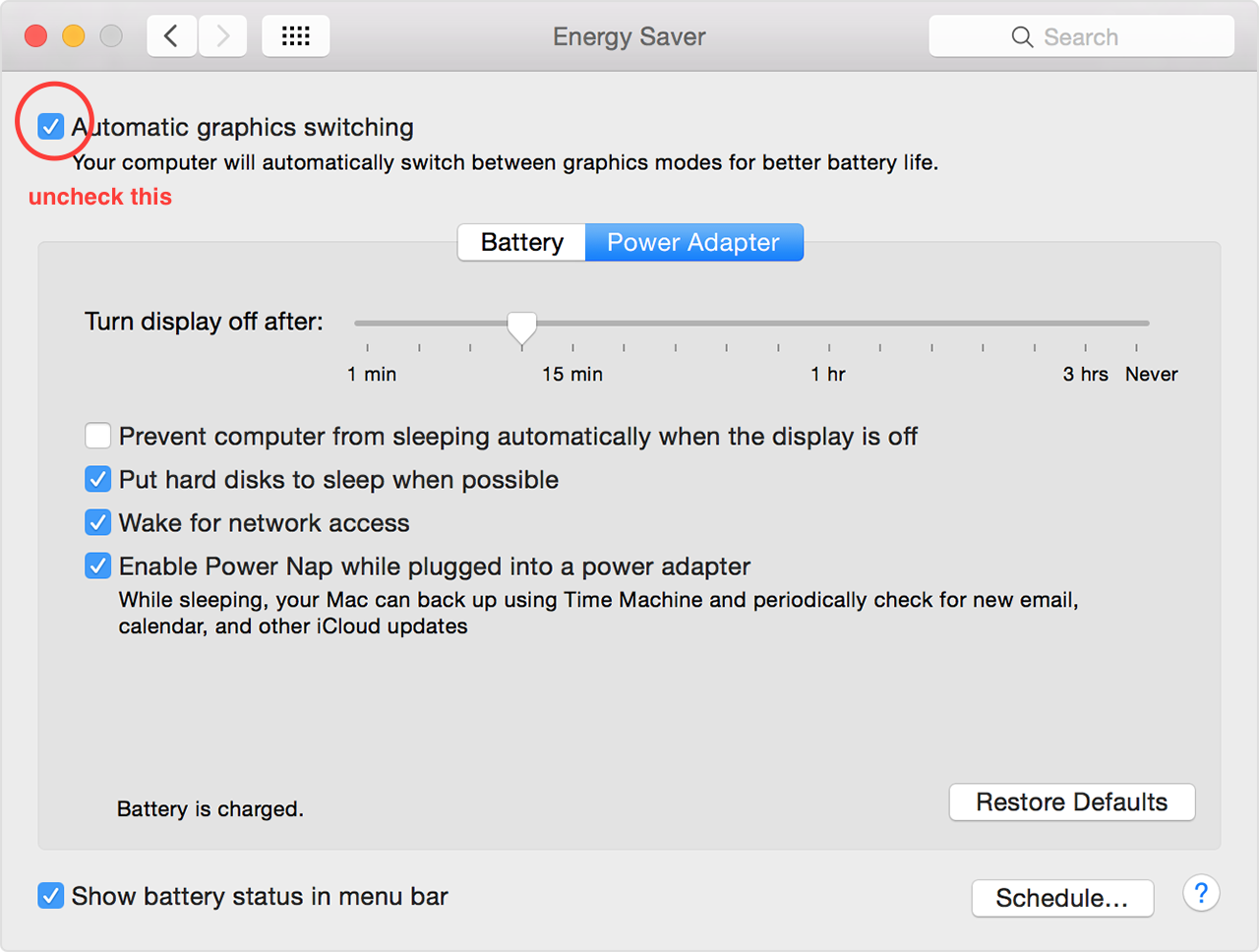
Copy link to clipboard
Copied
I don't have the Automatic Graphics Switching checkbox in the Energy Saver Window... Any clues as to how else I could fix this problem?
Copy link to clipboard
Copied
I don't have that option either... I'm getting so annoyed of the flashing! My mac specs:
iMac (Retina 4K, 21.5-inch, Late 2015
Processor 3.3 GHz Intel Core i7
Memory 16GB 1867 MHz DDR3
Graphics Intel Iris Pro Graphics 6200 1536 MB
Anyone pls help? I've talked to Adobe and they said they couldn't do anything to help and told me I need to take my Mac in to get diagnosed?! I'm pretty sure this is a problem on Adobe's end..
Find more inspiration, events, and resources on the new Adobe Community
Explore Now