- Home
- InDesign
- Discussions
- screen flashing black when moving objects
- screen flashing black when moving objects
Copy link to clipboard
Copied
Just bought new mac, when using InDesign the screen keeps flashing black when I move objects.
 1 Correct answer
1 Correct answer
Apple tested my MacBook pro and they found that the problem came from Adobe software. The problem happens because of one of my GPU. I have an Intel Iris Pro and a NVIDIA GeForce GT 750M. The problem happens only when my computer use the smaller one (Intel Iris Pro). I turned off the "automatic graphics switching" in the Energy Saver panel and the problem didn't happen again.
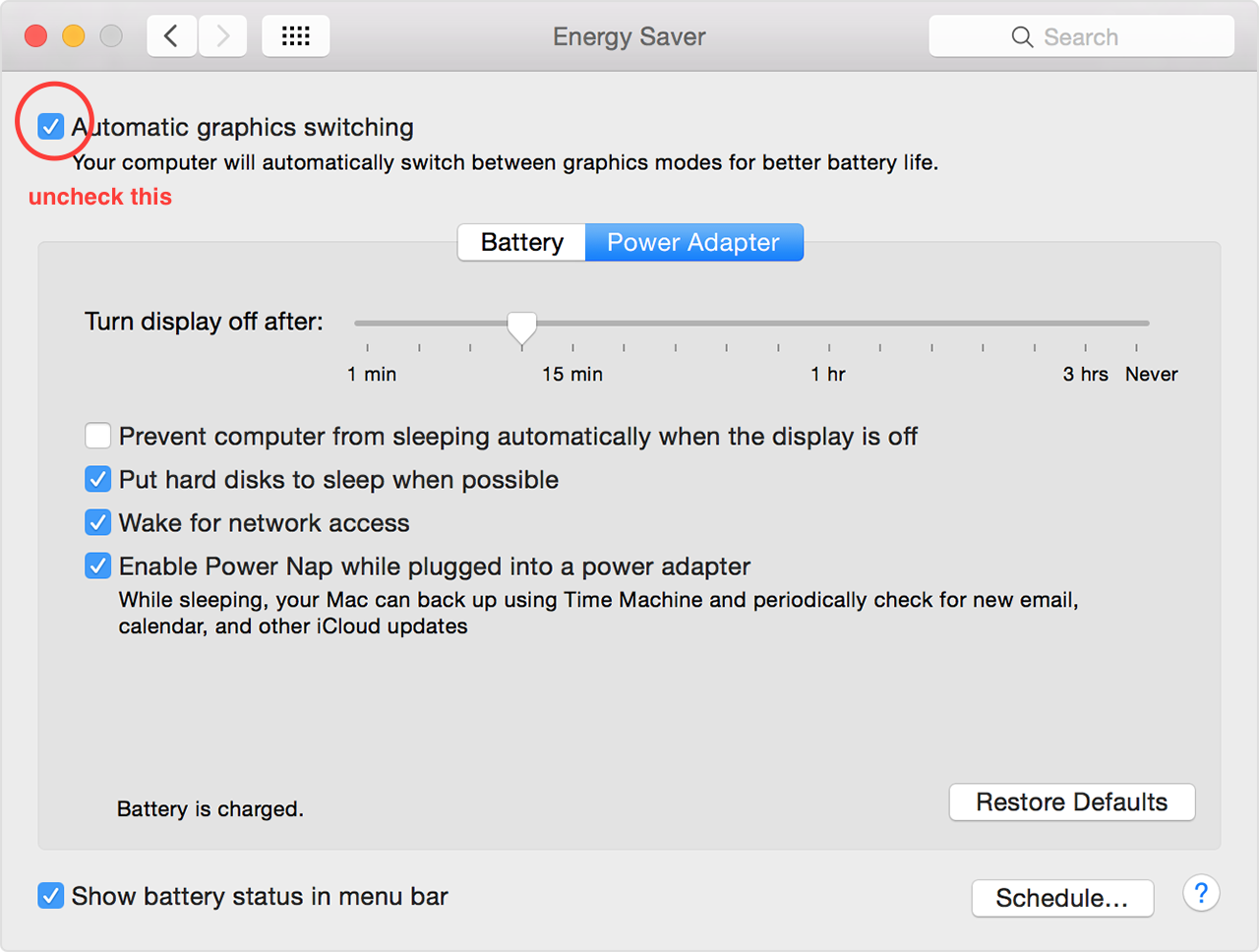
Copy link to clipboard
Copied
I ended up trying the increase cursor size option and it seems to have worked for now.
It's a bit annoying having a larger cursor but it outweighs the annoyance of the screen flashing black all the time and not being able to work properly!!
Try that option and see how you go.
Copy link to clipboard
Copied
Ah that worked. I actually barely had to change the cursor size so it doesn't even look bigger, but it solved the issue! Thank you!
Copy link to clipboard
Copied
my options don't show this Automatic graphics switching box to uncheck. I have a brand new computer with iris monitor and newest operating system.
Copy link to clipboard
Copied
@dawnearth,
Not all Mac models have the ability to switch graphic modes. I can't tell you which do and which don't. It's on my MacBook Pro as shown in the illustration above.
It appears there is more than one cause for this issue.
Copy link to clipboard
Copied
Same problem here I use imac retina os x el capitan 10.11.3
When I move a picture or text in Indesign document ... the screen goes black for a second.
Copy link to clipboard
Copied
Hi.
I was experiencing the flickering issue in both photoshop & indesign cc (latest versions) on my mid 2014 pro retina 15" running on the latest el cap update. (It's been happening since I updated)
I noticed the issue also happened when i "shook" the cursor to magnify it, leading me to believe this is some kind of issue related to the cursor...Anyway, I turned off the shake feature, which didn't help my adobe issues, I then increased the size of my cursor from one point up from normal & it has resolved the issue for now. The only problem is it messes with the brush sizes in photoshop. Total pain in the ass, but maybe this will help some of you using indesign.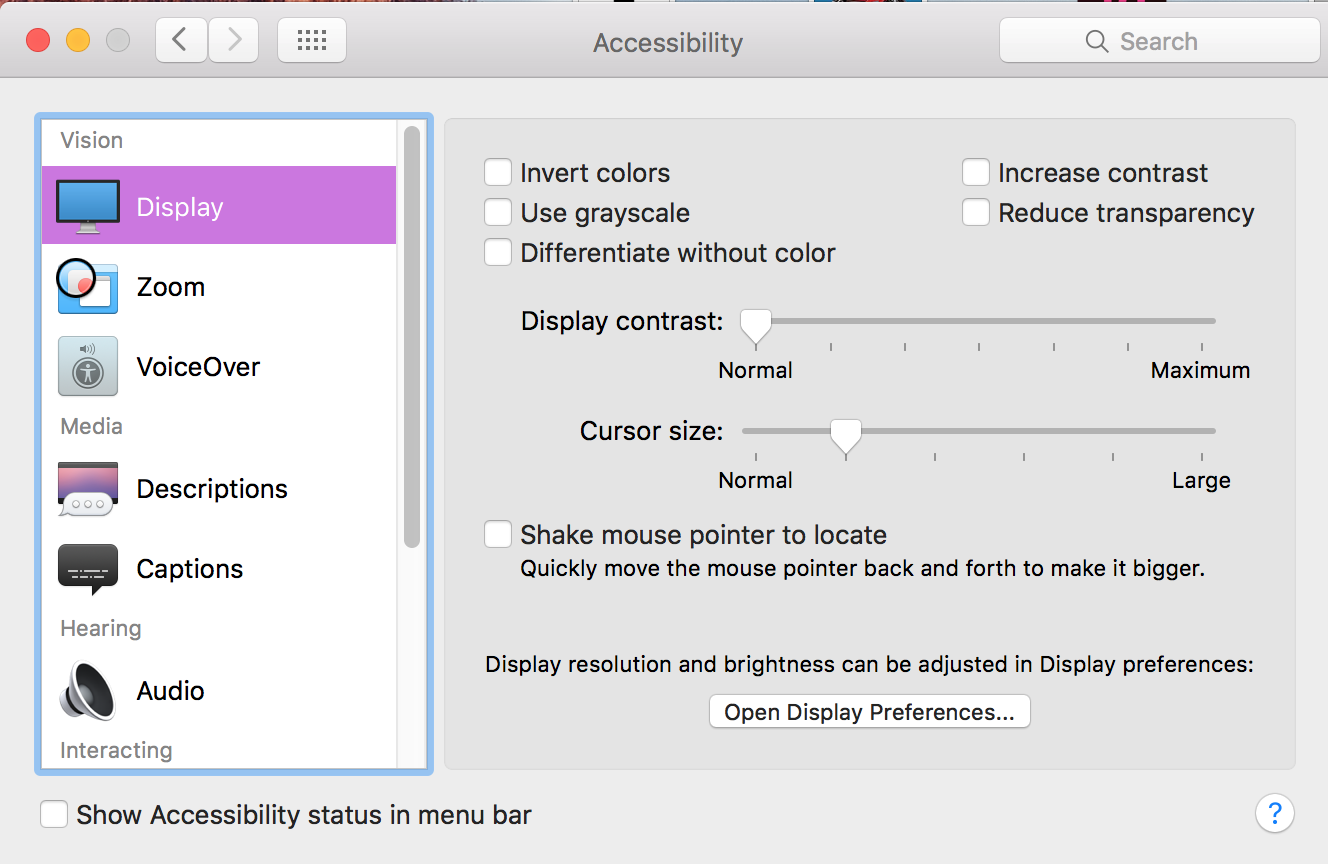
Copy link to clipboard
Copied
Iam having the same Problem in InDesign (Changing the OSX Cursos-Size has fixed this one for me) and also in Acrobat.
in Acrobat i could not get it fixed.
I hope that Apple delivers a patch in the near future since the flickering is really annoying over time.
Also: The Problem disapear when i unplug my second Monitor!
This is getting really frustrating...
Specs:
El Capitan 10.11.6
iMac (Retina 4K, 21.5" end 2015)
3,3 ghz i7 // 16 gb ram // Intel Iris Pro Graphics 6200

Copy link to clipboard
Copied
Also having this issue. Seems to have started after moving to the Mac OS 10.12 Beta (16A254g). Macbook Pro Retina. All updates installed for InDesign. Both graphic switch and cursor fixes do not work.
Copy link to clipboard
Copied
I have iMac retina and display 2 Dell and tried this.

Move the Cursor size a bit to the right .... and now it works fine.
Copy link to clipboard
Copied
Unfortunately this does not solve the issue for me. I have a MacBook Pro (Retina 13 Inch, Early 2015) and therefore only the Intel Iris Graphics 6100 (1536 MB). This means that I don't have the option to switch graphics cards.
I am really annoyed by the constant flashing. It makes working with InDesign on my external display virtually impossible... ![]()
PLEASE help!!! Thanks!
My specs again:
MacBook Pro (Retina 13 Inch, Early 2015)
El Capitan Version 10.11.5
16 GB 1867 MHz DDR3
Intel Iris Graphics 6100 1536 MB
500 GB SSD
External Display (that's flashing to black when moving objects): DELL P2715Q 68 cm (27") 16:9 Ultra HD-4K
Adobe InDesign CC 2015.4, Build 11.4.0.90
Copy link to clipboard
Copied
Here's a video I made showing what's happening here. Interesting data point: I do NOT have a secondary monitor, but one giant HP Envy 34C connected to a Macbook Pro via mini DisplayPort.
Also note I am on MacOS Sierra beta (10.12 Beta (16A270f)) but this appears to be happening to non-beta users, too.
Thanks for any tips on how to proceed! (it's very hard to do work in InDesign when you can't move stuff around).
Copy link to clipboard
Copied
Try to change your Cursor-size (Make it a bit larger)
This fixed it for me in InDesign (The screenshot is german but i hope it helps).
Sadly this didn't fix it in Photoshop/Acrobat... but i was more than happy that this fixed the InDesign problem for me.
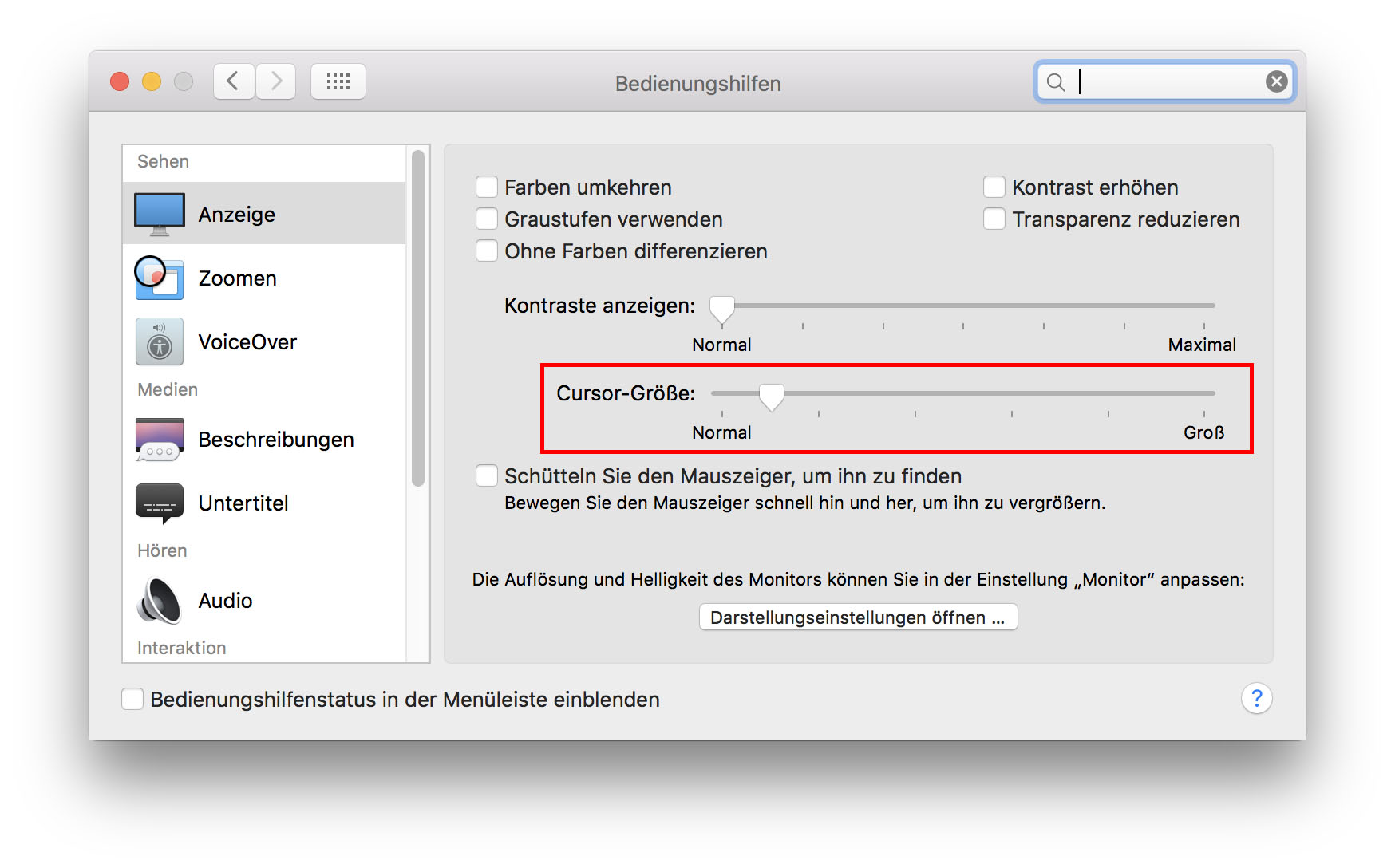
Copy link to clipboard
Copied
Fixes the flashing for me. I have to resize the cursor to the first mark, though. Below that it has no effect. But it's really tedious and of course pretty stupid to resize the cursor every time I want to use Illustrator... 😕
Copy link to clipboard
Copied
Thanks the fixes the flashing for me in Indesign ![]()
Copy link to clipboard
Copied
This worked for me, random, but thank you for the tip!![]()
Copy link to clipboard
Copied
Hi I'm still having the problem since when I upgraded to MacOS Sierra 10.12.
The fixes proposed in this thread aren't helpful to me. Happens when I drag an object and the cursor disappears when it is under the page.
This is my system informations

And this is a screenshot of the problem
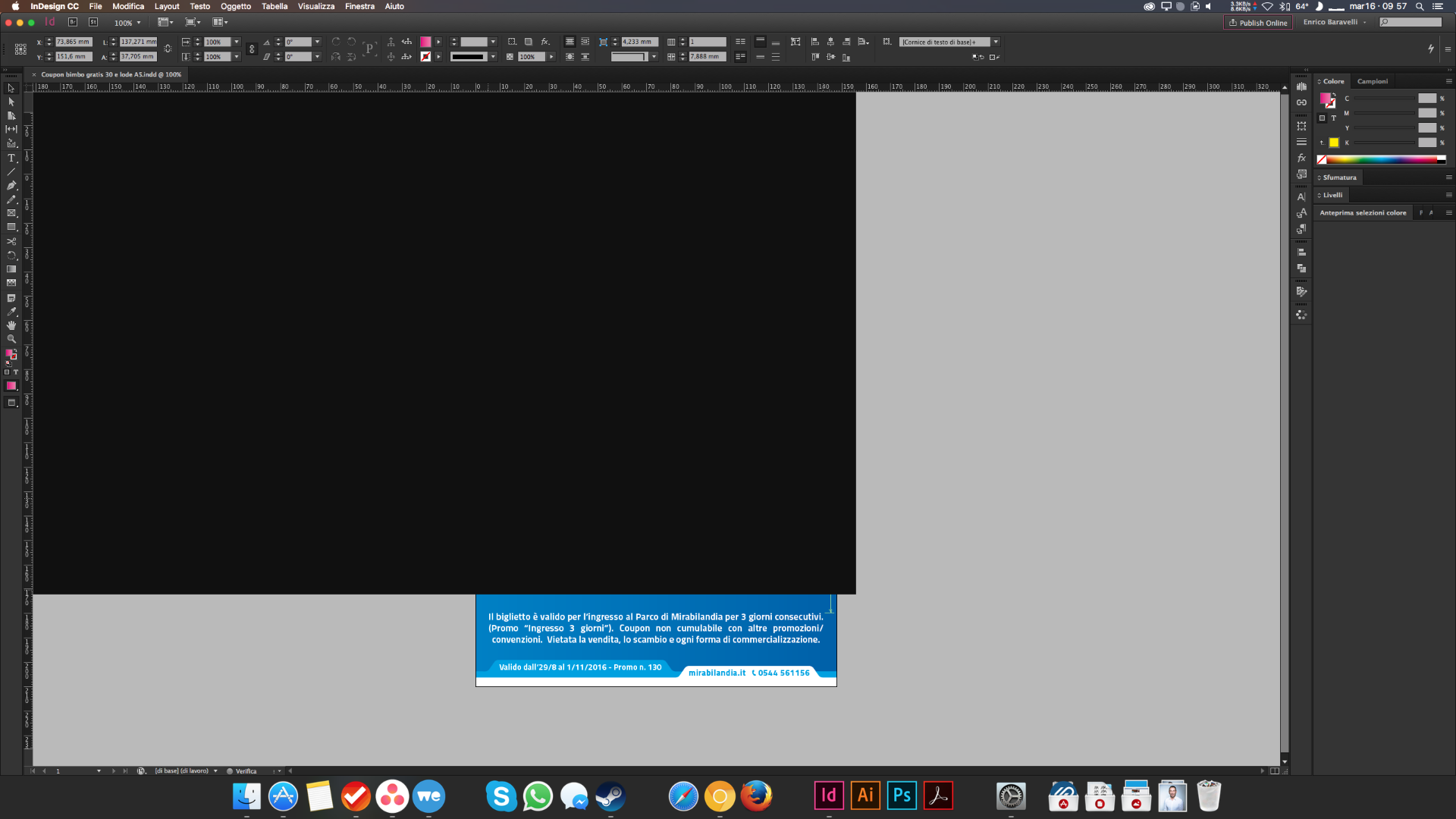
I also see a black rectangle, in a different position, when i select a node with the white pointer
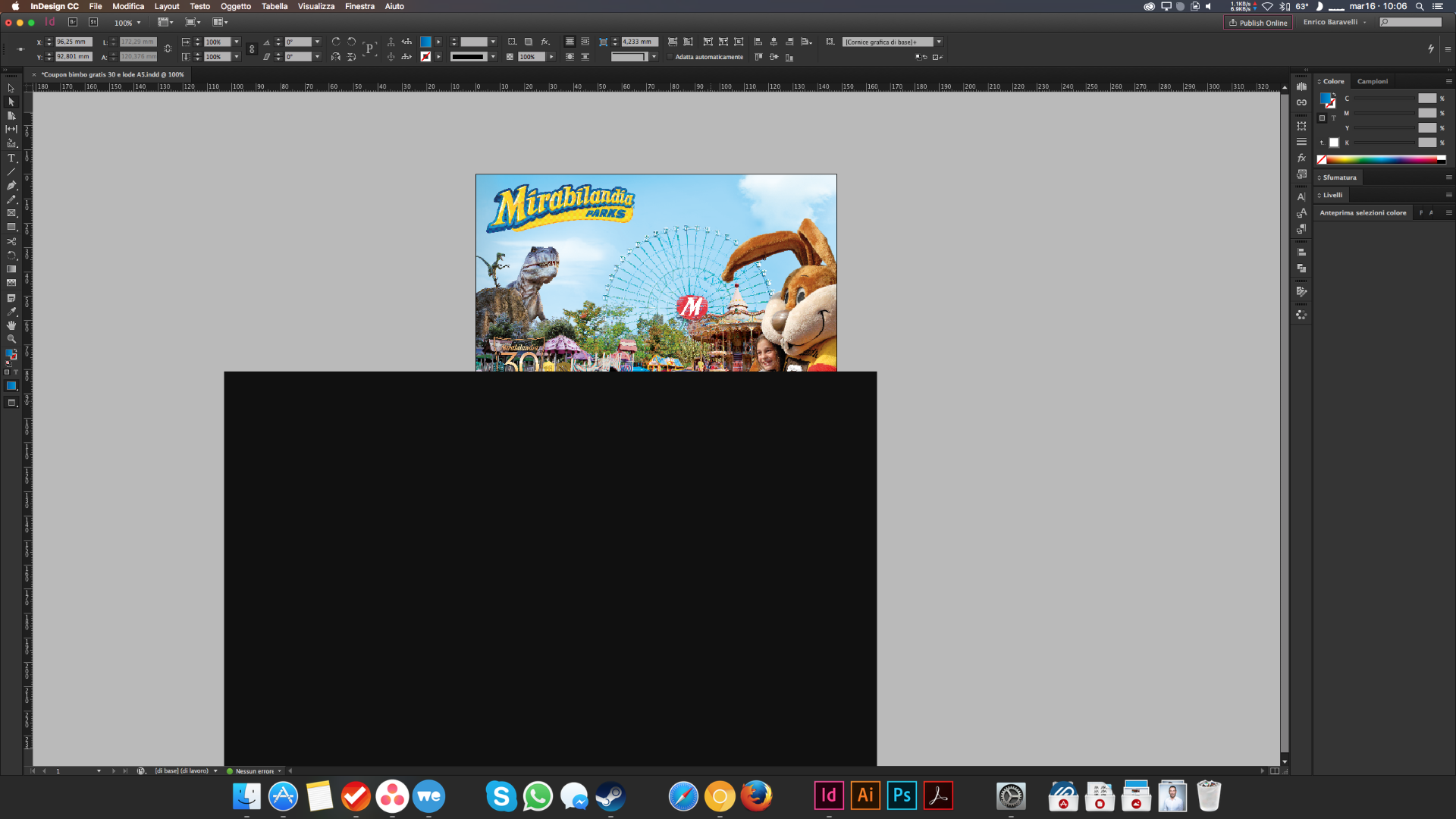
Regards
Copy link to clipboard
Copied
With me it's the whole second monitor where InDesign is running that flashes to black. When I try to make a screenshot (I know it's stupid to make a screenshot of an entirely black screen), the screenshot shows a 'healthy' InDesign screen. So I assume that the monitor in fact turns completely off for a brief time... Otherwise it's exactly the same behavior as with the black boxes.
Since my MacBook Pro 13" has to run a 4K monitor (detailed specs in a previous post) and can't really handle that many pixels due to the weak Intel Iris graphics hardware, I turned down the resolution permanently to Full HD (1920x1080). At first I thought that that had something to do with the problems I suddenly experienced in InDesign. But since the basic issue remains the same and others also have the 'complete' flashing out of the screen and not only the (equally annoying) black boxes, I guess it's still a problem with Apple or Adobe and the hardware has not necessarily a big part in this.
Copy link to clipboard
Copied
MacOS Sierra is still in beta testing. It is not yet supported and tested by Adobe for InDesign.
Copy link to clipboard
Copied
I know it still in beta, thanks for the answer. Btw I asked for support because I have seen many Illustrator and Photoshop problems in MacOS Sierra are been solved. I know all departements are different, btw I'm reporting the bugs because when MacOS 10.12 will come out from beta this problems needs to be solved. Best regards anyway
Copy link to clipboard
Copied
Keep in mind that the current version of InDesign (2015.4) was developed before Sierra was originally released.
Copy link to clipboard
Copied
But we all know that the problem does occur in El Capitan too, right? ![]() So the discussion on wether Sierra is still in beta or not seems rather pointless...
So the discussion on wether Sierra is still in beta or not seems rather pointless...
Copy link to clipboard
Copied
I respect the decision of Adobe of updating or not their softwares for beta releases of operative systems. But also Ai 2015.3 and Ps 2015.5 are developed before the release of Sierra but they are been updated for solving respectively the clipboard and the save for web bugs. If the bugs I showed also happen on El Capitan, speaking of beta or not isn't relevant.
Copy link to clipboard
Copied
Has anyone found a fix for this yet? I'm having the same issue. Using a brand new Macbook Air 2016 with a the latest version of Indesign and OS X El Capitan v 10.11.6 I have tried the cursor size suggestion with no luck. Very irritating considering all hardware is less than a week old and software is all the latest versions.
Copy link to clipboard
Copied
So today I bought a Dell P2715Q display for my MacBook Pro (Retina, 13-inch, Early 2015 with a Intel Iris Graphics 6100 1536 MB) running macOS 10.12.1… and experienced this issue as soon as I started working in InDesign CC 2015.
Google brought me here. What a weird problem!
So my new display is ok and a replacement would not solve this? Who's to blame? Adobe? Apple? Dell?
Thanks for the temporary 'make cursor slightly bigger' workaround. Most absurd solution for a bug ever.
Copy link to clipboard
Copied
According to this discussion the flickering happens whenever a custom cursor changes back to a default one on 4K displays (external or internal, like 4K iMacs). Bummer. Unclear who needs to fix this.
Here's a GIF:

Find more inspiration, events, and resources on the new Adobe Community
Explore Now