- Home
- InDesign
- Discussions
- screen flashing black when moving objects
- screen flashing black when moving objects
Copy link to clipboard
Copied
Just bought new mac, when using InDesign the screen keeps flashing black when I move objects.
 1 Correct answer
1 Correct answer
Apple tested my MacBook pro and they found that the problem came from Adobe software. The problem happens because of one of my GPU. I have an Intel Iris Pro and a NVIDIA GeForce GT 750M. The problem happens only when my computer use the smaller one (Intel Iris Pro). I turned off the "automatic graphics switching" in the Energy Saver panel and the problem didn't happen again.
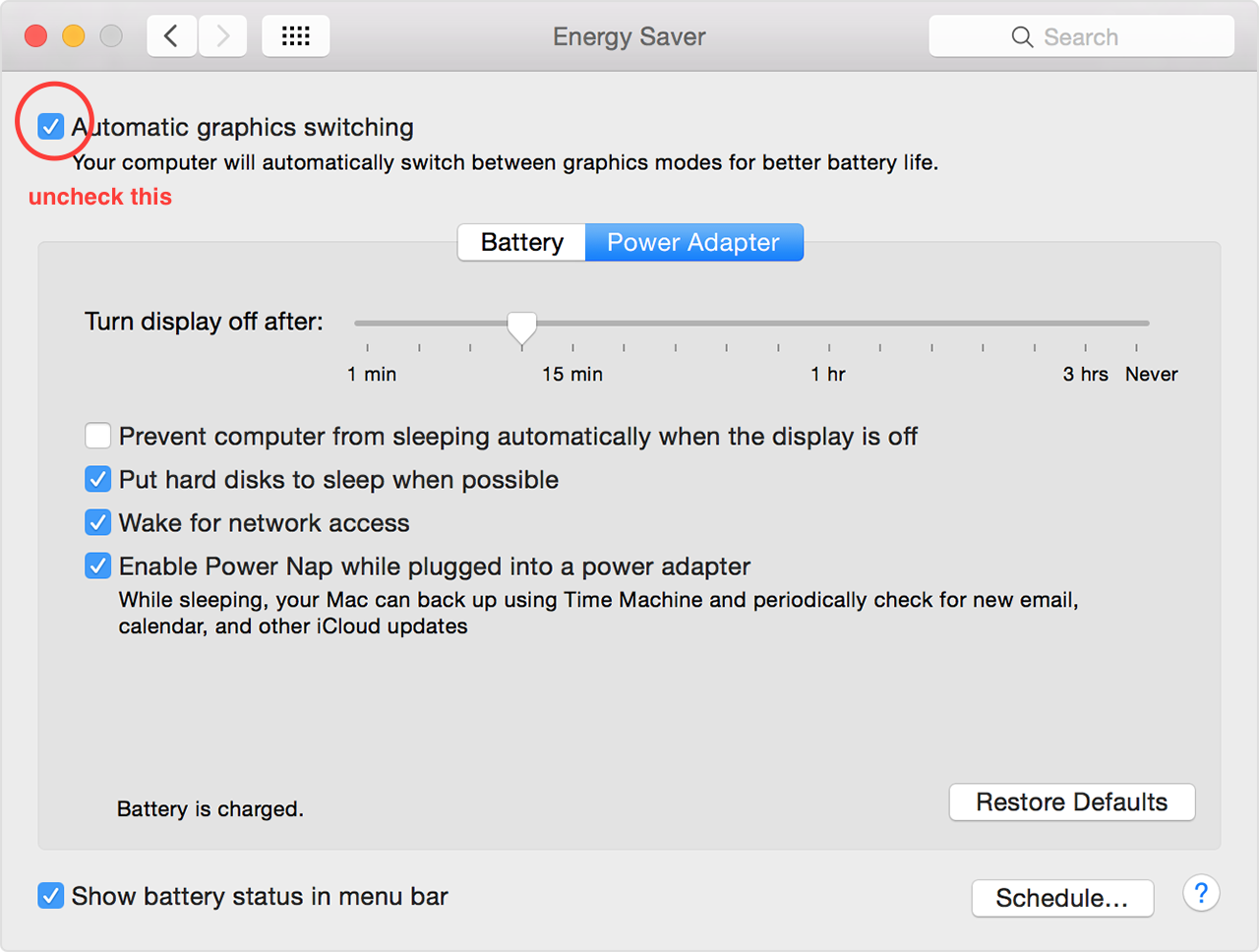
Copy link to clipboard
Copied
Update: Adobe just updated most of their Creative Cloud apps to a 2017 edition…
Same issues in Adobe InDesign CC 2017.
Meh.
Copy link to clipboard
Copied
This is only happening in InDesign when I move objects, so i tried unplugging my second monitor and it stopped, as soon as I plugged it back in it started again...
The problem still exists with Adobe InDesign CC 2017 and macOS Sierra on iMac late 2015 with retina display and second monitor - very frustrating!
Copy link to clipboard
Copied
This still isn't fixed, do we have an ETA yet?
Copy link to clipboard
Copied
Adobe AND Apple still don't seem to care about this issue / are just pushing users from one to the others... it has been a problem on all macs in my company for over a year now without a fix.. Iam ever since working with the "Workaround" of enlarging the cursor in the osx settings. Sadly this results in a wrong display of the pencil/brush radius and also it doesn't fix it for Acrobat..
I could go crazy over this but i have no idea how this can be an issue for such a long time.
AND STILL BE AN ISSUE 😕
It's getting so frustrating.
Copy link to clipboard
Copied
I have an I Mac retina display and am having this exact same issue. i tried the fix by going into energy saver to tun off automatic graphics switching but that option is not there on my system preferences set up. i am using the latest version of mac sierra.
Copy link to clipboard
Copied
May 2018.
The bug still. Come on Adobe! o/
Copy link to clipboard
Copied
January 2019. Confirming this bug is still happening.
Running InDesign 2019 on a 2018 MacMini, Samsung U32J59x 4K UHD monitor connected via HDMI 2 cable.
Screen drops out and goes black whenever I move primary text frame with text inside.
Copy link to clipboard
Copied
Same here.
Copy link to clipboard
Copied
This is unbearable, really. I am calling tomorrow. What am I paying 30 Euros a month for?
Copy link to clipboard
Copied
Have you tried unticking GPU Performance under the GPU Performance tab in InDesign Preferences?
Copy link to clipboard
Copied
This is a long, old discussion. The new posters have not described their system setups or symptoms. It would be better for them to start new discussions. I'm going to lock this old discussion before it gets too muddy and confusing.
Find more inspiration, events, and resources on the new Adobe Community
Explore Now