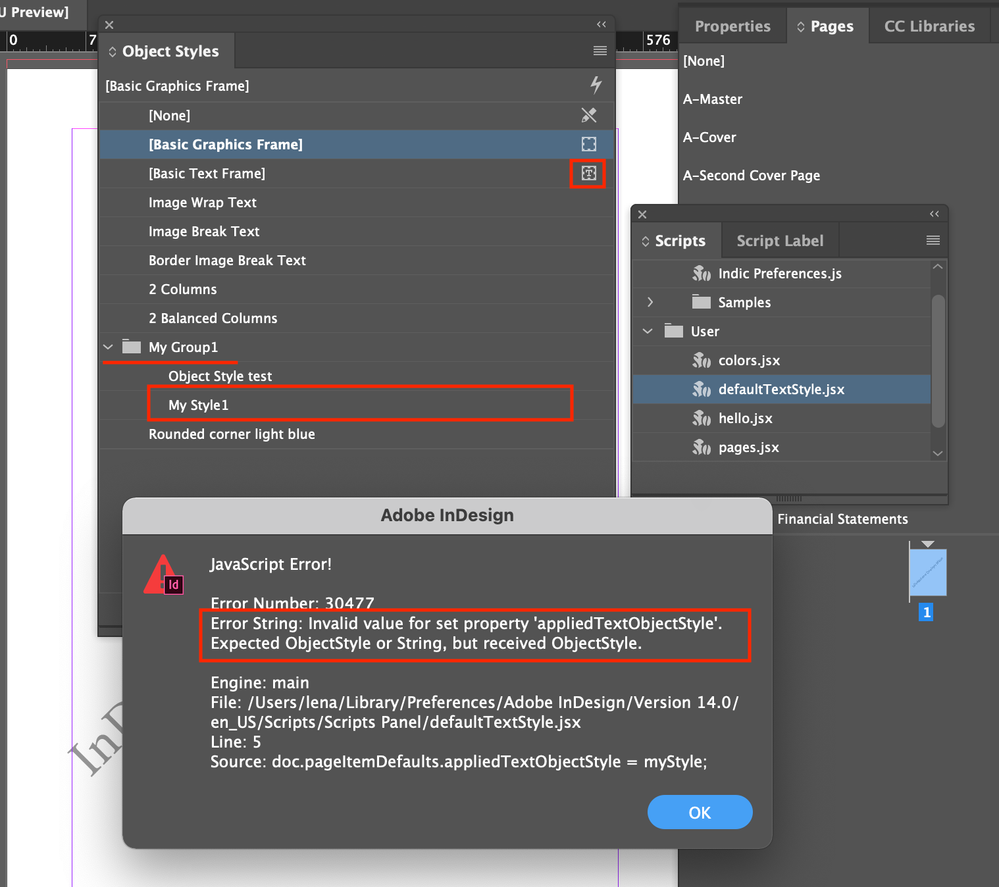- Home
- InDesign
- Discussions
- Re: [Script] Cannot set an object style as a defau...
- Re: [Script] Cannot set an object style as a defau...
Copy link to clipboard
Copied
I have a simple script:
var doc = app.activeDocument;
var myStyle = doc.objectStyleGroups.itemByName('My Group1').objectStyles.itemByName('My Style1');
doc.pageItemDefaults.appliedTextObjectStyle = myStyle;
I'd like to set "My Style1" as a default text frame style. But when this style is inside a folder - I get this error:
Invalid value for set property 'appliedTextObjectStyle'. Expected ObjectStyle or String, but received ObjectStyle
The following piece of code - where target style is at the first level, outside folders - works fine:
var doc = app.activeDocument;
var myStyle = doc.objectStyles.itemByName('2 Columns');
doc.pageItemDefaults.appliedTextObjectStyle = myStyle;
Does anyone know how I can set a style from the folder as a default text/graphic frame style ?
 2 Correct answers
2 Correct answers
The same here in Indy 15.0.3 and 17.2.1, Win 10.
Definitely a bug!
Hi together,
I can re-create the issue as well on my German InDesign 2022 on Windows 10.
Tried it with the doc.allObjectStyles array. This failed when the object style was nested in an object style group and is clearly working when the object style is in the root of the Object Styles panel.
The workaround would be:
[1] Move the style to the root.
[2] Apply it to the pageItemDefaults
[3] Move it back to the group
if( myStyle.parent.constructor.name != "Document" )
{
var objStyleGroup = myStyCopy link to clipboard
Copied
Hmm, seems like a bug. I was able to re-create on my Windows 11 running ID 17.3. I'll let others weigh in; I haven't worked much with doc.pageItemDefaults so maybe there's a gotcha there.
Copy link to clipboard
Copied
The same here in Indy 15.0.3 and 17.2.1, Win 10.
Definitely a bug!
Copy link to clipboard
Copied
Hi together,
I can re-create the issue as well on my German InDesign 2022 on Windows 10.
Tried it with the doc.allObjectStyles array. This failed when the object style was nested in an object style group and is clearly working when the object style is in the root of the Object Styles panel.
The workaround would be:
[1] Move the style to the root.
[2] Apply it to the pageItemDefaults
[3] Move it back to the group
if( myStyle.parent.constructor.name != "Document" )
{
var objStyleGroup = myStyle.parent;
myStyle.move( LocationOptions.AT_END , doc );
doc.pageItemDefaults.appliedTextObjectStyle = myStyle;
myStyle.move( LocationOptions.AT_END , objStyleGroup );
}
else
{
doc.pageItemDefaults.appliedTextObjectStyle = myStyle;
};
Note: You need perhaps another check for the name of the object style, because there could be a style in the root with the same name.
Regards,
Uwe Laubender
( Adobe Community Professional )
Copy link to clipboard
Copied
Hi @Laubender,
Thanks a lot! It works and solves my problem.
Copy link to clipboard
Copied
Another note:
I can see the issue already with InDesign CS6 version 8.1 on Windows 10.
Regards,
Uwe Laubender
( Adobe Community Professional )
Copy link to clipboard
Copied
I have submitted the bug to InDesign User Voice: https://indesign.uservoice.com/forums/601180-adobe-indesign-bugs/suggestions/45417503-object-styles-...
Please vote to increase visibility.
Copy link to clipboard
Copied
Hi Brian,
thank you very much. I voted for fixing the bug.
Regards,
Uwe Laubender
( Adobe Community Professional )
Get ready! An upgraded Adobe Community experience is coming in January.
Learn more