Brainiac
October 25, 2024
Answered
Script to Match Object Sizes and Align Captions in InDesign
- October 25, 2024
- 1 reply
- 2917 views
Can there be a script that makes object A the same size as object B?
Here are two scenarios:
The first, being a graphical object, lets A be equal in size to the target B.
The second, if A is a picture and B is its caption, let B and A have two widths.
The second is the most desirable, because very often the caption needs to be re-widened after the picture size is changed. It's a pain in the ass when you have a lot of them.
If you choose an image and a static caption, you can have the caption quickly aligned to the image, including position and width. It would save a lot of work.
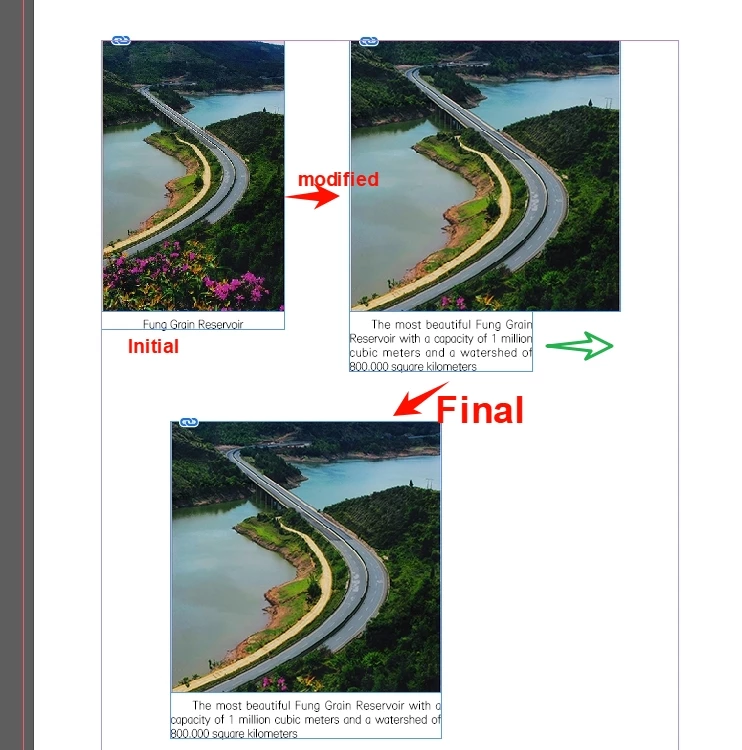
<Tiitle renamed by MOD>

