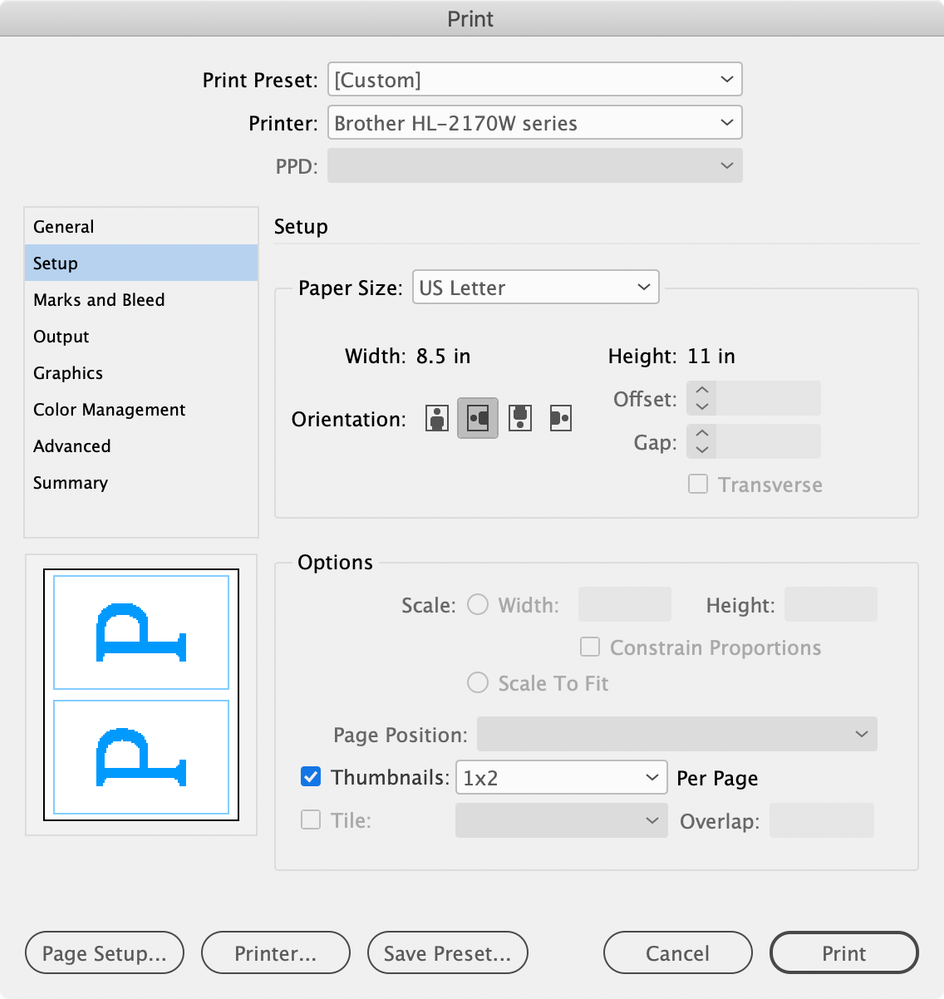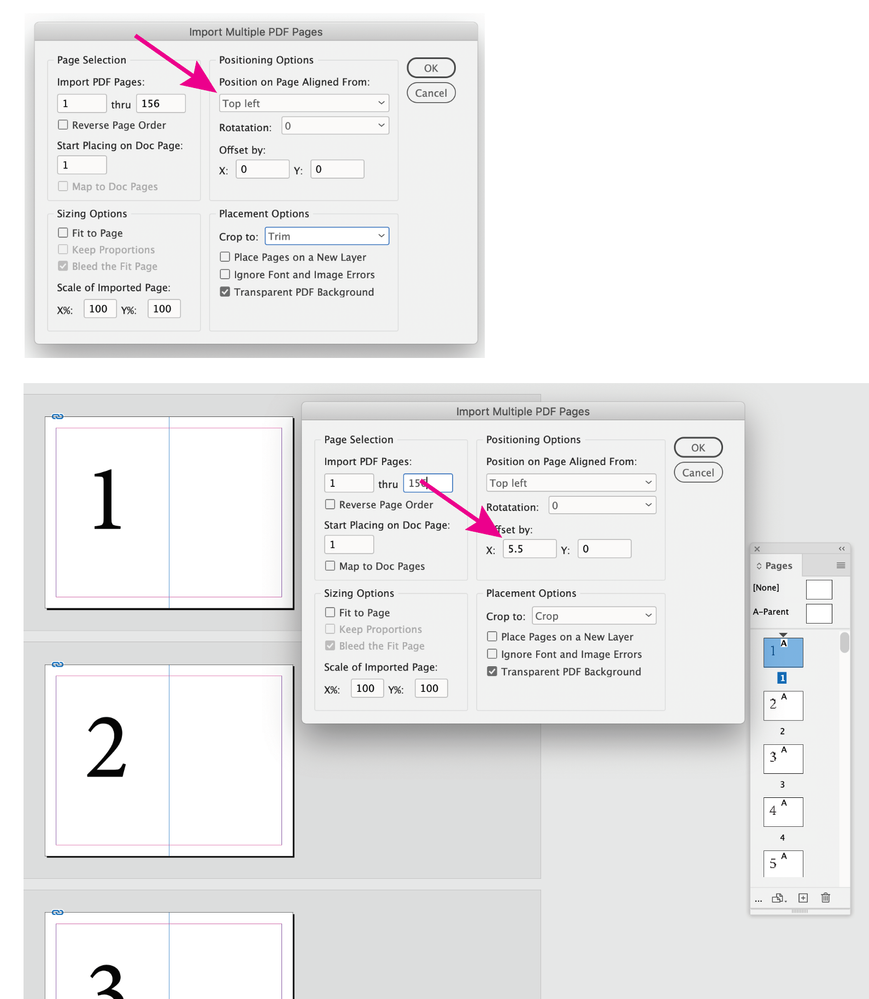- Home
- InDesign
- Discussions
- Re: Set up a copy of a book side by side
- Re: Set up a copy of a book side by side
Copy link to clipboard
Copied
I'm not too familiar with Indesign but I would like to know if it is possible to lay out two copies of a book side by side so when the 8.5 x 11 paper is cut in half I have two copies of an 8.5 x 5.5 book.
 1 Correct answer
1 Correct answer
Set up your 156 page book as a 5.5 x 8.5 file (InDesign file or pdf), create a new InDesign file at 11 x 8.5, add the needed pages from the pages panel, place each page in the top left corner, then step & repeat each page, export to a new pdf.
A much simpler method is to use a (free) script to place multiple pages:
https://creativepro.com/zanelli-releases-multipageimporter-for-importing-both-pdf-and-indd-files/
If you search this forum, you can easily learn how to use it, so I won't give you ste
...Copy link to clipboard
Copied
Yes, you could set up the pages as such.
How many pages in all?
Copy link to clipboard
Copied
There are 156 pages.
[Edit to remove link]
Copy link to clipboard
Copied
If you're going to print this on a desktop printer, I think you're going to get in trouble with the imposition, registration and trimming, not to mention the binding.
Copy link to clipboard
Copied
would like two copies of page 1 on a sheet followed by two copies of page
2, etc. My outside and inside margins would be set at 1". I don't think
imposition and registration should be a problem. If I can set it up that
way.
Copy link to clipboard
Copied
The Print dialog has 1x2 Thumbnails, but I’m not sure if the 5.5" x 8.5" page will print at 100%
Copy link to clipboard
Copied
Set up your 156 page book as a 5.5 x 8.5 file (InDesign file or pdf), create a new InDesign file at 11 x 8.5, add the needed pages from the pages panel, place each page in the top left corner, then step & repeat each page, export to a new pdf.
A much simpler method is to use a (free) script to place multiple pages:
https://creativepro.com/zanelli-releases-multipageimporter-for-importing-both-pdf-and-indd-files/
If you search this forum, you can easily learn how to use it, so I won't give you step-by-step instructions here, but after installing the script, you would run the script to place all pages in the top left corner, then run the script again to place all pages offset 5.5" to the right, creating two-up pages, save and export to a new pdf.
Copy link to clipboard
Copied