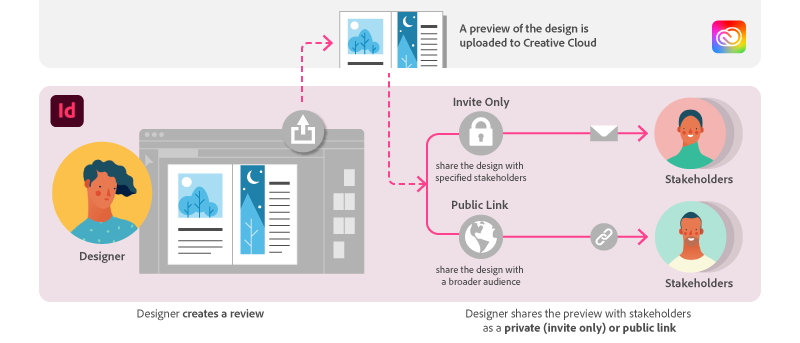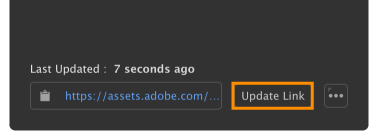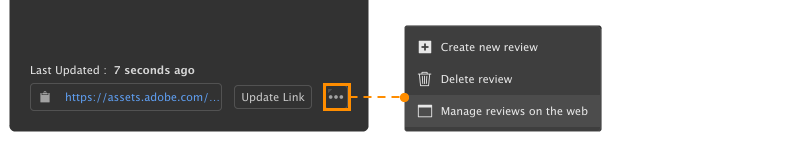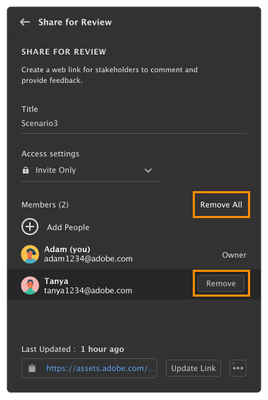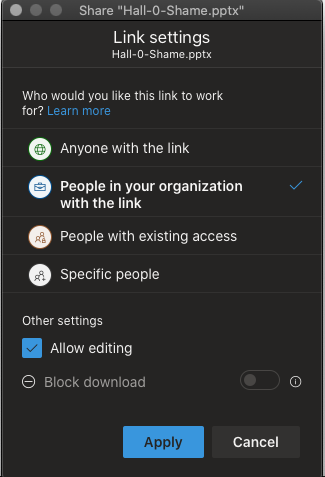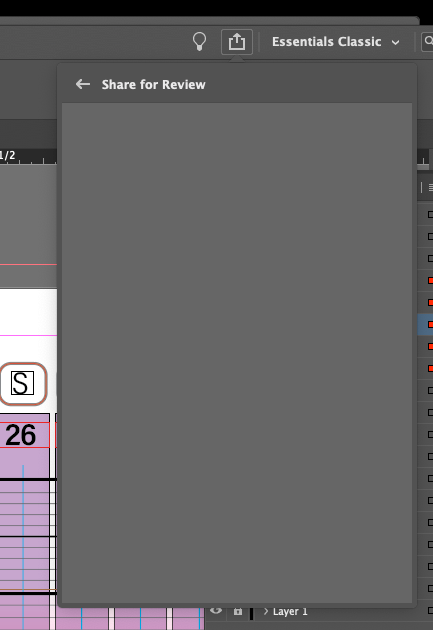- Home
- InDesign
- Discussions
- Re: Share the document for review – FAQ
- Re: Share the document for review – FAQ
Share the document for review – FAQ
Copy link to clipboard
Copied
As a designer, you can now initiate the review process directly from InDesign by clicking the “Share” button in the application to send their designs for review. Refer the help document here to understand the detailed workflow for sharing designs with stakeholders.
1. Does updating the document sent for review create conflict at the reviewer’s end?
No, it doesn’t. You can continue to make changes to the documents without reviewers seeing them come through.
Once you’re ready for stakeholders to see the next iteration, you can push out the latest version of the document using the "Update link" button. Stakeholders will be able to see these changes when they reopen or refresh the page.
2. Should I select the option “invite only” or “public” when sharing the document?
You can choose these options based on the access level you want to provide to your document.
Invite only: Use this option to share the document with stakeholders using the Email address associated with their Adobe ID.
Note: Stakeholders cannot reshare this link for review with anyone else.
Public link: Any person with access to the URL can access the document. You can secure public links with a password that you share with stakeholders invited for review.
For best practices on sharing documents see Best practices.
3. Where can I find the documents that I’ve sent for review?
You can view and manage all published links on https://assets.adobe.com
You can also locate shared documents using the Share for review dialog after clicking the More options icon at the lower-right corner and selecting Manage reviews on the web.
4. I shared the document for review, but the reviewer hasn’t received the email yet. What should they do?
It is possible that the reviewer’s mail application has flagged this URL as spam. Request them to check their spam/junk folder. You can also ask them to look for notifications in their Creative Cloud desktop application.
We suggest sharing this link on best practices with stakeholders to avoid any confusion.
5. Can I share the document with multiple reviewers?
Of course! You can invite multiple stakeholders by adding them using the invite only option. Alternatively, create a public link and secure it with a password and then share the link with reviewers.
Note: You can also remove a reviewer later if required.
6. Does sharing the document with multiple reviewers cause conflicts in reviewing the document online?
Not at all. When you share the link with multiple reviewers, all the invitees receive the same version of the document that’s saved on the web for review.
The link is always up to date with the latest comments.
If the designer makes any changes to the document and updates the link, the reviewers working on the file must refresh the web page to view the latest changes.
7. How can I create or delete a new review?
The options for creating and deleting a review can be found under the More options at the lower-right corner in the Share for Review panel. Find more info, see Share your documents online.
8. How secure is my shared document?
Adobe ensures the security of your data using processes to comply with industry-accepted standards, regulations, and certifications. See https://www.adobe.com/ca/security.html for more information.
9. Can the reviewer review my document without creating an Adobe ID?
Yes, the review is possible without signing in with Adobe ID. If you have created a public link, then the reviewer will not be prompted for any Adobe credentials and they can comment as a guest user.
Note: Guest login is available only if Commenting for public users has been checked under public settings by the owner of the document.
10. Why is the quality of the document sent for review not the same as the document opened in InDesign?
The PDF uploaded for review is not a high-resolution PDF because the document is still a work in progress and this feature is just for collaboration purposes. Also, a small-sized PDF file is uploaded for review so as to make the review process easier for anyone who is on a low bandwidth connection.
To view the ‘Share for Review’ FAQ, see InDesign Share for Review - FAQ.
Copy link to clipboard
Copied
Unfortunately, we don't have that functionality as of now.
But feel free to post about the request on UserVoice.
Copy link to clipboard
Copied
Is there a way for a reviewer to download the PDF for review as well? They would like to visually see the print copy, but then make edits in the cloud version.
Copy link to clipboard
Copied
Unfortunately, there isn't any as of now.
Copy link to clipboard
Copied
Loving this so far. One hangup is having to select share for public access after the review doc has been created. Seems to always hangup...? Is it possible to make my default public?
Copy link to clipboard
Copied
Hi there,
I don't think I follow your query here correctly.
Does your InDesign app hang up each time you select public access for your document under Share for Review?
Regards,
Sheena
Copy link to clipboard
Copied
Yes, for some reason it seems to stall randomly. More importantly I'd like to know if setting to public can be a default instead of remembering to create and then set to public.
Bonus if there was an esier way to copy the link location.
Copy link to clipboard
Copied
Setting this as default is not an option yet that I know of but I can pass it on as a feedback for sure.
Copy link to clipboard
Copied
Something like this would be better for the first 'share' option - instead of doubling back to make public (that's crazy)
Copy link to clipboard
Copied
Share for review won't work at all for me - when I click on "Share for Review" all I see is an empty box.
InDesign 16.0.1
Mac OS 10.15.7 / Mac Mini 2018 /
Copy link to clipboard
Copied
Just saw this. Did you get it to work? Had the same problem and loging in to Creative Cloud desktop app solved it.
Copy link to clipboard
Copied
The suggestion to log out and log back in resolves this for me but not a permanent fix. Still Happens quite a lot for me and constantly logging out is obnoxious since it closes and logs out of all CC apps. So far since launch, a total of 0 bugs seem to be resolved. Maybe InDesign 2025 they'll get around to it.
Copy link to clipboard
Copied
Ahhhh that's a bummer. With so many different issue variations I wonder what other factors are at play.
Copy link to clipboard
Copied
So it would appear recently item 8. in this list (regarding guest user login) is no longer possible. Why would this be removed? It is intergral to this feature being of any use at all.
Copy link to clipboard
Copied
Agreed, I had clients call me about it too. Had to revert to the stone age by sending PDF's around..
Copy link to clipboard
Copied
Likewsie with the PDF option, its mildly embarassing.
Even team members with their own Adobe ID are receving an error "Sorry, you dont have permission to access that" when i share a link to a public review doc.... go figure. It seems to me the public settings are not being successfully applied to the online review in the backend. I'm expecting a call from Adobe about this after speaking to their support on twitter so hopefully something comes out of that.
Copy link to clipboard
Copied
I am having an ongoing issue with share for review.
First, making collaborators get an adobe id in the first place is not helpful at all.
The issue I'm having compounds that by half the time they can't even open the review. Whether I share invite-only or public (with or without password) sometimes the link takes them to their Adobe id portal where obviously they have no synched files. But they can't find the review on their end and the link keeps taking them to the same place which makes typically already technophobic clients more annoyed. I do not see anywhere in the FAQs that addresses this and it's a workflow that needs to be smoothed out. how do I direct them to the review if they just see they have no shared or synched files. I know where it is in my adobe id but that doesn't matter if the actual link isn't directing invitees to it. I didn't like go proof very much and felt adobe should have the feature themselves but it was consistent at least.
Copy link to clipboard
Copied
+1 for 100% functional links, this can make a designer look like an A$$.
Copy link to clipboard
Copied
I'm runing into this issue as well. I've tried sending my team my files using the different ways, private link, public link, public with password, but every time they click it they are prompted to login and then get the "You have no shared items" prompt.
This makes us as the designers look like we're doing something wrong. I had to take my reviews to Google Docs.
Copy link to clipboard
Copied
I am really looking forward to this feature working in a professional setting. As it stands now, do NOT use this feature with your clients! If there are going to be many comments/notes—especially long documents such as books, etc., use the PDF comments feature outside of InDesign.
Extremely buggy in OS Big Sur:
1) Overall runs painfully slow
2) comments dissappear—then reappear
3) resolved comments revert to not resolved
4) Some annotations are visible, others disappear
5) Mapping issues
These are major issues. If you invite clients to use this in a professional setting, be prepared for frustration.
If the developers at Adobe can fix these bugs, share for review will be a very powerful and impressive feature.
Copy link to clipboard
Copied
100% correct, this feature is so broken and unreliable it simply cant be used in a client situation; i work in-house so it's currently (when it works) just good enough for me. I would definitely be doing things differently if i was working with external clients, that's for sure.
Copy link to clipboard
Copied
Share for review is agood idea, but unfortunatley does not work with profissional business.
the great thing is the syncronization, but the system have multiple weaks and bugs.
1. once it starts receiving a lot of coments, it starts to crash and work very, very slow until it stops.
Many times it lost the coments. If you try to save a new version of the document, it does not bring any comments, meaning that you need to carry with the last version that does not work because of the numebr of comments.
Once you copy past the change for your document, the comments become unmapped and impossible to check.
it has no history to check old comments or changes.
It loses comments many times after a crach. It fails a lot ot times to update. and it even got comments from old versions.
So, its a good idea, but need a lot of improvment and it does not work. We lost many hours trying to work with the system. We had to moved on to Google drive. Sad, because we pay so much for this system and end up by using a free one.
-
- 1
- 2
Find more inspiration, events, and resources on the new Adobe Community
Explore Now