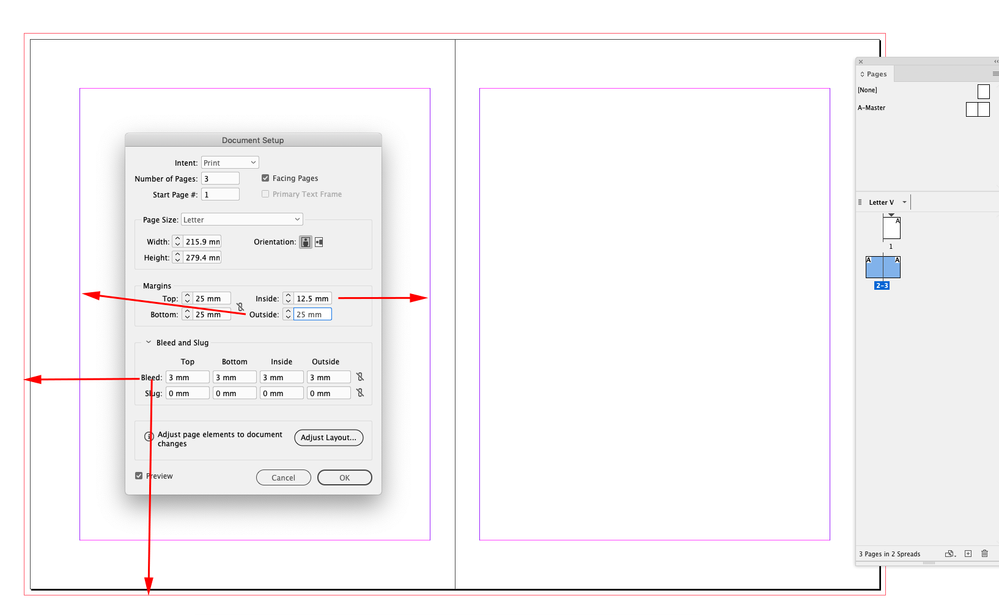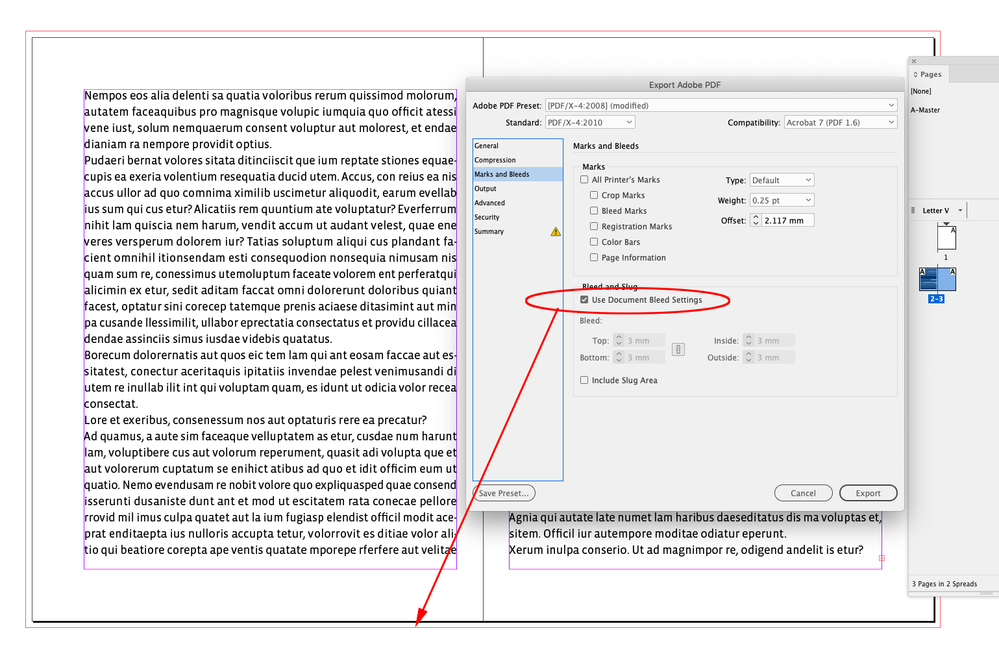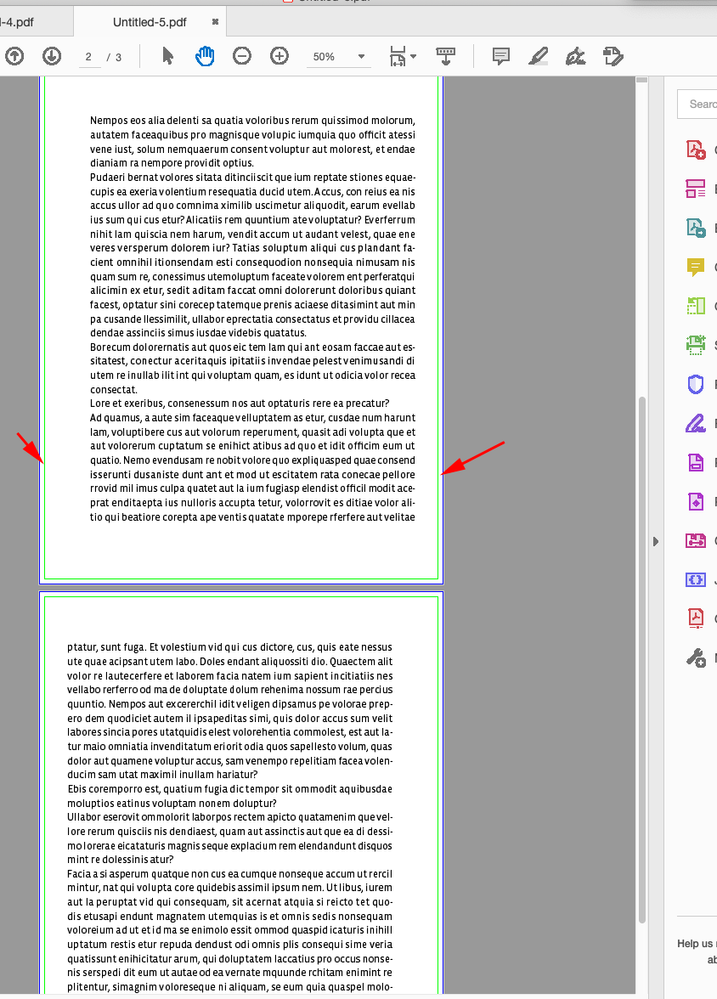- Home
- InDesign
- Discussions
- Re: Single page spread, left and right different m...
- Re: Single page spread, left and right different m...
Copy link to clipboard
Copied
Firstly, I am not an indesign expert (and thankfully the document will go through a pro before it's finished).
We need to produce our document as single page spreads for the printer. However, we want to treat odd and even pages differently, primarily the "inside" margins should be smaller (so the right margin on even pages and the left margin on odd pages). Any suggestions how to do this?
 1 Correct answer
1 Correct answer
You are misunderstanding the printer's direction. The reason you think you see a single bleed is that the inside bleed is set to zero. The pages are not joined. You can see this by exporting a PDF. Be sure spreads is NOT CHECKED!
Copy link to clipboard
Copied
Use facing pages...that's what it's for. There is no such thing as single page spreads. Spreads are mutipage (though they may be combined from multiple pages, hence reader spread vs printer spreads). When exporting the PDF do not choose spreads and the printer will know what to do.
Copy link to clipboard
Copied
To add to Bob's reply, Facing Pages are a checkbox in the New document dialog. Just turn it on when setting up your document.
To change a document already created with single pages, go to File menu > Document setup and change it there. Add a new master in your pages panel, which will now be facing pages, and use that master page. Margins will be set for "Inside" and "Outside" margins, as opposed to left and right.
Copy link to clipboard
Copied
Ok, single pages not single page spreads. When I use facing pages they get joined into a two page spread, with a single bleed line around them, which is not what I'm trying to do. Our printers have specifically said "Text pages shouldbe supplied as single pages not spreads."
Copy link to clipboard
Copied
You are misunderstanding the printer's direction. The reason you think you see a single bleed is that the inside bleed is set to zero. The pages are not joined. You can see this by exporting a PDF. Be sure spreads is NOT CHECKED!
Copy link to clipboard
Copied
Cool - ok thanks @BobLevine I've learnt stuff. Not enough, because the margins are showing the same on all pages, but I have at least learnt something 😉 Cheers - I'll go get my Google on to try and solve the next part of the problemo!
Copy link to clipboard
Copied
Document should be created using facing pages, 1/8 bleed on 4 sides except center, export high res pdf as single pages, upload to printer. This should keep them from having to resolve any issues with Pitstop.
Copy link to clipboard
Copied
Much as I'm sure the printers would love to be living the 1960s, we use 3mm bleed 🙂
I have detailed instructions from the printer for their requirements, but as I've not heard of pitstop before I shall go and find out what that is as I love learning.
Copy link to clipboard
Copied
Is there some confusion in this thread between the terms margin and bleed?
Copy link to clipboard
Copied
Not from me, and I'm probably the thickest person here.
Copy link to clipboard
Copied
Copy link to clipboard
Copied
Not enough, because the margins are showing the same on all pages,
Margins are a page attribute. You can set them up globally from Document Setup, or select a range of pages in the Pages panel and set the selected page margins via Layout>Margins and Columns
Find more inspiration, events, and resources on the new Adobe Community
Explore Now