Copy link to clipboard
Copied
Whats the command to type a slash zero (number)?
 1 Correct answer
1 Correct answer
I do want to point out the request is for a slashed zero and not a slashed letter O. Opt Sh O is the letter.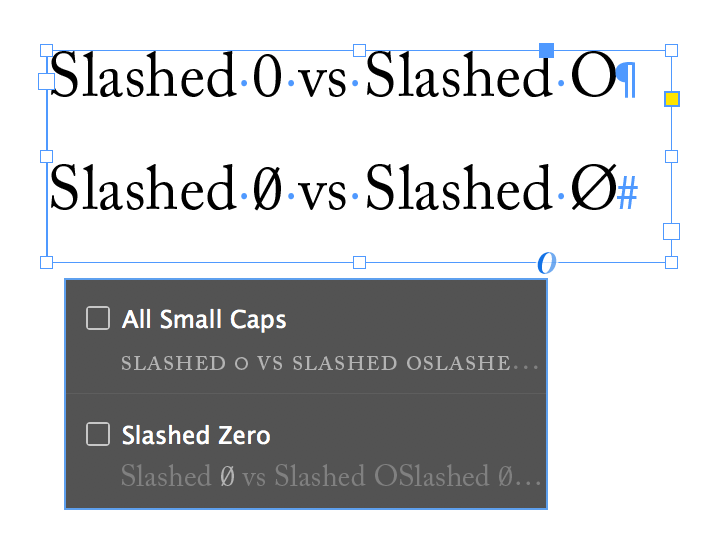
If you prep your files in Word:
- Click the cursor where you want the slashed zero to appear.
- Press Ctrl+F9. You'll see brackets appear.
- Type the following (or copy and paste it from this post): eq o (0,/)
- Press Shift+F9. The code should resolve itself into a slashed zero.
In InDesign, follow Aman's advice and use the OpenType slashed font feature. You can select a zero and click the blue line u
...Copy link to clipboard
Copied
Sue: I am always happy to help. And thank you for cycling back to add your solution to this thread. It will help others in the future, which is what the commnunity forums are all about.
~Barb.
Copy link to clipboard
Copied
To add to the confusion - which sign was it exactly?
Copy link to clipboard
Copied
None of the above, sort of. Either the zero glyph in a font has a slash (or dot), or it doesn't. Any alternate character, which seems to be a rarity, would be just a meaningless glyph without the numeric value of "zero."
So if you want a true slashed zero, you have to use one of the fonts that slashes its zero. No confusion there at all.
Copy link to clipboard
Copied
…
By @pixxxelschubser
Thanks.
So really about the "real slashed (number) zero". In my screenshot it is the 4th character from the right.
Copy link to clipboard
Copied
Yes, but only because that's a monospaced font with a slashed zero. Map over the font, and the slash will vanish.
Except that (just to compound the confusion) — Consolas seems to have all variant zeros:
I'm going to go lie down in a dark quiet room now.
Too late. I had to look. As the Adobe employee answer of 2017 notes... all or most OpenType fonts (including for example, Minion Pro, shown below) have that spread of alternate zeroes. So for ID users, it's trivial. For Word users... well, another reason to join the big leagues. 🙂
Copy link to clipboard
Copied
Then I'll just switch to OCR-A
🙂
Copy link to clipboard
Copied
I hope I'm understanding and addressing your question with the attachment.
Use of my solution in other contexts may not meet user needs, but it meets mine because I don't need the zero to function as an integer in a methematical calculation.
Sue
Copy link to clipboard
Copied
I realized my last sentence doesn't make sense and I cannot edit it.
I should have said that use of my solution (Consolas font and typing a zero character) works in contexts that require mathematical calculations (because it is a zero) but the "Use Insert | Symbol" method doesn't because it's a letter of the Latin alphabet and has no mathematical value.
Copy link to clipboard
Copied
Yes.
It is always better to use the right character. In InDesign a grep style helps, in Word and Excel conditional formatting simplifies the process.
Copy link to clipboard
Copied
How do I make the 4th number from the end ( the zero ) on my phone keypad
Copy link to clipboard
Copied
Uh, context is a little scanty here. This is a forum for users of Adobe InDesign, which isn't likely to be on your phone. 🙂
But a general answer, assuming what you mean is how to type a slashed zero in texts etc. — I think you'd have to have an advanced keyboard applet installed, one that contains that character. I don't know any other way to enter special characters on a phone (or most tablets). You could also cut and paste it from something like a web page of characters. Hope that helps...
Copy link to clipboard
Copied
This post is a couple of years old. You should start a new, separate post.
-
- 1
- 2
Get ready! An upgraded Adobe Community experience is coming in January.
Learn more





