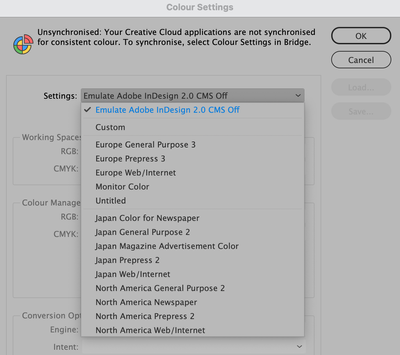- Home
- InDesign
- Discussions
- Re: Some files required for colour management are ...
- Re: Some files required for colour management are ...
Copy link to clipboard
Copied
Hi,
When I open the inDesign app i get an error message that says...
"Some files required for colour management are missing. Please re-install the application to ensure proper functioning"
I've tried uninstalling and re-installing several times and I've tried the Creative Cloud cleaner tool but still the message pops up.
I'm fairly new to InDesign so not entirely sure as to how it should behave, however when I create elements (text or shapes) and go to change the colour, I have no colour swatches. I have to use the mixer to get the colour I want. I'm guessing this is due to the colour management files that are missing.
I'm using Windows 10 and the latest version (16.4) of Indesign however I have also tried installing and trying an earlier version (16.1) and still have the same issues.
Can anyone help please?
Thanks
 1 Correct answer
1 Correct answer
Hello,
Problem:
You're experiencing an issue where the "Color" and "Color Profiles" folders located in "C:\Program Files (x86)\Common Files\Adobe" are corrupted.
Cause:
This problem typically occurs when the InDesign program is transferred from one computer to another.
Solution:
To resolve this issue, you need to restore a copy of the "Color" and "Color Profiles" folders to the original location: "C:\Program Files (x86)\Common Files\Adobe".
Copy link to clipboard
Copied
Have a look at Edit > Color Settings
Copy link to clipboard
Copied
Hi Derek,
Thanks for the prompt response.
When I go to Edit > Colour Settings I have another warning/error pop-up. It says...
"Some parameters in the colour settings file could not be used. Default values will be used instead"
After clicking 'ok' though I have the options displayed in the attached imaage
Copy link to clipboard
Copied
Try setting the policies to on (in the dialogue box).
I'm not really a color management specialist, perhaps someone who is on here who is, will chime in.
Copy link to clipboard
Copied
For RGB, I don't have this option as the two options are greyed out. I'm able to on the CMYK box though but it hasn't made a difference.
Thank you for trying anyway.
Copy link to clipboard
Copied
What happens if you select in the Color Setting dialogue box under the Settings drop-down menu select Europe General Purpose 3 – can you then select Color Management Policies and are they still greyed out?
Copy link to clipboard
Copied
Copy link to clipboard
Copied
As mentioned, change in Settings from Emulate Adobe InDesign 2.0 CMS Off to (say) Europe Prepress 3.
Copy link to clipboard
Copied
Hi Derek,
I don't have any of those options. I only have 'Custom' and the 'Emulate Adobe InDesign' options. The other options are all missing
Copy link to clipboard
Copied
Have you tried resetting your preferences and deleting your InDesign caches folder? Reinstalling InDesign would not necessarily do either.
Copy link to clipboard
Copied
Hi,
Thanks for the suggestion. I've tried this but it's not resolved the issue. I think i'm going to have to contact support about it.
Copy link to clipboard
Copied
Hi Ross,
Sorry to hear about your experience. In addition to the helpful suggestions shared earlier, I'd request you to try the Creative Cloud Cleaner Tool to remove the InDesign and reinstall once done.
Let us know if it helps. Looking forward to your response.
Regards,
Ashutosh
Copy link to clipboard
Copied
Hi,
Thanks for the suggestion. I've already tried this but it didn't resolve the issue. Appreciate your help though
Copy link to clipboard
Copied
Is it just InDesign or are the default Color Settings and profiles missing in the other color managed CC apps—Photoshop, Illustrator, Bridge?
Copy link to clipboard
Copied
Hi Rob,
Thanks for your reply.
It was the same in Illustrator as well. I've since resolved the issue (I think). Before creating this post I was searching through other posts and came across a suggestion to add certain colour management files to a folder within my c drive. I was reluctant to try this at first in case I broke something however it seems to have resolved the issue. I would post the link to where I found the files but I've been looking and can't find it. I will post back here though once I've found it in case it helps someone else.
Thank you to everyone who took the time out to help me though.
Copy link to clipboard
Copied
Hey. Can you please tell me where did you found those files please. As I am facing the same issue in all adobe apps .. photoshp, illustrator , indesign ..
Copy link to clipboard
Copied
Hello,
I am having the same issue and I am curious if someone might have found a solution that they could provide? Thank you.
Copy link to clipboard
Copied
Hello,
Problem:
You're experiencing an issue where the "Color" and "Color Profiles" folders located in "C:\Program Files (x86)\Common Files\Adobe" are corrupted.
Cause:
This problem typically occurs when the InDesign program is transferred from one computer to another.
Solution:
To resolve this issue, you need to restore a copy of the "Color" and "Color Profiles" folders to the original location: "C:\Program Files (x86)\Common Files\Adobe".
Find more inspiration, events, and resources on the new Adobe Community
Explore Now