Some text disappears when exporting a pdf file
Hope someone has a solution for why my text is disappearing on export to pdf!
Text when on Indesign;
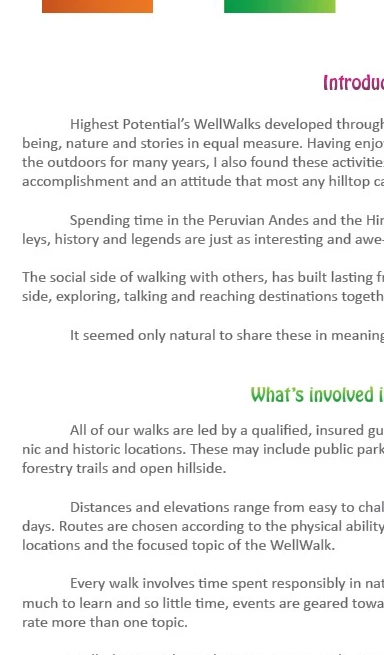
Text on Pdf;
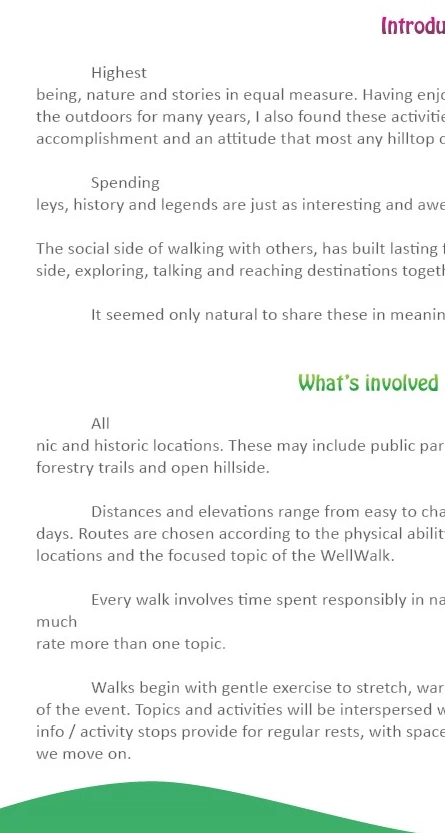
Hope someone has a solution for why my text is disappearing on export to pdf!
Text when on Indesign;
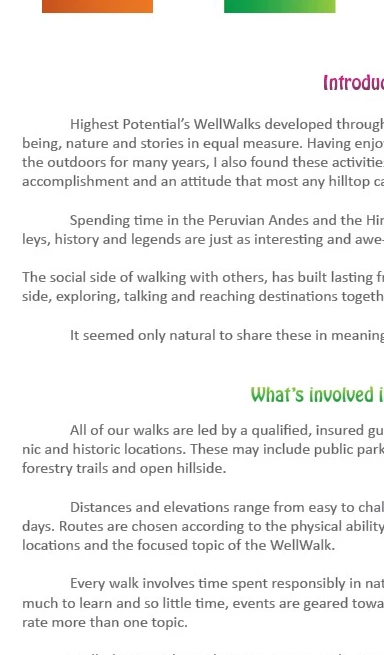
Text on Pdf;
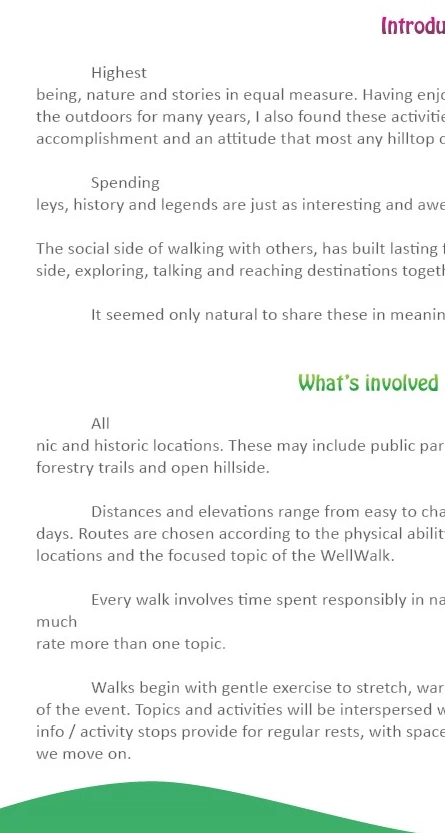
More details about the bug here:
InDesign export PDF text color issue.
Angus Lam, Aug 05, 2022
https://community.adobe.com/t5/indesign-discussions/indesign-export-pdf-text-color-issue/td-p/13116452
More news what causes this and, hopefully, a workaround:
Of course I'm not sure if the issue you are seeing is the same.
Regards,
Uwe Laubender
( Adobe Community Professional )
Enter your E-mail address. We'll send you an e-mail with instructions to reset your password.