- Home
- InDesign
- Discussions
- Re: Spell check asks to capitalize after abbreviat...
- Re: Spell check asks to capitalize after abbreviat...
Copy link to clipboard
Copied
I have a document with lots of abbreviations that end in a period. I realize that it could find some cases that might (rarely) be in legitmate need of capitalization but most are just the abbreviations. Is there a way to "add" words like "etc." to stop it or at least pause its hypervigilance until I have been through the more substantial typos? Thanks!
 1 Correct answer
1 Correct answer
You can add etc. to your dictionary, but I don't think it's going to help you much ...
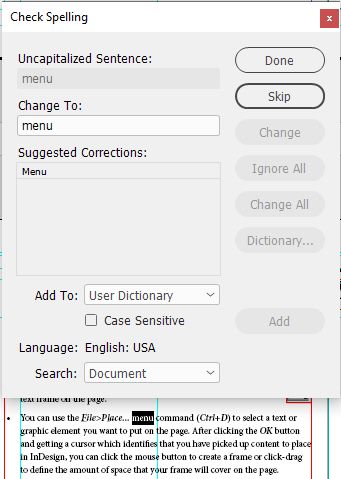
But the problem is that it isn't alerting to the word etc. It's alerting
...Copy link to clipboard
Copied
This also seems to happen to manually hyphenated words.
Copy link to clipboard
Copied
With the manually hyphenated words, you can sidestep the issue by using discretionary hyphens — Type>Insert Special Character>Hyphens and Dashes>Discretionary Hyphen. If you do this a lot, you'll likely quickly learn the keyboard shortcut Cmd/Ctrl+Shift+-, depending on whether you're using a Mac or a Windows system, respectively. This places a hyphen to break a line only if it's needed, and isn't read in your spell-checker as an artificial line break.
If you ever read a newspaper or magazine and wondered how the heck did that hyphen end up in the middle of a line, it's because the writer/editor/designer didn't know that little trick above.
Randy
Copy link to clipboard
Copied
Thanks!!!
Copy link to clipboard
Copied
You can add etc. to your dictionary, but I don't think it's going to help you much ...
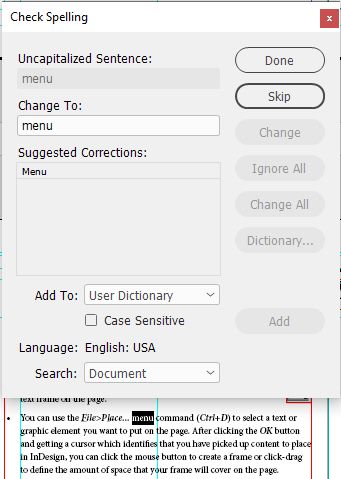
But the problem is that it isn't alerting to the word etc. It's alerting to the period character itself. Like in the example shown at left, the word menu is causing an alert, even though the word Place is in fact part of the English: USA H&J dictionary as shown below the dialog box, because the last period in the ellipse is what's causing the false alert on the spell-checker.
It sucks, but unfortunately that's just the way it is. I just mutter and cuss a little under my breath and deal with it.
Sorry I don't have a better answer for you, but it's the true one.
Randy
Copy link to clipboard
Copied
Thanks Randy. I was afraid of that. But worth asking about.
Copy link to clipboard
Copied
I have since discovered (from another Discussion) that one can turn off Capitalization (and Repeated words) in Preferences > Spelling once you are satisfied that the instances of those are acceptable as is.
Find more inspiration, events, and resources on the new Adobe Community
Explore Now