- Home
- InDesign
- Discussions
- Spell Check does not work after installing InDesig...
- Spell Check does not work after installing InDesig...
Copy link to clipboard
Copied
re: InDesign CC 2019
Spell check is not working. I have read numerous forum posts and this appears to have been an issue for many for years. I don't know what else to check. I do think a picture is worth a thousand words … or in this case a single "word"
As you can see below, "word" is an unknown word with no suggestions.
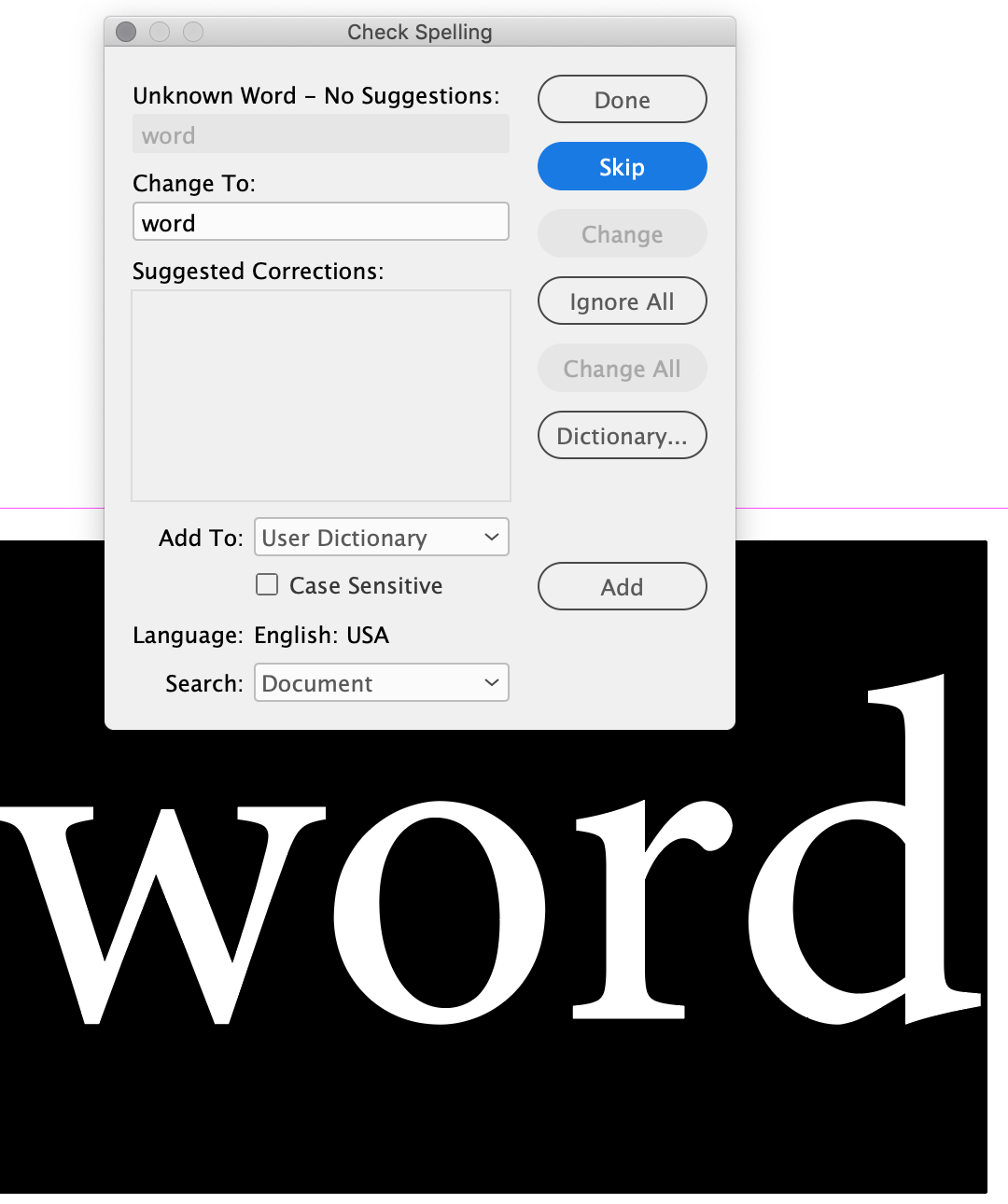
{Renamed by MOD}
 2 Correct answers
2 Correct answers
hi srishtib8795206 and Mike Witherell,
Thank you both for responding, after I posted my question, I kept digging for the answer and finally discovered that when I updated to CC 2019, the PREFERENCES–DICTIONARY–SPELLING drop-down was somehow set on USER DICTIONARY ONLY. Not sure how that happened but changing it to HUNSPELL of course resolved my issue.
I appreciate you stepping in to help.
Best,
V
Hi All,
Sorry about the trouble this issue has caused. We've fixed this in the latest release. Please update your InDesign to v15.0.3 to get this fixed.
Here's a link with more details: https://indesign.uservoice.com/forums/601180/suggestions/39843622
Regards,
Srishti
Copy link to clipboard
Copied
Was your "Misspelled Words" checked in your Spelling Preferences?
Copy link to clipboard
Copied
It was, sir.
Copy link to clipboard
Copied
I'm having the same problem. I switched back to 15.0.2, and it started working again. I think I'll just skip this (15.0.2) update.
Copy link to clipboard
Copied
Copy link to clipboard
Copied
Don't worry about resetting preferences, this was just acknowledged as a bug in 15.0.2.
Do take a minute to follow this link and vote up the bug: InDesign User Voice. By voting, you will also get updates on the progress Adobe makes on this bug.
~Barb
Copy link to clipboard
Copied
Done Barb. Thanks.
Copy link to clipboard
Copied
Looks like some extra characters got added to the URL for the above link to the InDesign user voice page for this issue (possibly because it got truncated by whatever solution is being used by the forum). Correct link is here.
Copy link to clipboard
Copied
Thanks, David. I went back to edit the link, and had the same issue occur. Not sure what is happening there.
~Barb
Copy link to clipboard
Copied
I'm seeing this occassionally on 15.0.2. Quiting the program and restarting it is a temporary fix.
Copy link to clipboard
Copied
Copy link to clipboard
Copied
Hi,
Sorry to hear about this issue. I understand it's frustrating. This issue is currently under investigation. Till the time it is fixed, please upvote this issue here (https://indesign.uservoice.com/forums/601180-adobe-indesign-bugs/suggestions/39843622-spell-check-no...) and try the workaround shared on this link.
Regards,
Srishti
Copy link to clipboard
Copied
Since running your update today, my spell checker has stopped working.
Any idea as to what I can do about it?
Copy link to clipboard
Copied
Please tell us what operating system (exactly) you're running. What happens when you attempt to check spelling? Does it happen with one file or all files?
Copy link to clipboard
Copied
Hello Steve,
My macOS is Catalina – Version 10.15.3.
It dosen't seem to do it with all files... which is odd?
Copy link to clipboard
Copied
Will we're at it Steve.
My Photoshop crashes every time I quit it.
Any ideas?
Copy link to clipboard
Copied
...I do 'command I' the checker comes up but it dosen't seem to work (I know there's mistakes because I put some in to test it.)
Copy link to clipboard
Copied
I'd suggest restoring your InDesign preferences:
Copy link to clipboard
Copied
Hi Naf4d:
I'm also on 10.15.3 and upgraded InDesign this morning with no apparent issues, and spell check is working as expected. Did Steve's suggestion to rebuild preferences work for you?
On that note, I'd try the same thing with Photoshop, though it's a different process. First save any custom workspaces, brushes, presets, etc and use Photoshop > Preferences > General > Reset Preferences on Quit.
Let us know if this takes care of one, the other or both apps.
~Barb
Copy link to clipboard
Copied
Hello Barb,
I've tried your (and Steve's) fixes with Photoshop with no luck – still crashes every time I quit.
I've got a number of third-party brushes installed and one extension – could it be those?
I'm a bit loathed to uninstall them all as it will take ages to find which one(s) are causing any problems.
I've found a 'work-around' with inDesign – the spell checker won't work on some older files so I've re-created them, saved them out again, and that seems to have sorted it... I'll keep an eye on that issue...
Cheers,
Naf4d
Copy link to clipboard
Copied
You should ask in the Photoshop forum about your Photoshop issues. This forum focuses on InDesign issues.
Here's the link:
https://community.adobe.com/t5/photoshop/bd-p/photoshop?page=1&sort=latest_replies&filter=all
Copy link to clipboard
Copied
Thanks Steve.
Will do.
Copy link to clipboard
Copied
On Steve's suggestion I checked out the other forum and quickly found the answer: it's a problem with Extensis Suitcase Fusion auto activation – it's, apparently, getting sorted. I've had to switch it off in Suitcase for now and this stops Photoshop crashing.
Thanks for your time.
Naf
Copy link to clipboard
Copied
I'm having the same issue. Suddenly InDesign isn't finding anything when I run spell check.
Copy link to clipboard
Copied
Copy all the information out of the document and paste it into a new one.
Then check to see if the spell checker is working with the new document.
Copy link to clipboard
Copied
Hi All,
Sorry about the trouble this issue has caused. We've fixed this in the latest release. Please update your InDesign to v15.0.3 to get this fixed.
Here's a link with more details: https://indesign.uservoice.com/forums/601180/suggestions/39843622
Regards,
Srishti
Find more inspiration, events, and resources on the new Adobe Community
Explore Now



