- Home
- InDesign
- Discussions
- Spell Check does not work after installing InDesig...
- Spell Check does not work after installing InDesig...
Copy link to clipboard
Copied
re: InDesign CC 2019
Spell check is not working. I have read numerous forum posts and this appears to have been an issue for many for years. I don't know what else to check. I do think a picture is worth a thousand words … or in this case a single "word"
As you can see below, "word" is an unknown word with no suggestions.
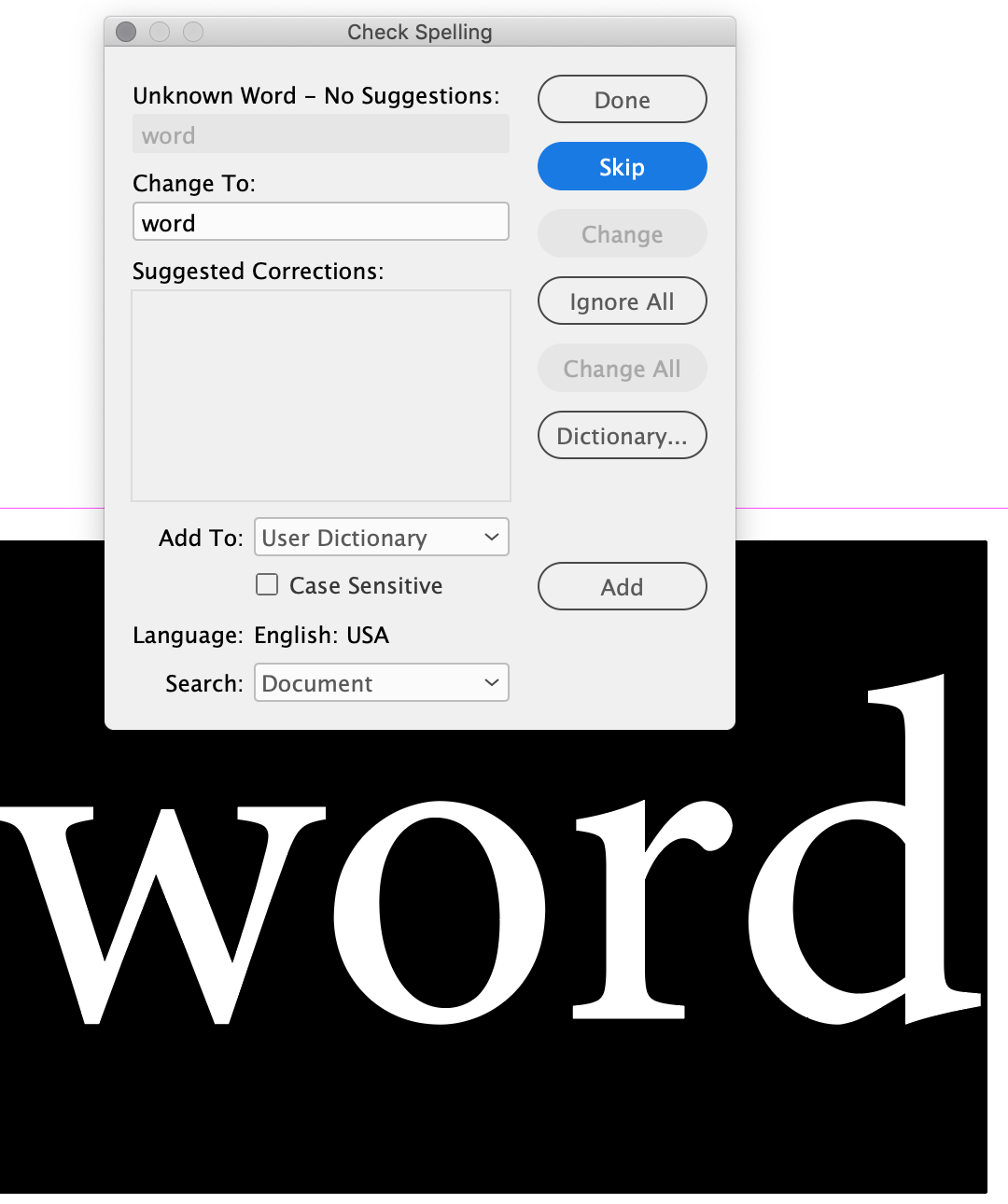
{Renamed by MOD}
 2 Correct answers
2 Correct answers
hi srishtib8795206 and Mike Witherell,
Thank you both for responding, after I posted my question, I kept digging for the answer and finally discovered that when I updated to CC 2019, the PREFERENCES–DICTIONARY–SPELLING drop-down was somehow set on USER DICTIONARY ONLY. Not sure how that happened but changing it to HUNSPELL of course resolved my issue.
I appreciate you stepping in to help.
Best,
V
Hi All,
Sorry about the trouble this issue has caused. We've fixed this in the latest release. Please update your InDesign to v15.0.3 to get this fixed.
Here's a link with more details: https://indesign.uservoice.com/forums/601180/suggestions/39843622
Regards,
Srishti
Copy link to clipboard
Copied
Hello,
spelling correction no longer appears in InDesign 15.0.2 ... I obviously know how to activate it, but the underlining does not appear in the text, and I can't find a way to have it back... in other words, an incorrect word does not appear as such, with an underline, as it should be. Can you help me ?
Copy link to clipboard
Copied
Are you using View>Screen Mode> Normal
If you are using View>Scren Mode> Preview it won't show.
If that's not the case try resetting your preferences -
- (Windows) Start InDesign, and then immediately press Shift+Ctrl+Alt. Click Yes when asked if you want to delete preference files. ...
- (Mac OS) Start InDesign, and then immediately press Shift+Option+Command+Control. Click Yes when asked if you want to delete preference files.
Copy link to clipboard
Copied
Spelling is broken in 15.02, it is a known bug, Adobe knows about it. You can either go back to 15.01 or wait for the coming update 15.03 (may take another six weeks). Or use 2019 which has fewer(!) bugs anyway than 2020...
Copy link to clipboard
Copied
Thanks - did not know this!
Get ready! An upgraded Adobe Community experience is coming in January.
Learn more