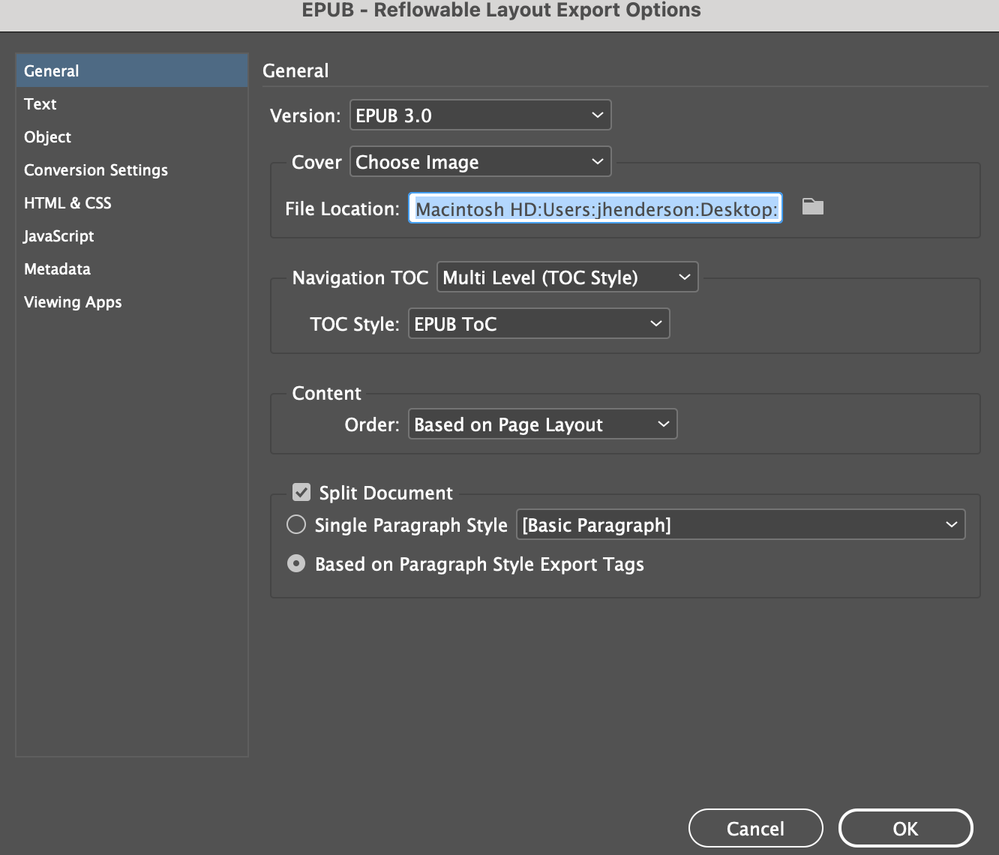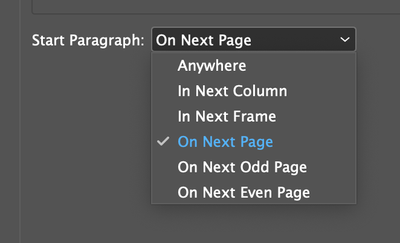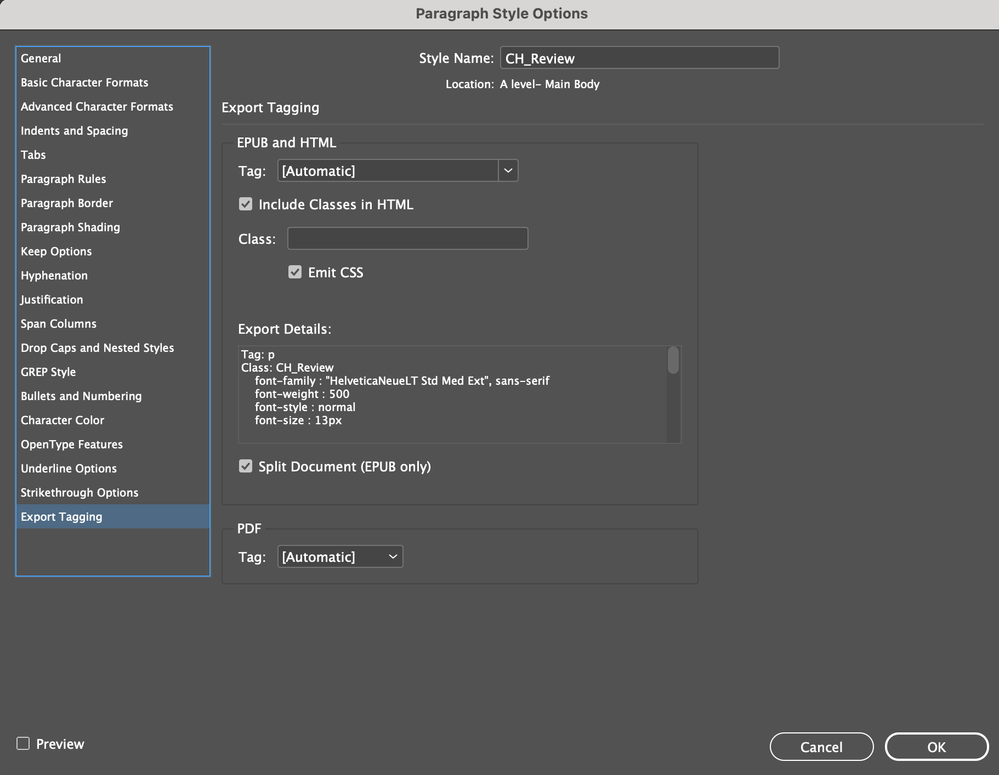- Home
- InDesign
- Discussions
- Re: Split Document (EPUB only) not holding after e...
- Re: Split Document (EPUB only) not holding after e...
Copy link to clipboard
Copied
I have Split Document (EPUB only) selected and it's not holding when split document based on paragraph style export tags is selected.
Anythoughts on why?
 1 Correct answer
1 Correct answer
Thanks everyone. I think the probem was this was a older InDesign file. I saved the as idml, then re saved them as current InDesign files. After that I used my original settings and the document exported the way I would have expected it to.
Copy link to clipboard
Copied
Not sure what you mean. Is this a Reflowable ePub or a FXL ePub?
Copy link to clipboard
Copied
Corect this is a reflowable epub
Copy link to clipboard
Copied
What do you mean "split document"?
Copy link to clipboard
Copied
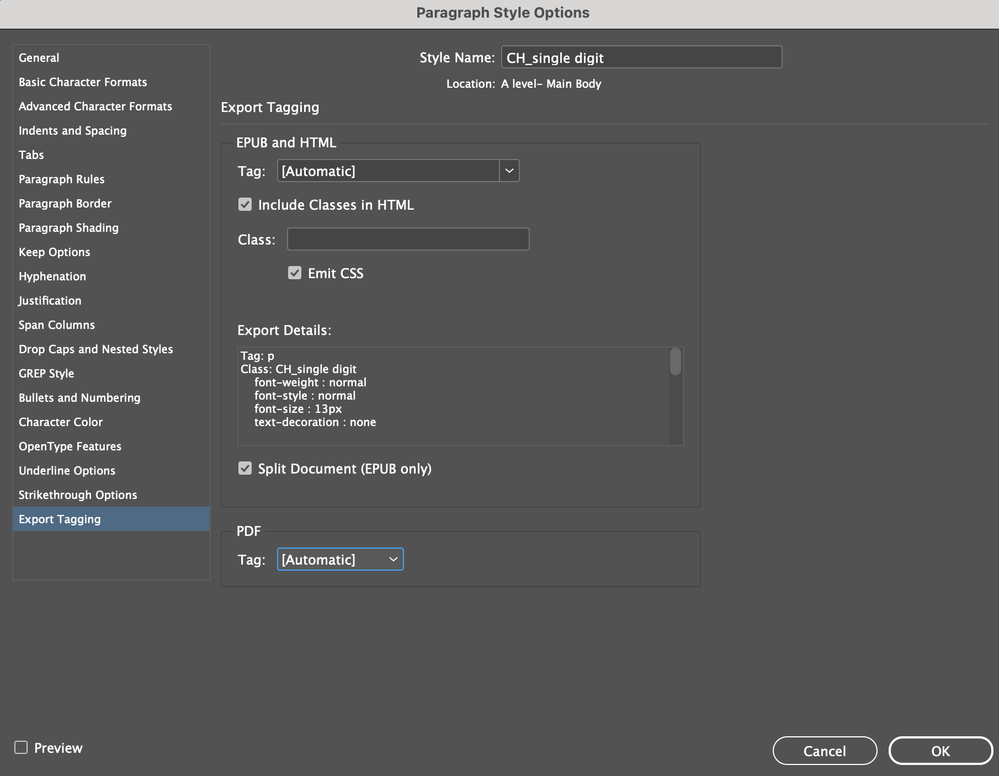
Copy link to clipboard
Copied
Part Review, Part 2 and the Articles should all be at the top of new pages
Copy link to clipboard
Copied
You can set in your Paragraph Style for Part Review heading to start on a new page.
Copy link to clipboard
Copied
Where is this drop down menu?
Copy link to clipboard
Copied
As I mentioned, in the Paragraph Styles.
Copy link to clipboard
Copied
I looked there and do not see it.
Copy link to clipboard
Copied
Producing Reflowable ePubs is not intuative. I suggest you take one of the excellent online tutorials byAnne-Marie Concepción on Linkedin Learning – you can get 30-days free access.
Copy link to clipboard
Copied
Thank you for pointing out where that drop down is located. I have watched many of her video and have created a dozen reflowable EPUBs. This is the first time this have been a problem. I'll give this a and see if it works.
Thanks
Copy link to clipboard
Copied
Well it was a good thought but there was no change.
I do have a suport request into Adobe.
thanks again
Copy link to clipboard
Copied
Thank you. This helped me a lot; was stuck for a bit.
Copy link to clipboard
Copied
As you discovered, using either InDesign or CSS page breaks doesn't work in EPUB.
It sounds as if you are not using Split Document correctly. The options are:
- Set one or more paragraph styles to split, in the Export Tagging menu of the style, then in the EPUB export, be sure to check Split Document, and select "Based on Style Tags."
- In EPUB export, check Split Document, and select "Single Paragraph Style" and choose the style on which you want the EPUB to be split (usually something like Chapter Heading).
The first option is preferable since it allows you to use more than one style for splits.
The important part is that you have to do *both*—check Split Doc in export, and either define the split styles or tell ID to use one style for splitting.
If you still aren't seeing new page starts, examine the EPUB — open it with any ZIP archive reader — and see if there are two or more XHTML content files. If there's only one, it's not splitting. There should be one XHTML file per split (obviously).
—
Copy link to clipboard
Copied
Thanks everyone. I think the probem was this was a older InDesign file. I saved the as idml, then re saved them as current InDesign files. After that I used my original settings and the document exported the way I would have expected it to.
Copy link to clipboard
Copied
Yes, I think the EPUB features have changed more, by version and over time, than most others. A good point to watch for (older docs) although I'm mystified as to how the failure occurs. 🙂
—
Copy link to clipboard
Copied
Just a general update (mid-2024) on this topic, since it's been bumped.
EPUB and Kindle are frustrating because there seem to be continual, small, undocumented changes in every direction. I only put material in the guide after thorough testing and evaluation, but all too often, within a year or so, the guidelines prove to be wrong. I just reviewed and rewrote a section covering the techniques in this topic. It was... irritating to find so many changes.. However, note well that —
- Page breaks from InDesign work in both Kindle Previewer and standard EPUB readers (Calibre being my benchmark).
- Behavior has changed in Kindle with respect to file splitting.
- I now recommend using both page breaks and file splitting for ALL headings etc. intended to start on a new page, especially those that are designed to have space above on a new page. That is, EPUB exports should be split on at least the chapter or section headings, in parallel with page breaks ( in CSS), so that they properly start on a new page and force space-above settings.
- There is no downside to using file splitting after all head levels you want to start on new pages. It simply splits the content file from one XHTML file to as many as there are splits — which is completely invisible unless you edit the EPUB, which is a wholly outmoded practice.
This supersedes any prior methods or guidelines I or anyone else may have posted. The current guide (v3.1) has complete details as needed.
Copy link to clipboard
Copied
Make sure you have "Based on Paragraph Style Export Tags" selected under Split Document.
Find more inspiration, events, and resources on the new Adobe Community
Explore Now