Copy link to clipboard
Copied
how can i alter the bulleting style to make the last four bullet points in this list appear indented as sub bullets under "event coordination"? i've tried creating a new paragraph style but it doesn't seem to be working
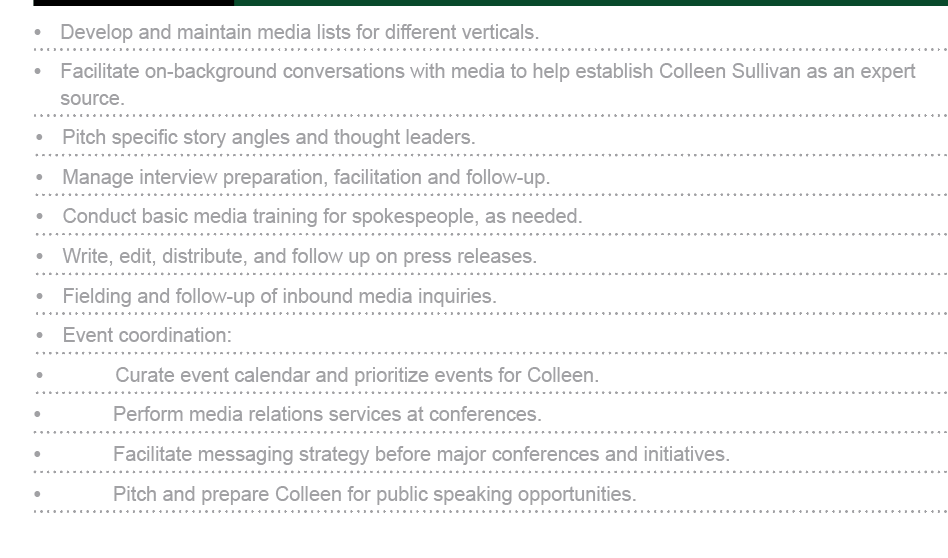
 1 Correct answer
1 Correct answer
Here's an example:

Note that the subbullet settings are Left Indent twice the amount of the bullet setting, and First Line Indent are the same for both styles.
Bullet settings:
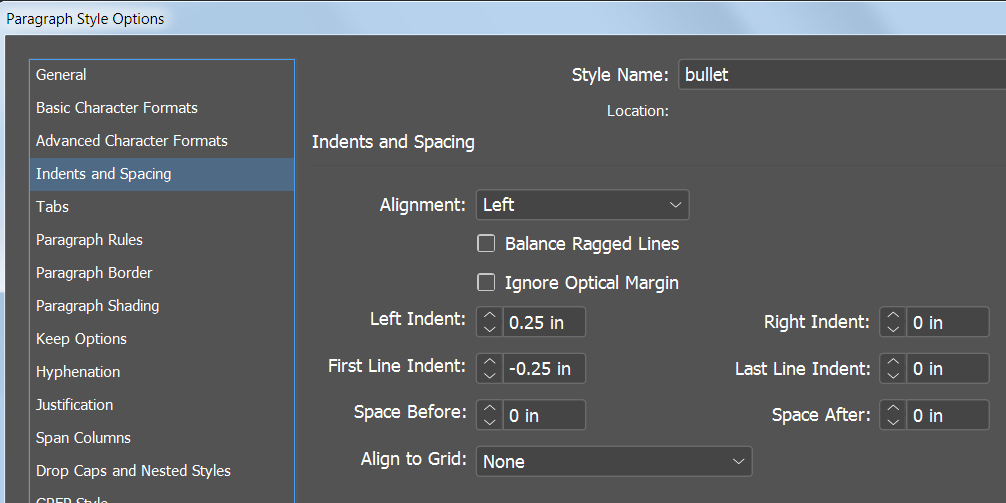
Subbullet settings:

Copy link to clipboard
Copied
Hi,
To achieve something like in your screenshot above, adjust the values of Tab Position in the "Bullets and numbering" section of paragraph style applied on the bullet text.

You can also adjust the "Left Indent" value to have a different kind of indented bullets like this...
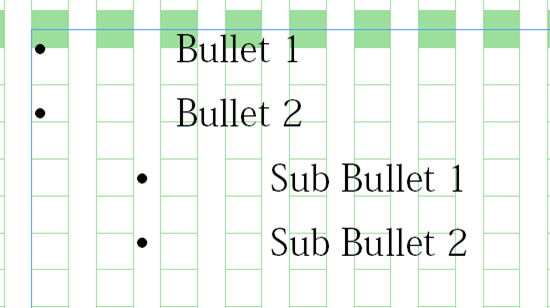
-Aman
Copy link to clipboard
Copied
A new paragraph style should work. You need to change your indents. You can do this in the tab panel or the Indents and spacing panel
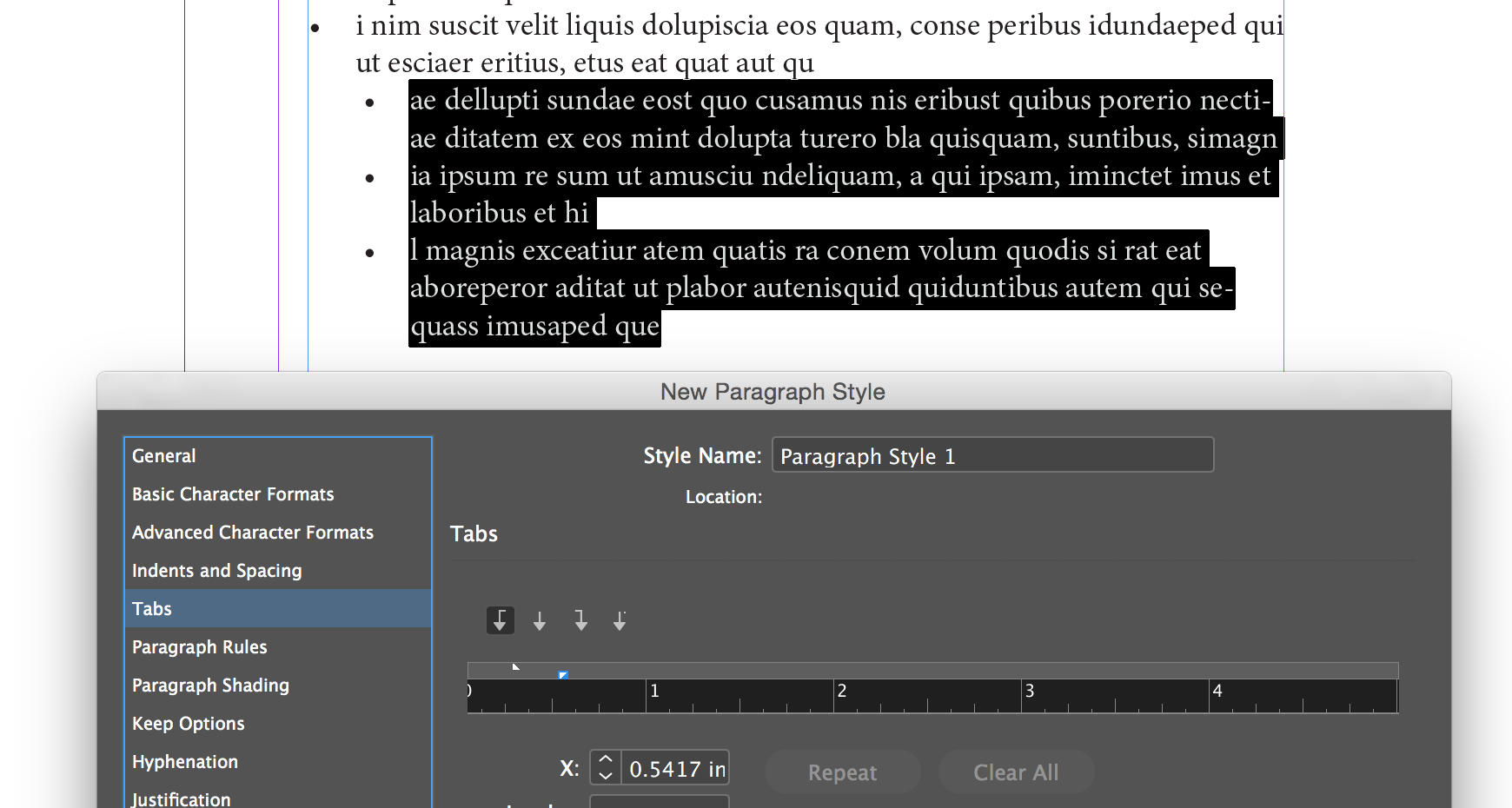
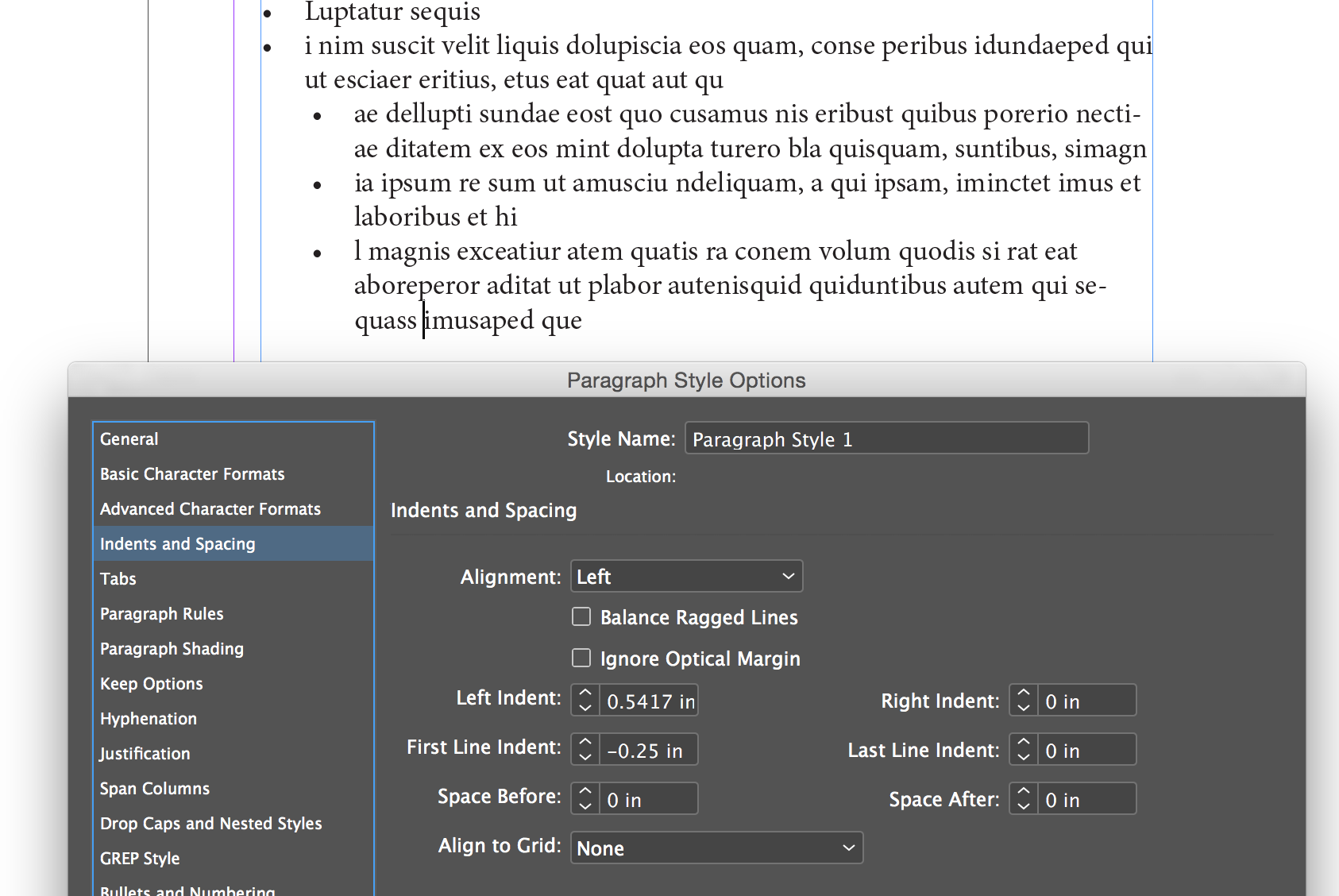
Copy link to clipboard
Copied
Here's an example:

Note that the subbullet settings are Left Indent twice the amount of the bullet setting, and First Line Indent are the same for both styles.
Bullet settings:
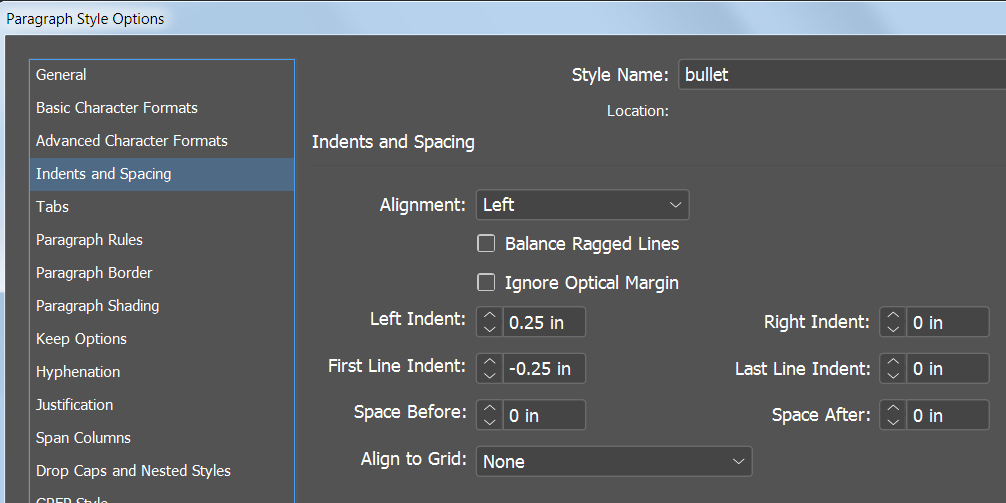
Subbullet settings:

Copy link to clipboard
Copied
all of that worked, but now i'm wondering how to align the second line in a sub-bullet with the first - i.e., how can i indent "each platform" to align with "identify social media..."?
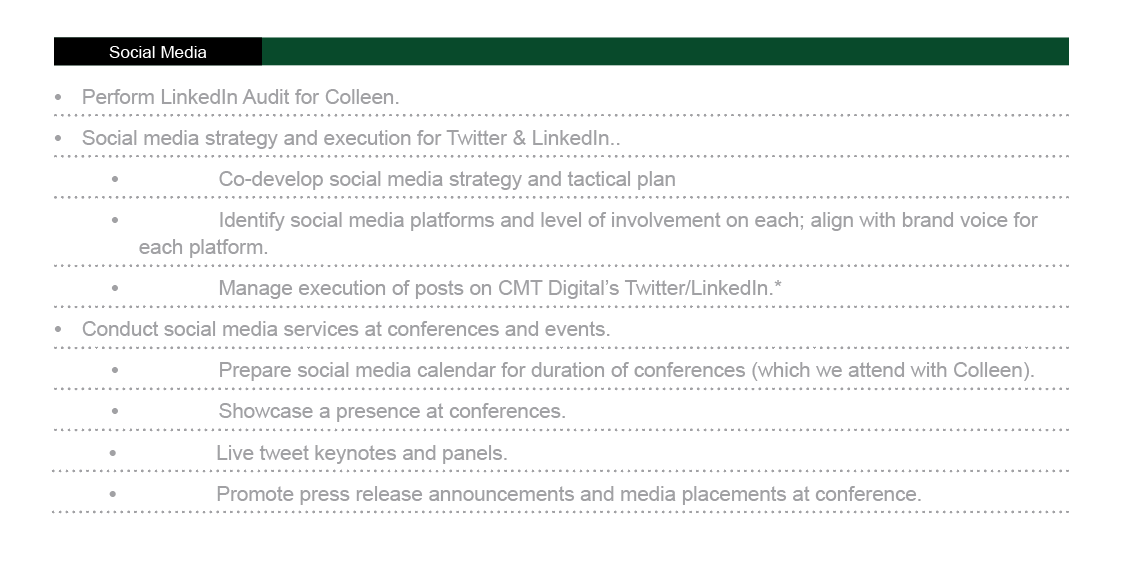
Copy link to clipboard
Copied
Select the list.
Alt/Opt click the Bullets button on the Control Panel
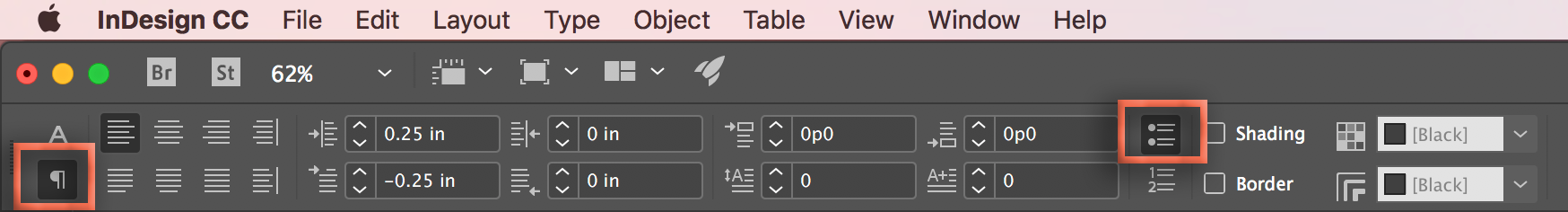
Set left, first and tab position as follows (leave blank or set to left indent value):
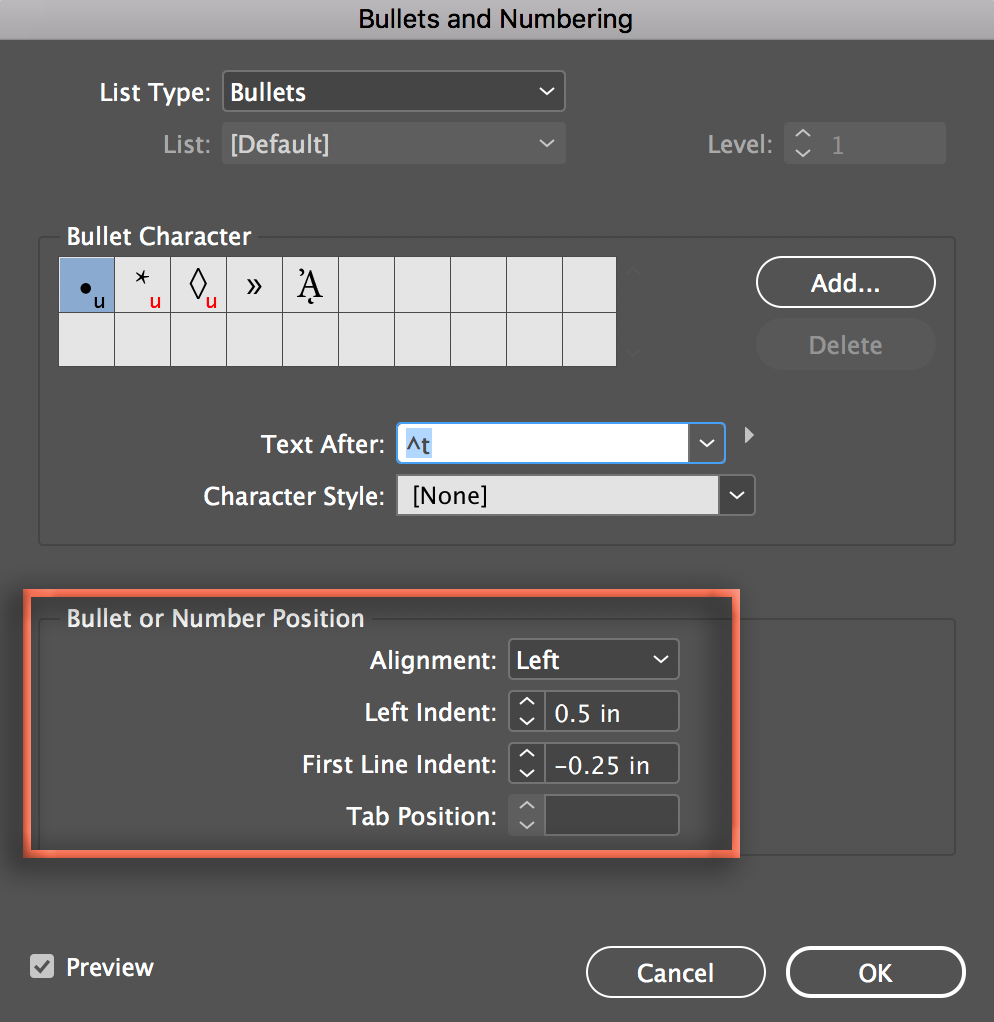
~Barb
Get ready! An upgraded Adobe Community experience is coming in January.
Learn more