- Home
- InDesign
- Discussions
- Re: Table of Contents and Styles Conflict
- Re: Table of Contents and Styles Conflict
Table of Contents and Styles Conflict
Copy link to clipboard
Copied
I'm having an issue with my Table of Contents. For the most part, I have everything working the way I need it except for ONE instance where it is applying the wrong Character Style to a heading.
I'm still in the process of fixing the TOC with the correct page titles. The sections for Lessons 1, 3, and 4 are applying the correct style, but Lesson 2 is not. I've deleted the Character and Paragraph Style and remade it from scratch with no parent style and ended up with the same result, so I am at a loss for how to correct this issue. Any ideas what could be happening?
Copy link to clipboard
Copied
Well, you can't apply a character style to headings using the TOC feature in InDesign. Only paragraph styles can be used. I'd look to see if you have any local formatting applied to the heading on the page where the TOC is grabbing the information. A screen shot of your TOC setup could help along with a shot of what style(s) are applied to the heading where the Lesson 2 text resides.
Copy link to clipboard
Copied
After working with it for another 2 hours last night, I broke all links to character styles to my headings and just altered the text as it appeared on the page manually while focusing on Paragraph Styles. I also reset all the Paragraph Styles to the base. It fixed my problem with the headings, but now the actual TOC is giving me a problem.
The problem is easily identified in that any instance where a title is using a specific font, the size of the manual heading is applied into the TOC, whereas everything else is abiding by the font size I've set in place.
Is it not possible to just take the text and create a TOC without taking data from the font?
Copy link to clipboard
Copied
Hi Morglea:
No, InDesign will pick up and copy the character style when you generate a TOC. But notice that the character styles from the source docs show up in the Character Styles panel in the TOC. Just redefine the style(s) to look the way you want them to in the file.
~Barb
Copy link to clipboard
Copied
Even when the text does not have a defined character style applied and is instead altered manually? 😕 That seems a bit backwards, as I need my headings to be formatted on the page a certain way but only the text for the TOC.
Copy link to clipboard
Copied
TOC carries over only applied character styles.
It does not carry manual changes nor nested or grep styles.
There are many ways to deal with the situation.
Suggestion 1: you could just select your TOC and apply [none] character style to everything.
Pros: That's the easy way, you don't have to redo everything in your document.
Cons: You'll have to redo it after every TOC updating. What's worst: that will also remove the character styles that you defined in the TOC panel to style up the page numbers and/or the spacing between entry and page number.
Suggestion 2: In the TOC story, use Find/Replace > Grep tab > find ^.+(?=~y) to find anything up to right-align tab (or find ^.+(?=\t) for a normal tab) and replace by [none] character style.
Pros: This will prevent numbering and spacing formatting from being removed
Cons: again, you will have to redo this after every TOC updating.
Suggestion 3: Get rid of character styles in your headers. Use Nested and Grep styles instead.
Pros: We're talking about good practice now. Your TOC will update nicely now...
Cons: You'll have to make quite a lot of changes in your document. ![]()
About the "Lessons" paragraph style: that's the easy one.
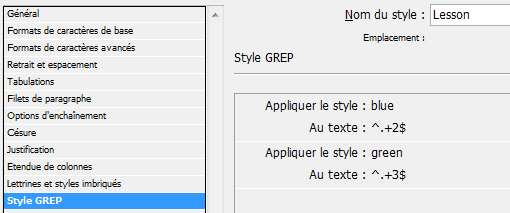
About the "Sprint" parts. That is more tricky, because you have mixed styles in it and because there is no trigger that would make it pick the right color.
You could create a parent-para style where you can "prepare" the needed grep and nested styles:
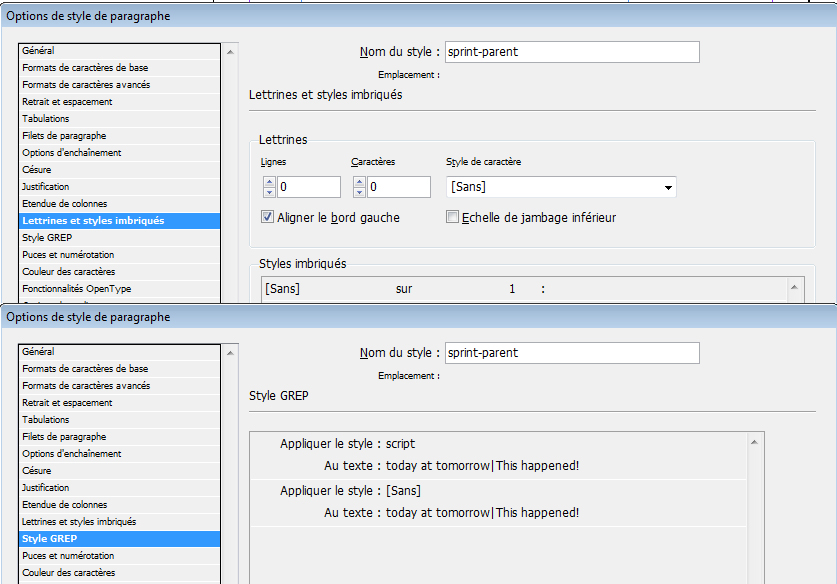
Then create children-paragraph style for each part and change the colors accordingly:
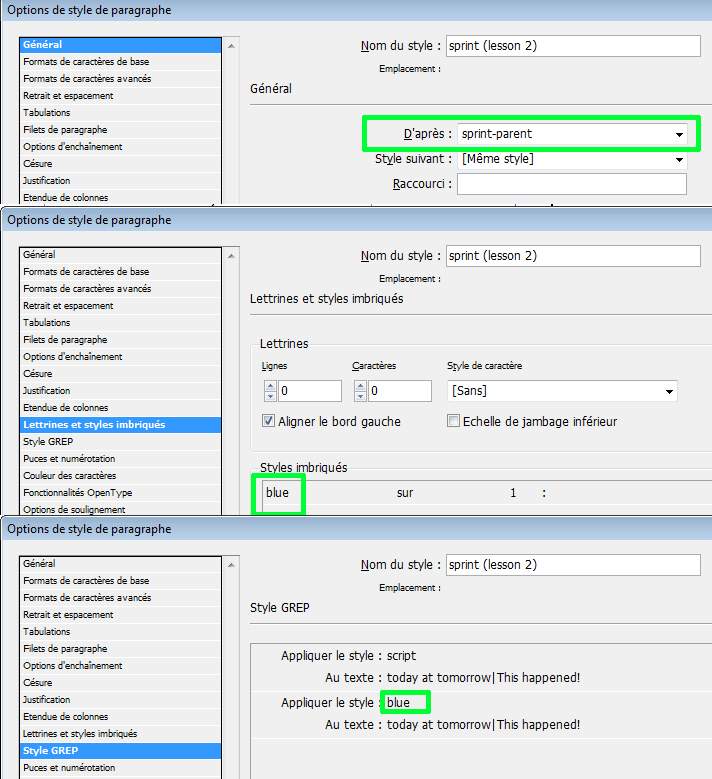
Finally In the toc panel, don't forget to call each instance of "sprint" child-para styles:
See result below: no carried character style in the TOC:
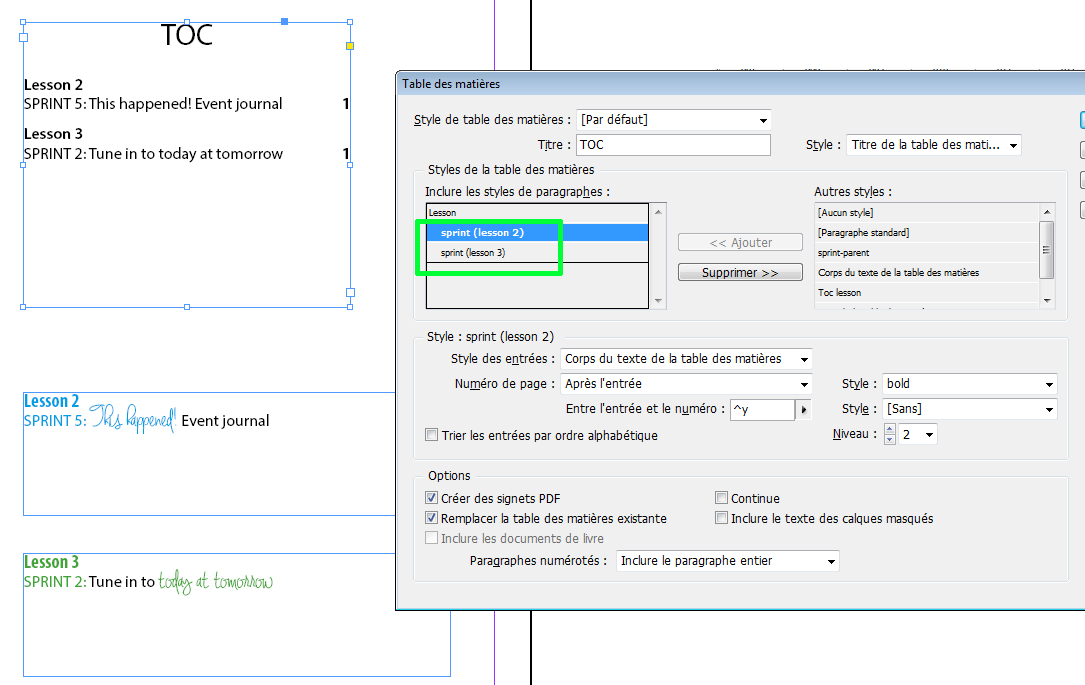
Hope that helps
Vinny
Copy link to clipboard
Copied
Actually, one thing that would be really helpful is finding out if there is an expression for text that has the All Caps style applied to it. I could create a GREP style for almost all of my titles this way and be saved a lot of grief in the future.
In the end, all I've wanted is to take the titles of each page and apply the uniform font and size to them for the TOC. I'm not even concerned about the colors since, if I absolutely have to, I can just select everything and apply black like I need. It really is just wanting the text to generate with the right page number with the uniform Font + Size that I have set in the Paragraph Style, but for whatever reason, only the titles with the script font (Shadows Into Light) are carrying over the font size of the title on the page (21pt) into the TOC, which is supposed to be (12pt) like all the rest. While it's nice that it's carried over the mixed fonts of the headings, it's not what I expected or necessarily needed. It just confounds me that it insists on reading the font data this way.
Copy link to clipboard
Copied
Well a GREP style can't FIND text with the "all caps" style applied to it but it can find capitalized letters. In your GREP style, if you enter \u this will find any uppercase letter. If you're looking for several uppercase characters in succession, you can use \u+.
Copy link to clipboard
Copied
Well, according to your advice here, my only option is to use the GREP styles because as I've said, no Character Styles have been applied to my headings. It'll take time, but I'll give this a shot. Thank you.
Copy link to clipboard
Copied
I'm trying to do this exact thing. The book style is overriding the TOC style in the TOC. And they're not the same.
When you look at the dialog box, it gives you character options to apply to each TOC level - they're not paragraph styles, cut character ones. And yet, when I update the TOC, it's picking up the heading style for the book itself rather than the style I specifically designed for the TOC.
I have read about GERP, but it seems like this is no longer necessary. BUT, the character style option in the TOC isn't working for some reason.
Find more inspiration, events, and resources on the new Adobe Community
Explore Now

