- Home
- InDesign
- Discussions
- Re: Table of contents not working with nested syle...
- Re: Table of contents not working with nested syle...
Table of contents not working with nested syles
Copy link to clipboard
Copied
I have a 140 page document set up with a text block on each page. I used a paragraph style with nested character styles to format each text block with one click.
When creating the TOC, I just want the first two items to show up using the InDesign Table of Contents feature (1234 and Name of building). Right now, it puts all 4 elements from the text block into the table of contents. Is there any way to get around this without separating each item into it's own text block? I'd like to keep it all as one. Screen shot is attached.
Thanks!
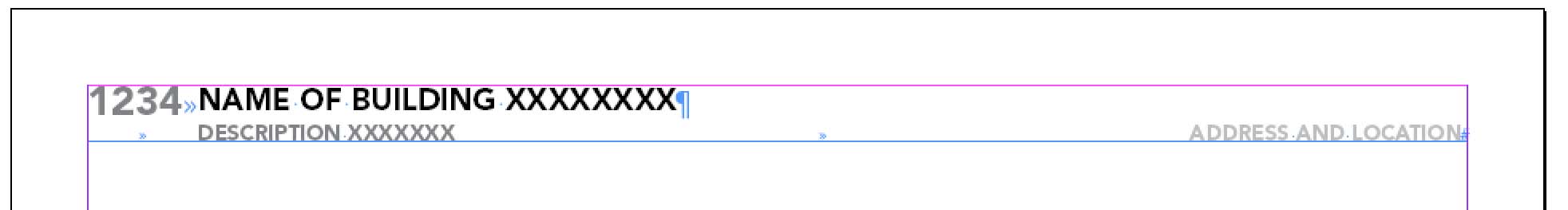
Copy link to clipboard
Copied
I'm not completely clear on the situation. I see two paragraphs.
What styles are being used? What styles are called for in the TOC? What does the TOC look like?
What do the XXXXX's represent?
The TOC will pick up the entire style, but you might be able to make (and save, yay!) a GREP Find/Change if there is a pattern. You might find several patterns, separated by parenthesis, and in the Change part, only put some of them back, dropping the ones you dont' want.
For example, the first Find Condition might be 4 digits or maybe any digit repeated.
Does your content fit into patterns?
I can't tell what you want in your TOC and what you don't want or what styles are being used.
Copy link to clipboard
Copied
I have a paragraph style set up for the year (1234) and then three character styles nested within that paragraph style. One for the name of the building, one for the description and one for the address. So I can just click once and it formats everything. For the table of contents, I just want the year and name of building. So the first line only.
Copy link to clipboard
Copied
The TOC can only deal with paragraph styles, it ignores the following nested character styles.
Your paragraph style ends with the address!
The following workflow is suitable if you have just begun with your work. It formats your text block while you are writing - beginning with the first style.
----------------
First create the paragraph style for the year and the building's name, as you've done before.
Then create 2 paragraph additional styles: one for the description and one for the address.
In the first paragraph style choose as "next style" the description style.
In the description style choose as "next style" the address style.
----------------------
I don't know a way to apply the 3 styles afterwards. Maybe with some GREP, but I've got no more time to prepare an example for you.
Fenja
Copy link to clipboard
Copied
jane-e wrote
What styles are called for in the TOC? What does the TOC look like?
What do the XXXXX's represent?
Does your content fit into patterns?
Can you answer these questions and also show screen shots of the TOC dialog and also what is being generated by the TOC?
Copy link to clipboard
Copied
Hi Carrielynn:
The table of contents is generated by copying entire paragraphs into a TOC list, based on what style name they are using. That means everything up to the ¶.
You might be able to hide whatever XXXX represents by setting the color to none (perhaps via a GREP or nested style) or you could remove it, but you can't stop the InDesign from copying the entire paragraph.
~Barb

