- Home
- InDesign
- Discussions
- Re: Tabs panel the tab markers are not clickable o...
- Re: Tabs panel the tab markers are not clickable o...
Copy link to clipboard
Copied
I am a new inDesign user and am trying to format a table of contents. For the life of me I cannot get the Tabs panel to work. Please help, what am I doing wrong?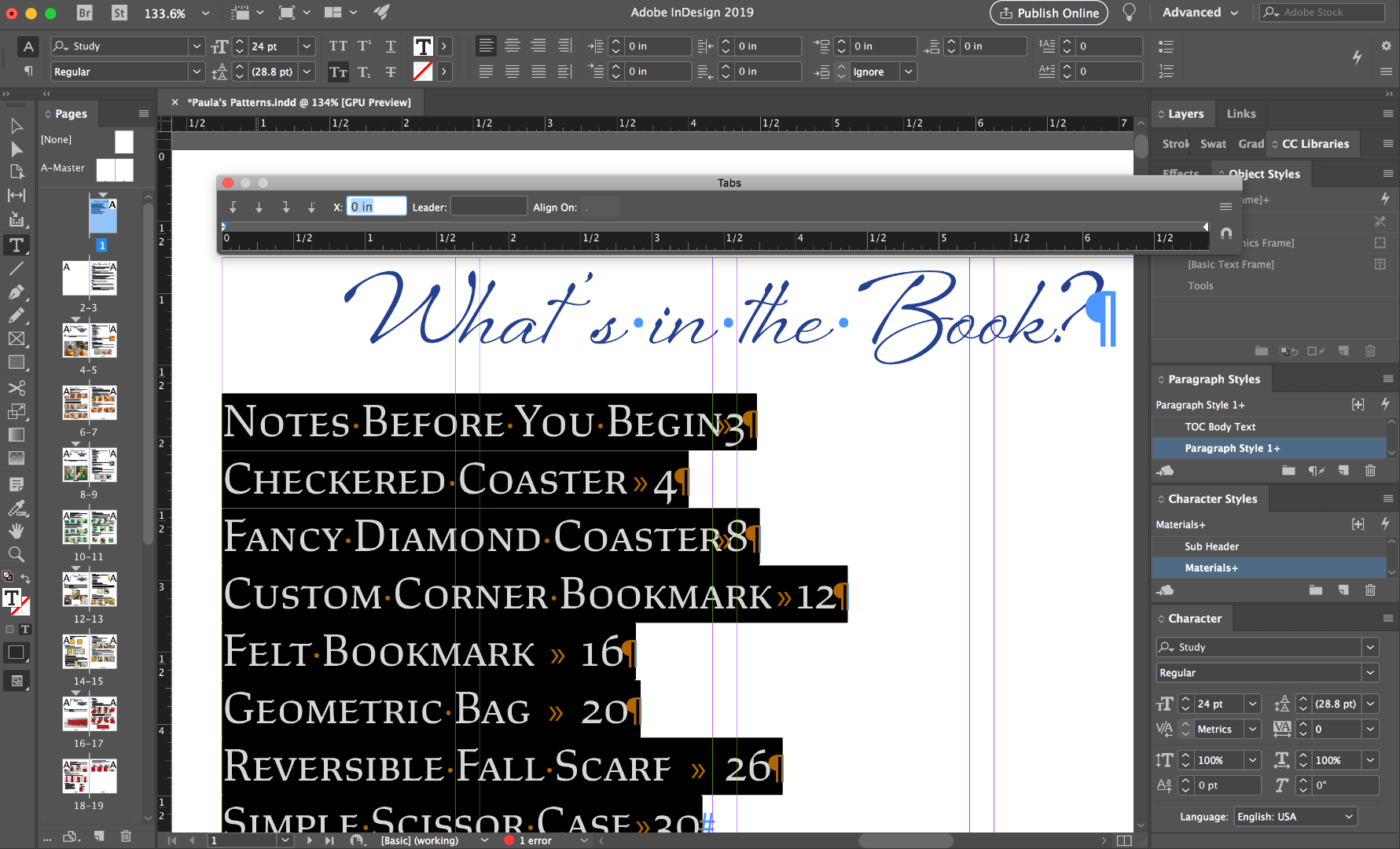
 1 Correct answer
1 Correct answer
This has happened to me on more than one occasion.
Make sure you have the correct layer, with the type on, selected and/or unlocked.
Copy link to clipboard
Copied
PeekASaBoo wrote
For the life of me I cannot get the Tabs panel to work. Please help, what am I doing wrong
Without more information, it would be trial-and-error guesswork to imagine what you may be doing wrong.
It will be easier to help if you would post step-by-step details of your objectives, the exact sequence of actions you take in your attempts to achieve them, and how the result differs from what you need or expect.
Copy link to clipboard
Copied
It's looks like you're almost there. (1) It looks like you have tab characters in each in line, and (2) you've selected the text you want to set the tab alignment.
Next (shown below), (3) click the tab alignment icon you want—probably align right. Then (4) drag just above the ruler to the alignment point, or type a number in the X field, I chose 4 inches.
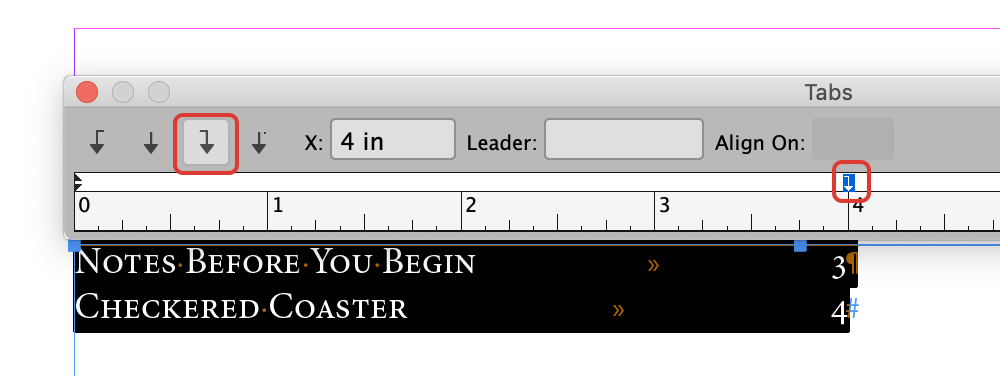
Copy link to clipboard
Copied
Hi
In addition to what Steve said, if you want the tab marker to be at the end of the text frame, one way is to zoom out to see the entire frame, then click the magnet (circled) to re-align the tab ruler.
If you need a dot leader, keep the marked selected and click in the text box for Leader. You can have up to eight characters.
Jane
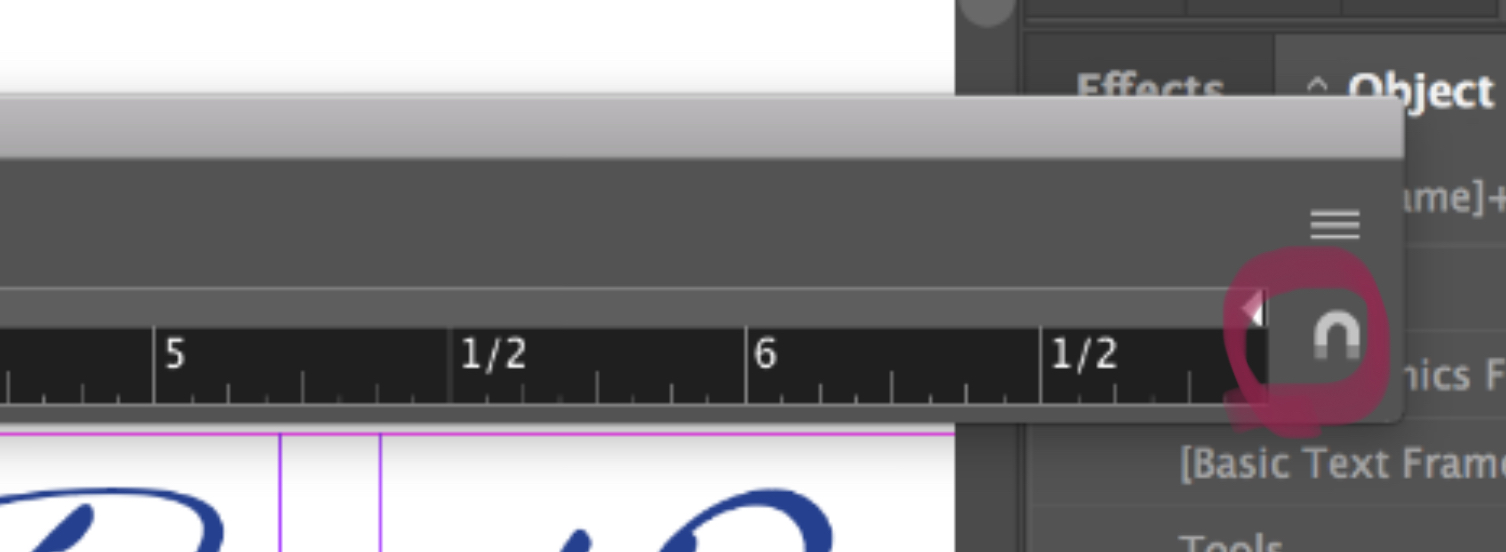
Copy link to clipboard
Copied
This has happened to me on more than one occasion.
Make sure you have the correct layer, with the type on, selected and/or unlocked.
Copy link to clipboard
Copied
Hi PeekASaBoo ,
I'd suggest using special character Right Indent Tab instead of Tab.
Just do Shift + Tab to get this.
Right Indent Tab vs Tab:
Regards,
Uwe

