Text appears jagged, unless zoomed into 100 percent.
Copy link to clipboard
Copied
I am having the same or similar problem as Steve [Edit: branched from Indesign 5.5 displays text with ragged edge.]. I have done my best to research this but I cannot figure it out. I am using a Macbook Pro, 15 inch (late2011) with the normal display. I have Leapord 10.7.3. My InDesign is 7.5.2.
The text appears jagged, unless zoomed into 100 percent. Here is a screen shot of the problem at 300 percent:
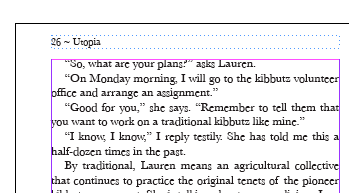
And here is the exact same file when I zoom into 100 percent:
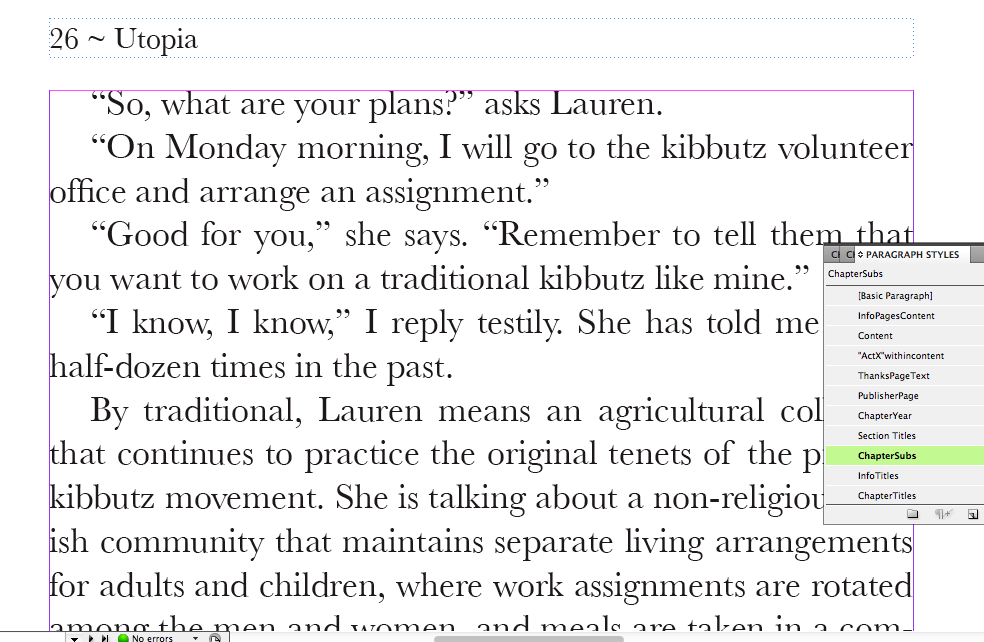
here is the same text zoomed even more:
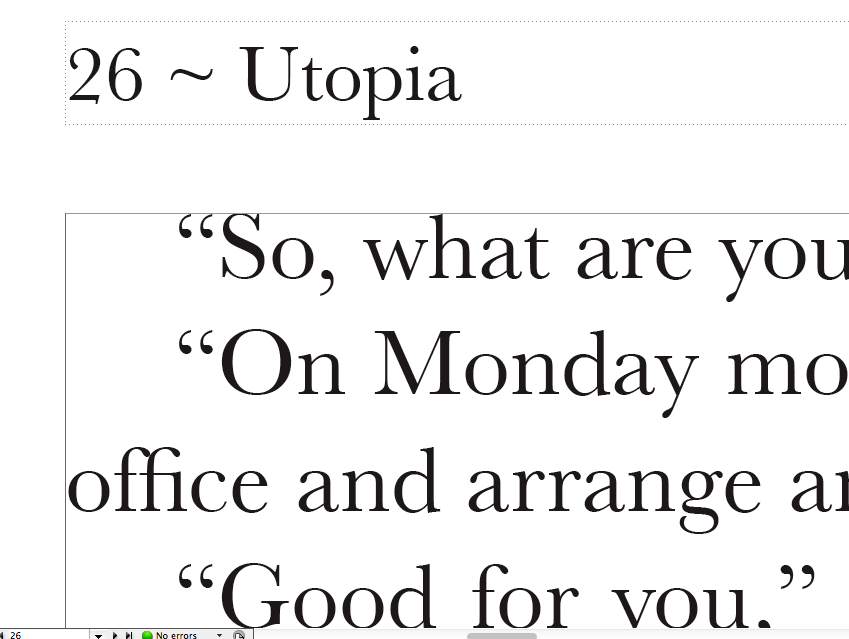
The typeface is Baskerville. It prints properly, no jagged edges.
I have tried all the display and text options
Any ideas?
Thanks. Also, do you guys think I should I post a new topic?
Message was edited by: John Hawkinson
Copy link to clipboard
Copied
John Hawkinson wrote:
(Has anyone tested this with non-InDesign Adobe apps?)
Here you go, using Illustrator CS4 on the Mac. My Baskerville shows the same problem the OP notices in ID, so it's worth a shot.
I realize I've made claims that "all Adobe programs use the same text rendering", but that was more a Hunch than a substantiated Fact. Voila, it turns out to be a Fact:

Copy link to clipboard
Copied
Ha, ha! Nice try, Jongware, but you can't please me!!
I realize I've made claims that "all Adobe programs use the same text rendering", but that was more a Hunch than a substantiated Fact. Voila, it turns out to be a Fact:
Because measuring two data points guarantees that it is true for all? Not so!
As I understand it, Illustrator uses an earlier version of ID's text engine, but that Photoshop does not. And of couse, it's very different for stuff like Fireworks, Acrobat, not to mention Premiere Pro or Dreamweaver...
But then, you said "renderer." Maybe that's different too, e.g. CoolType? I suppose I have no idea. Back to filing my bug, which triggered 3 additional other bugs along the way (I hate it when that happens!)...
Copy link to clipboard
Copied
Back to filing my bug, which triggered 3 additional other bugs along the way (I hate it when that happens!)...
OK, done.
This is #3160367: "Very bad screen rendering of small Truetype glyphs (sometimes; Baskerville7)."
WIth any luck, it will be fixed by CS9!
Copy link to clipboard
Copied
I wrote, on Sunday last:
As I understand it, Illustrator uses an earlier version of ID's text engine, but that Photoshop does not. And of couse, it's very different for stuff like Fireworks, Acrobat, not to mention Premiere Pro or Dreamweaver...
I retract the struckthrough text, if I may. I now believe it to be false.
Copy link to clipboard
Copied
As I don't have an issue with the font in question for the thread within ID--I have a different version anyway--I just loaded a document in PagePlus and a couple other apps. No difference in appearance. But, as it is a different font anyway, it probably doesn't matter.
Take care, Mike
Copy link to clipboard
Copied
Let's just say it displays properly in Google Chrome PDF reader. I have therefore uninstalled Adobe Acrobat and cancelled my license. Not a problem? Perhaps.
Copy link to clipboard
Copied
Suit yourself, but this discussion is 13 years old and is now locked!
