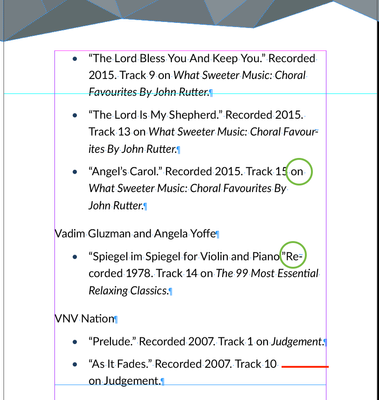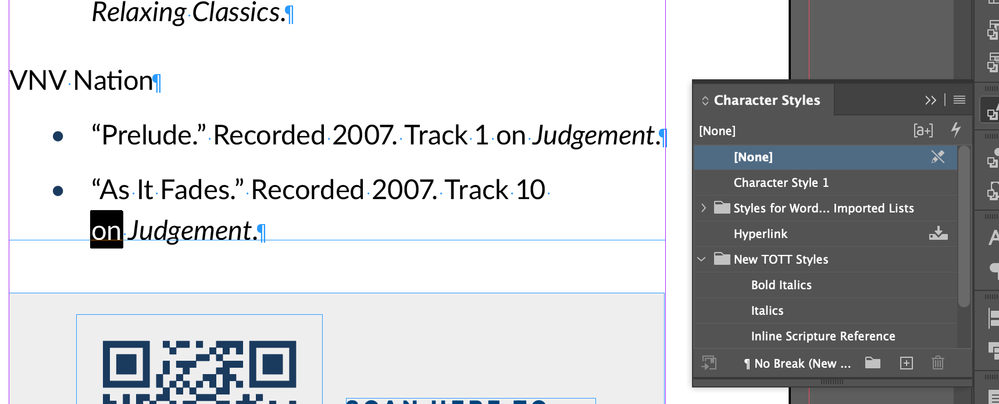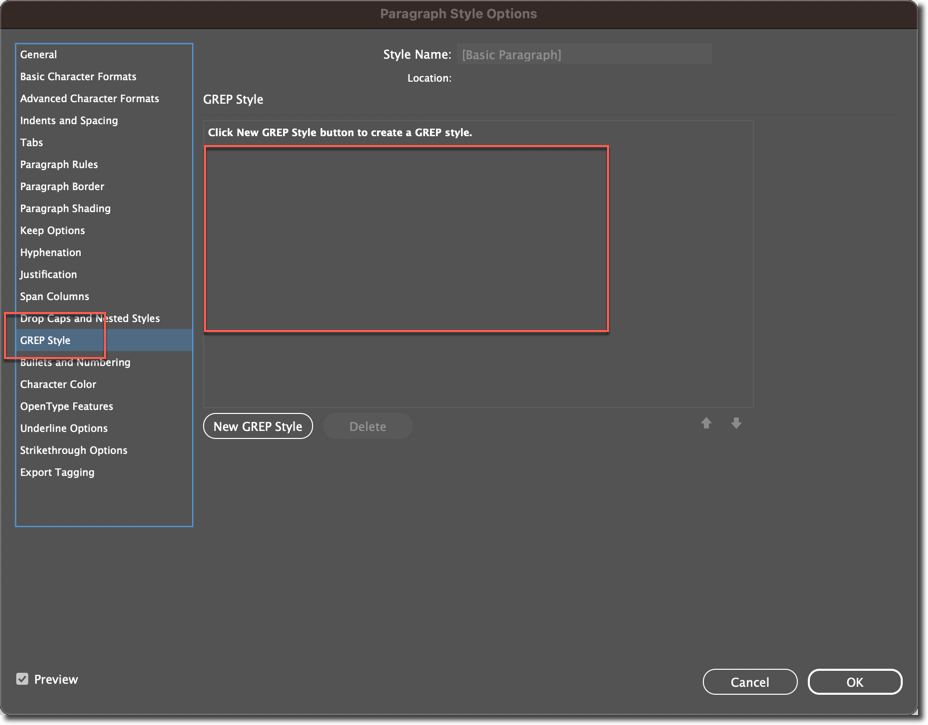Copy link to clipboard
Copied
Hi all! I'm working in Adobe Indesign 2023 on a Mac. I'm struggling with text that seems to breaking before the end of the line:
- These are set up as a Bullet List style, left-aligned.
- "Balance Ragged Lines" is unchecked.
- "No break" is unchecked.
- No special scripts applied.
What am I missing here? I've spent hours playing with this trying to find and solve the problem, but no luck. Suggestions???
 1 Correct answer
1 Correct answer
No worries. It just means we are close to the answer!
Based on your last screenshot, I think you're going to find that the no break character style is being added via GREP style in your paragraph style. Edit the paragraph style that is assigned to those paragraphs and then you can follow my rectangles in the screenshot below. GREP styles will appear in my empty rectangle on the right. You might either want to work on a copy or take a screenshot of the GREP styles that are listed there in case
...Copy link to clipboard
Copied
Most likely this is just the paragraph composer at work. It looks at the entire paragraph when deciding where to break betwteen lines to give a pleasing rag.
If you want to have more control, switch to the single line composer.
Copy link to clipboard
Copied
Thanks for that suggestion. I had forgotten about that. Some of it was in Single Line Composer and some was in Paragraph Composer. I've now switched that whole section to Single Line Composer, which addressed a couple of the spots, but not all. I've circled in green below the places where it adjusted. But the red line shows a remaining spot where the line seems to break too soon. (FYI: No "Keep" options are applied here either)
I feel like there must be some little thing I'm missing! Any other thoughts?
Copy link to clipboard
Copied
Just wondering how the bulleted paragraphs are made? With a proper paragraph style that defines tab positions, or some other high speed cheat way?
Copy link to clipboard
Copied
Yes, I used a Paragraph style, as shown below. I did not make apply any special tabs, just set the indentations and spacing as you see below.
Copy link to clipboard
Copied
You aren't showing hidden characters. Is there a forced line break there. perhaps?
Copy link to clipboard
Copied
I see the hidden characters and don't see any manual line breaks. Can you highlight "on judgment" and check (one more time) that no break isn't enabled? And did you check for any GREP styles?
~Barb
Copy link to clipboard
Copied
@Barb Binder - well, this is embarassing (and weird). Though I did look at that previously, when I highlighted just those two words, it shows that "No Break" IS, in fact, checked (see below). But when I click on it, to deselect it, it remains checked. I can't seem to deselect it.
There is no character style applied to the word "on." The word "Judgement" has the New TOTT Style Italic applied.
I'm sorry to say I'm not familiar enough with GREP styles to even check that.
Copy link to clipboard
Copied
No worries. It just means we are close to the answer!
Based on your last screenshot, I think you're going to find that the no break character style is being added via GREP style in your paragraph style. Edit the paragraph style that is assigned to those paragraphs and then you can follow my rectangles in the screenshot below. GREP styles will appear in my empty rectangle on the right. You might either want to work on a copy or take a screenshot of the GREP styles that are listed there in case you want to add them back in another time. They're very easy to remove, but they can be time consuming to figure out how to put back in.
~Barb
Copy link to clipboard
Copied
@Barb Binder - This feedback is so helpful—thank you! Indeed, your suspicions are correct—there is a no-break GREP style:
Two questions:
1. Do I simply delete that GREP style?
2. I can see that the Bulleted List Style is based on the Body Text style, to which I do have "no break" applied. Is that how the GREP style got there in the first place?
Sounds like it's time for me to study up on GREP styles!
Copy link to clipboard
Copied
If you delete it, the issue will go away, so I'd say yes, remove it from the Bullet style definition. If it is working for the Body style which may have longer line lengths, then leave it there.
~Barb
Copy link to clipboard
Copied
By the way, this is a personal preference, but I would re-enable the Paragraph Composer now that you have the answer. You should be good to go.
~Barb
Copy link to clipboard
Copied
You are a lifesaver! Thank you for the prompt, clear, helpful support. Love this community!
Copy link to clipboard
Copied
So glad we could get you back on track.
~Barb