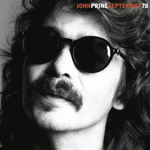- Home
- InDesign
- Discussions
- Re: Text disappears when typing in text box
- Re: Text disappears when typing in text box
Copy link to clipboard
Copied
I'm getting this issue where when I make any changes to text within a text box, like typing within it, cutting/pasteing, editing, etc. the text disappears. Sometimes it'll come back if I click out of the text box. Sometimes it comes back if I switch between normal and preview mode.
It doesn't happen every time, but often enough to be incredibly annoying.
I'm running:
- Mac OS 11.4
- Macbook Air M1 2020
- InDesign 16.2.1
 6 Correct answers
6 Correct answers
Hi all,
It is hard to believe that the issue is not fixed even after multiple user attempts. I can definitely assure you at it's a work in progress.
Hi @Twall55,
Please click this link (www.adobeprerelease.com/) and go to the "Available Program" section to join the InDesign prerelease.
Then accept the Prerelease agreement and follow the steps mentioned below to install the
prerelease v17.2.0.9:
- Close InDesign
- Go to Creative Cloud Desktop and look for Prerelease in the Apps section. (If you don't see it, then please check you are login with the same email ID you have signed in on the Prerelease website. If it still doesn't show up, the
Install the 17.2 pre-relase. It has worked well for me on a 2020 M1 MacBookPro! See instructions posted above or see the tips I posted above that helped with 17.1.
Finally!!! I installed the prerelease (17.2) and the bug that persisted for far too long has finally disappeared. After 9 months of hard work, I was finally able to do one day of layout without any bug. A real miracle!
Not only did 17.2, reased this morning to North America, fix the text issue, it's also screamingly fast, especially opening files.
OK, done. NEXT!
Hi Sarah, updating to 17.2 fixed the text issue for my wife. She hasn't had it happen once since then, so far.
Have you updated?
Copy link to clipboard
Copied
The Prerelease did not work for me. I used it for two days on my M1 Mac Mini and I had the same issues.
Copy link to clipboard
Copied
Hi @shannonwbrown,
We are sorry to hear that. But would it be possible for you to confirm, or do you recall the Prerelease version you installed?
Was it a v17.2 or v17.7.1?
I am asking this because people have mistakenly installed prerelease version 17.7.1, which did not contain the fix.
Only the prerelease version 17.2 contains the fix.
I will be looking forward to your response.
Regards,
Anshul Saini
Copy link to clipboard
Copied
Hello! This pre-release has worked well for me. It got really wonky when I opened a document and duplicated it to create another like it (a funeral program) - it was crazy - kept blanking out - not moving when I made any edits. So I opened it on my late 2012 and finished it there. I'm thinking maybe this pre-release will work best on NEW documents - not ones created before the pre-release? Anyway - it's much better now. Thank you and PEACE to UKRANE.
Copy link to clipboard
Copied
Does the 17.2 release fix this issue? (text dissapperaing. It is driving my wife insane. It happens to my mac but very rarely.) We run the same everything.
I am wondering if we upgrade from 17.1 to 17.2 will it fix the issue??
Copy link to clipboard
Copied
Hi @tonyr3704728,
Yes, 17.2 addressed the issue. Many users have confirmed this by now on this community post and other Adobe Channels. Also, v17.2 will be released publicly in less than a couple of weeks. However, in the meantime, you can try installing the prerelease version. Steps are shared on this correct marked answer.
Please feel free to reach out if you need further assistance installing the prerelease version. I'd be happy to help.
Thanks & Regards,
Anshul Saini
Copy link to clipboard
Copied
Thank you, Anshul! I downloaded the prerelease version and, while I haven't tested it significantly, it is working as it should. I really appreciate you working on finding a solution for us. I honestly didn't expect a response, let alone one so quickly. Keep up the good work!
--Vanessa
Copy link to clipboard
Copied
Sorry I am using version 17.4 and I have lost a major job because I can't apply changes to a 160+ page book, which was recently printed as a test. I use Mac11.6.8. Pages keep disappearing, text flow doesn't happen, the red cross does nil; It sticks to the first 40 pages of the book, alas.
Copy link to clipboard
Copied
Hi @PedroSutter ,
I'd suggest you open a new thread with your specific problems.
This thread is too huge to bring the issue any further.
When you do a new thread describe the issue in more details, especially what the document contained. Any endnotes, any footnotes, a lot of tables, one stream of text through all the pages? Are there anchored images? Did you flow in the text from placing a Word file? Things like that.
FWIW: Overset (the red cross) could happen for various reasons.
We have to discuss your case in a separate thread. Not here…
Regards,
Uwe Laubender
( Adobe Community Professional )
Copy link to clipboard
Copied
Same here. This has been happening ever since I upgraded to new Mac chip in July 2021. I've lost all patience. I've sent the information you outline via the cloud. PLEASE FIX THIS.
Copy link to clipboard
Copied
Is there an update on this? I'm using v17.1 on an iMac (OS 11.5.1) and the issue is making it almost impossible for me to get any work done.
Copy link to clipboard
Copied
Because everyone needs a good laugh about this, on the bug report pages for InDesign there are posts from August of 2017 that you would be unable to discern from the most recent posts here about text dissappearing.
Copy link to clipboard
Copied
I'm joining the club.
Having the same issue with a Mac Mini M1.
Copy link to clipboard
Copied
It doesn't happen happens every time, but often enough to be incredibly annoying.
I'm running:
- Mac OS 12.2.1
- Macbook Pro 13 inch M1 2020
- InDesign 17.1
Yes, I can disable GPU Performance and this problem goes away... but then scrolling is so jittery as to make we want to return to Microsoft Word.
Copy link to clipboard
Copied
OK, here's the deal:
Until Adobe releases a version of Id that once and for all solves this issue, you have to run Activity Monitor while using Id and try to keep your RAM usage below 85 – 90%. I have a 16 GB Mac mini M1 and whenever RAM usage ("Memory Used" in the Activity monitor window with "Memory" selected at the top) gets over 13.5 GB or so, Id with reliably have text editing issues. Keep it under 85% and all is well.
This is great because you don't have to have Overprint Preview off or GPU off (which both defeat the whole M1 thing) or zooming or Command + ; and it appears to be perfectly reliable. You just have to manage your open apps.
It's RAM thing.
Copy link to clipboard
Copied
Copy link to clipboard
Copied
Search for it in the Utillities folder in the Applications folder or search for the app in Spotlight.
Copy link to clipboard
Copied
That is correct. Adobe assisted me in managing apps, and it turned out to be Oversight (monitors usage of mic and camera), using lots and lots of memory. After quitting that app it worked fine fo me.
Copy link to clipboard
Copied
designer1955 - I am looking all over for OverSight! Is it possible I just don't have it to disable? Running M1 Monterey iMac
Copy link to clipboard
Copied
It's a third party app. So it's possible you don't have it. But check activity monitor to see what process is consuming a lot of memory.
Copy link to clipboard
Copied
Not sure I 100% agree, I've been monitoring my RAM usage all day and still had disappearing test when at 82% Ram usage.
Copy link to clipboard
Copied
Try getting it to 75% or 78%. The lines fairly specific where it would and wouldn't happen.
Copy link to clipboard
Copied
That's my point about MacOS you can't get it to stay that low, I've quit everything apart from Indesign, Ilustrator and photoshop, plus email client, font manager, browser and dropbox and then the usage drops to 70% as you close apps, but within minutes the system uses up the spare and it's back to 82%. I'm not going to run one app at a time or quit everything to just run Indesign.
Copy link to clipboard
Copied
its usually one app that is really using a lot. With me its was Oversight. The issue is ram related, and i have only 8 gb (ordered 8 gb extra six months ago but still not arrived...).
Copy link to clipboard
Copied
what Mac are you using then if you can add RAM?
Copy link to clipboard
Copied
RAM issue or not, probably yes. Monitoring the CPU usage is as good as any partial fix we have found. They should test their software maybe in more reasonable scenarios. I need to be reachable for colleagues, I have Outlook open, Teams, Onedrive. Input comes in excel & word files and the occasional idiotic Powerpoint. I need to switch between Illustrator and InDesign often. I have a browser open looking for images. Some occasional photoshop. It all works flawlessly. I have no issues at all. Just one really annoying time consuming demotivating bug. I'm sure they will find a decent and sustainable fix. I don't think Apple will return to Intel processors, so if Adobe want to stay relevant for Apple users they surely will fix this. Soon? Right? Right... ? ... One year later ... Soon.. Right?
For now I prefer refreshing the screen with a shortcut over closing all other software. What's next. One dedicated machine just for running InDesign, haha.
Find more inspiration, events, and resources on the new Adobe Community
Explore Now