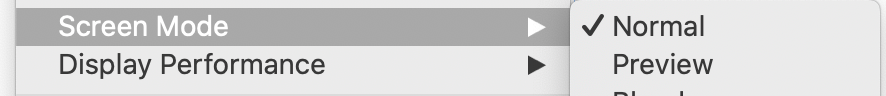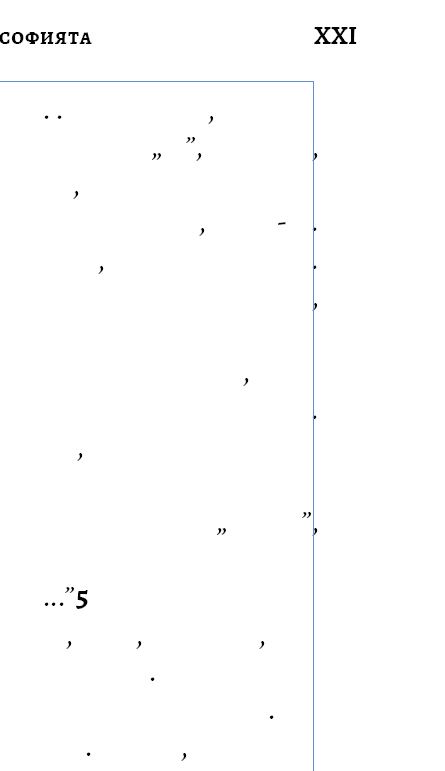Copy link to clipboard
Copied
I was doing a long document in bulgarian language. I didn't package my indd file, only have it as pdf and indd. My computer died completely and I got a new one while this project went on hold for a long time. Now when I open the indd file on my new laptop all the text has disappeared and I just get pink highlith instead. I have tried replacing the font. What may be wrong? I can't figure out. All the fonts are installed and so is the language...
 1 Correct answer
1 Correct answer
You should uninstall and reinstall the fonts. I did a very quick test: I have copied a text from the Bulgarian tourist office website and pasted it in an InDesign document, using Alegreya (regular, bold, italic, bold italic, black, and black italic). Absolutely no problem:
Copy link to clipboard
Copied
If text is highlighted in pink, font is missing.
Can you post a screen shot of the Find font window and one other of any page?
Copy link to clipboard
Copied
Copy link to clipboard
Copied
Copy link to clipboard
Copied
It doesn't say and fonts are missing. For testing purposes, what happens when you go to View > Screen Mode > Preview?
There is a little bit of yellow. That shows the H&J violations when text is fully justified. Do you see anything else in Preferences > Composition?
~ Jane
Copy link to clipboard
Copied
I played with it some more.
In Preferences > Composition:
- H&J violations are yellow
- Substituted Glyphs are orange
- Custom Tracking is green
Try turning of Substituted Fonts and let us know if that's it.
~ Jane
Copy link to clipboard
Copied
screen mode - normal is the same: only numbers punctuation.
I do have titles displaying in a different font. Could it be that the font no longer supports bulgarian cyrillic?
Copy link to clipboard
Copied
Hi
Click an insertion point in the text and go to Edit > Story Editor. Does the text appear there?
Select a bit of text that was / is highlighted in pink and show a screen shot of the Character panel. Repeat for a quotation mark or comma. Then we can compare the exact character settings of the two.
~ Jane
Copy link to clipboard
Copied
My OTF version of Alegreya support cyrillic. Is Bulgarian cyrillic different?
Copy link to clipboard
Copied
A little bit different. I noticed that my font doesn't have cyrillic characters at all. The other one does. I wonde what happened to the font and if I can get an older version of the font?
Copy link to clipboard
Copied
See the OTF version available on Google fonts:
https://fonts.google.com/specimen/Alegreya?query=alegreya#glyphs
Copy link to clipboard
Copied
It seems that you have a mix of the True Type and the OTF version of Alegreya, which is not the best thing to do. Choose one of the versions and remove the other one, but your screen shot is quite strange: punctuation and digits are OK but not the letters.
Copy link to clipboard
Copied
That's actually pretty normal, seeing just the Cyrillic glyphs drop, leaving behind everything that is ASCII-encoded, like basic punctuation. Chances are fairly good that the OTF font has Cyrillic support and the TT does not. It's not uncommon at all for this to be the case; perhaps the TrueType is much older?
I use a (very old!) Windows utility called BabelMap, which has tools to show which fonts installed on your system support which scripts. If you copy a chunk of text to the clipboard, open up BabelMap, and go to Fonts -> Font Coverage and paste in your Bulgarian sample, then the tool will tell you which version(s) of Alegreya on your system have extended Cyrillic support.
If all those fonts in your Find Font window actually do have extende Cyrillic support for Bulgarian, then perhaps something is wrong with your InDesign file itself? I'd start by exporting to IDML and re-opening. Alternately, you could post it (or a fragment thereof) here so we could download it and see if we couldn't figure out what was wrong.
Copy link to clipboard
Copied
I don't see cyrillic characters in Alegreya glyphs. How would I export to IDML? There is no text.
Copy link to clipboard
Copied
File > Save As > IDML
What did you see when you looked in the Story Editor?
~ Jane
Copy link to clipboard
Copied
Nothing. That doesn't help at all. How do you expect to export an empty document?
Copy link to clipboard
Copied
I couldn't figure out how this software works. I can see my fonts in fonts folder. The thing is, now I have the normal Alegreya but no italics and no bold as if only bulgarian normal weight is supported.
Copy link to clipboard
Copied
Copy link to clipboard
Copied
You should uninstall and reinstall the fonts. I did a very quick test: I have copied a text from the Bulgarian tourist office website and pasted it in an InDesign document, using Alegreya (regular, bold, italic, bold italic, black, and black italic). Absolutely no problem:
Copy link to clipboard
Copied
nope, doesn't work
Copy link to clipboard
Copied
It's really weird… Did you uninstall the previous versions of Alegreya font and install the Google font version?
https://fonts.google.com/specimen/Alegreya?query=alegreya#glyphs
Copy link to clipboard
Copied
Finally, it has worked! I have uninstalled and restarted several times and it did work. Not sure what was wrong. I have initially installed the google font version but not the 'variableFont_wght.ttf'. Maybe it was the reason why it went wrong.
What a relief. Thank you all for the support and help, I appreciate it.
Copy link to clipboard
Copied
Great!
Get ready! An upgraded Adobe Community experience is coming in January.
Learn more