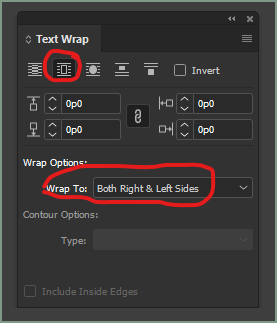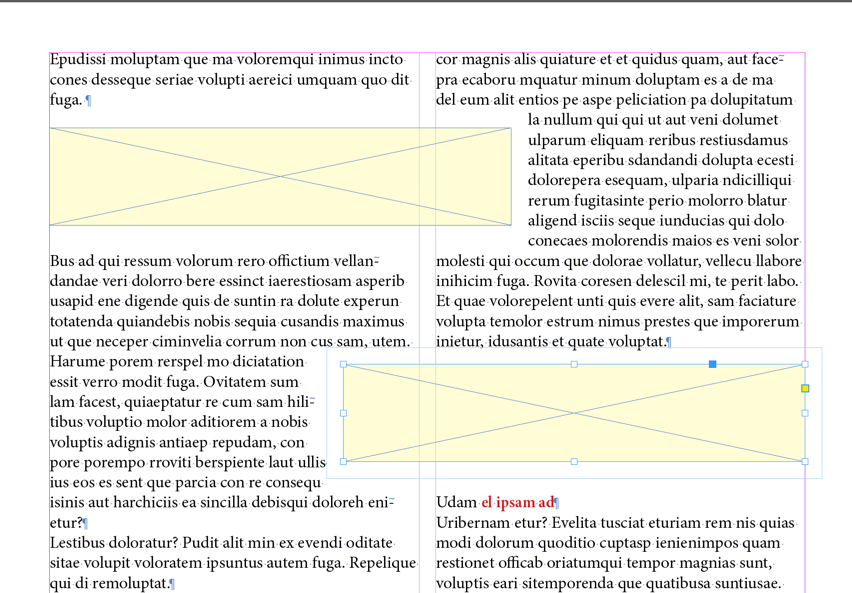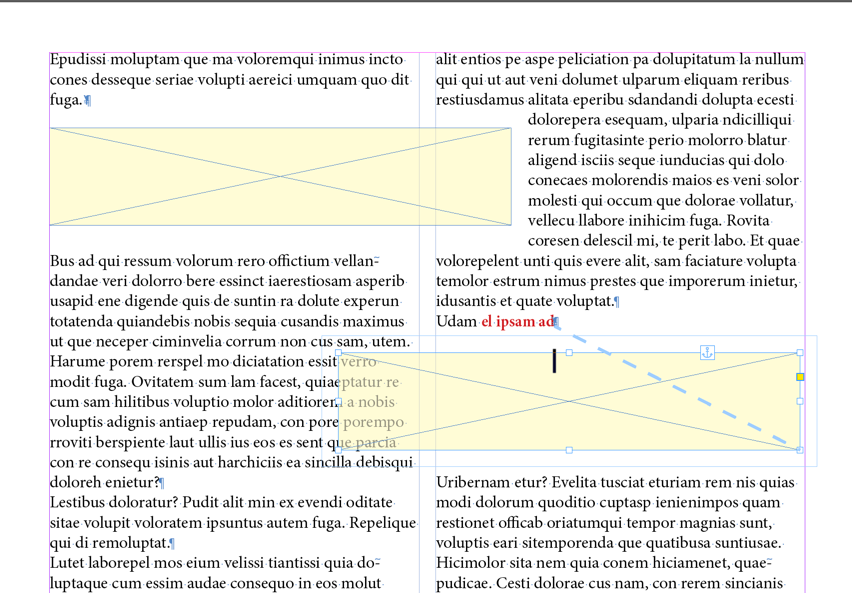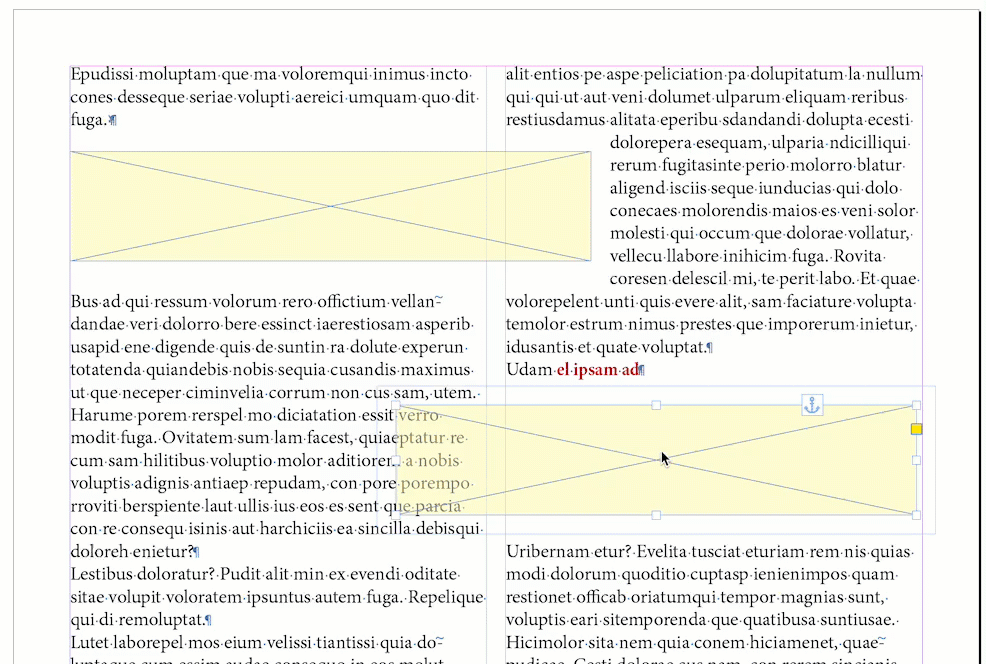- Home
- InDesign
- Discussions
- Re: text wrapping stops when anchoring image
- Re: text wrapping stops when anchoring image
Copy link to clipboard
Copied
When I apply an anchor to an image that was previously set to wrap text on all 4 sides, the surrounding text stops wrapping on 1 or 2 sides. If I drag the image to the other facing page, the wrapping works perfectly, but when I drag it back to the original page, the wrapping stops on 1 or 2 pages. I also tried removing the wrap specs, and re-applying them. I also tried adjusting the layers of the image and text. I am using the latest version of InDesign on a Mac.
 1 Correct answer
1 Correct answer
As I recall, with anchored objects text wrap only afects text AFTER the anchor point.
Copy link to clipboard
Copied
In testing, I see no significant difference in the behavior of the graphic and text whether it is anchored or not. But the devil is in the details.
I plopped an image into the middle of a large text page, set Text Wrap to a 1pc margin all around and to "Wrap around bounding box." The text wrapped around the graphics frame with a 1-pica margin on all sides. Moving it around did not change the behavior.
I then anchored the graphic to a point about 1/3 down the page. No difference; behavior is the same no matter where I move it EXCEPT that if moved above its anchor point, I get text wrap only on lines below the anchor point.
Try this: make sure your anchor point is completely above the image's position, near the top of the page if possible. And in Text Wrap, make sure Wrap To is set to "Both Right & Left Sides".
I do see something like the behavior you note if the image goes above the anchor point, or if those wrap settings are set to anything but "left and right sides."
Copy link to clipboard
Copied
I'm going to nit pick here because I think it's really important in this case. The words "below" and "above" should describe layering with "before" and "after" for the location in the text for the anchor.
Copy link to clipboard
Copied
Yep that's how that preference option works.
Copy link to clipboard
Copied
No argument; was keeping it simple and assuming one layer. Most users who have this kind of fairly elementary problem haven't graduated to layered docs yet. 🙂
But yes, the whole text wrap thing has... multiple layers.
Copy link to clipboard
Copied
Hi @rschlegel:
Can you share a screen shot with:
- Hidden characters visible
- Text theads visible
- The frame selected
- The text wrap panel visible
~Barb
Copy link to clipboard
Copied
Copy link to clipboard
Copied
Check your InDesign preferences - there's an option for Text Wrap to only affect objects beneath.
Copy link to clipboard
Copied
That's only there for legacy quark documents opened in InDesign and wouldn't even come close to explaining it. Peter's answer is correct. If you anchor an image in text, you must anchor it to text BEFORE the line you want it to wrap around.
It's been this way forever.
Copy link to clipboard
Copied
As I recall, with anchored objects text wrap only afects text AFTER the anchor point.
Copy link to clipboard
Copied
I've tried anchoring my image to a paragraph break above, below, and in the column to the left of the image, but upon setting the anchor, the text no longer wraps to the left side of the image per screenshot.
Copy link to clipboard
Copied
Do you you have the wrap settings to "Both Right & Left Sides"?
This setting has a lot to do with the wrap behavior, with most others causing exactly the behavior you're seeing.
Copy link to clipboard
Copied
Yes, I do have that set that way.
Copy link to clipboard
Copied
Huh. Okay, just for giggles: delete the image and frame, and place a completely new one. Assign it the default object style and be sure all overrides are cleared (no + marker on the style name). Create a new object style from that but do not modify it. Set the wrap options. Anchor the graphic.
And...?
Copy link to clipboard
Copied
I've been out most of the day, but I took a look at the screen shot in your post above, and as I said, the reason an image anchored in the right column does not wrap text in the left column is that text wrap only affeect text after the anchor point. This is not some weird bug you've discovered.
Copy link to clipboard
Copied
I would swear there was another screenshot showing different behavior, a large blank area around the graphic. Was something deleted, or have I mixed this thread up with another, or was there something in my coffee this morning? 🙂
Copy link to clipboard
Copied
Hi @rschlegel:
This question was marked as answered when I got online this morning, so I thought you were good to go. I can see the continuing conversation and so I finally took a look at your screenshot.
I can re-create the same issue with text when the frame is anchored in the right column. The same frame (with the same text wrap works fine when in the left column.) I don't have an answer to this dilemma, but perhaps somebody else on the thread does. I'm attaching my own screenshots to clarify the issue at hand.
Background for the others: I tried every combo of anchoring options (inline, above line, custom), locations and alignment. Nothing I could think of took care of the text not wrapping correctly when the frame in the right column overlaps the left column. I'm hoping one of you sees or knows something I don't.
~Barb
Before anchoring
After anchoring
Copy link to clipboard
Copied
My image behaves this same way. When I move it to the left side of the page, it wraps properly. Only when positioned to the right margin does it wrap improperly. I would think someone else has previously documented this issue?
Any ideas or solutions available?
Copy link to clipboard
Copied
For what it's worth, I can't duplicate this problem with any combination of columns, pages, anchor points and wrap/anchor settings *except* with the noted wrap-to settings being other than "left and right."
Very odd.
Copy link to clipboard
Copied
As you can see in my screenshot, I have the wrap set to wrap Both Right and Left Sides.
Hasn't anyone previously documented this issue?
Copy link to clipboard
Copied
See my response above -- wrap only affects text AFTER THE ANCHOR POINT.
Copy link to clipboard
Copied
It look a while but I found an earlier report for 2019. It states that the anchor needs to be in column 1 and above the position of the frame, and sure enough that fixes it.
This isn't how it should work, and you can vote on the bug report here: https://indesign.uservoice.com/forums/601021-adobe-indesign-feature-requests/suggestions/34501540-an....
~Barb
Copy link to clipboard
Copied
I see. As a workaround, I can anchor anywhere in the left column, ABOVE the image anchor. If text is inserted before the anchor point, pushing the anchor point down, the wrapping will break.
Copy link to clipboard
Copied
But I can't replicate that. The only effect — which is universal — is that any part of the image above the anchor will not wrap text. You can split unwrapped/wrapped by positioning the image on top of the anchor.
But nothing I have tried has created the OP's odd no-wrap result. I can put the anchor anywhere and move the image anywhere I like, and it wraps as designed, other than the above caveat.
There must be at least one more factor in play here.
Copy link to clipboard
Copied
Yes, that's what I learned when I poked around a bit more. Luckily, it's a quick drag and drop as per my final gif to fix after a reflow. But please take a moment and vote for the bug to be fixed for good.
~Barb
-
- 1
- 2
Find more inspiration, events, and resources on the new Adobe Community
Explore Now