- Home
- InDesign
- Discussions
- Re: The InDesign Application Frame gets stuck outs...
- Re: The InDesign Application Frame gets stuck outs...
Copy link to clipboard
Copied
Every so often, since working on my current iMac (2017), my Application Frame in InDesign gets stuck on my second 32" Benq monitor. The top bar area sits just behind the menu bar. Once it's there, it's there. The accessibility to reposition the frame is now not possible. Even switching the Application Bar, the background frame is still stuck and cannot be moved.
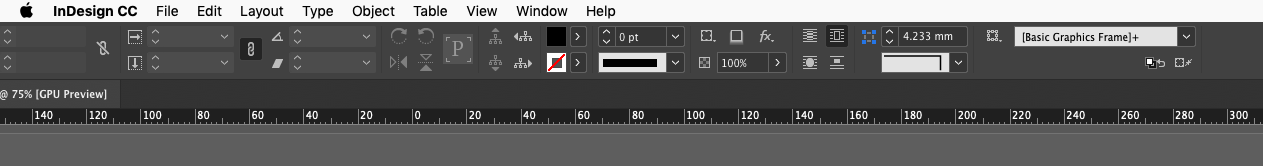
Surely, there must be a limit from stopping the Application Frame from running off behind the menu and off the top of the screen, or at least allow an interactive method in a dropdown menu to reset the Application Frame back within the frame of the monitor.
For the moment, the only way I have found to resolve this would be to 'Delete InDesign Preference file' (Shift+Control+Option+Command) on start-up and reapply my personal settings and workspaces.
After resetting, this crucial part of the frame is now visible.
![]()
I'm running MacOS Mojave Version 10.14.3, on an iMac 27-inch 4.2Ghz Intel Core i7 running a second 32" Benq screen.
Currently affecting InDesign version 14.0.1 but it also occurred with previous versions too.
 1 Correct answer
1 Correct answer
ANSWER FOUND: It appears it only affects users with two screens. If your displays are sitting side by side, ensure the second screen in the 'Display Arrangement' in System Preferences >> Displays, does not sit higher than the main screen - even though the second screen may sit higher on the desk. Keeping the second screen aligned or lower will avoid 'losing' part of a panel off screen.
Copy link to clipboard
Copied
After reading through the replies... I simply unplugged my second monitor and rebooted my laptop. Indesign was then accessible and positioned on the macbook pro 2017 monitor where it should be. I then plugged the second monitor back in and moved indesign over to my larger workspace.
Copy link to clipboard
Copied
Unless you have two external monitors.
Copy link to clipboard
Copied
Thank you. You've fixed a long standing issue.
Copy link to clipboard
Copied
I am not seeing a fix. Can you point that out? I see workarounds, but no fix. I would love to have this issue actually fixed, but I am not hearing anything from Adobe.
Copy link to clipboard
Copied
Adobe does not always reply... these suggestion or feedback thread must get hundreds or thousands of upvotes before Adobe developers will truly address or fix the bugs. Frustrating but there are a few solutions here... one of which is annoying to unplug your 2nd monitor from your laptop -- move the InDesign frame, then plug back in. Super annoying.
Copy link to clipboard
Copied
My solution for this was to create an AppleScript that hides the menubar for twenty seconds (just the time needed to get back to InDesign and move the application window).
In case it helps, here is the code I use :
use AppleScript version "2.4" -- Yosemite (10.10) or later
use framework "Foundation"
use scripting additions
on run
tell application "System Events"
if autohide menu bar of dock preferences then
set autohide menu bar of dock preferences to false
else
set autohide menu bar of dock preferences to true
delay 20
set autohide menu bar of dock preferences to false
end if
end tell
end runCopy link to clipboard
Copied
If you're seeing this and hoping for a temporary fix sometime before 2030, please vote on the bugfix request I've submitted.
Copy link to clipboard
Copied
This post is from 2019, it's shocking that Adobe has note corrected this bug by 2024.
Copy link to clipboard
Copied
I went into systems and just kept moving the monitor arrangements around until I could grab the corner of my InDesign program and place it on my main computer screen. Then I moved my monitor positions back to where they were.
Copy link to clipboard
Copied
Easier is to go to Settings > Displays. Click on and Extended Display and make that your main display. You can then see the top of the InDesign app and drag it where you want. Then change your main screed display preference back to what you had. The InDesign app can then be moved to which ever display you want.
Copy link to clipboard
Copied
interesting workaround but its still a long standing bug that Adobe should fix. Thanks for adding a solution!
Copy link to clipboard
Copied
Why would they fix things when they are only intrested in adding 'features'?
Data merge is long overdue for improvement.
Copy link to clipboard
Copied
Years later this bug is still is a problem, so here's a solution I found since the official/accepted answer didn't work for me: Temporarily change your mac's display setting to a smaller resolution than the display actually is. For example, I temporarily changed the display from 1512x982 to 1024x665. All text and windows on screen will get larger and that "bumps" the hidden panel into view. Move the window and then set your display back to normal.
Copy link to clipboard
Copied
I think its faster to simply unplug your second monitor really fast, which will force the InDesign app window to appear correctly on your main screen, drag the window down slightly so you can see the whole app frame again, then instatly plug 2nd mointor back in. Mush faster (but i guess subjective) -- and i guess Adobe devleopers will fix this in the year 2035 after it receives whatever mysterios magic number of upvotes (is it 1K, 5K, 10K????) is required. Meh
Copy link to clipboard
Copied
I found the solution by changing the Windows display settings to work with two extended screens. The specific window that wasn't showing was in the top left corner. Then, with Indesign open, I kept changing the position of the second screen. When I placed one on top of the other in the display settings, I found the window and was able to move it back there and resume everything as before.
Find more inspiration, events, and resources on the new Adobe Community
Explore Now