
Copy link to clipboard
Copied
I'm sure someone has answered this, but I can't find it. What is the proper way to produce a ToC that has Level 1 entries not run in with Page number, and has Level 2 entries as Run In separated with ;(space) AND has page numbers as shown in the jpg attached?
Each of these can be from paragraph styles in the text. The ToC dialogue has Run In as an option, but I think that's for the whole ToC?
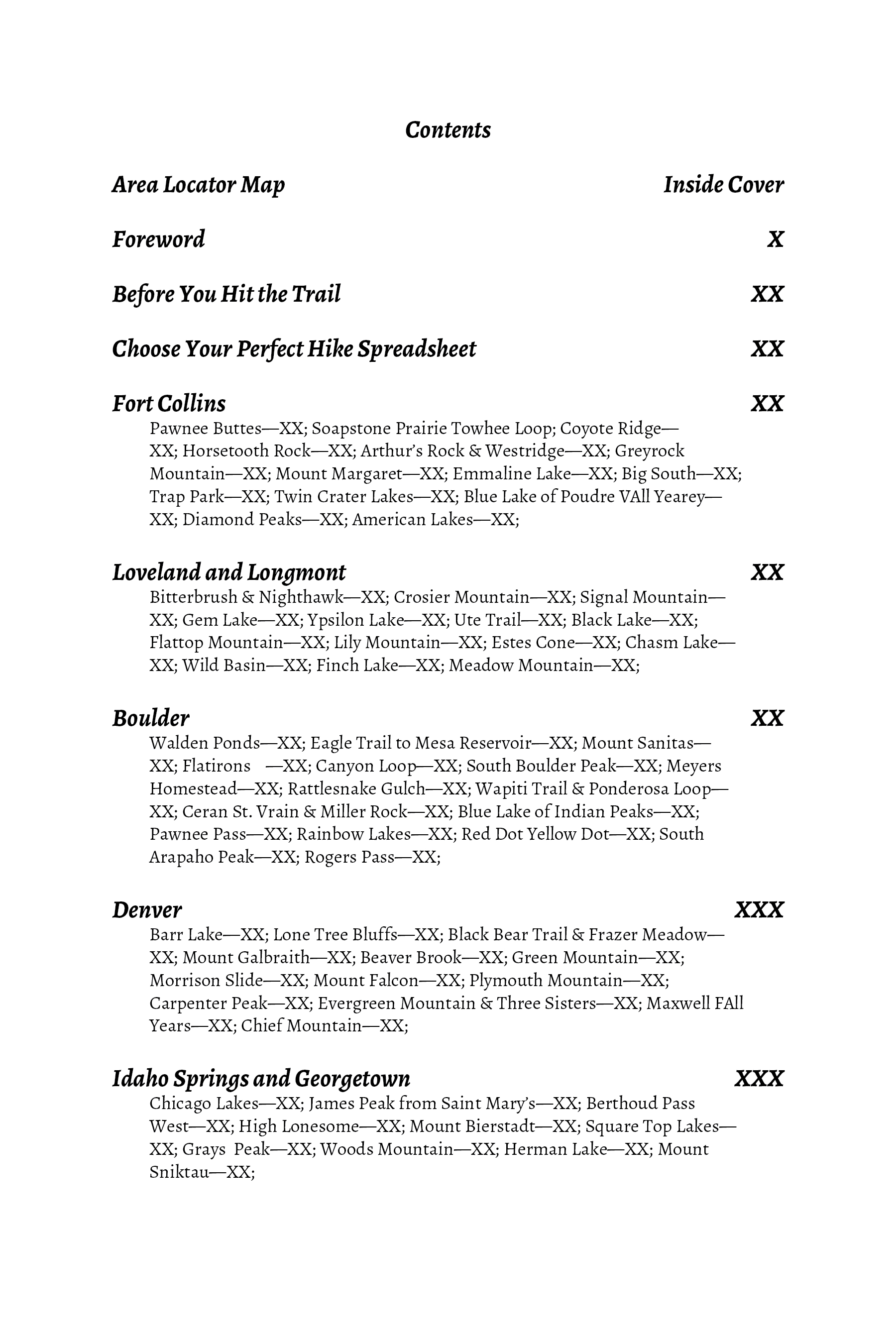
 1 Correct answer
1 Correct answer
Is this what you are looking for?

So, you are correct about the entire TOC being run in, or not. But here's how it works: when the tag names are sequential, i.e. 2 or more Trails tags in a row they run in. If the tag names change, i.e., 1 Main Heading followed by 1 Trails, they break on to new lines. So, I see two options:
- Make the whole thing run-in and manually adjust after the final update OR
- Create two tags for the Main Heading. For example Main Heading and Main Heading1. Be sure Main Heading1
Copy link to clipboard
Copied
I'd opt to set-up the Table of Contents Style as a Run-in style. The only issue you'll encounter in that case is that where there are no secondary level headings following a preliminary (top level) heading you'll get those top level headings as run-in headings as well, but can probably easily set-up a Find/Change query that -- based on paragraph style -- removes the ';' delimiter and replaces that with a paragraph return to fix that after the Table of Contents is added / updated
To NOT get page numbers behind the top level headings:
- in The Table of Content Style dialog box where you define the table of contents, click on More Options so you see the expanded version of the dialog box.
- Select the Heading (H1 in screenshot below), that is formatted as a Level 1 heading, and set Page Number option to 'No Page Number'.


Copy link to clipboard
Copied
Thanks Cari,
I didn't want to have to do any modification after the fact. Thought this would work too. See Barb's answer. It worked perfect and no need to futz any further. I don't understand WHY it works, but I'm happy it does.
Sue
Copy link to clipboard
Copied
Just a comment to say, "Hi, Sue!" I saw all the Colorado trail names, then your name...I thought, "I know all those places!" Haha...hope Cari's solution works out for you!

Copy link to clipboard
Copied
Hi Erica!
Hope you are enjoying your new home base!
Sue
Copy link to clipboard
Copied
Is this what you are looking for?

So, you are correct about the entire TOC being run in, or not. But here's how it works: when the tag names are sequential, i.e. 2 or more Trails tags in a row they run in. If the tag names change, i.e., 1 Main Heading followed by 1 Trails, they break on to new lines. So, I see two options:
- Make the whole thing run-in and manually adjust after the final update OR
- Create two tags for the Main Heading. For example Main Heading and Main Heading1. Be sure Main Heading1 is based on Main Heading and has the exact same definition. (This means if you ever update Main Heading, Main Heading1 will update simultaneously.
- Alternate the tagging for the consecutive heads (1 is Main Heading, the next is Main Heading1, then Main Heading, etc.) If they aren't consecutive (i.e., Evergreen and Steamboat), they can just be Main Headings.
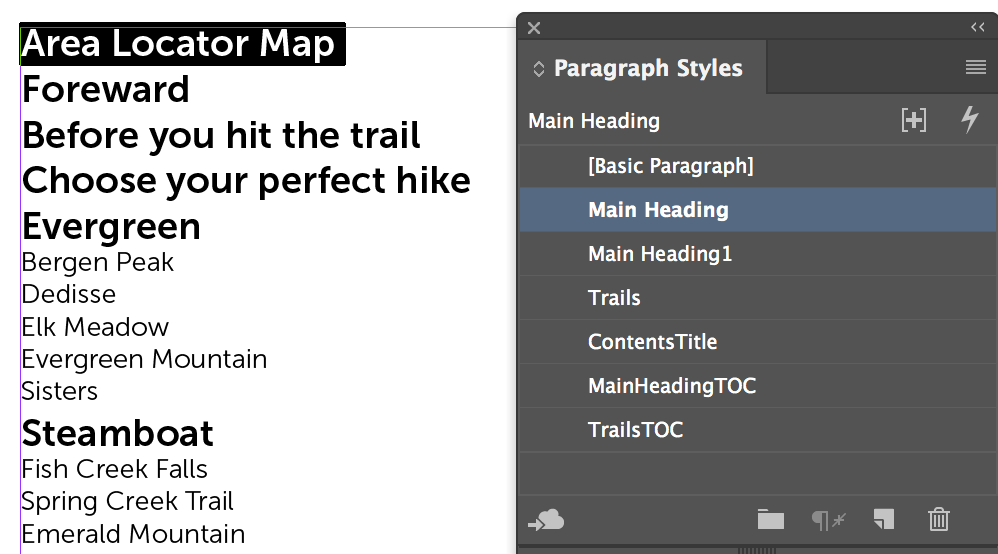


- Now back the the TOC dialog box. Map both Main Headings to the same TOC style. Turn Run-in on.
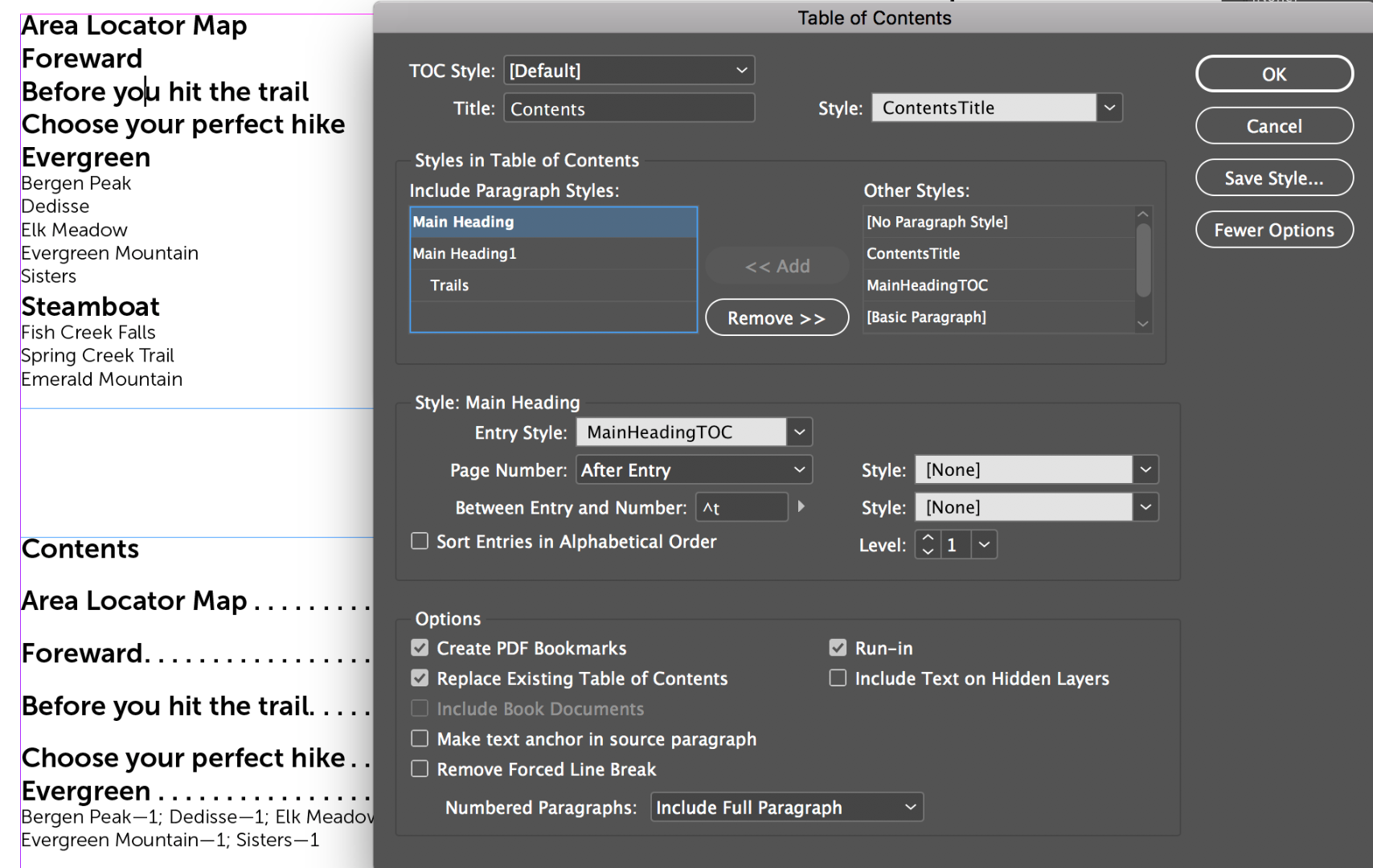
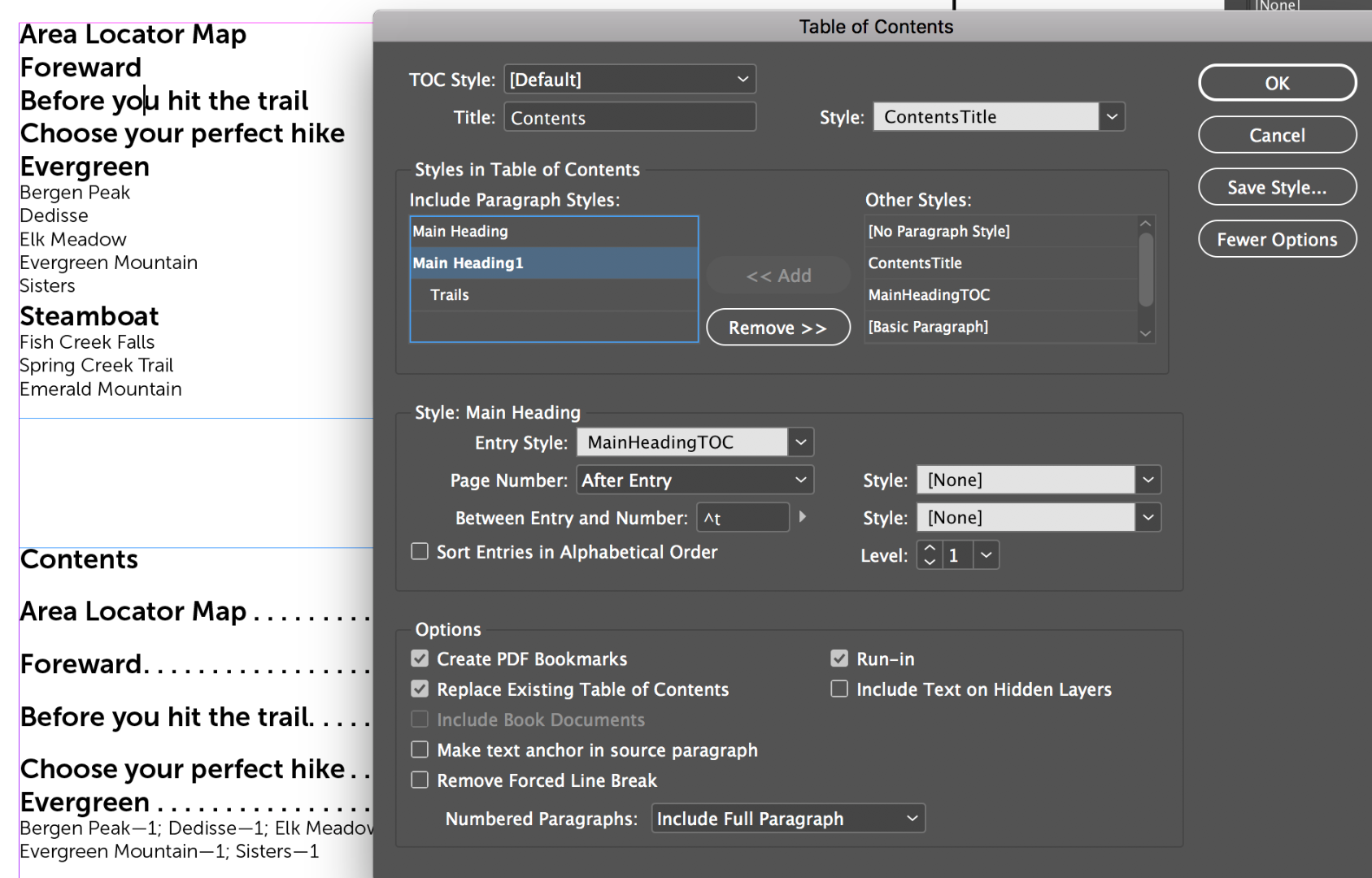
- Then map the Trails tag to the TrailsTOC style and add your em dash between the entry and the number.

- Then update!
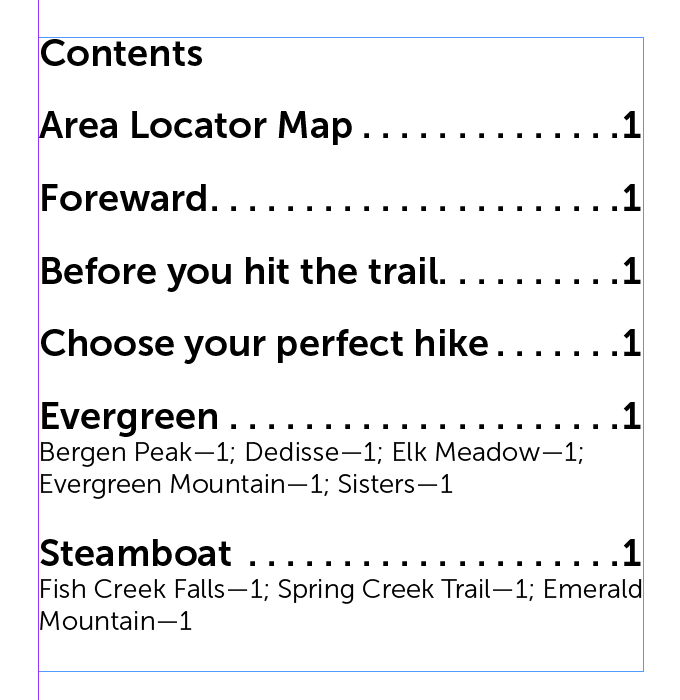
~Barb
P.S. you do have my favorite Evergreen and Steamboat trails in there somewhere, right? ![]()

Copy link to clipboard
Copied
PERFECT Barb! Thank you! How did you know that having the two duplicate Main Heads would cause it not to run in? I'd like to understand this better.
But this is exactly what I was hoping for!
I'm guessing you're a Colorado gal. As for the hikes, the author has chosen only his favorites within a 2 hour radius of Denver. There can only be 101 in the book, so he had to be choosey. Steamboat has great hikes, but is too far. The book will launch in April 2019. (A long wait!) I'm looking forward to this one, myself.
You can hear more about the hikes he's researched here: https://basecampguides.com I did the earlier book (another author) Base Camp Las Vegas. It's featured here, but the blog currently is all about Colorado.
Sue
Copy link to clipboard
Copied
Hi Sue!
Yes, I'm in Evergreen, CO and picked up on former Coloradan Erica Gamet's comment and decided to have some fun with it. The hikes are all so familiar to me that I'm not sure I would have noticed, otherwise. ![]() Are you local, as well? If so, come join us at the Denver Adobe CC User Group! We meet every other month in RiNo, pretty close to Coors Field.
Are you local, as well? If so, come join us at the Denver Adobe CC User Group! We meet every other month in RiNo, pretty close to Coors Field.
Anyway, I know that the run-in works for multiple instances of the same paragraph tag in the source document, so I was just playing with the concept to come up with an idea for you to handle the front matter. I'm so glad it works for you. Happy new year!
~Barb
Copy link to clipboard
Copied
I didn't realize you and Sue didn't know each other...you totally should though! I've had the privilege of knowing both of these awesome women for a long time (don't ask me how long...my brain no longer remembers time...must be an age thing)...
If you two get a chance to meet at the User Group or otherwise, that will be fantastic!
Copy link to clipboard
Copied
don't ask me how long
What??? I remember the day I met you, Erica Gamet! ![]() It was a year after I moved to Colorado (in 2005, so we met in 2006). I had planned to "retire" after the move but was so bored that first year that I decided I needed to get back in the game. I found IDUG (InDesign Denver User Group), started training again, and never looked back.
It was a year after I moved to Colorado (in 2005, so we met in 2006). I had planned to "retire" after the move but was so bored that first year that I decided I needed to get back in the game. I found IDUG (InDesign Denver User Group), started training again, and never looked back.
Sue, I used to present for Erica at IDUG fairly regularly—maybe our paths have crossed before. And we have members coming down from Firestone, so if you want to carpool...! No pressure, though, LOL. Just know that we are there if you need us.
~Barb
Copy link to clipboard
Copied
Oh, I certainly remember WHERE I met you, BarbBinder! I just wasn't sure of the year. I also remember that you're the first person who got me to sit up and take notice as you demoed GREP. Until then I didn't even bother to see what it was all about. Then you showed me how a designer might actually use it and my mind was blown. I owe all this GREP stuff I do every day to you, my friend!!
PS: Sorry for derailing this post...I'm done, now...haha!
Copy link to clipboard
Copied
My last post! That was one of my all-time favorite presentations because someone stood up and clapped when I showed how to use a GREP style for old-style figures. Clapping at the end is normal. Standing and clapping in the middle... it made my day!

Copy link to clipboard
Copied
Thanks Barb! (and Erica)
I'm in Longmont and probably won't make the trip to Denver, but I am happy to have "met" you!
Your explanation about consecutive tags makes sense now that I have thought about it.
Sue
Find more inspiration, events, and resources on the new Adobe Community
Explore Now