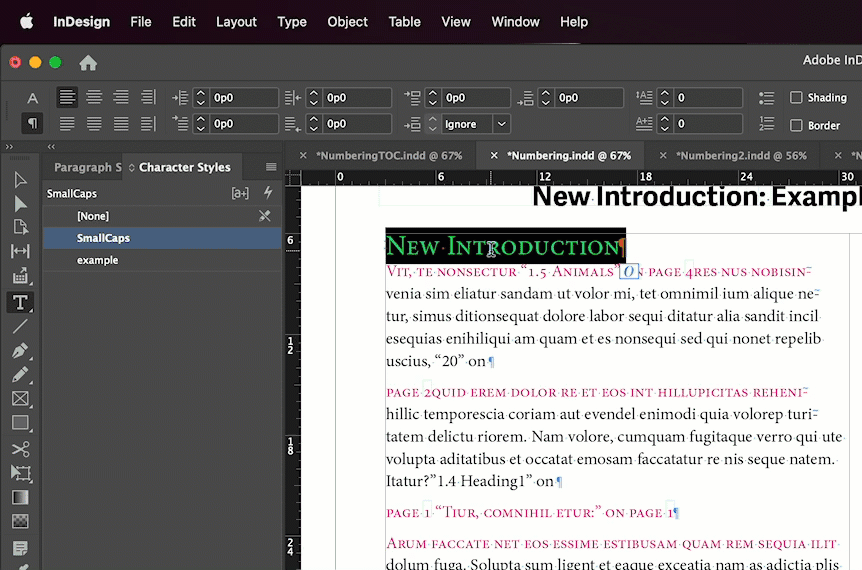Copy link to clipboard
Copied
I am using ID18.0 on a Mac Studio using MacOS Ventura. I am trying to format the Table of Contents title and have created a paragraph style to do this. But when I generate the ToC the title is formatted totally differently. Highlighting the title and then applying the right paragraph style does nothing. I double click on the paragraph style to edit/review and everything is correct. In trying to find out what was going on, I nothing up in the main menu bar that a character style was being applied and that was overriding the ToC paragraph style. When I changed the character style to [none] the ToC paragraph style worked as intended. But I do not understand how a character style is being applied to words that are only in the ToC dialog window.
 1 Correct answer
1 Correct answer
Hi @HaleyGD:
I was able to recreate this.
- Add a character style to first top level heading in the body of the document.
- Create the TOC, and InDesign assigns the character style to the top level heads and assigns the character style to the words Table of Contents.
Remove the character style from the top level heading and update the style. It goes back to normal. Do you need the character style on the top level head? Can it be formatted with just paragraph style attributes?
~Barb
Copy link to clipboard
Copied
Hi @HaleyGD ,
could you share a small sample InDesign document with your Table of Contents text frame and the TOC style?
Can you see it working with InDesign 2022 version 17.4 when you export the document to IDML and open the IDML file with the previous version of InDesign?
Thanks,
Uwe Laubender
( Adobe Community Expert )
Copy link to clipboard
Copied
Don't see a way to edit my own original post... Where it says "I nothing up in the main menu" it should say "I noticed up in the main menu".
Copy link to clipboard
Copied
Hi @HaleyGD:
I was able to recreate this.
- Add a character style to first top level heading in the body of the document.
- Create the TOC, and InDesign assigns the character style to the top level heads and assigns the character style to the words Table of Contents.
Remove the character style from the top level heading and update the style. It goes back to normal. Do you need the character style on the top level head? Can it be formatted with just paragraph style attributes?
~Barb
Copy link to clipboard
Copied
Not sure why it works that way but that does indeed work. There was no reason to have a character style so those are now gone.
Copy link to clipboard
Copied
TOC generation is deceptively (and possibly unnecessarily) complex. It does indeed pull all character styles applied to TOC elements in the body text, which is rarely desirable except for the basic italic or bold level of spot formatting.
As with the paragraph-format thing recently discussed, it looks as if the Contents head generation pulls format info from the first TOC element as well.
The solution here, and in many such cases, as Barb guided you to is: don't use Character styles unnecessarily (or inadvertently), especially not in headers that might be cross-referenced elsewhere, as in TOCs or indexes.
Copy link to clipboard
Copied
Hi @Barb Binder and @HaleyGD ,
I can see this as well. It's not a new issue; just tested with the same result in InDesign 2022 on Windows 10. Also with InDesign CS6 on the same machine.
Regards,
Uwe Laubender
( Adobe Community Expert )
Copy link to clipboard
Copied
AFAIK (or recall) InDesign has always carried over character styles In the TOC. An option to remove them has been requested for a while too.
Copy link to clipboard
Copied
It's not new. It can be a real PITA if you need to apply any kind of override to a chapter heading, etc.
Find more inspiration, events, and resources on the new Adobe Community
Explore Now