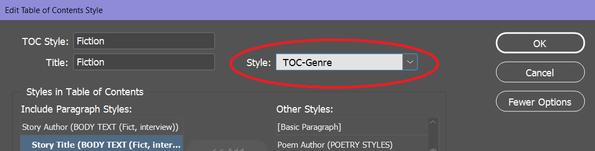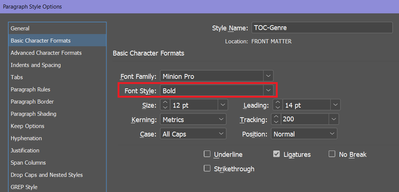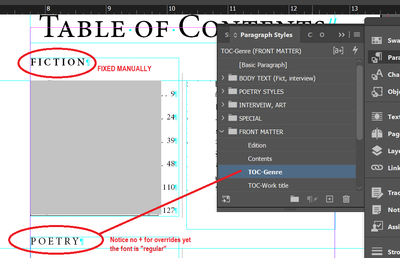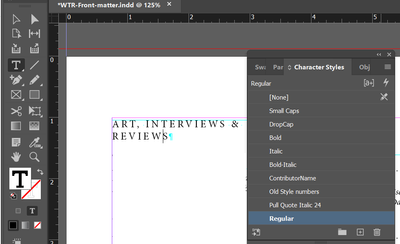- Home
- InDesign
- Discussions
- TOC title format--wrong character formats
- TOC title format--wrong character formats
Copy link to clipboard
Copied
I have three TOCs and all are misbehaving. The titles for each TOC are assigned with a paragraph style (here called TOC-Genre) that has bold set for the character, but the titles appear tagged as "Regular" (in the Character styles). When I use the Character styles to apply "none" to the title text, the characters all go bold (as expected per the paragraph tag). Where are the titles getting tagged with the "Regular" character style?
 1 Correct answer
1 Correct answer
In short, because a Character Style is, in fact, a Character Style. It applies an override/exception to your Paragraph Style.
- Get your Text tool. Highlight any two characters in your errant header with your cursor. Make note of what all the type and paragraph attributes are in the Control Panel.
- Now, open your Character Styles panel and double click on the line, but away from the type that says, Regular. This opens the Character Style dialog box, which will report exactly the same attributes.
Copy link to clipboard
Copied
That would be right. Your Paragraph Style is set with a bold weight. Character styles are overrides for a given paragraph style, so if you get rid of the Character Style, it reverts to the Paragraph Style specs.
My suspicion is that your Character Style panel, either by default or when you generated your Character Style, was set for a style that specified a "regular" weight, rather than None, which specifies no weight. If you could please share what your Character Style panel is showing, maybe we can help you get past your issue.
Hope this helps,
Randy
Copy link to clipboard
Copied
Why is the TOC title getting an override? That's what I'm trying to figure out. That is, the TOC has a title and that title is set to be formatted to a given Paragraph style, but then the actual title text gets both the paragraph style and an override to "regular" when it shouldn't?
Not sure if this is what you mean, but when I put my cursor into the TOC Title text, this is what shows up in the Characters panel.
Copy link to clipboard
Copied
Here's another screenshot showing how I've manually fixed the first TOC (Fiction). The second TOC title (Poetry) appears not bold. When I put the cursor in the paragraph, it shows the correct Paragraph style is applied and there's no + for overrides, but clearly the paragraph text is not bold.
Copy link to clipboard
Copied
You probably won't see any "+" action clicking on a text element with your Arrow/Selection tool. Character styles aren't so much an extension of a Paragraph Style as they are exceptions.
Again, I suspect that if you click into that word with your Text tool, then check your Character Styles panel, you'll learn something about the root of your issues. Or at least I hope something will be clear when you check the type specs for your problematic headers.
Good Luck,
Randy
Copy link to clipboard
Copied
Randy, thanks for the help, but I'm not sure what you're trying to point me to. Here's a TOC, cursor in the paragraph, Character style is "regular" but I have no idea why. It should be [None] or Bold (Bold set in the Paragraphy style). If I right-click the paragraph tag, I can choose to apply the style and clear character styles, which makes it bold, but I don't know where/how those character styles are applied. It sounds from your post like there's some default character setting somewhere?
Copy link to clipboard
Copied
In short, because a Character Style is, in fact, a Character Style. It applies an override/exception to your Paragraph Style.
- Get your Text tool. Highlight any two characters in your errant header with your cursor. Make note of what all the type and paragraph attributes are in the Control Panel.
- Now, open your Character Styles panel and double click on the line, but away from the type that says, Regular. This opens the Character Style dialog box, which will report exactly the same attributes. Those variations are exactly the exceptions you've made for your Regular character style.
- Now go to your "correct" header style. Highlight two characters of that header, and you will see the type attributes are different. And you will see that the Character Styles panel shows [None]. If you want to apply no character style, the correct answer is [None].
If you apply the Regular character style, you will be applying all of the attributes associated with the Regular style. Because it is a distinct character style, with all the attributes associated with it. Regular is not "no style", [None] is no style. The absence of applying a character style is [None]. Anything else will be applying all the attributes attributed to that specific character style.
If it's any consolation, lots of folks fall into this same trap regularly. You can read more about this trap through this link.
Hope this helps,
Randy
Copy link to clipboard
Copied
Thanks again. I poked around and tried to see if the "Regular" char style was set somewhere. When I create a new text frame, the text is tagged as [basic paragraph] and [none] for characters. I created a new test TOC and the title came in fine, bold as expected. I then redid one of the existing/problematic TOCs and it came in bold now.
All that to say I have no idea what I might have done to fix it seeing as "regular" didn't seem to be any default character attribute for anything. Maybe it was at the time the TOCs were created and that propagated until now? Who knows. I'm just glad it's fixed.
Randy, thanks for your help! At least now I know to be aware of any lingering "defaults" for characters.
Copy link to clipboard
Copied
Glad I could help.
Can I ask a favor of you, though? If you could mark the answer(s) which helped you as the "Correct Answer" for you, it'll alert the moderators to save this thread for people who may have similar issues, and offer it as helpful threads like the examples below our correspondence.
And if you find youself having other issues with InDesign — or heck, any Adobe programs — don't hesitate to come back here and sound the alarm. There are lots of sharp people around here who can help lend a hand.
Hope the week treats you well,
Randy