- Home
- InDesign
- Discussions
- Re: Trouble copy pasting Sanskrit from Word
- Re: Trouble copy pasting Sanskrit from Word
Copy link to clipboard
Copied
I am having trouble copy-pasting some Sanskrit text from a word document to my indesign file. Here's a screenshot from the word file. It is in the Nirmal UI typeface—
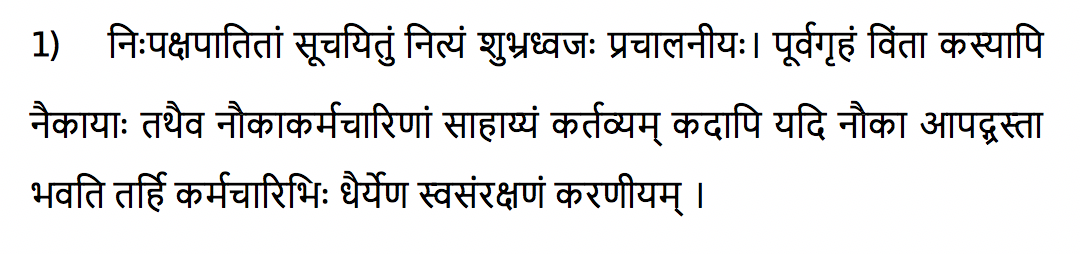
Here's what I get in indesign when I copy and paste it—
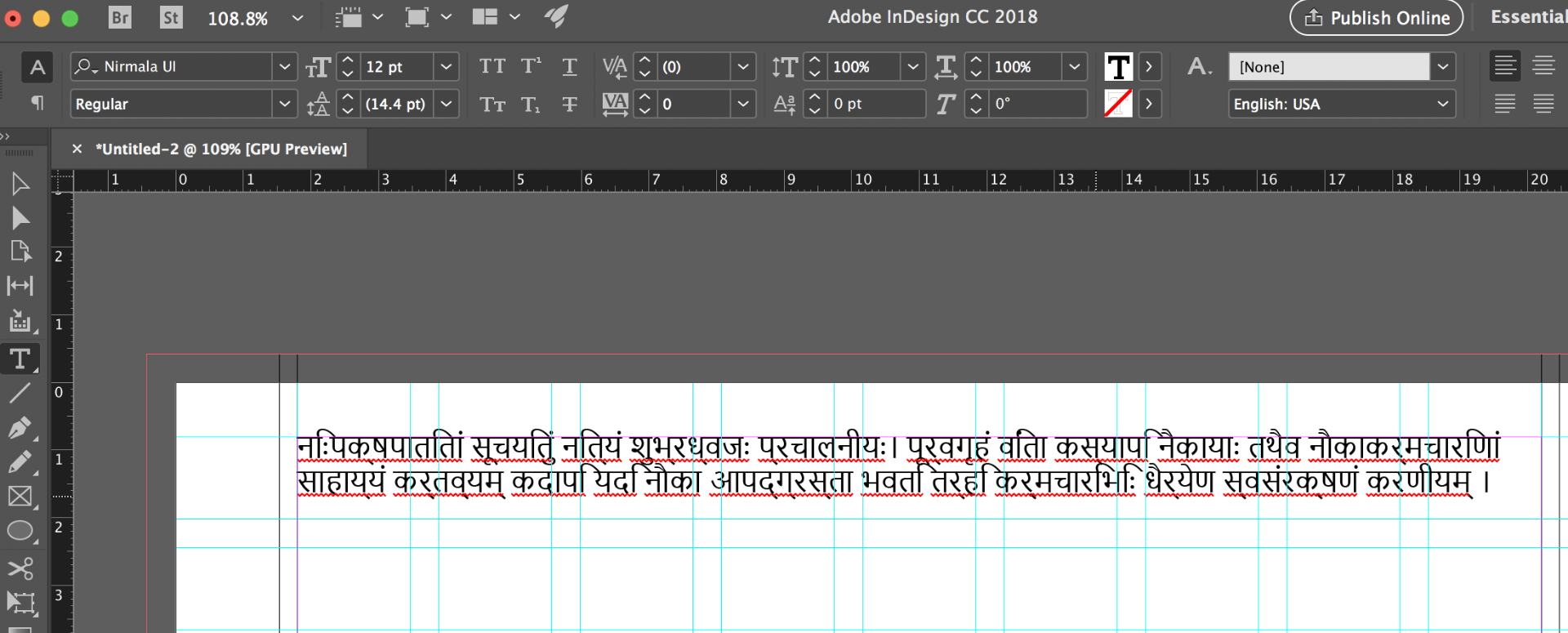
As you can see, indesign shifts some of the glyphs, especially the "ि" and " ी" by a few spaces. I have tried different typefaces for the word document as well as for the indesign document, but none of them work. I also tried placing the word file as well as a pdf version of the word document inside the indesign document, but it did not solve the issue. A solution which was suggested was to make sure I had the World Ready composer selected under preferences, but that did not help either.

 1 Correct answer
1 Correct answer
This is what I get when I apply a paragraph style with Adobe Devanagari, Hindi language, Adobe World Ready Paragraph Composer:
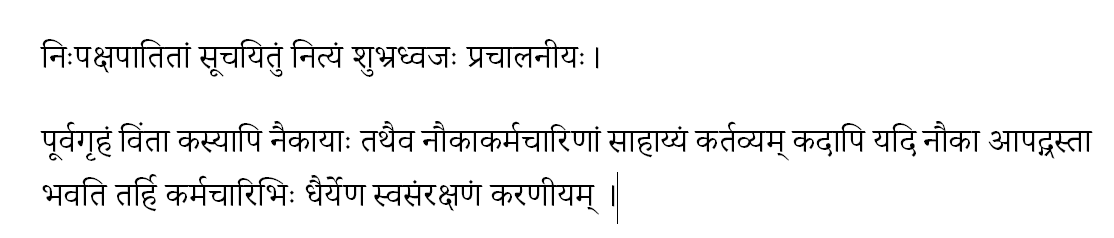
Please make sure you have a specific paragraph style with the above attributes to apply to your text. These are screenshots of the paragraph style I used:


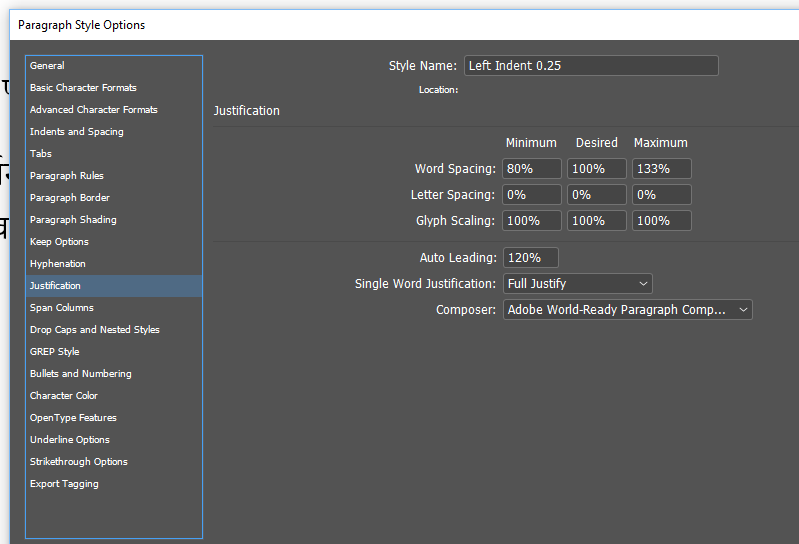
Copy link to clipboard
Copied
Have you tried changing the language? Maybe Hindi because Indesign doesn't have Sanskrit.
Copy link to clipboard
Copied
Yes, I changed it to Hind as well as Marathi, but it's the same trouble.
Copy link to clipboard
Copied
Can you copy paste the text here so we can test it? Cay you try a different font like Adobe Devanagari?
Copy link to clipboard
Copied
I tried Adobe Devnagari, Mangal, and Nirmal ui. They work beautifully in word, but have the same problems in Indesign.
Here's the text:
निःपक्षपातितां सूचयितुं नित्यं शुभ्रध्वजः प्रचालनीयः।
पूर्वगृहं विंता कस्यापि नैकायाः तथैव नौकाकर्मचारिणां साहाय्यं कर्तव्यम् कदापि यदि नौका आपद्ग्रस्ता भवति तर्हि कर्मचारिभिः धैर्येण स्वसंरक्षणं करणीयम् ।
Surprisingly chrome and google docs have no trouble with it.
Copy link to clipboard
Copied
This is what I get when I apply a paragraph style with Adobe Devanagari, Hindi language, Adobe World Ready Paragraph Composer:
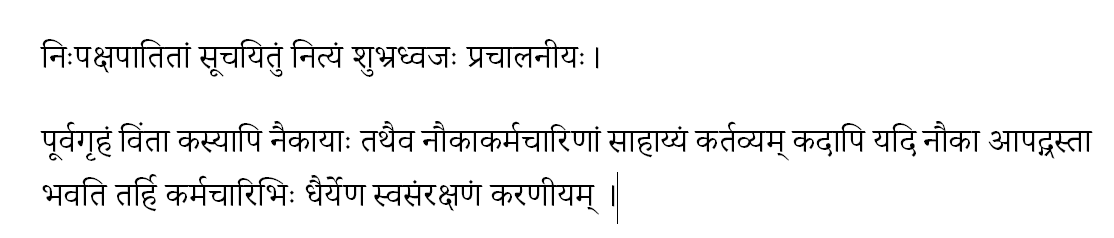
Please make sure you have a specific paragraph style with the above attributes to apply to your text. These are screenshots of the paragraph style I used:


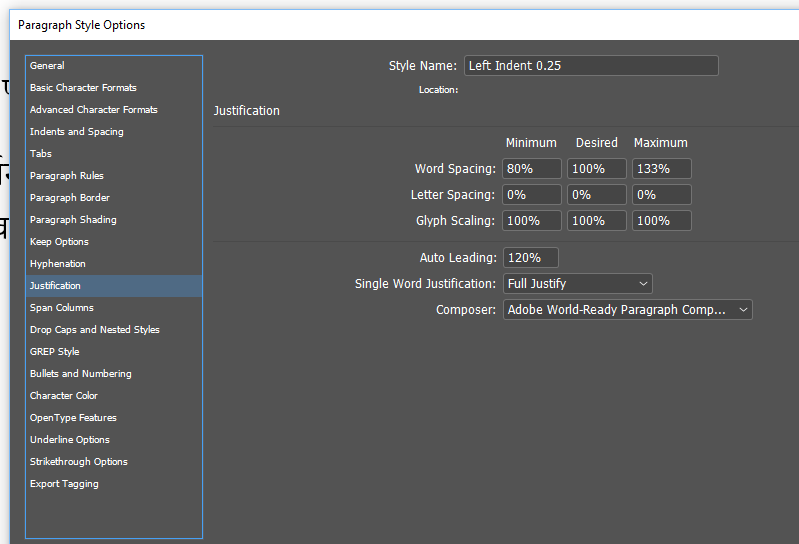
Copy link to clipboard
Copied
Trying it out, will post results!
Copy link to clipboard
Copied
Thanks so much! It works!
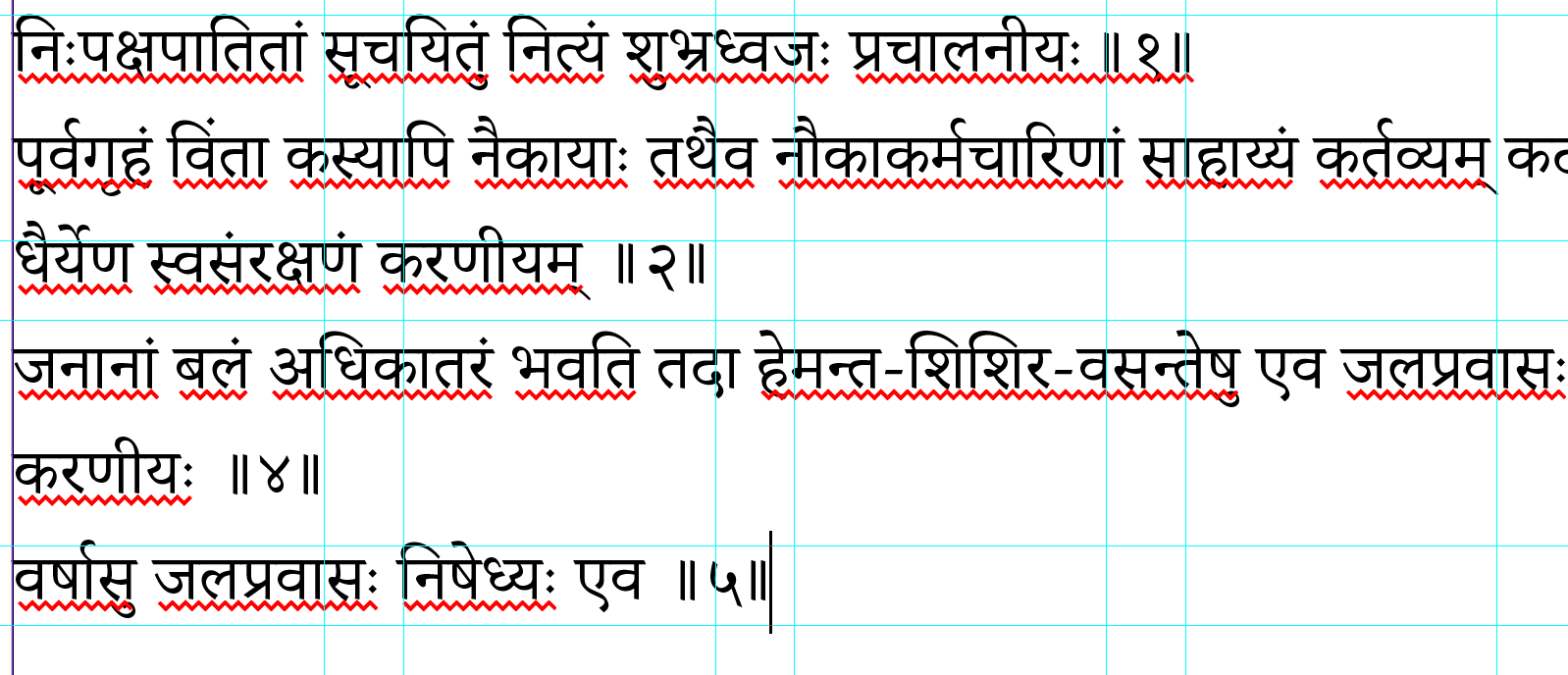
Copy link to clipboard
Copied
Owww... You hero! I had been stuggling for hours with this. And indeed, almost always someone else on this earch has been struggling with the same issue, solved it AND has been so kind to document it.
Kudos!
Copy link to clipboard
Copied
THANK YOU for this! Just the advice I needed. I know this is an old post, but thank you so very much. It is still relevant and extremely useful info.
Copy link to clipboard
Copied
Hey, how can i apply this settings on adobe premier pro as well??
can you please guide me???
Copy link to clipboard
Copied
Ask in the Premier Pro forum, please.
Copy link to clipboard
Copied
Have you tried placing the Word document into InDesign, rather than copying from Word and pasting into InDesign?
Copy link to clipboard
Copied
I agree with Migintosh. It's much more likely to work with File > Place. Copying just doesn't cut it when there are different languages or encodings.
Copy link to clipboard
Copied
Yes, I tried placing the word file directly but that resulted in the same issue. I also tried placing a PDF version of the word file but indesign does not allow me to use the text as editable text.
Find more inspiration, events, and resources on the new Adobe Community
Explore Now
