- Home
- InDesign
- Discussions
- Re: Try the new Publish Online (Preview) feature i...
- Re: Try the new Publish Online (Preview) feature i...
Try the new Publish Online (Preview) feature in InDesign CC 2015 !
Copy link to clipboard
Copied
Publish Online (Preview) is a technology preview feature that is available in English versions of InDesign CC 2015. The feature lets you effortlessly publish InDesign documents online. These documents can then be viewed with full fidelity in a desktop or tablet web browser with a delightful viewing experience, and without requiring a plug-in. If a richer document experience is desired, you can add buttons, slideshows, animation, audio, and video using the interactive authoring features of InDesign before publishing the document online.
The published document is intended to be a digital version of an InDesign document that will simply work on all devices that support a web browser. You can email the published document URL or simply share it on Facebook.
Try publishing a finished document by clicking the Publish Online button on the Application Bar or you can also choose File -> Publish Online (Preview)..To access or manage all your published documents, choose File -> Web Dashboard..For more details, see online help.
After trying it out, please give us feedback on the feature by filling this survey - https://www.surveymonkey.com/r/PublishOnline_Survey
Copy link to clipboard
Copied
Hi Diane, thank you. Can you please tell me how to get to that option box {allow PDF download] so I can un-check it?
Copy link to clipboard
Copied
It's in the General options of the Publish Online dialog, screenshot attached.
Copy link to clipboard
Copied
Thanks Diane,
I see it now, that Box "was not" checked, and has not been checked during
the times i have been experiencing these problems.
Also Diane, most of the EPUB's i want to send out to my students will
include a short 20-30 minute video. I reduced the size of my videos and
even tried a simple one minute low resolution video to see if that was the
problem and i still got error code #40.
But just so i can be sure; "is there a Max megabyte or Gigabyte Video size?
On Wed, Nov 22, 2017 at 12:36 PM, Diane Burns <forums_noreply@adobe.com>
Copy link to clipboard
Copied
@AEMSPRSCRIBE I'm afraid I don't know the exact file size limit. Perhaps a member of the Adobe team could give us some guidance here.
What format are your videos formatted in? They should be .mp4 with h.265 encoding.
Here is an old list of error codes for Publish Online. Error code #40 does seem related to file size or several errors have to do with system date.
Troubleshoot Publish Online errors
Assuming your videos are in the proper format, It might be interesting to modify your system time slightly, per the error code, either by setting it to automatic, or if already set, change it to manual and alter the time by a second or so.
Finally, does your file publish fine without the video(s)? We need to be sure there's not some other problem going on.
Thanks, --db
Copy link to clipboard
Copied
Yes. they are .mp4 with h.264. The errors i experienced over the past few days did not at first seem to be video related; As i reduced size, hand-broke, and eventually deleted video and the Document still would not Publish. The first error messages i was getting was error#23. Then a strange error saying I was "not connected to the internet" [yet my internet was working fine]. However, after getting error #40 yesterday. I finally tried deleting the video again and it eventually worked. So thats when I suspected it may be related to the video this time around. When I tried around 4:00am this morning it finally uploaded and published with a reduced size video. It would not Publish with 180mb so i reduced it to 40mb and it finally Uploaded and Published.
How do I modify the "The system Time" ?
Copy link to clipboard
Copied
Hmmm... it would be helpful for someone from Adobe to let us know maximum or desired file size targets, not just for this case, but for many others on these forums.
To change system time, on Mac go to System Prefs Date & Time. On a Windows machine, you'll have to look it up. It's a bit of a shot in the dark, but you never know until you try.
Copy link to clipboard
Copied
Oh, my normal clock time. It's been one hour ahead of actual pacific time since i bought this Laptop. Everytime i correct it it keeps reverting back to one hour ahead. Ok i'll try again to fix that.
Thanks Diane
Copy link to clipboard
Copied
I have successfully used "Publish Online" for an EPUB version for our December magazine issue; however, i get an "error 16" with our February issue. I'm pretty sure it has to with a two videos I have embedded, as I can publish the issue without the videos.
Do you have some tips for embedded videos? What format should I use? (I exported from Premiere as H.264, .MP4 file.) Is there a size limit? (One video is 418 MB, the other is 1.39 GB.)
The videos work in the InDesign preview of the EPUB document...
Thank you for your assistance!
Copy link to clipboard
Copied
It would be useful for us all to know if there is a size limit, especially on videos.
Perhaps Adobe staff such as AnshulJain19 or other can help. There is an earlier question in this thread and the person posting found if they used Handbrake to reduce the size of the video, they could successfully publish.
Would you have a chance to eliminate the larger one of the two, see if you can publish, then if not, try to reduce the size of the remaining, etc.?
Copy link to clipboard
Copied
Thank you for the tip! I didn't use Handbrake, but I did export the files again from Premiere, still H.264, MP4 but sized for iPad. This reduced the file sizes to 57.8 MB and 61.8 MB.
I don't know what the magic size is, but I do know that this worked. Thanks again!
Copy link to clipboard
Copied
I am constantly receiving an error #40 when trying to upload my document. I used to publish my documents all online, but have not been able to successfully create a link for my uploads since November 2017.
Please advise?
Copy link to clipboard
Copied
From the Troubleshoot Publish Online Errors document:
"Try one of the following:
- File size is too large. Reduce the file size and try again.
- Set the system time accurately and retry."
Copy link to clipboard
Copied
Any idea how to resolve issues like this?
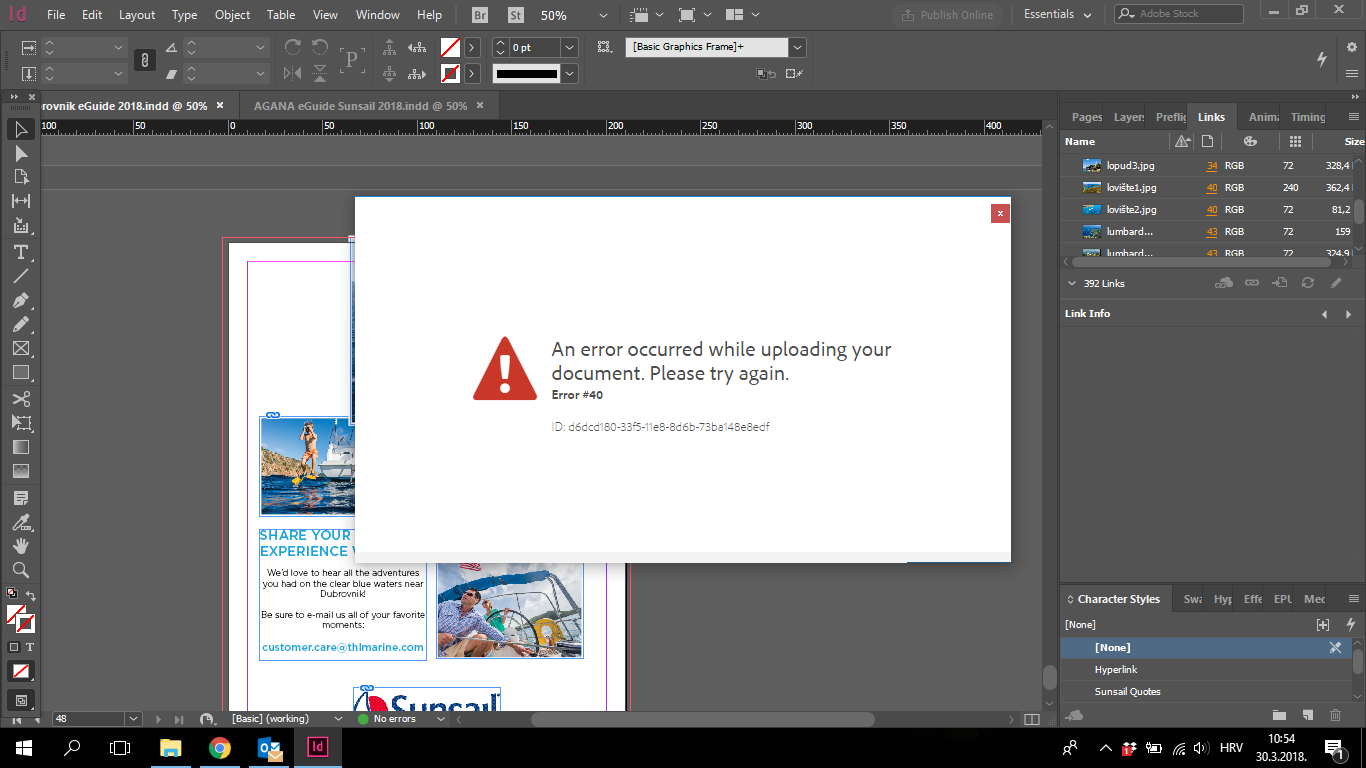
Copy link to clipboard
Copied
See my reply just above your comment. Look at the link (repeated here):
Troubleshoot Publish Online errors
The solution is listed as the same above.
Also make sure you're logged in properly to your Adobe ID in the CC desktop app.
Copy link to clipboard
Copied
Good morning,
I like the online publishing available through Indesign but just wondering why the document is not searchable? Search feature does not seem to work for these and would be really helpful.
https://indd.adobe.com/view/b2e41d0f-b829-46b8-9717-79a9ff26f969
Also there are times the thumbnails get locked up and people can't move through the larger document easily.
Any help that would help shed a light on what is happening would be greatly appreciated.
Thank you
Copy link to clipboard
Copied
It’s not searchable because there’s no text in it. Feel free to file a feature request:
https://indesign.uservoice.com/
Copy link to clipboard
Copied
Is there a way to make it searchable on my end? Original document has text. Pdf's are searchable, other flip book services have boos that are searchable. I think I was hoping to receive more instructions or helpful tips?
Copy link to clipboard
Copied
submitted Thanks
Copy link to clipboard
Copied
I've encountered a problem when trying to publish my Indesign document online, I have made interactive spreads with a video/buttons etc. This error message appears every time I try to upload, it gets to 95% and then does this. I have tried changing the file type of the video and getting rid of all errors. Can someone please help? Need this uploaded ASAP if possible.
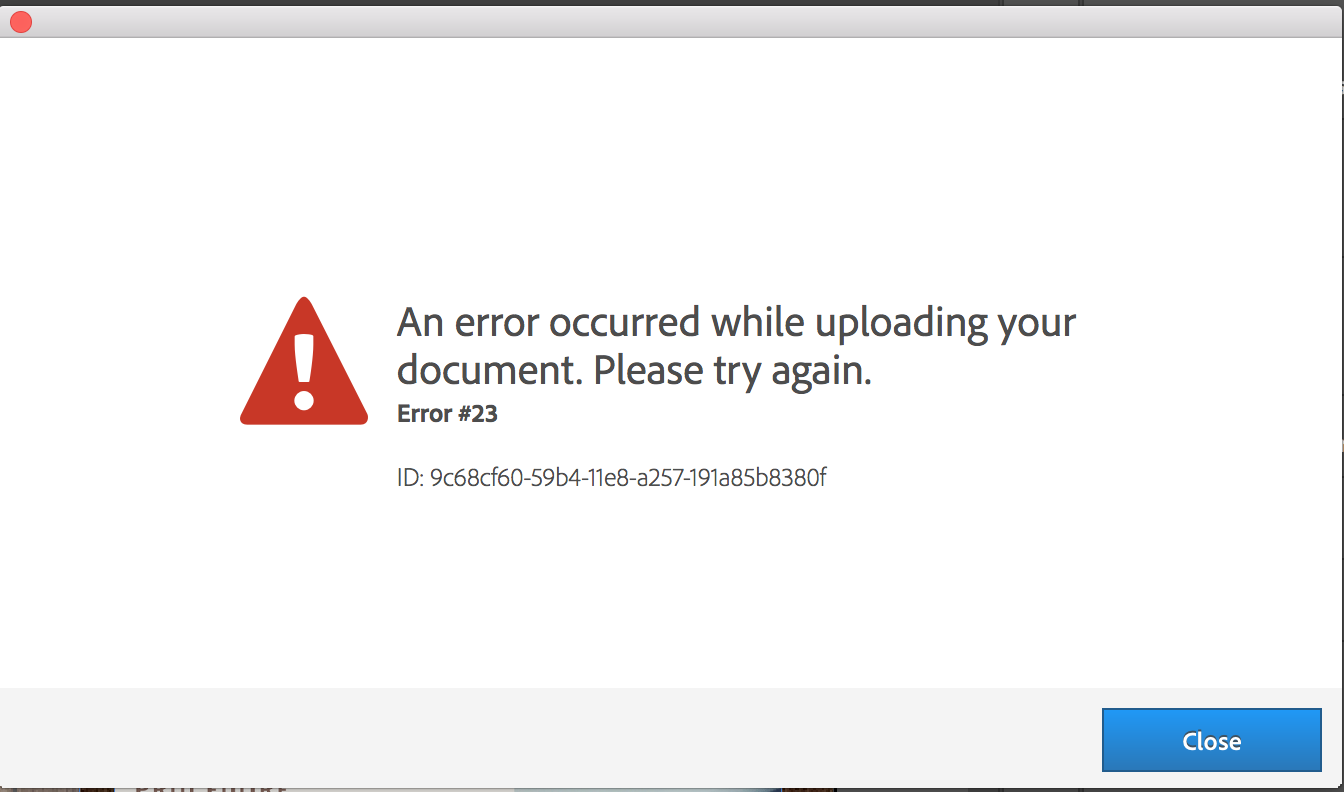
Copy link to clipboard
Copied
This was posted a year ago:
Sakshi Verma (Quality Engineer, Adobe InDesign) commented · October 27, 2017 03:46 · Flag as inappropriate
Make sure you're logged in to your Adobe ID in the CC desktop app (in the menu bar on Mac, task bar in Windows). Click the "gear" icon > Preferences > General > Sign Out, then sign in again.
Also, see you it's just this particular publication. Try a simple page or two first to see if that's working.
Copy link to clipboard
Copied
Two other possibilities:
It's been reported that if videos are very large, a problem can occur. Can you please use Handbrake or other utility and decrease the size of your video?
Also, are you allowing a PDF download with the document? If so, disable it and see if you can upload.
Please let us know the result.
Thanks.
Copy link to clipboard
Copied
From a little further up in this thread:
Yes. they are .mp4 with h.264. The errors i experienced over the past few days did not at first seem to be video related; As i reduced size, hand-broke, and eventually deleted video and the Document still would not Publish. The first error messages i was getting was error#23. Then a strange error saying I was "not connected to the internet" [yet my internet was working fine]. However, after getting error #40 yesterday. I finally tried deleting the video again and it eventually worked. So thats when I suspected it may be related to the video this time around. When I tried around 4:00am this morning it finally uploaded and published with a reduced size video. It would not Publish with 180mb so i reduced it to 40mb and it finally Uploaded and Published.
Copy link to clipboard
Copied
Thanks for your advice, I have been trying several ways for hours now such as making the video a smaller size and it still won’t upload. The file published without any problems when I deleted the video so it looks like that is definitely the issue. The video file is MP4 around 45MB. Do you have any other tips to make this work?
Thanks
Copy link to clipboard
Copied
Well, one other thing you might try, in the interest of troubleshooting: place the video in a brand new file, and see if you can publish that. If not, it’s definitely something in the video. If you can publish it as a standalone, then perhaps there’s something else In the file.
It does seem it’s getting pretty small now, at least close the to 40 mb the other person said would publish for them. But if you can downsample it any further, of course, do so.
Copy link to clipboard
Copied
I've been having the same issue, where the file errors when trying to publish. I found the video that was causing the problem and saved it smaller. It's now publishing however the control setting I selected for all of the videos in the documents no longer works and I can't even play them. Any idea why that is?
Also, funny thing is that I've published this document many times before with no problems until yesterday when I changed a few things in the text (didn't even touch the videos) and all of a sudden it's not publishing because of this video. Why?

