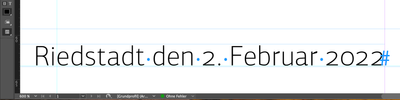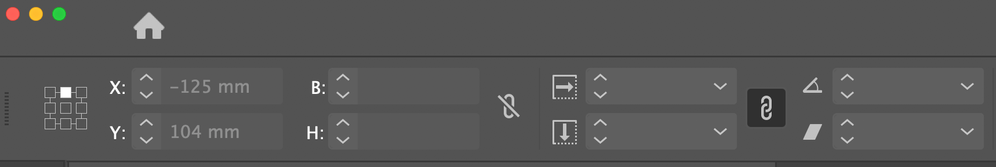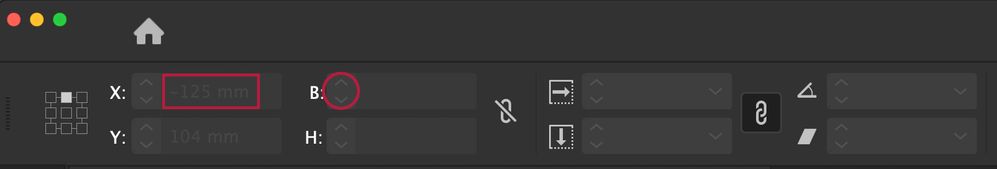- Home
- InDesign
- Discussions
- Re: UI Scaling in InDesign | Scale user interface ...
- Re: UI Scaling in InDesign | Scale user interface ...
UI Scaling in InDesign | Scale user interface based on screen resolution
Copy link to clipboard
Copied
One of your most requested features has now made its way into InDesign 2022 and InCopy 2022!
You can now configure UI scaling preferences in InDesign to uniformly scale the user interface based on your screen resolution.
Select Edit > Preferences > User Interface Scaling (on Windows) or InDesign/InCopy > Preferences > User Interface Scaling (on MAC) to access the UI Scaling options. A real-time preview option has also been included with the slider to help you make your decision regarding the size of the UI.
Additionally, you can also do the following:
- Scale the Cursor in proportion to the UI size.
- Change the display size of Anchor Points, Handles, and Bounding Box for InDesign (for InCopy, you can change the display size of Bounding Box only).
Let's hear about this feature from one of our InDesign Engineers.
Points to consider when using scalable UI:
- UI Scaling is supported on your primary monitor only.
- On some monitor resolutions, the UI Scaling option is grayed out/disabled. To enable it on Windows lower OS Scaling settings in the Display Settings on your monitor. To enable it on macOS, increase Scaled Resolution under System Preferences > Displays.
- The scaling options differ based on the resolution of the monitor. For example, on a 4K monitor you may have 5 stops, but on the Full HD monitor, you might just see 2 stops.
- As of now, only the workspace (which includes size of tools, text in panels, UI elements like buttons, icons) is scaled. The commands in the top menu or panel menu options are not scaled. We have planned to implement this in future releases.
- To troubleshoot issues when using this feature, please try following the suggestions in this community post.
Please feel free to share any suggestions or improvements regarding the app on Adobe InDesign UserVoice.
Regards,
Ashutosh
Copy link to clipboard
Copied
Nice new feature, but how come on my 5K iMac, the scaling option only has 3 stops? The same feature in Illustrator has 5 stops in Illustrator on the same iMac.
Copy link to clipboard
Copied
Hi there,
We are aware of this issue on the Mac platform. The increment of jump from one stop to the next is quite big.
We've plans to address this in a future update. But right now, please select the stop on the UI slider that suits you the most.
You can also change the scaled resolution on you Mac (under System Preferences > Displays) to see if choosing another scaled resolution helps resolving this issue.
Please don't forget to share your feedback on our UserVoice page ( https://indesign.uservoice.com/ ). This way, you will keep getting all the updates related to this feature and other users can also upvote, which would help us prioritize.
Regards,
Srishti
Copy link to clipboard
Copied
I've been using Macs for 32 years. Adobe used to be much better at responding to customers requests. I see posts online for the last 6 years asking Adobe to fix this issue, and now they finally add UI scaling to the 2022 version. Just tried it, and it's crap. Only the first and second settings are useful, but I still can't adjust to what would help me. The other settings are massively large on my 4k setting, and therebyb useless.
I've had a 4k monitor for 2 years waiting for this feature (to get a little more real estate from my monitor), and this is what they put out? And then they say "wait for a future update". Yah, sure.....
Copy link to clipboard
Copied
Yes this is a real head scratcher. The fact that they were aware of this issue on day one suggests they released it knowing full well it didn't work properly.
Also, why add a fancy new UI feature and not also add proper support for dark mode like Photoshop and Illustrator do? Menus, window titles, open and save boxes are still white!
Copy link to clipboard
Copied
Copy link to clipboard
Copied
One of the dangers of planning to have programming completed by the annual dog-and-pony festival, aka Max. All programs must have something to hype for "the show" because it's on the Marketing Dept's schedule.
Adobe needs to realize that they are not selling burgers, laundry soap, or new cars so an annual hype-fest doesn't help them much.
Their market is established professional designers who depend upon Adobe to provide programs that work...reliably. Newbies to the field today are going to Canva and Affinity, which are really sweet, easy, frill-free programs that get the job done quickly.
So why hype InDesign to newbies? Why not support your current customer base that really can't go anywhere else?
| PubCom | Classes & Books for Accessible InDesign, PDFs & MS Office |
Copy link to clipboard
Copied
Yes exactly it really shows how there's a lack of continuity between the different programs.
Copy link to clipboard
Copied
3 months later, 17.1 update released today and this is still not fixed. Bravo Adobe!
Copy link to clipboard
Copied
The 17.2 update finally addressed this issue. I now have 5 size settings for the UI size. Although the UI scaling has introduced a new bug for me...
Next Adobe, please make InDesign a true dark-mode mac app, and bring the UI scaling to Photoshop too!
Copy link to clipboard
Copied
Hello, Windows here.
On Full HD monitor i only have 2 stops,which should be normal but: the UI sizing is waaay bigger than it used to be!This is really uncomfortable especially using custom workspaces with many panels. Is there a workaround?
Copy link to clipboard
Copied
Hey Windows,
I don't think so, from our friends (?) at Adobe.
But you have Scaling settings under Display, right? You could scale all views at one time. It's under Scale and layout.
Which is another thing that I was hoping Apple would incorporate.
But no, that's not in the Monterey "update" either.... Maybe they've been hiring "engineers" from Adobe...
Copy link to clipboard
Copied
I have the same issue.. The interface fot bigger after I updated to 2022 version and I couldn't solve it.
Copy link to clipboard
Copied
- As of now, only the workspace (which includes size of tools, text in panels, UI elements like buttons, icons) is scaled. The commands in the top menu or panel menu options are not scaled. We have planned to implement this in future releases.
Well, at least I know that the text size may be coming eventually. Without the text being readable, all the rest is not so helpful. I'm one of those people who have been asking for YEARS.
Copy link to clipboard
Copied
Hello,
After the Adobe update, Indesign has some blurred interface icons - with Photoshop or Illustrator, the interface is ok!
This is extremely uncomfortable for the eyes.
PC - Windows.
Hope have a solution soon.
Regards,
Sofia
Copy link to clipboard
Copied
WIndows scaling and interface looks and responds better now that I've updated 2 systems to Windows 11.
Still not perfect, especially with 2-3 external monitors, but greatly improved nontheless.
| PubCom | Classes & Books for Accessible InDesign, PDFs & MS Office |
Copy link to clipboard
Copied
With my bad eyesight I am really thankfull for this update. I waited many years for this!
Still there are bugs and shortcomings.
The guides and grid lines are still hairlines that I can hardly see on a 5k Monitor. (This problem is not new. When will Adobe adress it?)
This is at 600 per cent.
With the larger settings some Element are not scaled correctly. This still persists with the 17.1 Update:
How do you read that? You can only use that feature with UI scaling off.
In genaral the User Interface lacks quality control:
Compare medium gray and dark gray UI: can you see the arrows and the Text in the little box? I cant.
I hope you keep working on this!
Kind regards
Copy link to clipboard
Copied
UI setting grayed out/can't use at necessary screen resolution
I use a very large TV monitor, so I can see all my work, and as such, the screen res is higher, but your UI scaling feature is grayed out, and info says it's because of my screen res, so does not allow those settings. It's the only software I own that does not enlarge UI along with everything else. Do you not think that if we need a larger screen, we don't also need a larger interface? We are not all squinting at laptops when we design books. As such, I can't make out the panel and menu options/ text. My eyes aren't what they used to be, and it causes lots of eyestrain and headaches (literally) and is the reason I stopped using ID years ago. I came back hoping that in 2023, they'd have fixed this, but NO. I pay for the use of Adobe products, and I expect them to be usable, and this is not the case with ID.
Copy link to clipboard
Copied
Well, note that this is a somewhat dusty thread, which is both a year and a half old from origin and has been superseded by a number of "better" ones that go into more detail about the options and alternatives for every system variation.
But no, no overwhelming majority of InDesign users is completely happy with the UI scalability. I think most, except some in certain niche situations, can use a combination of system, OS and app settings to achieve a harmonious balance, especially by setting multiple saved workspaces focused on different workflows. While it would be nice to have one master menu to rule them all, I can't think of many complex apps (even games) that do.
I share your bafflement at people who do this on a laptop screen, and agree that any system interface scaling and management system should accommodate secondary and multiple monitors gracefully. As someone who's been using multiple monitors since such advancements were written up in the magazines, and dealt with any number of "incompatibilities" from era to era and system to system, such things should be as transparent as they are at most modern OS/system levels. And, IME, they are, even when (as until recently) a monitor array was more complex than two or three current-generation devices and GPUs.
That said, I'd have some questions about your "TV sized display." TVs are TVs. Computer monitors are computer monitors. Using a device optimized in many ways for TV viewing for a computer, especially for the super-detailed, fine-control end of computer use, and not for (say) mega-gaming) is not always a satisfactory option. Size alone doesn't bring display clarity, and TVs often lack intermediate resolutions and detail enhancement necessary to get things like fonts and guidelines optimally crisp at a reasonable display scale.
Maybe I am misreading your post, but if you aren't running at least 4K resolution, on a screen no bigger than 30 inches, of a monitor that has optimized support for computer display... in 2023... then I'd mildly suggest your problems may not be with InDesign, as constricted as some of its abilities still are.
Copy link to clipboard
Copied
Hello,
Here is one question how is this scaling connected to system scaling for example in Windows?
In which way are the stops calculated?
Thanks in advance.
Regards,
Norayr
Copy link to clipboard
Copied
My choice is greyed out on that, and NO, I can't reduce my resolution, as I use a large screen TV monitor by necessity. SO this is NOT A SOLUTION, and we have been asking for it for 20 years. The ID team doesn't care.
Copy link to clipboard
Copied
I thought your name looked familiar. 😞
Between system/OS settings, video adapter settings, sometimes monitor settings, and app settings, there is almost never a situation where a fairly well optimized display can't be obtained. But it rarely comes from raging at everyone in every venue.
If you are using a fairly cheap TV with no input or optimzation for monitor/PC use, there may be no better solution. TVs and computer monitors are not the same animal; while nearly all monitors can be used as a TV screen, not all TVs have the input circuitry and resolution (or just resolution management) to allow high-density computer display.
Copy link to clipboard
Copied
I'm using a 40" Smart Roku TV, with Full HD (1080p) Resolution, and my laptop is plugged into it with an HDMI cable.
Also, note that this problem does not exist with any of the 100 other programs I've used on this device. Not even with Photoshop.
Copy link to clipboard
Copied
I have to take your word for it that no other app is affected; it's possible, as the major Adobe apps all run on different "engines" and InDesign's is among the oldest. But that said, there isn't any specific or inherent reason you should be seeing display issues that can't be corrected. I doubt there's any solution but having someone with adequate skills and knowledge go hands-on with your system. Once the most common few issues are cleared — and sometimes the process doesn't fully communicate at that — the fishing expedition of "try this, try that" could go on for weeks and assumes you are both doing exactly what's suggested and reporting the results completely an accurately. (Summed up as, "Oh, you meant THAT button!")
But I'll stand behind what I said above: TVs in general are not well optimized to use as monitors, and the cheaper the TV, the more likely it lacks the sophisticated image processing circuitry to give sharp "computer" imaging over optimized "television" display. Rokus are lower-end TVs in most ways, relying on the convenience and name of the streaming device built in to find buyers. It may just be that InDesign lacks some slightly more modern option to deliver a full range of resolution for a display device that isn't intended for computer use.
Also — HD is borderline obsolete for pro work even at the monitor level. I wouldn't even consider using a giant TV/monitor that wasn't 4K. Since nearly everything has been 4K for quite some time, I infer that this is an older Roku TV as well.
You might find it to be a vast improvement to replace the biggo screen with questionable resolution and (computer) display quality with a modest 27" 4K monitor optimized for computer use. Size only compensates for clarity to a modest degree.
Copy link to clipboard
Copied
I'd like to ask you all to dial back the condescension, please.
First, the Roku IS 4k.
Second, I REQUIRE InDesign for my work.
Third, I also have certain disabilities that mean I have to work from a recliner, with a rolling desk over it, with the monitor about four feet or so away, and I have to use a bigger screen and larger text and images because of my visual limitations. But even if I didn't have these special needs, a slew of other users without these limitations have dealt with this issue for many, many years, and have repeatedly pleaded for a solution, to no avail.
While your point about monitors being better is well taken, it's not applicable to the problem I posted. I realize that monitors are intrinsically different from TVs, though newer TVs are way better than they used to be. BUT ALL THIS MISSES THE POINT. This has nothing to do with the TV. I don't have display problems in InDesign, per se. Everything is perfectly clear, and the color matching seems as good as my previous computer monitors. THE POINT IS, the fonts are too small on the panels and toolbars. The option for adjusting them is also greyed out, apparently because ID can't work with my PC settings on 150 to 175% for scale of text, apps and other items, and 1920x1080 resolution. All my other programs have NO PROBLEM WITH THIS. And it's not hyperbole for me to say I have worked with and continue to use hundreds of programs over the years, and use probably twenty or more on a daily basis as an indie author and publisher.
I frankly can't afford a large monitor, so I use the Roku TV, and have for years, with no problem at all, EXCEPT FOR THE UI of InDesign. As I said, My other programs, including Adobe programs, DO NOT HAVE THIS ISSUE. It's only InDesign.
-
- 1
- 2
Find more inspiration, events, and resources on the new Adobe Community
Explore Now