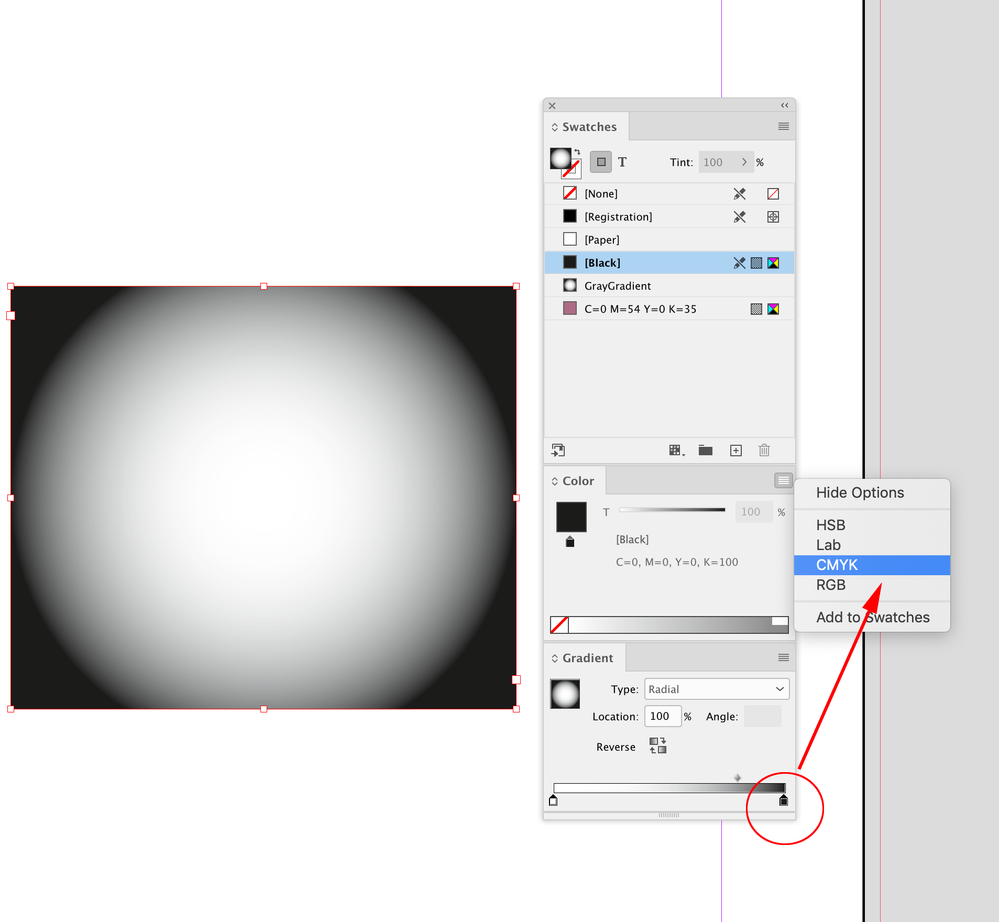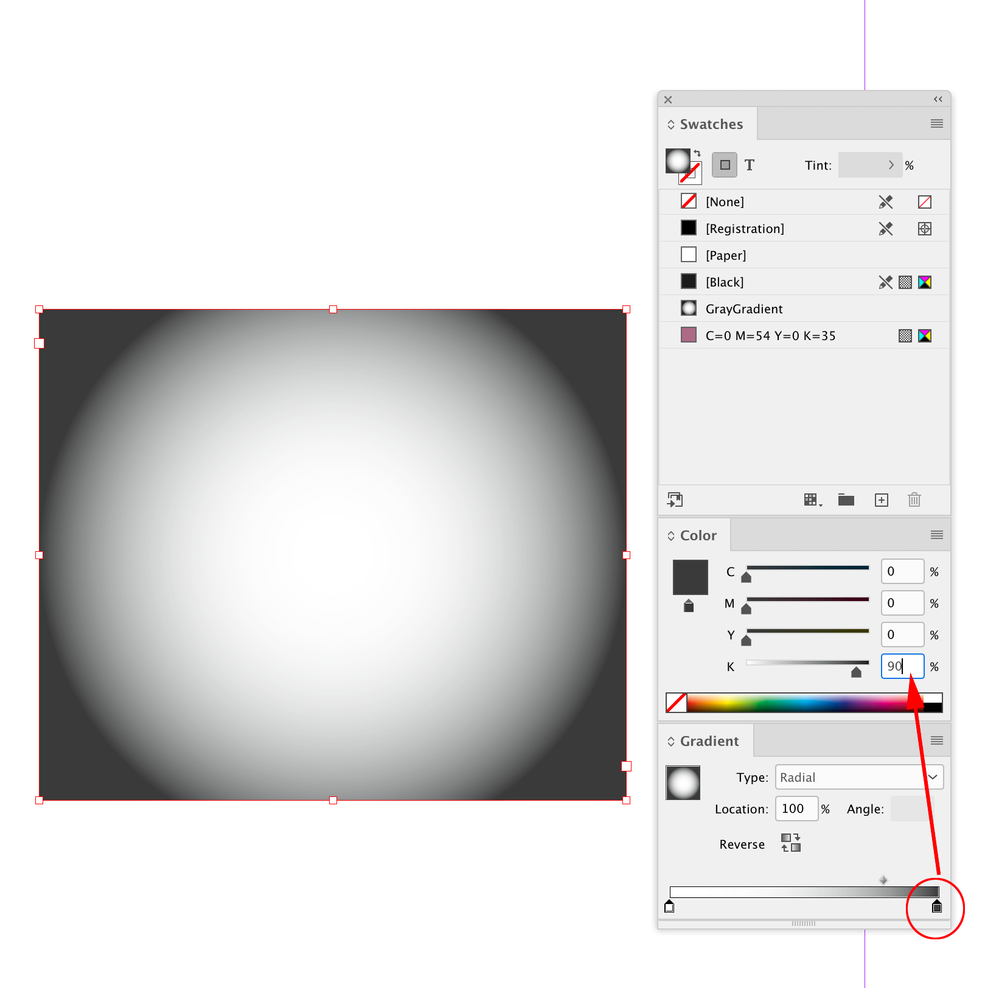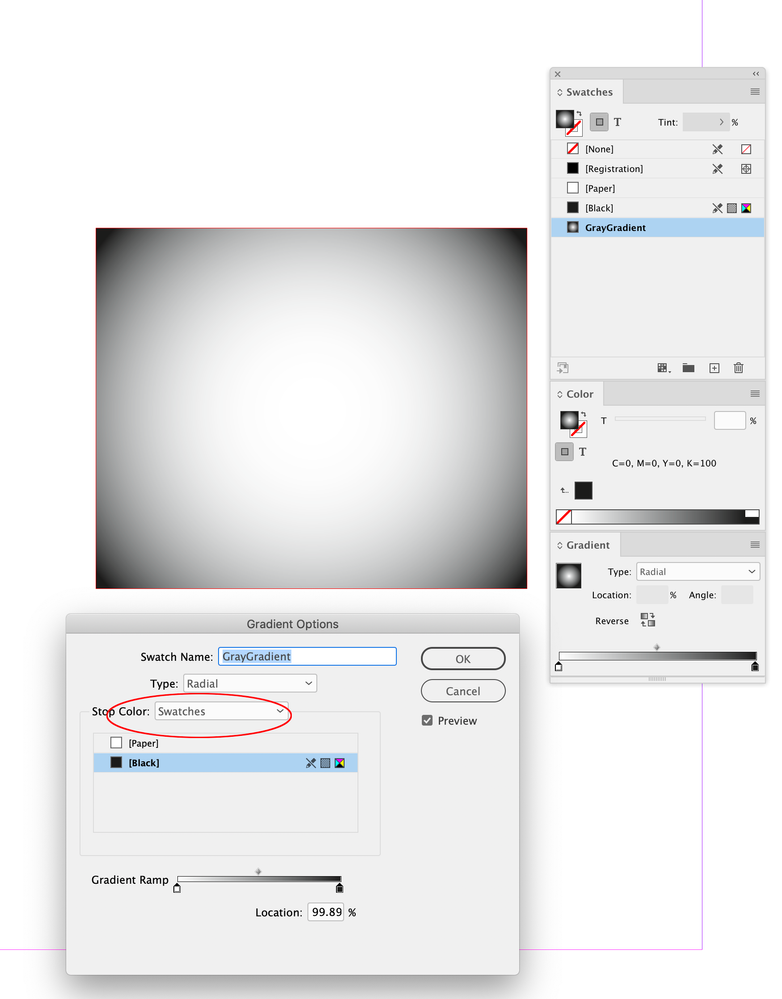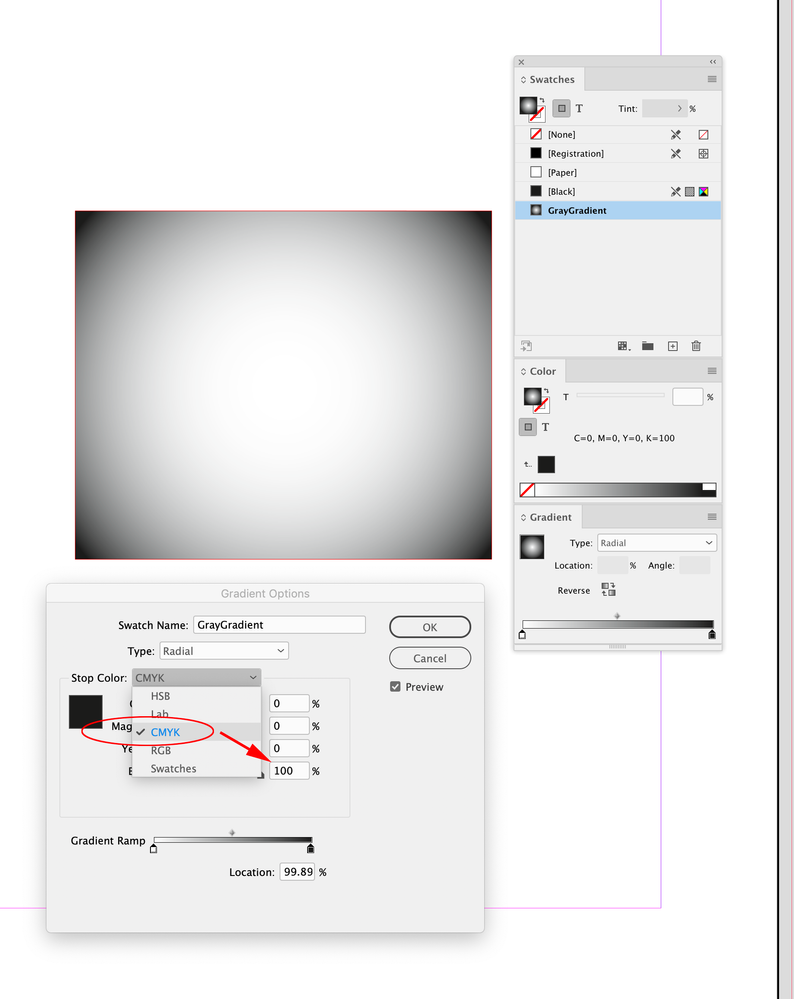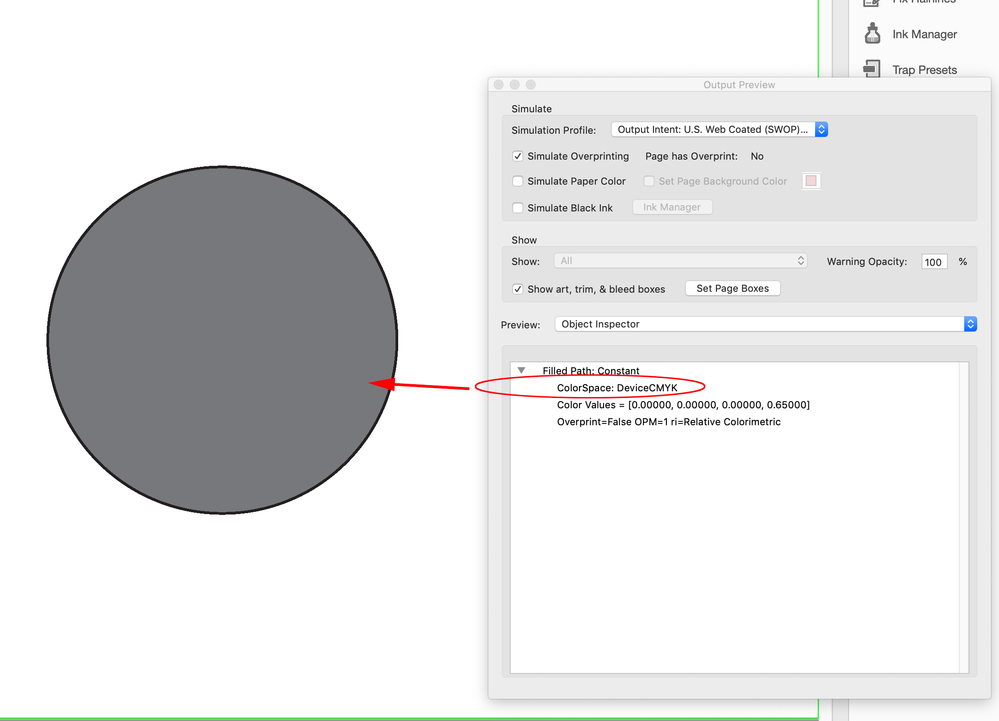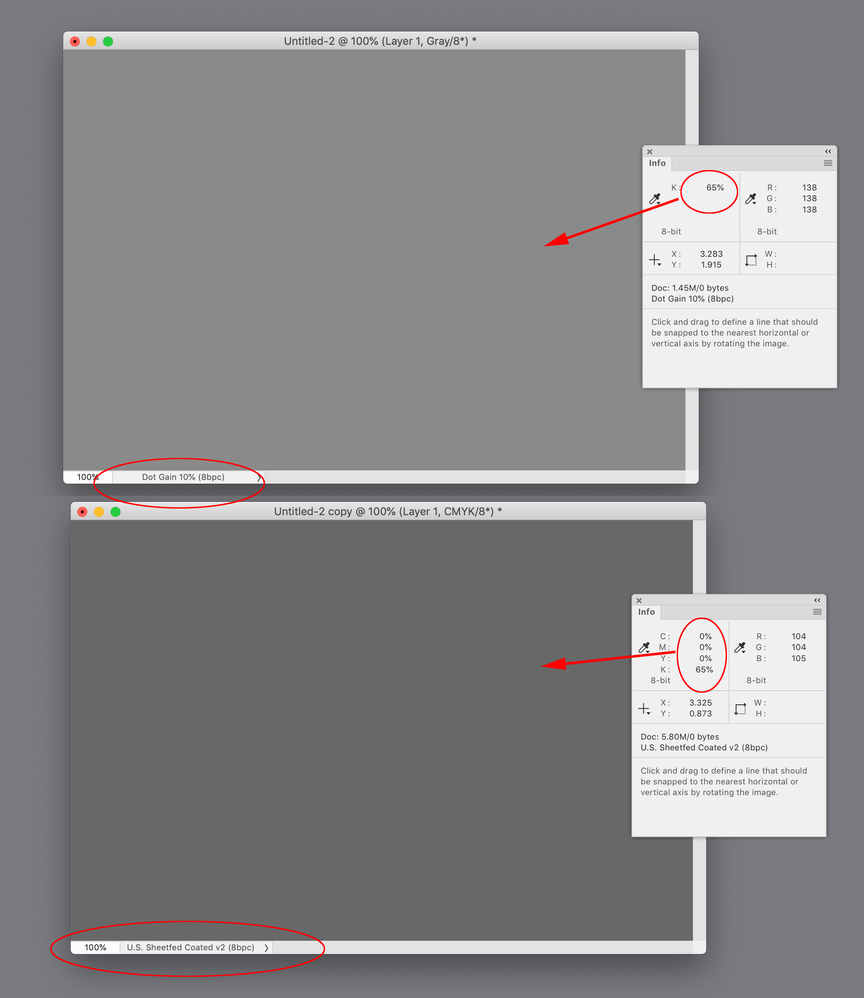- Home
- InDesign
- Discussions
- Re: Unable to change Gradient tab stop in "Graysca...
- Re: Unable to change Gradient tab stop in "Graysca...
Unable to change Gradient tab stop in "Grayscale"
Copy link to clipboard
Copied
I want to throw a grayscale radial gradient on my page.
I assign a "Gradient" fill to a rectangle.
I head over to the Gradient panel.
But I am unable to change the Gradient tab stop?
It goes from White to Black.
I want to "screen" Black down to, say, 70%, but it isn't possible?
Or am I missing something?
The only way I can change the "Black" is by change from the "named color" [Black] to "CMYK" Black (0c 0m 0y 100k). Here's a screen grab :
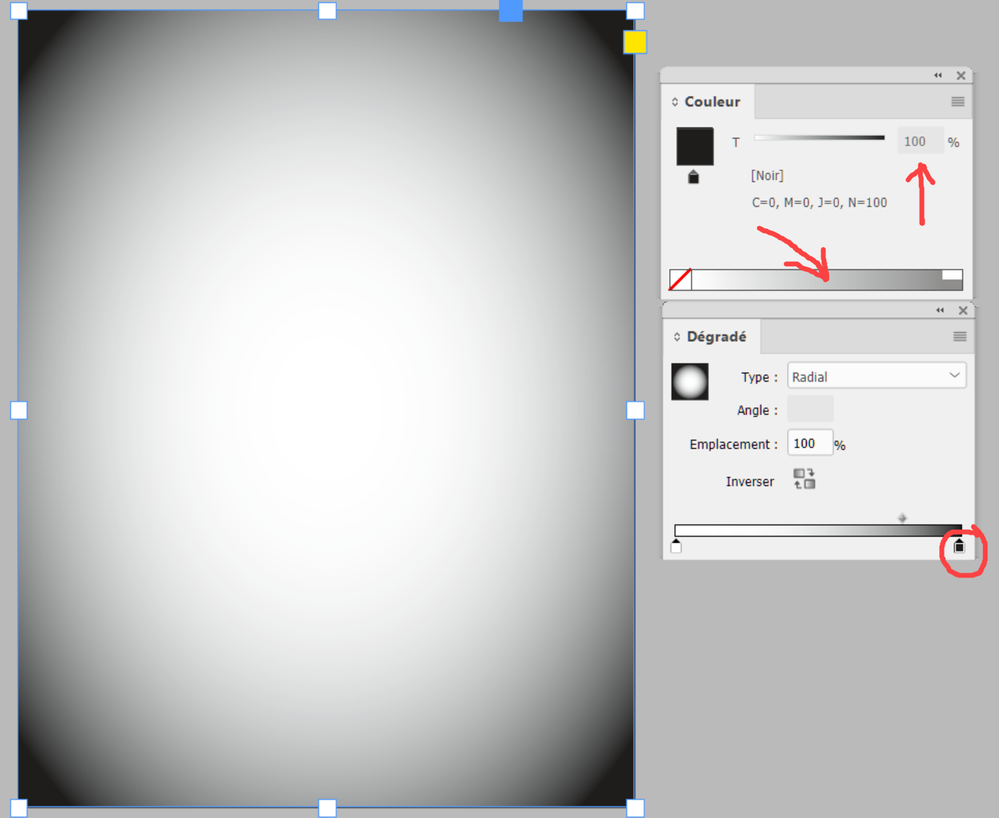
Copy link to clipboard
Copied
If I'm understanding you, why don't you create your own Black swatch color:
Then you can drag the slider and/or add new color stops in your gradient:
Copy link to clipboard
Copied
Right. Why not, Steve? But that still does not explain the "limitation" of the user being unable to screen [Black] on gradient tab stops? I suppose it may have something to "DeviceN" in which the engineers don't want to get involved with? I'm sure there's a good reason for this but it is far from intuitive for the average poor soul...
Thank you for your kind reply 🙂
Copy link to clipboard
Copied
Also, if the Gradient Swatch Stops are setup using Swatches, you can change the Stop Color from a Swatch to CMYK in the Gradient panel via the Color panel’s flyout:
Copy link to clipboard
Copied
Hi @Roger Breton , InDesign doesn’t have a Grayscale space, so you have to use the Black CMYK channel. When you create your New Gradient Swatch, you should have the option to use Swatches or CMYK colors for the stops:
Then selecting and editing the fill’s stops using the Gradient panel:
Copy link to clipboard
Copied
Wow! Thank you Rob! The time you took to document your solution makes all the difference! You're right, unlike Illustrastor, InDesign does not have a "Grayscale" space BUT it still accepts placed grayscale images. So it "knows" how to deal with grayscale elements but I understand how there is no need for "grayscale space" options in fills or gradients 🙂
Copy link to clipboard
Copied
Illustrator has a Grayscale color picker, but it has a single Document Color Mode—either CMYK or RGB. If I fill a shape with a "Grayscale" color in a CMYK document, it gets color manged with the assigned CMYK profile as if it were on the CMYK Black plate. If I do a Save As to PDF/X-4 with No Color Conversion, Acrobat inspects the color as DeviceCMYK.
InDesign is different than AI and PS, because it doesn’t have a single document color mode, you can mix RGB, Lab, and CMYK mode colors on the same page and Export them unchanged. There can’t be a Grayscale document color space because it would create the possibility of profiled 65% Gray displaying differently than profiled 0|0|0|65 CMYK, even though they would output the same on a 4-color press.
When you place a Grayscale image it is treated as if it is on the CMYK Black plate, if it has an embedded Gray profile, the profile is ignored.
Copy link to clipboard
Copied
Many years ago, I had a long conversation with Matt Philips, from the engineering team. At the time, many users begged Adobe to introduce a "Grayscale color management option", along the line of Photoshop, and even though, the way Matt explained it to me as being relatively easy to implement, the decision was never made to create such "feature", Rob. Which, many years after, is still "sad"...
Having said that, I have you to thank for the way, you say, grayscale is "ignored" and merged with the CMYK Black channel... Will keep an eye for this...
Copy link to clipboard
Copied
I have no doubt it could be engineered, but it would create color management chaos. InDesign lets you assign a CMYK profile and an RGB profile, which color manage the display of native CMYK and RGB colors. If there was a Grayscale Space added you could have a 65% Gray fill and a 0|0|0|65 CMYK fill displaying differently.
I can simulate that in Photoshop—here’s a Grayscale doc (top) filled with 65% Gray and the Dot Gain 10% Gray profile assigned. And, a CMYK doc filled with a 0|0|0|65 CMYK fill and US Sheetfed Coated assigned—the two profiled fills effectively have the same output values but a very different appearance.
Imagine these two profiled objects on an InDesign page with US Sheetfed Coated as the CMYK assignment and 10% Gray as the Grayscale assignment. If I were to Export the page to PDF/X-4 with No Color Conversion and output CMYK Separations, both colors are going to end up on the CMYK Black plate with same 65% output values, even though they are displaying very differently on the page.
Or, if I am required to Export a PDF to a CMYK Destination, the Grayscale object would have to be converted into the CMYK Destination space, resulting in a 4-color gray with the same conflicted appearance—in most cases that would be a problem.
Copy link to clipboard
Copied
Also, I can’t remember when they were introduced, maybe after you had the conversation, but the better approach is to use a matching Black Ink profile for grayscale editing in Photoshop:
Copy link to clipboard
Copied
Rob, your points are all well taken.
You wrote: If there was a Grayscale Space added you could have a 65% Gray fill and a 0|0|0|65 CMYK fill displaying differently.
You are absolutely correct assuming the Gray ICC profile would not be related to tyhe CMYK ICC profile.
I agree.
Get ready! An upgraded Adobe Community experience is coming in January.
Learn more