„Unable to convert .indd file”
Copy link to clipboard
Copied
Hi
I'm working on 10.9.5 OSX, InDesign version 2014.
Until today, I had no problem with converting .indd files saved in newer versions. But today I have a problem with it. I get a message that I need to log in to Creative Cloud (although I'm logged in all the time).
I tried to restart, log out, log in again.
Nothing works.
Any help?
Thanks.
Copy link to clipboard
Copied
nataszak wrote
I had no problem with converting .indd files saved in newer versions.
What? You had forward compatibility? Are you sure you phrased that correctly?
I tried to restart, log out, log in again.
Have you reset preferences?
Nothing works.
Updating would.
Copy link to clipboard
Copied
I think the OP is referring to the online service that converts INDD files created in later versions.
Copy link to clipboard
Copied
My guess is that they're having temporary server problems.
If it continues, I'd report it as a bug to get someone to reboot the server.
Copy link to clipboard
Copied
BobLevine wrote
I think the OP is referring to the online service that converts INDD files created in later versions.
Aw yeah, I forgot that was a thing. Thanks Bob.
Copy link to clipboard
Copied
I have the latest version of ACC.
How to restart preferences?
Copy link to clipboard
Copied
Here's how to reset your InDesign preferences:
Copy link to clipboard
Copied
I have removed, I have reset, it still does not work. Still logged in and does not convert documents. It seems to me that Adobe has changed something specifically to force the upgrade to a newer version. Unfortunately, the newer the version, the slower it is.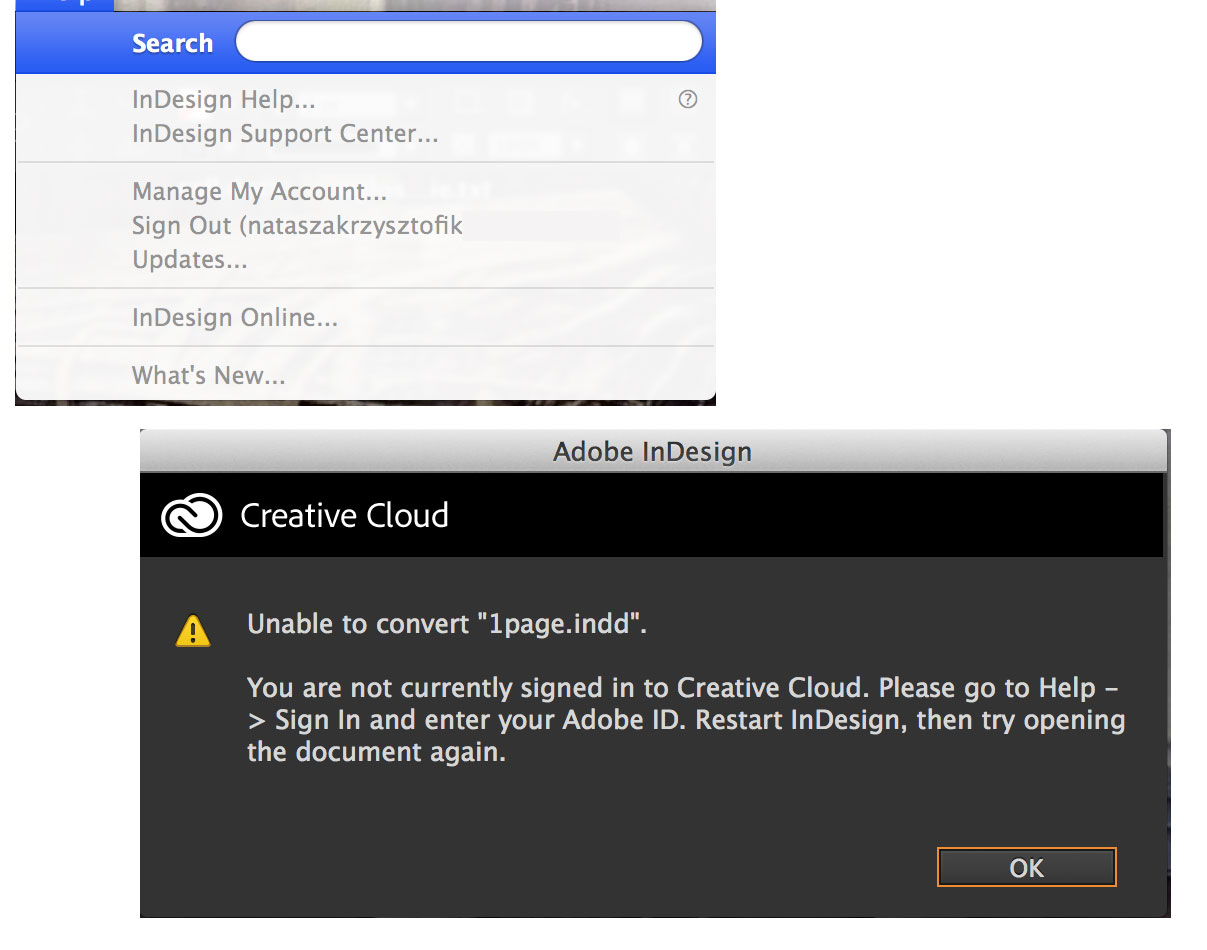
Copy link to clipboard
Copied
CC2014 is not even an authorized version anymore and I suppose it's possible that Adobe has turned off the service for this version.
Copy link to clipboard
Copied
Probably yes. Several days ago I could easily convert files. Do not understand this company policy.
Copy link to clipboard
Copied
Copy link to clipboard
Copied
BobLevine wrote
CC2014 is not even an authorized version anymore and I suppose it's possible that Adobe has turned off the service for this version.
Hi Bob,
at least InDesign CC 2014 is an authorized version.
See "List of authorized and unauthorized versions" here:
Regards,
Uwe
Copy link to clipboard
Copied
This is strange because a few days ago I had a conversation with an Adobe consultant and said that CC2014 is no longer authorized and suggested an update.
So if CC2014 is still authorized, why is the conversion option not available?
Copy link to clipboard
Copied
Hi nataszak ,
just tested the cloud service to convert InDesign documents from CC 2019 to CC 2014 on my Windows 10 machine.
All worked as expected. From my German InDesign CC 2014 version 10.2.0.69 :
After pressing button "Konvertieren" ( Convert ) the process began:
And also finished successfully.
Your screenshot in reply 8 suggests that you are not signed in to Creative Cloud.
That is a reason why the conversion process cannot happen.
Regards,
Uwe
Copy link to clipboard
Copied
I'm logged in, you can see on one of my screenshots.
Copy link to clipboard
Copied
In order to rule out certain factors, it might be interesting to let one of us try to convert such a problematic file. Perhaps we're able to obtain a surprisingly different result. After all, error messages are often to very reliable. Could you post/share such a file (zipped) on a cloud service ?
Copy link to clipboard
Copied
nataszak wrote
I'm logged in, you can see on one of my screenshots.
You are logged in with InDesign, yes.
Could it be that the Creative Cloud Desktop app is the problem?
I would log out from InDesign, log out from CC Desktop app, restart the machine, log in to CC Desktop app first and then to InDesign again.
Regards,
Uwe
Copy link to clipboard
Copied
I wonder if this is an O/S issue with the OP on 10.9.5. That is really old and I'm not sure of the requirements for the CC Desktop app.
Copy link to clipboard
Copied
As the adobe remove the older version of Adobe applications from their servers that's why it is not authorized anymore. Changes to Creative Cloud Download Availability | Adobe Blog
But at this point, it does not appear that they are being automatically deleted from users machines.
Adobe do provide support and installation link of Adobe Download legacy versions of Creative Cloud apps
Also, if you have adobe creative cloud desktop application then sign out and sign in again from there.
Copy link to clipboard
Copied
It looks like you are need to open the ticket in support if that link - Adobe ID account sign-in troubleshooting won't help.
Copy link to clipboard
Copied
my indesign file is not converting in the software.
Copy link to clipboard
Copied
This discussion is five years old. Please start a new one with full details including version of InDesign, operating system, RAM and processor along with exact error messages if any.
I'm locking this to avoid any confusion.
Find more inspiration, events, and resources on the new Adobe Community
Explore Now


