- Home
- InDesign
- Discussions
- Re: Unable to Launch Adobe InDesign. Problem with ...
- Re: Unable to Launch Adobe InDesign. Problem with ...
Copy link to clipboard
Copied
I receive this message when opening InDesign CC 2018. "Unable to launch Adobe InDesign as you may not have sufficient permissions to access the preferences folders. Try deleting the preferences folders and then restart Adobe InDesign."
I've tried everything I could find in the forums such as deleting the preferences files both manually and using Shift,Ctrl,Alt and still nothing. I even tried opening up the application via "Run as Administrator" and I get the same error.
I've uninstalled and reinstalled InDesign and restarted the computer as well. My subscription for CC is for a company.
Please help
 1 Correct answer
1 Correct answer
We have provided an update to CC2018 to addressed crashes and bugs.(If the updates are not available select "Check for app updates" option in Creative cloud application.)
Refer Release notes - https://helpx.adobe.com/indesign/release-note/indesign-cc-13-0-1.html
If you still face issue, Please restart your machine.
Copy link to clipboard
Copied
Hi,
Are you deleting preferences and cache both. Is everything getting deleted because if there is some permission issue then some file will not be deleted. Please let me know if this is the situation.
Thanks
-Anshul
Copy link to clipboard
Copied
Thanks Anshul.
Actually, what’s happened is that I followed the instructions to uninstall InDesign. Then when I tried to re-install it, it’s only given me a trial version (there is an option to “Buy Now” shown in the CC dropdown menu. Not quite sure why that happened, has anybody else had that?
Best,
Peter
Copy link to clipboard
Copied
Sign out of the CC Desktop app and then sign in again.
Copy link to clipboard
Copied
Great idea but no fix on signing in and out.
Copy link to clipboard
Copied
How do you delete the cache?
Copy link to clipboard
Copied
Hi,
We believe we have a fix available for the same. Can you follow the steps mentioned in the following KB document - https://helpx.adobe.com/indesign/kb/crash-fixes-october-2017-release.html and confirm if it resolves your issue?
Regards
Sanyam Talwar
InDesign Engineering Team
Copy link to clipboard
Copied

Copy link to clipboard
Copied
I tried one more time Sanyamt and got this but still no fix for InDesign.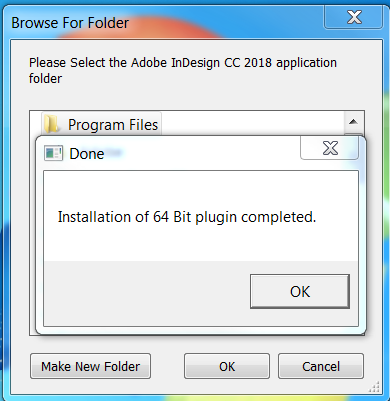
Copy link to clipboard
Copied
Restart the machine and if you still encounter issue. Please mail me at santalwa@adobe.com
Copy link to clipboard
Copied
LOL. May I first say "DUH". I completely disregarded my own golden rule. "Restart the machine after any changes are made".
That did the trick Sanyamt. Thank you for all your help. I appreciate it.
Copy link to clipboard
Copied
We have provided an update to CC2018 to addressed crashes and bugs.(If the updates are not available select "Check for app updates" option in Creative cloud application.)
Refer Release notes - https://helpx.adobe.com/indesign/release-note/indesign-cc-13-0-1.html
If you still face issue, Please restart your machine.

