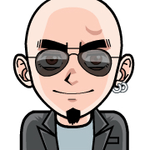- Home
- InDesign
- Discussions
- Unable to launch all Creative Cloud apps like Phot...
- Unable to launch all Creative Cloud apps like Phot...
Copy link to clipboard
Copied
Hi, same problem here all day. All other apps work except PS, AI, ID.
<Title renamed by moderator>
 1 Correct answer
1 Correct answer
Hi everyone,
We’ve received reports of apps crashing or becoming unresponsive after launch, particularly following the release of version 19.5. Unlike generic crashes, this issue specifically causes all Adobe apps to get stuck at the splash screen or enter a “not responding” state, preventing them from launching.
The problem has been traced to certain Beta Adobe applications related to video composition and editing. We recommend updating all Beta and released versions of video-specific Adobe
...Copy link to clipboard
Copied
Could you please link the thread with the solution? This is happening to me after the latest updates, though immediately after the update it was all fine, it started happening after the first reboot following the update. Same as the initial report, this to me is limited to Photoshop (stable and beta), InDesign and Illustrator (on ARM Mac). Premiere and After Effects work fine; haven't tried XD and the rest.
As it happens, I'm currently abroad with limited connectivity, so before wasting part of my wifi allowance to uninstall and re-download the software I need, I would like to know if this is something that can be resolved with a smaller app update...
Thanks everyone
Copy link to clipboard
Copied
Copy link to clipboard
Copied
Hello,
I just bought a new MacBook Pro M3 (mac OS Sonoma 14.5) and subscribed to InDesign anew.
InDesign continues to crash after two reinstall attempts, preferences deleted, system fonts turned off. I see this is an issue in the Adobe community and have tried some given advice to other members that I found and that I understand. Since I cannot downgrade to the previous Mac OS upgrades which seem to have solved some problems, is there anything new that might do the trick?
Thank you very much in advance for taking the time to suggest a solution.
Copy link to clipboard
Copied
Just to spare some additional time - I have done everything this comunity member has done in the following discussion ("InDesign 19.4 keeps crashing on MacOS Sonoma 14.4.1"), except for installing an older version. Similar "freezes" and crashes also with an older InDesign file which I try to edit - also on certain pages cannot fulfill command and crashes, or cannot in general fulfill a larger command like changing text size in Footnote options.
Thank you once more in advance.
MacBook Pro M3
8 GB, plenty of free space
Copy link to clipboard
Copied
Same issue is happening with me. Brand new Macbook Pro M3 with Sonoma 14.5 installed, and latest InDesign 19.5. Crashes within 30 seconds of launching the app every time. As with @Eva76 , I tried all recommendations apart from downgrading my MacOS. What is happening? This app is completely unusable at the moment.
Copy link to clipboard
Copied
8 GB
By @Eva76
I'm not saying that low RAM is the reason for your problems. But 8 GB is, in my opinion, just barely enough to keep InDesign afloat.
In any case, try to create a clean new user account in System Settings > Users & Groups and work from there. Will it make a difference?
Copy link to clipboard
Copied
I'm running an M3 Pro with 32GB memory and lots of free space. I've tried InDesign version 19.3 and 19.4, both freezing in the same way. Trying the InDesign Prerelease version now to see if that fairs any better.
Copy link to clipboard
Copied
Hello @bhaveshm32546078,
We understand how frustrating it can be to encounter crashes in the middle of work. Would you mind trying the suggestions shared in this help article (https://adobe.ly/3LFCYvM) and checking if they help? Also, kindly submit the crash report using your Adobe email address and share it here for quick tracking. Steps are shared here: (https://adobe.ly/3LFCZjk). We appreciate your time and patience in helping us resolve this issue.
Thanks,
Anubhav
Copy link to clipboard
Copied
Hi @Anubhav M - thanks for looking into this. I just submitted the crash report and sent you a DM with the email used
Copy link to clipboard
Copied
Hello @bhaveshm32546078,
Thanks for sharing the details. I was unable to locate the Crash Report using the email provided. Would you mind resharing the crash report by sharing a public link after uploading it to Dropbox/Google Drive/etc. so we can investigate this further?
Looking forward to hearing from you.
Thanks,
Anubhav
Copy link to clipboard
Copied
Here it is! Let me know if I need to send this in another format
https://docs.google.com/document/d/11kitZ9ckgQzAinBVQtrJHdLjyatyXPYh02YUyrG8hik/edit?usp=sharing
Copy link to clipboard
Copied
8 GB is not enough to run professional-level programs. Why Apple even sells these machines with a Pro label is beyond me. Like Leo, it's impossible to pin it down to that, but you should note that 16GB is the recommended minimum.
Have you tried InDesign 2023?
Copy link to clipboard
Copied
I've installed the Indesign 2021, everytime I try to launch it it will come up as a blank tab. My mac is up to date and I've reinstalled indesign countless times. Help?
Copy link to clipboard
Copied
Try resizing the application window. That sometimes jolts the display into action.
| PubCom | Classes & Books for Accessible InDesign, PDFs & MS Office |
Copy link to clipboard
Copied
Have you tried resetting the InDesign preferences ?
Copy link to clipboard
Copied
Reinstalling isn't going to help.
As suggested try reset your preferences.
If that isn't working the correct way to reinstall is with the CC Cleaner tool. https://helpx.adobe.com/ie/creative-cloud/kb/cc-cleaner-tool-installation-problems.html
Copy link to clipboard
Copied
Hi there,
Sorry to hear about your experience. In addition to the suggestions given above, I'd recommend checking out this community post(https://community.adobe.com/t5/indesign/advanced-troubleshooting-for-launch-issues/td-p/11394034?pag...) & let us know if it helps.
Regards,
Ashutosh
Copy link to clipboard
Copied
インデザインを起動すると、サービスレジストリの実行中の表示から進まず作業することができません。タスクバーのアイコンから、インデザインのデータからのどれからでも起動不可能です。
唯一パソコンを起動して10秒以内だけ起動することができるのですが一度閉じるともう開かないです。
さらにタスクバーから終了させると下の写真の画面すら出てこなくなり、タスクマネージャーからしか完全に終了させることができなくなります。
ちなみにフォトショやイラレは通常通り開きます。
33489517さんのトラブルと同じかと思いフォントキャッシュの削除やフォントリストファイルの削除は試しましたが効果はありませんでした。再インストール、再起動は行っています。
解決方法がわかる方がいらっしゃいましたらぜひ助けてください。
よろしくお願いいたします。
(使用環境)
Windows11、InDesign17.4
Copy link to clipboard
Copied
再インストール時に環境設定を引き継いでいる場合は,削除して再度行ってみてください。
フォント関連ではAdobeFontsも関係すると思うので,アクティベートしているフォントがある場合は,CreativeCloudデスクトップアプリの「フォントを管理」ですべてディアクティベート後に(念のためPC再起動後に)InDesignの起動を確認してみてください。
Copy link to clipboard
Copied
環境設定を削除しても変わらず起動不可。フォントをディアクティベートしたところ起動しましたが、起動後アクティベートすると再び動かなくなる、という結果になりました。
もしかしてアドビフォントをインデザインで使用することは不可能なのでしょうか…?
Copy link to clipboard
Copied
Katayanagi51さんの内容に+してPCに新規ユーザーを作って、そちらのアカウントでInDesignを起動したらどうなるかも確認したほうが良いでしょう。アカウント設定が部分的に壊れているケースもありますので。
Copy link to clipboard
Copied
ローカルアカウントを作成してInDesignを起動したところ正常につきました。
となると、マイクロソフトアカウントが壊れている可能性があるということですかね…。
Copy link to clipboard
Copied
Copy link to clipboard
Copied
すみません、前言撤回します。今もう一度試したところ他のアカウントにしてもインデザインが開けなくなっていました。完全削除やってみたいと思います。
Copy link to clipboard
Copied
外部のセキュリティソフトや特定の常駐ソフト利用の場合はいったんアンインストールしてみてください。
それらが動作に影響を及ぼす場合もあります。
(アカウント変更でも影響が出るなら可能性はあり得そうです)