Copy link to clipboard
Copied
This is driving me mad. I'm unable to drag my InDesign window around my screen or across my dual monitor. I'm not sure if this has anything to do with it, but I noticed that the little bar that always lives at the top of the window with the close, maximize, and minimize buttons is GONE. I most likely accidentally altered a setting but now I have no idea how to fix it! It does not have to do with being in Full Screen Mode or my Application Frame not being checked. I have checked both of these things. No other windows or documents are open within InDesign and I have already reset my Workspace multiple times.
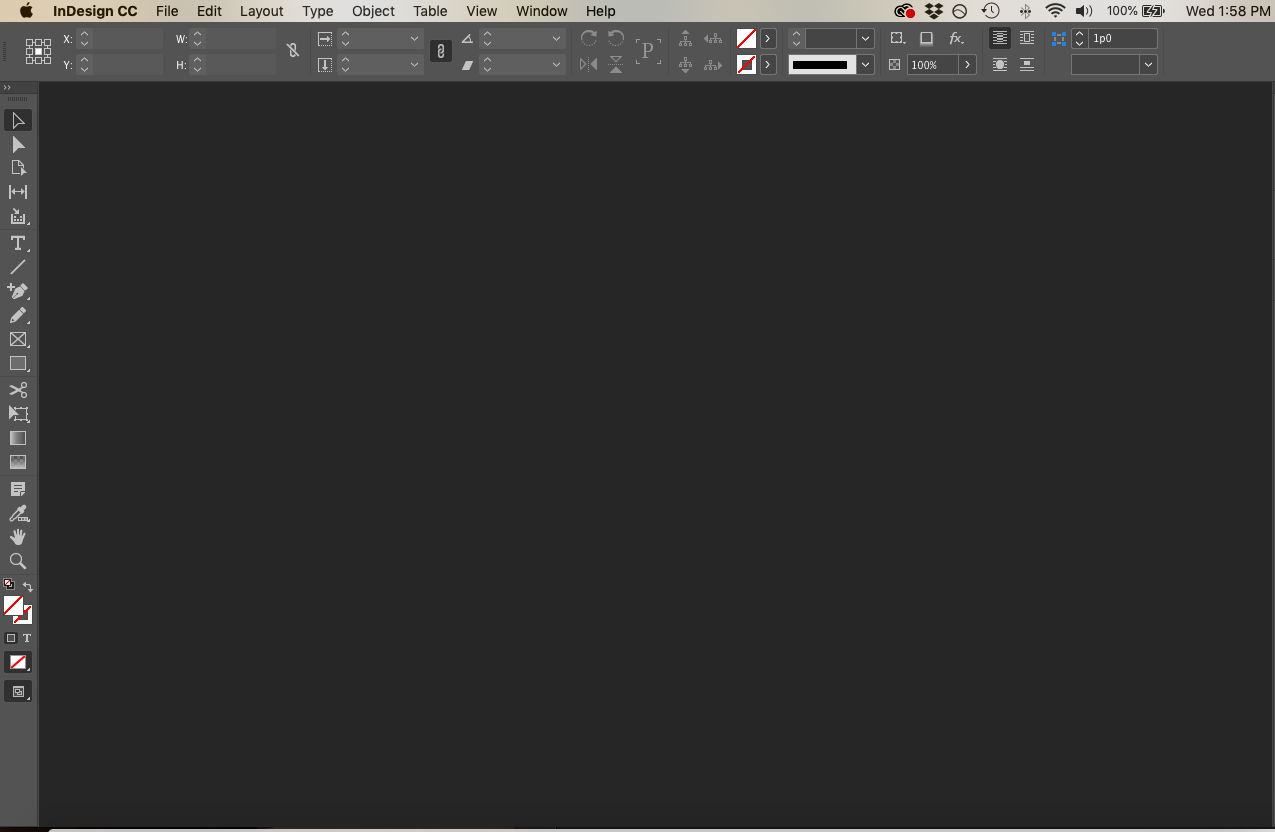
 2 Correct answers
2 Correct answers
Have you tried trashing your preferences?
Troubleshooting 101: Replace, or "trash" your InDesign preferences [2009 Outdated & Locked]
If this issue is caused by split view, try change the monitor arrangements: System Settings > Display > Arrange > make sure your Built-in Display aligned to the top with the Extended Display.
Copy link to clipboard
Copied
Have you tried trashing your preferences?
Troubleshooting 101: Replace, or "trash" your InDesign preferences [2009 Outdated & Locked]
Copy link to clipboard
Copied
Ah! Thank you so much! This fixed it perfectly. Appreciate your help!
Copy link to clipboard
Copied
Neither technique worked for me. Neither keyboard nor deleting the caches and preferences "by hand."
Copy link to clipboard
Copied
Own solution, thanks to a different thread: I was using multiple monitors, with my "main" monitor (the laptop) below the others. So the title bar was getting stuck in the crack.
On the Mac: go to display preferences, choose Arrange, and make the "main" monitor one of the top ones. Now the opening InDesign window has a full title bar.
Copy link to clipboard
Copied
Thanks, this worked for me. As you adjust the monitors height the winow options magically appear again.
Copy link to clipboard
Copied
In the very top menu bar that list, file - edit - layout -type - object,- table - view - plug-ins - window and help go to the window menu go to the bottom of the list and engage application frame
Copy link to clipboard
Copied
This sorta works, but it splits the toolbars and composition into multiple movable frames rather than one window, which isn't ideal. Thanks for sharing though, this will work for now until InDesign fixes the issue!
Copy link to clipboard
Copied
This is an extremely annoying and ongoing issue that I have had with InDesign when using a MacBook Pro and an external screen for some versions now. Sometimes I can drag the app to the external screen, sometimes not.
The only way to "fix" this is to instruct the macOS to use the external screen as the main screen instead of the laptop. I would love if Adobe fixed this for good.
Copy link to clipboard
Copied
If this issue is caused by split view, try change the monitor arrangements: System Settings > Display > Arrange > make sure your Built-in Display aligned to the top with the Extended Display.
Copy link to clipboard
Copied
Thank you so much for helping me solve this issue. Your explanation was really clear and saved me a lot of time!
Copy link to clipboard
Copied
Although this may work, it is very annoying as we arranged the screens for a reason. Here is a workaround. Swipe up with 3 fingers to get to mission control. The window can now be moved between screens.
Copy link to clipboard
Copied
Unable to move Indesign window from laptop to other monitor after updating to 2025. It jumps jumps back. Anyone please help ? I'm using Windows.
Copy link to clipboard
Copied
This is also happening to me and none of these suggestions are helping me whatsoever. I am also using Windows.
Copy link to clipboard
Copied
If you maximized your window by clicking the green button, the green/yellow/red buttons will "disappear". If that's the case, hover near the top of your screen and the button's bar will drop down. Click the green button again to unmaximize the window. The resize the screen manually after that. InDesign will remember your screen position.
OR--Ctrl-Cmd-F will toggle Full Screen mode.
Copy link to clipboard
Copied
I am experienceing the same issue. Windows. Can't find an answer.
Copy link to clipboard
Copied
For Windows, I've had InDesign open up across multiple monitors. I just double-click the top bar in the application frame and it resizes back to a single monitor. I then manually resize it.
Not sure if this will help...
Copy link to clipboard
Copied
I'm having same issue too, even after resizing it. When I reduce the window and try to reposition it on my laptop it actually sticks to the lower right hand corner of my laptop and it will not drag over to my larger monitor.
Copy link to clipboard
Copied
Sorry to ask a basic question but did you double check the arrangement of the monitors? That is, does the computer know that the monitor on the physical left is on the left.
Copy link to clipboard
Copied
yes
Copy link to clipboard
Copied
Also having the same problem, except that InDesign sticks to the top edge of the screen and keeps snapping back to that spot when I try to move it. Working on Windows 11 laptop with a single connected monitor. Same behavior when I try to move it on the laptop screen.
Copy link to clipboard
Copied
i had the same issue but was able to use resizing the window to move the interface to where i wanted it.
Copy link to clipboard
Copied
Also having this exact issue with InDesign 2025 and Windows 11. Like paris_7821, I'm resizing the window as a workaround for moving the window, but the inability to just drag the window where I want and have it stay there is annoying. Tried turning the Windows snap feature on and off, with limited success. Also tried uninstalling InDesign, deleting all preferences and InDesign relic folders, then reinstalling, but issue persists. Seems to me the issue is with InDesign and not Windows since only the InDesign app's window presents this issue; all my other app windows, including other Adobe apps, drag and stay put normally.
Copy link to clipboard
Copied
22nd of Jan, 2025 and having the same issue with Windows 11. Nothing seems to work and it's only with InDesign. All the other apps can be dragged normally.
Copy link to clipboard
Copied
I found a super quick solution to this - if the problem is you have two screens/laptop split extended screen etc.
Simply disconnect the laptop/computer from the second screen. The indesign window will then revert to a normal window and you can move it where you want & plug everything back in.
I have spent ages previously trying different methods, can't believe something so easy worked for me..
Find more inspiration, events, and resources on the new Adobe Community
Explore Now


